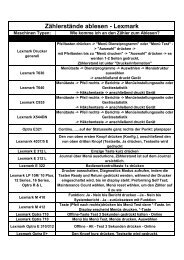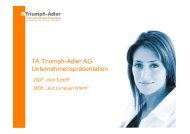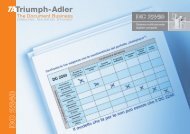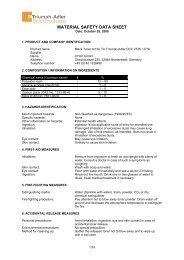Create successful ePaper yourself
Turn your PDF publications into a flip-book with our unique Google optimized e-Paper software.
Code Meaning<br />
Storage Error Codes<br />
Hard Disk Errors<br />
01 Hard disk format error. If this error recurs even if the power has been turned<br />
off and then on, reformat the hard disk.<br />
02 The disk system is not installed. Recheck the requirements for using the<br />
system and the devices.<br />
04 There is no available hard disk space. Delete unnecessary files, etc., in<br />
order to free up space.<br />
05 The specified file does not exist in the hard disk.<br />
06 There is no memory available to the hard disk system. Increase the<br />
available memory.<br />
10 Formatting is not possible because host data is being spooled on the hard<br />
disk. Wait until the hard disk is ready, and then format.<br />
97 The number of permanent code jobs that can be stored reached the limit<br />
value, and no more can be saved. Either delete some unnecessary jobs,<br />
etc., or increase the limit.<br />
98 An unreadable page was found in a job (The job is damaged.).<br />
99 A print job for the specified ID does not exist in the hard disk.<br />
Code Meaning<br />
CompactFlash (CF) Card and USB Flash Memory Errors<br />
01 The printer does not support the CF card inserted, or the CF card is broken.<br />
Insert the correct CF card.<br />
For more information, refer to Memory Card (Using the memory card) section<br />
in the Advanced Operation Guide.<br />
02 The CF card is not installed. Recheck the requirements for using the system<br />
and the CF card.<br />
03 The CF card is write protected. Check the CF card's status.<br />
04 There is not enough space in the CF card. Delete unnecessary files or use a<br />
new CF card.<br />
05 The specified file is not on the CF card or the USB flash memory.<br />
06 There is not enough printer memory to support the CF card system. Increase<br />
printer memory.<br />
50 The USB flash memory is write protected, or invalid. Check the USB flash<br />
memory’s status.<br />
6-10 Troubleshooting