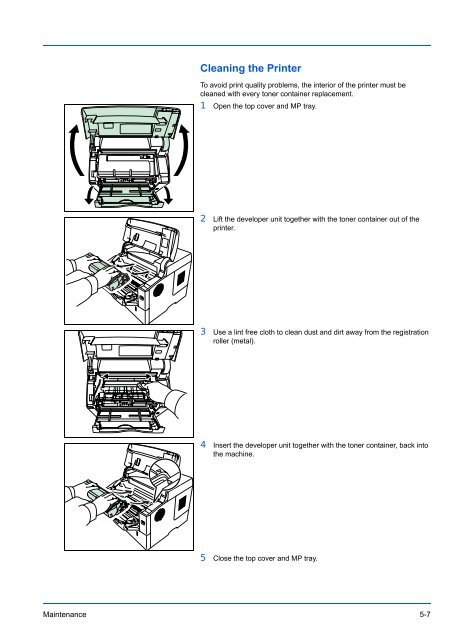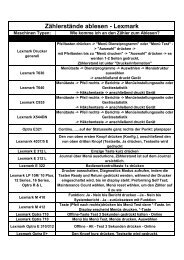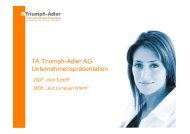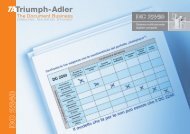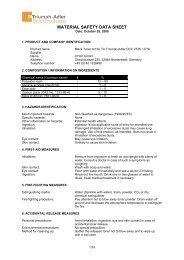- Page 1 and 2:
Instruction Handbook LP 4235 | 4240
- Page 3 and 4:
ii CompactFlash (CF) Card .........
- Page 5 and 6:
iv Legal Information Notice on Soft
- Page 7 and 8:
vi 1. the equivalent of U.S. $25,00
- Page 9 and 10:
viii Open SSLeay License Copyright
- Page 11 and 12:
x Compliance and Conformity This eq
- Page 13 and 14:
xii For Europe, Asia, and other cou
- Page 15 and 16:
xiv EN ISO 7779 Maschinenlärminfor
- Page 17 and 18:
xvi Symbols The sections of this gu
- Page 19 and 20:
xviii Power Supply/Grounding the Ma
- Page 21 and 22:
Introduction-xx If dust accumulates
- Page 23 and 24:
Introduction-xxii Conventions in Th
- Page 25 and 26:
1 1 Components at the Front of the
- Page 27 and 28: 7 6 5 Operation Panel 1 Indicators
- Page 29 and 30: General Guidelines The machine is d
- Page 31 and 32: Selecting the Right Paper This sect
- Page 33 and 34: The moisture content of the paper v
- Page 35 and 36: Label paper has a structure compris
- Page 37 and 38: Preprinted Paper Preprinted paper s
- Page 39 and 40: 2-12 Paper Handling
- Page 41 and 42: Loading Paper into the Cassette The
- Page 43 and 44: 7 Place the paper in the paper cass
- Page 45 and 46: Loading Paper into MP (Multi-Purpos
- Page 47 and 48: Correct Correct Incorrect Loading E
- Page 49 and 50: Connections This section explains h
- Page 51 and 52: Network > >TCP/IP Off >TCP/IP (IPv6
- Page 53 and 54: TCP/IP (IPv6) > On >>RA(Stateless)
- Page 55 and 56: Security Level High >NetWare > On >
- Page 57 and 58: SSL Server On >>DES Off >>3DES Off
- Page 59 and 60: Adjust/ > Maintenance >>Print Netwo
- Page 61 and 62: • Custom Mode: This option allows
- Page 63 and 64: Installing the Printer Driver on Ma
- Page 65 and 66: 13The selected printer is added. Th
- Page 67 and 68: Status Monitor The Status Monitor m
- Page 69 and 70: Status Monitor Settings The Status
- Page 71 and 72: Uninstalling Software (Windows PC)
- Page 73 and 74: General Information This chapter de
- Page 75 and 76: 2 Push lock lever to the right and
- Page 77: 4 Open the cap of the new waste ton
- Page 81 and 82: General Guidelines The table below
- Page 83 and 84: Printed Results Corrective Action G
- Page 85 and 86: Message Corrective Action Close rea
- Page 87 and 88: Message Corrective Action Missing d
- Page 89 and 90: Code Meaning Storage Error Codes Ha
- Page 91 and 92: Paper jam message Paper jam MP Tray
- Page 93 and 94: MP Tray Paper is jammed at the MP t
- Page 95 and 96: Duplexer Paper is jammed in the dup
- Page 97 and 98: Rear Unit 1 If paper is not complet
- Page 99 and 100: General Information This chapter pr
- Page 101 and 102: Message Meaning Message Display The
- Page 103 and 104: Keys The operation panel keys are u
- Page 105 and 106: Using the Menu Selection System Men
- Page 107 and 108: Report Print > Setting a Mode Selec
- Page 109 and 110: Menu Map Printer Firmware version M
- Page 111 and 112: 1 Firmware Version This item shows
- Page 113 and 114: Print Mem. Card File List ? Print M
- Page 115 and 116: Copies Paper Source ? Cassette 1 Pa
- Page 117 and 118: Job Box > Job Storage Job storage s
- Page 119 and 120: Quick Copy ?Harold >Quick Copy ?Arl
- Page 121 and 122: Agenda Copies 001 >Agenda Delete >J
- Page 123 and 124: Paper Settings > Paper Settings Thi
- Page 125 and 126: MP Tray Type ? PLAIN 3 Press [OK].
- Page 127 and 128: Unit ? mm >>X Dimension 216 mm Unit
- Page 129 and 130:
Type Adjust > ?PLAIN >>Paper Weight
- Page 131 and 132:
Print Settings > >Paper Source ? Ca
- Page 133 and 134:
Duplex ? Off Duplex (Duplex printin
- Page 135 and 136:
Emulation ? PCL 6 >Emulation ? PCL
- Page 137 and 138:
Font Select > Internal >>Courier Re
- Page 139 and 140:
Print Quality > >>KIR Mode ? On Pri
- Page 141 and 142:
Page Set > >>Copies 001 4 Select th
- Page 143 and 144:
Wide A4 ? Off 3 Press [OK]. A blink
- Page 145 and 146:
DHCP ? Off >>IP Address 000.000.000
- Page 147 and 148:
Bonjour ? Off >TCP/IP (IPv6) ? Off
- Page 149 and 150:
Device Common > >MSG Language ? Eng
- Page 151 and 152:
Ready ? Off >>Error ? On Ready (Pre
- Page 153 and 154:
RAM Disk Size 119MByte >Hard Disk >
- Page 155 and 156:
Format ? >Error Handling> Format (F
- Page 157 and 158:
Timer > >>Form Feed Time Out 030sec
- Page 159 and 160:
Auto Error Clear ? Off >>Error Clea
- Page 161 and 162:
Security > ID _ Security The securi
- Page 163 and 164:
USB Device ? Unblock >>Parallel I/F
- Page 165 and 166:
AppleTalk >AppleTalk ? On >IPP >IPP
- Page 167 and 168:
3DES ? Off >>AES ? Off >>IPP over S
- Page 169 and 170:
Job Accounting > ID _ Job Accountin
- Page 171 and 172:
Select Account> ?00000000 >>Counter
- Page 173 and 174:
Add Account _ >Delete Account ?001
- Page 175 and 176:
Admin > ID _ Password _ Admin (Admi
- Page 177 and 178:
5 Press [OK]. The new administrator
- Page 179 and 180:
Service > >>Print Status Page ? >>P
- Page 181 and 182:
7-84 Using the Operation Panel
- Page 183 and 184:
Envelope Feeder EF-310 (for LP 4240
- Page 185 and 186:
Installing the Memory Module 1 Turn
- Page 187 and 188:
CompactFlash (CF) Card The printer
- Page 189 and 190:
Other Options PF-315 Bulk Paper Fee
- Page 191 and 192:
General Information This chapter ex
- Page 193 and 194:
EMI Countermeasures VCCI Class B, F
- Page 195 and 196:
Item Description Type Desktop Speci
- Page 197 and 198:
Item Description Options Expanded m
- Page 199 and 200:
11-2 IEEE1284 This is a standard us
- Page 201 and 202:
11-4
- Page 203 and 204:
Envelope feeder clearing paper jams
- Page 205 and 206:
clearing paper jams ...............
- Page 207:
Index-6
- Page 211:
UTAX GmbH, Ohechaussee 235, 22848 N