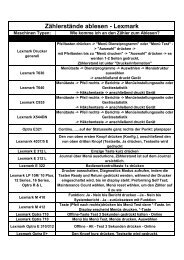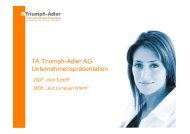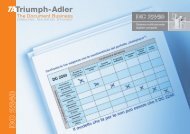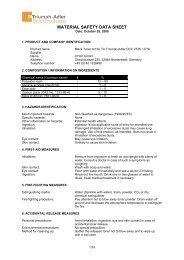You also want an ePaper? Increase the reach of your titles
YUMPU automatically turns print PDFs into web optimized ePapers that Google loves.
Paper Type<br />
MP tray<br />
Paper<br />
Cassette<br />
Paper Type<br />
The printer is capable of printing under the optimum setting for the type<br />
of paper being used.<br />
A different paper type setting can be made for each paper source<br />
including the MP tray. Not only can preset paper types be selected, but it<br />
is also possible for you to define and select customized paper types.<br />
Paper type can be changed using the printer driver and the operation<br />
panel. The following types of paper can be used.<br />
Range<br />
Paper source<br />
Paper Weight<br />
Display in<br />
Operation Panel<br />
Duplex path<br />
Plain Yes Yes 75 to 90g/m 2 Normal2 Yes<br />
Transparency Yes No Transparency Extra Heavy No<br />
Preprinted Yes Yes 75 to 90g/m 2<br />
Normal2 Yes<br />
Labels Yes No 105 to 135g/m 2 Heavy1 No<br />
Bond Yes Yes 90 to 105g/m2 Normal3 Yes<br />
Recycled Yes Yes 75 to 90g/m 2<br />
Normal2 Yes<br />
Vellum Yes No 60 to 64g/m 2 Light No<br />
Rough Yes Yes 90 to 105g/m2 Normal3 Yes<br />
Letterhead Yes Yes 90 to 105g/m 2<br />
Normal3 Yes<br />
Color Yes Yes 90 to 105g/m 2 Normal3 Yes<br />
Prepunched Yes Yes 75 to 90g/m2 Normal2 Yes<br />
Envelope Yes No 170 to 220g/m 2<br />
Heavy3 No<br />
Cardstock Yes No 170 to 220g/m 2 Heavy3 No<br />
Thick Yes No 170 to 220g/m2 Heavy3 No<br />
High quality Yes Yes 75 to 90g/m 2<br />
Normal2 Yes<br />
Custom 1 (to 8) a Yes Yes 75 to 90g/m 2 Normal2 Yes<br />
Yes: Can be stored No: Cannot be stored<br />
a. This is a paper type defined and registered by the user. Up to eight types of user settings may be defined. User<br />
can also enable or disable the duplex path when using Custom. For more information, refer to Type Adjust<br />
(Creating custom paper type) on page 7-32.<br />
Paper Handling 2-11