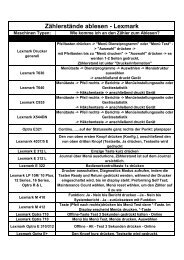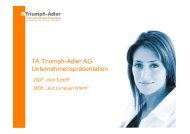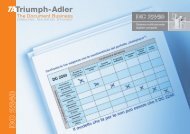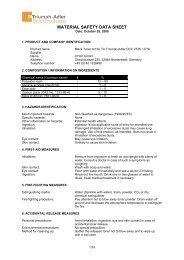You also want an ePaper? Increase the reach of your titles
YUMPU automatically turns print PDFs into web optimized ePapers that Google loves.
11-13/16"<br />
(300mm)<br />
Installation Precautions<br />
Environment<br />
<strong>Caution</strong><br />
Avoid placing the machine on or in locations which are unstable<br />
or not level. Such locations may cause the machine to fall down<br />
or fall over. This type of situation presents a danger of personal<br />
injury or damage to the machine.<br />
Avoid locations with humidity or dust and dirt. If dust or dirt<br />
become attached to the power plug, clean the plug to avoid the<br />
danger of fire or electrical shock.<br />
Avoid locations near radiators, heaters, or other heat sources, or<br />
locations near flammable items, to avoid the danger of fire.<br />
To keep the machine cool and facilitate changing of parts and<br />
maintenance, allow access space as shown below. Leave<br />
adequate space, especially around the rear cover, to allow air to<br />
be properly ventilated out of the printer.<br />
11-13/16"<br />
(300mm)<br />
Other Precautions<br />
11-13/16"<br />
(300mm)<br />
7-7/8"<br />
(200mm) *<br />
23-5/8"<br />
(600mm)<br />
* 15-3/4" (400mm) when the optional<br />
face up tray (PT-310) is attached.<br />
Adverse environmental conditions may affect the safe operation and<br />
performance of the machine. Install in an air-conditioned room<br />
(recommended room temperature: around 23°C (73.4°F), humidity:<br />
around 60% RH), and avoid the following locations when selecting a site<br />
for the machine.<br />
• Avoid locations near a window or with exposure to direct sunlight.<br />
• Avoid locations with vibrations.<br />
• Avoid locations with drastic temperature fluctuations.<br />
• Avoid locations with direct exposure to hot or cold air.<br />
• Avoid poorly ventilated locations.<br />
During printing, some ozone is released, but the amount does not cause<br />
any ill effect to one's health. If, however, the printer is used over a long<br />
period of time in a poorly ventilated room or when printing an extremely<br />
large number of copies, the smell may become unpleasant. To maintain<br />
the appropriate environment for print work, it is suggested that the room<br />
be properly ventilated.<br />
xvii