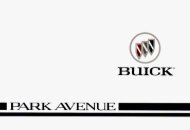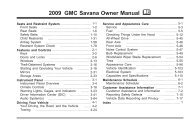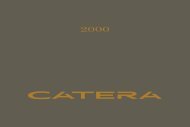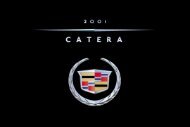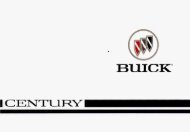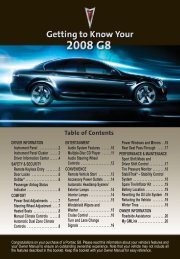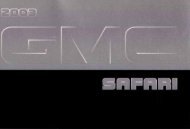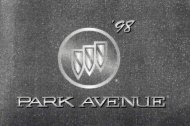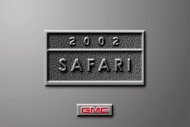- Page 6 and 7:
The 1998 Buick Riviera Owner’s Ma
- Page 8 and 9:
How to Use this ManualMany people r
- Page 10 and 11:
Vehicle SymbolsThese are some of th
- Page 12 and 13:
Section 1 Seats and Restraint Syste
- Page 14 and 15:
,Memory Seat and Mirrors (Option)To
- Page 16 and 17:
Heated Front Seat (Option)If your v
- Page 18:
Head RestraintsSlide the head restr
- Page 21 and 22:
Put someone on it.Get it up to spee
- Page 23 and 24:
or the safety belts!With safety bel
- Page 25 and 26:
3. Pick up the latch plate and pull
- Page 27 and 28:
If you move around in the vehicle e
- Page 29 and 30:
e." What's wrong with this?UYou can
- Page 31 and 32:
To unlatch the belt, just push the
- Page 33 and 34:
AAir bags inflate with great force,
- Page 35 and 36:
The right -front passenger’s air
- Page 37 and 38:
When an air bag inflates, there is
- Page 39 and 40:
Lap BeltIf your vehicle has a front
- Page 41 and 42:
If the belt stops before it reaches
- Page 46 and 47:
ChildrenEveryone in a vehicle needs
- Page 50:
A rear-facing infant restraint (B)
- Page 58:
Securing a Child Restraint in the C
- Page 61:
3. Pick up the latch plzate, and-fu
- Page 66 and 67:
Safety Belt ExtenderIf the vehicle
- Page 68 and 69:
2-22-42-82-1 32- 1,42-152- 172-7 a
- Page 70 and 71:
The ignition key is forthe ignition
- Page 72 and 73:
Power Door LocksDoor Ajar Reminder
- Page 74:
Delayed LockingThis Personal Choice
- Page 77 and 78:
Periineter Lighting: When the UNLOC
- Page 79 and 80:
To replace the battery:1.2.3.4.5.Fo
- Page 81 and 82:
Remote Trunk Release LockoutWith th
- Page 83 and 84:
If a door or the trunk is opened wi
- Page 86:
Ignition PositionsThe key with the
- Page 89 and 90:
Engine Coolant Heater (Option)I’
- Page 91 and 92:
REVERSE (R): Use this gear to back
- Page 93 and 94:
FIRST (1): This position gives you
- Page 95 and 96:
2. Move the shift lever inter PARK
- Page 98 and 99:
Parking Over Things , . That BurnEn
- Page 100:
Express-Down WmdowSwitches on the d
- Page 103 and 104: 'Windshield W1pcrsFor steady wiping
- Page 105 and 106: When you apply your brakes, the cru
- Page 107 and 108: Using Cruise Control on HillsHow we
- Page 109 and 110: To idle your vehicle with the DRL o
- Page 111 and 112: Perimeter LightingThis is a Persona
- Page 115 and 116: Mirror OperationThe right side of t
- Page 117 and 118: Pa rerRemote Control MirrorYour veh
- Page 119 and 120: 1. Push the extended tab (above the
- Page 121 and 122: ~~~ ~~Vehicle Console Door .3 1 3 1
- Page 123 and 124: Compact Disc StorageThe area betwee
- Page 125 and 126: OnStar System (Option)This system m
- Page 127 and 128: Your velucle’s engine should be t
- Page 129 and 130: The Instrument Panel2-62
- Page 131 and 132: Instrument Panel ClusterYour vehicl
- Page 133 and 134: Warning Lights, Gagesand Indicators
- Page 135 and 136: 5 System Warning Lightyour vehicle
- Page 137 and 138: The traction control system warning
- Page 139 and 140: Malfunction Indicator Lamp(Service
- Page 141 and 142: Oil Pressure LightThis light tells
- Page 143 and 144: Here are some concerns some owners
- Page 145 and 146: Comfort ControlsThis section descri
- Page 147 and 148: Manual OperationThe ventilation sys
- Page 149 and 150: Adjust the direction of airflow by
- Page 151 and 152: The lines you see on therear window
- Page 153: Adjust the temperature using the CO
- Page 157 and 158: CLN: If this message appears on the
- Page 159 and 160: Activating the Theft-Deterrent Feat
- Page 161 and 162: Audio Steering Wheel Controls (Opti
- Page 163 and 164: 3-20
- Page 165 and 166: @% NOTES3-22
- Page 167 and 168: @% NOTES3-24
- Page 169 and 170: Defensive DrivingThe best advice an
- Page 171: 4-4
- Page 174 and 175: Anti-Lock BrakesYour vehicle has an
- Page 176 and 177: If your vehicle is in cruise contro
- Page 178 and 179: Steering in EmergenciesThere are ti
- Page 180 and 181: e Check your mirrors, glance over y
- Page 182 and 183: Driving at Night....AWhat you do in
- Page 184 and 185: ........... ~ ---IDriving too fast
- Page 186 and 187: Citv DrivingHere are ways to increa
- Page 188 and 189: The exit speed is usually posted.Re
- Page 190 and 191: If you drive regularly in steep cou
- Page 192 and 193: Driving on Snow or IceMost of the t
- Page 194 and 195: If you are stopped by heavy snow, y
- Page 198 and 199: Electronic Level ControlThis featur
- Page 200 and 201: Weight of the Trailer ’lneueThe t
- Page 202 and 203: Following DistanceStay at least twi
- Page 204 and 205:
When You Are Ready to Leave AfterPa
- Page 206 and 207:
Section 5 Problems on the RoadHere
- Page 208 and 209:
Other Warning DevicesIf you carry r
- Page 210 and 211:
A CAUTION:Using a match near a batt
- Page 212 and 213:
Don’t let the other end touch any
- Page 214 and 215:
\ CAUTION:A vehicle can fall from a
- Page 216 and 217:
These slots are to be used when loa
- Page 218:
Attach a separate safety chain arou
- Page 221 and 222:
The coolant level should be at or a
- Page 223 and 224:
If the overheat warning continues,
- Page 225 and 226:
4. Then fill the coolsuit recovery
- Page 227 and 228:
Changing a Flat TireIf a tire goes
- Page 229 and 230:
Removing the Flat Tire and Installi
- Page 231 and 232:
Getting under a vehicle when it is
- Page 233 and 234:
9. Replace the wheel nutswith the r
- Page 235 and 236:
Storing the Flat Tire and ToolsI A
- Page 237 and 238:
Don’t use your compact spare on o
- Page 239 and 240:
5-34
- Page 241 and 242:
5-36
- Page 244 and 245:
0 Be sure to use the proper nuts, b
- Page 246 and 247:
Filling Your TankIGasoline vapor is
- Page 248 and 249:
If you get gasoline on yourself and
- Page 250 and 251:
Hood ReleasePull the handle inside
- Page 252 and 253:
Your vehicle has a 3800 Supercharge
- Page 254 and 255:
What Kind of Engine Oil to UseOils
- Page 256 and 257:
If none of them is true, use the lo
- Page 258 and 259:
~Supercharger OilUnless you are tec
- Page 260 and 261:
Checking the Fluid LevelPark your v
- Page 262 and 263:
INOTICE:When adding coolant, is it
- Page 264 and 265:
~~ILOWCOOLANTLEVELAdding CoolantIf
- Page 266 and 267:
Windshield Washer FluidWhat to UseW
- Page 268 and 269:
What to AddWhen you do need brake f
- Page 270 and 271:
Replacing Brake System PartsThe bra
- Page 272 and 273:
Bulb ReplacementThe following proce
- Page 274 and 275:
1. Loosen the two bolts on the inbo
- Page 276 and 277:
Exterior Rear BulbsA2. Now adjust t
- Page 278 and 279:
TaillampdRear Thrn SignaVBack-Up La
- Page 280 and 281:
Windshield Wiper Blade Replacement3
- Page 282 and 283:
When to CheckCheck your tires once
- Page 284 and 285:
Buying New TiresTo find out what ki
- Page 286 and 287:
Temperature -- A, B, CThe temperatu
- Page 288 and 289:
Tire ChainsNOTICE:Use tire chains o
- Page 290 and 291:
Special Fabric Cleaning ProblemsSta
- Page 292 and 293:
Cleaning the Outside of theWindshie
- Page 294 and 295:
Cleaning Aluminum or Chrome Wheels
- Page 296 and 297:
~Appearance Care Materials ChartIPA
- Page 298 and 299:
Headlamp WiringThe headlamp wiring
- Page 300 and 301:
FuseUsageFuseUsage1Air Bag15Cruise
- Page 302 and 303:
Under Rear Seat Fuse BlockFuseUsage
- Page 304 and 305:
Fuse22232425262128293031UsageTrunk
- Page 306 and 307:
A safety belt that isn’t properly
- Page 308 and 309:
Air Conditioning RefrigerantsNot al
- Page 310 and 311:
Section 7 Maintenance ScheduleThs s
- Page 312 and 313:
Performing maintenance work on a ve
- Page 314 and 315:
Maintenance ScheduleI Short TripKit
- Page 316 and 317:
I Short Trip/City Maintenance Sched
- Page 318 and 319:
I Short Trip/City Maintenance Sched
- Page 320 and 321:
I Short Trip/City Maintenance Sched
- Page 322 and 323:
1 Short Trip/City Maintenance Sched
- Page 324 and 325:
I Short TripKity Maintenance Schedu
- Page 326 and 327:
Short TripKity Maintenance Schedule
- Page 328 and 329:
I Short Trip/City Maintenance Sched
- Page 330 and 331:
I Short TripKity Maintenance Schedu
- Page 332 and 333:
--- 3 ‘Tripmighway Maintenant DCI
- Page 334 and 335:
~0 Lubricate chassis components (or
- Page 336 and 337:
Long Trip/Highway Maintenance Sched
- Page 338 and 339:
Long Tripmighway Maintenance Schedu
- Page 340 and 341:
Part B: Owner Checks and ServicesLi
- Page 342 and 343:
Starter Switch CheckBrake-Transaxle
- Page 344 and 345:
7-35
- Page 346 and 347:
USAGEFLUIDLUBRICANTUSAGEFLUIDLUBRIC
- Page 348 and 349:
Maintenance Record7-39
- Page 350 and 351:
Section 8 Customer Assistance Infor
- Page 352 and 353:
STEP TWO -- If after contacting a m
- Page 354 and 355:
Roadside %sistanceBuick Motor Divis
- Page 356 and 357:
GM Participation in an AlternativeD
- Page 358 and 359:
REPORTING SAFETY DEFECTSTO THE CANA
- Page 361 and 362:
$&I NOTES8-12
- Page 363 and 364:
9-2
- Page 365 and 366:
DrivingOn Hill and Mountain Roads .
- Page 367 and 368:
Labels 4-28Certification ..........
- Page 369 and 370:
Power {Continued)Remote Control Mir
- Page 371 and 372:
Tachometer ........................
- Page 373:
warning Devices .... .-. ..........