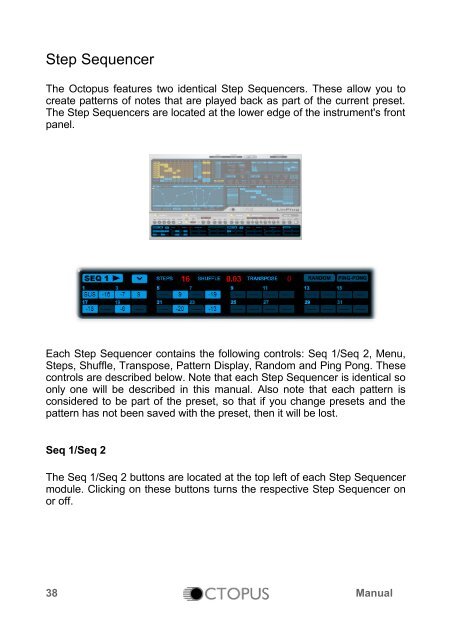Octopus Manual - LinPlug Virtual Instruments
Octopus Manual - LinPlug Virtual Instruments
Octopus Manual - LinPlug Virtual Instruments
Create successful ePaper yourself
Turn your PDF publications into a flip-book with our unique Google optimized e-Paper software.
Step SequencerThe <strong>Octopus</strong> features two identical Step Sequencers. These allow you tocreate patterns of notes that are played back as part of the current preset.The Step Sequencers are located at the lower edge of the instrument's frontpanel.Each Step Sequencer contains the following controls: Seq 1/Seq 2, Menu,Steps, Shuffle, Transpose, Pattern Display, Random and Ping Pong. Thesecontrols are described below. Note that each Step Sequencer is identical soonly one will be described in this manual. Also note that each pattern isconsidered to be part of the preset, so that if you change presets and thepattern has not been saved with the preset, then it will be lost.Seq 1/Seq 2The Seq 1/Seq 2 buttons are located at the top left of each Step Sequencermodule. Clicking on these buttons turns the respective Step Sequencer onor off.38 <strong>Manual</strong>