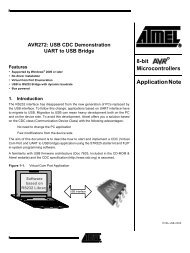Atmel QTouch Library User Guide
Atmel QTouch Library User Guide
Atmel QTouch Library User Guide
Create successful ePaper yourself
Turn your PDF publications into a flip-book with our unique Google optimized e-Paper software.
X0,X1,X2,X3 are on PB0,PB1,PB2,PB3NY 1,2,3,4,7,8 Indicates the number of Y-Lines that the library needsfor supporting the listed number of channelsCFGkkrsNY=7 support only for ATXmega DevicesNY=3 support only for 32Bit Devicesk – library variant supports only keyskrs – library variant supports keys, Rotors and SlidersNRS 0,1,2,3,4,8 Maximum number of rotor sliders that the librarysupports.NRS=3 support only for 32Bit DevicesThe table below provides a few examples of the naming convention.Example <strong>Library</strong> nameConfiguration supportedlibavr51g2_8qm_4x_2y_krs_2rs.a • Compiler tool chain : GCC• Device : ATMega164P• 8 Channels• 4 X lines• 2 Y lines• Supports Keys, Rotors and Sliders ( krs )• 2 Rotors and Sliderslibavr25g1s1_16qm_8x_2y_k_0rs.r90 • Compiler tool chain : IAR• Device : ATTiny88• 16 Channels• 8 X lines• 2 Y lines• Supports only keys ( k)• 0 Rotors and SlidersQMatrix acquisition method library variantsDevices supported for QMatrix AcquisitionRefer to the <strong>Library</strong>_selection_guide.xls for the list of devices supported for QMatrix for thisrelease.PIN Configuration for <strong>QTouch</strong> LibrariesPin Configuration for <strong>QTouch</strong> Acquisition MethodPin configurability for <strong>QTouch</strong> acquisition method is provided for 8Bit AVR’s. <strong>QTouch</strong>acquisition method libraries can be used to configure SNS and SNSK on any pins of theport. But few rules should be followed while assigning the SNS and SNSK on particularpins. These rules are internal to the library. But <strong>QTouch</strong> Studio –Pin Configuration Wizardcan be used to assign SNS and SNSK on the pins and rules are internally taken care in the<strong>QTouch</strong> Studio Pin Configuration Wizard.By default, for 4 and 8 channel <strong>QTouch</strong> acquisition libraries, the channel numbering followsthe pin number of the port.To use the pin configurability, enable the macro _STATIC_PORT_PIN_CONF_ in theproject options or define the macro in the touch_qt_config.h file.To use the pin configurability feature, the SNS_array and SNSK_array masks are exportedfor the user, which needs to be initialized. These SNS_array and SNSK_array masks can888207K-AT42-09/11