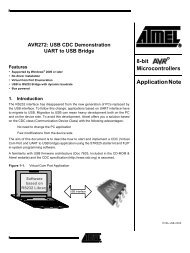Atmel QTouch Library User Guide
Atmel QTouch Library User Guide
Atmel QTouch Library User Guide
Create successful ePaper yourself
Turn your PDF publications into a flip-book with our unique Google optimized e-Paper software.
NUM_Y_LINES_ROTOR_SLIDER_QT_MAX_NUM_ROTORS_SLIDERSQT_DELAY_CYCLESPORT_X_1PORT_YAPORT_YBPORT_SMPSMP_PINlibrary supports.( Possiblevalues:4,8)The number of Y lines thelibrary supports.( Possiblevalues:1,2,3,4,8)Symbol defined if Rotorand/or slider is requiredMaximum number ofrotors/sliders the librarysupports( possiblevalues:0,2,3,4,8)Possible values:1,2,3,4,5,10,25,50First IO port for configuringthe X lines.Any IO portavailable with the device.Any IO port available withthe device.Analog Comparator portavailable for the device.Any IO port available withthe device.Any IO port available withthe device.of X lines that the library supports.Refer to library selection guideValue should be same as the numberof Y lines that the library supports.Refer to library selection guideNeeds to be added in case userneeds to configure ROTOR/SLIDERNeeds to be removed for ALL KEYSconfigurationSubject to support for rotors/sliders inthe library selected.Please refer to section 5.6.8Drive electrode for touch sensingusing QMatrix acquisitionReceive electrode for touch sensingusing QMatrix acquisitionReceive electrode for touch sensingusing QMatrix acquisitionPort of the Sampling pin for touchsensing using QMatrix acquisitionSampling pin for touch sensing usingQMatrix acquisitionOnce you have selected the right library variant and configuration parameters for the application,follow the steps outlined below to integrate the library variant in your application.1) Fill in the arrays x_line_info_t x_line_info[NUM_X_LINES] y_line_info_tya_line_info[NUM_Y_LINES] and y_line_info_t yb_line_info[NUM_Y_LINES] as given inmain.c file.Filling Arrays in the main.c fileAccording to the pin availability for the touch sensing, initialize the arrays in the main.cfile as below:x_line_info_t x_line_info[NUM_X_LINES]= {FILL_OUT_X_LINE_INFO( 1,0u ),FILL_OUT_X_LINE_INFO( 1,2u ),FILL_OUT_X_LINE_INFO( 1,7u ),FILL_OUT_X_LINE_INFO( 1,15u ),};First argument of FILL_OUT_X_LINE_INFO should always be 1 as X port is only on oneport.Second arguments denotes the pins on that particular port.y_line_info_t ya_line_info[NUM_Y_LINES]= {FILL_OUT_YA_LINE_INFO( 0u ),FILL_OUT_YA_LINE_INFO( 5u ),};y_line_info_t yb_line_info[NUM_Y_LINES]= {648207K-AT42-09/11