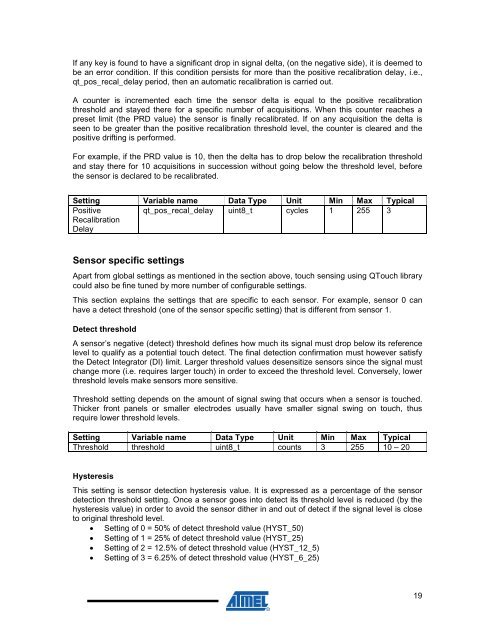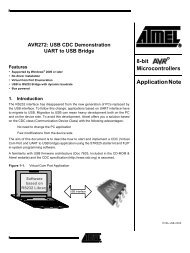Atmel QTouch Library User Guide
Atmel QTouch Library User Guide
Atmel QTouch Library User Guide
Create successful ePaper yourself
Turn your PDF publications into a flip-book with our unique Google optimized e-Paper software.
If any key is found to have a significant drop in signal delta, (on the negative side), it is deemed tobe an error condition. If this condition persists for more than the positive recalibration delay, i.e.,qt_pos_recal_delay period, then an automatic recalibration is carried out.A counter is incremented each time the sensor delta is equal to the positive recalibrationthreshold and stayed there for a specific number of acquisitions. When this counter reaches apreset limit (the PRD value) the sensor is finally recalibrated. If on any acquisition the delta isseen to be greater than the positive recalibration threshold level, the counter is cleared and thepositive drifting is performed.For example, if the PRD value is 10, then the delta has to drop below the recalibration thresholdand stay there for 10 acquisitions in succession without going below the threshold level, beforethe sensor is declared to be recalibrated.Setting Variable name Data Type Unit Min Max TypicalPositiveRecalibrationDelayqt_pos_recal_delay uint8_t cycles 1 255 3Sensor specific settingsApart from global settings as mentioned in the section above, touch sensing using <strong>QTouch</strong> librarycould also be fine tuned by more number of configurable settings.This section explains the settings that are specific to each sensor. For example, sensor 0 canhave a detect threshold (one of the sensor specific setting) that is different from sensor 1.Detect thresholdA sensor’s negative (detect) threshold defines how much its signal must drop below its referencelevel to qualify as a potential touch detect. The final detection confirmation must however satisfythe Detect Integrator (DI) limit. Larger threshold values desensitize sensors since the signal mustchange more (i.e. requires larger touch) in order to exceed the threshold level. Conversely, lowerthreshold levels make sensors more sensitive.Threshold setting depends on the amount of signal swing that occurs when a sensor is touched.Thicker front panels or smaller electrodes usually have smaller signal swing on touch, thusrequire lower threshold levels.Setting Variable name Data Type Unit Min Max TypicalThreshold threshold uint8_t counts 3 255 10 – 20HysteresisThis setting is sensor detection hysteresis value. It is expressed as a percentage of the sensordetection threshold setting. Once a sensor goes into detect its threshold level is reduced (by thehysteresis value) in order to avoid the sensor dither in and out of detect if the signal level is closeto original threshold level.• Setting of 0 = 50% of detect threshold value (HYST_50)• Setting of 1 = 25% of detect threshold value (HYST_25)• Setting of 2 = 12.5% of detect threshold value (HYST_12_5)• Setting of 3 = 6.25% of detect threshold value (HYST_6_25)19