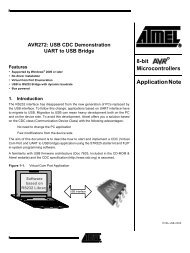Atmel QTouch Library User Guide
Atmel QTouch Library User Guide
Atmel QTouch Library User Guide
Create successful ePaper yourself
Turn your PDF publications into a flip-book with our unique Google optimized e-Paper software.
• Defined user’s project options. All the constants/symbols must be defined for both thecompiler and assembler preprocessing definitions.• As an alternative, it is also declared in the touch_qt_config_2kdevice.h file. The usermay modify these defined values based on the requirements.Global settings common to all sensors and sensor specific settings are listed in sections 5.3 and5.4 respectivelySequence of Operations and Using the APIFigure 5-6 illustrates the sequence of operations required to be performed to add touch to an endapplication. By using the simple API’s as illustrated in the sequence flowchart, the user can addtouch sensing in his design.Channel Numbering• 1-channel library – supports 1 channel using 1 consecutive pins on different SNS andSNSK ports (or) supports 1 channel using 2 consecutive pins on the same port used forboth SNS and SNSK lines. This library requires 1 or 2 port.• 2-channel library – supports up to 2 channels using 2 consecutive pins on different SNSand SNSK ports (or) supports up to 2 channels using 4 consecutive pins on the sameport used for both SNS and SNSK lines. This library requires 1 or 2 ports.• 4-channel library – supports up to 4 channels using 4 consecutive pins on different SNSand SNSK ports (or) supports up to 4 channels using 8 consecutive pins on the sameport used for both SNS and SNSK lines. This library requires 1 or 2 ports.Channel numbering when routing SNS and SNSK pins to different portsWhen SNS and SNSK pins are available on different ports, the channel numbering follows the pinnumbering in the ports selected.• The channel numbers follow the pin numbers starting with the LSB (pin 0 is channel 0and pin 3 is channel 3).• Since the channel numbers are fixed to the pins of the SNS and SNSK ports, if thedesign calls for use of a subset of the pins available in the SNS and SNSK ports, the userhas to skip the channel numbers of the unused SNS and SNSK pins.For example, on a 4 channel configuration using SNS and SNSK ports, if pin 2 is notused for touch sensing ( on both SNS and SNSK ports), channel number 2 isunavailable and care should be taken while configuring the channels and sensors toavoid using this channel. Also, the SNS and SNSK masks are assigned properly asexplained in section 7.5.2.2Channel numbering when routing SNS and SNSK pins to the same portWhen SNS and SNSK pins are connected to the same port, the even pin numbers will be used asSNS pins and the odd pins will be used as the SNSK pins.• The number of channels supported will be limited 4 channels• For e.g., for a 4 channel configuration where the SNS and SNSK pins are connected toPort B, the port pins 0&1 are used for channel 0.181