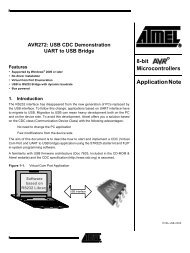Atmel QTouch Library User Guide
Atmel QTouch Library User Guide
Atmel QTouch Library User Guide
You also want an ePaper? Increase the reach of your titles
YUMPU automatically turns print PDFs into web optimized ePapers that Google loves.
<strong>QTouch</strong> <strong>Library</strong> configuration parameters for ATtiny40The Table below describes the various configuration parameters corresponding to the ATtiny40<strong>QTouch</strong> <strong>Library</strong>.ParameterDescriptionDEF_QT_DIDEF_QT_NEG_DRIFT_RATE*(See Note 1)DEF_QT_POS_DRIFT_RATE*(See Note 1)DEF_QT_MAX_ON_DURATIONDEF_QT_DRIFT_HOLD_TIMESensor detect integration (DI) limit.Range: 0u to 255u.Refer Section 5.3 and Section 5.4 for more info.Sensor negative drift rate. Units: 100ms, Range: 1u to 127u.Refer Section 5.3 and Section 5.4 for more info.Sensor positive drift rate. Units: 100ms, Range: 1u to 127u.Refer Section 5.3 and Section 5.4 for more info.Sensor maximum on duration. Units: 100ms, Range: 0u to 255u.Refer Section 5.3 and Section 5.4 for more info.Sensor drift hold time. Units: 100ms, Range: 1u to 255u.Refer Section 5.3 and Section 5.4 for more info.DEF_QT_POS_RECAL_DELAYDEF_QT_BERST_LENGTHPositive Recalibration delay. Range: 1u to 255u.Refer Section 5.3 and Section 5.4 for more info.Burst Length. Range: 10u – 13u. Proper function for values morethan 13u is not guaranteed.This parameter helps in increasing thesignal resolution.Charge Share Delay. Range: 0u – 255u. This value needs to beincreased if we use high value of series resistor on sensor pin toensure proper charge time.Table 21 <strong>QTouch</strong> <strong>Library</strong> for ATtiny40 Configuration parametersDEF_QT_CHARGE_SHARE_DELAYNote1:For the case of ATtiny40 devices, a ‘touch’ causes the Signal value measured on the Sensor toincrease above the Sensor Reference value (In the case of Generic <strong>Library</strong> devices, a ‘touch’causes the Signal value to decrease below the Reference value).However, the Negative drift rate and Positive drift rate functionality for the case of Tiny40 devicesshall be consistent with the Generic <strong>Library</strong> case.So, it is recommended to have a ‘Slower’ Negative Drift rate (4 seconds is the default setting) anda ‘Faster’ Positive Drift rate (1 second is the default setting) for the Tiny40 device.<strong>QTouch</strong> <strong>Library</strong> ATtiny40 Example projectsThe <strong>QTouch</strong> method IAR Example project for the Tiny40 Evaluation Kit can be found in thefollowing path.\Device_Specific_Libraries\8bit_AVR\AVR_Tiny_Mega_XMega\ATtiny40\tiny40_qt_example_iarThe Example projects demonstrate the 12 button sensor configuration. The Example projectsalso support QDebug data transfer to <strong>QTouch</strong> Studio – Touch Analyzer PC Application.It is possible to configure the number of Sensors in the Example project from 1 to 12 for testingon the ATtiny40 Evaluation kit.1788207K-AT42-09/11