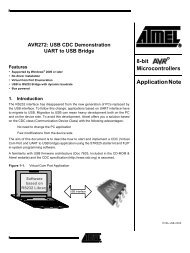Atmel QTouch Library User Guide
Atmel QTouch Library User Guide
Atmel QTouch Library User Guide
Create successful ePaper yourself
Turn your PDF publications into a flip-book with our unique Google optimized e-Paper software.
Generic <strong>QTouch</strong> LibrariesIntroductionATMEL <strong>QTouch</strong> provides a simple to use solution to realize touch sensing solutions on a range ofsupported ATMEL AVR Microcontrollers. The <strong>QTouch</strong> libraries provide support for both <strong>QTouch</strong>and QMatrix acquisition methods.Touch sensing using QMatrix or <strong>QTouch</strong> acquisition methods can be added to an application bylinking the appropriate ATMEL <strong>QTouch</strong> <strong>Library</strong> for the AVR Microcontroller and using a simple setof API to define the touch channels and sensors and then calling the touch sensing API’speriodically (or based on application needs) to retrieve the channel information and determinetouch sensor states.Figure 5-1 shows a typical configuration of channels when using an AVR and using the ATMEL<strong>QTouch</strong> <strong>Library</strong>. The ATMEL <strong>QTouch</strong> <strong>Library</strong> has been added to a host application running on anAVR microcontroller. The sample configuration illustrates using the library that supports eighttouch channels numbered 0 to 7. The sensors are configured in the following order,• Sensor 0 on channels 0 to 2 have been configured as a rotor sensor.• Sensor 1 on channels 3 to 5 have been configured as a slider sensor.• Sensor 2 on channel 6 is configured as key sensor.• Sensor 3 on channel 7 is configured as key sensor.The host application uses the <strong>QTouch</strong> <strong>Library</strong> API’s to configure these channels and sensors,and to initiate detection of a touch using capacitive measurements.channel 0channel 1channel 2HostApplication<strong>Atmel</strong> <strong>QTouch</strong><strong>Library</strong>channel 3channel 4sensor1sensor0channel 5channel 6sensor2channel 7sensor3Figure 5-1 : Typical interface of the ATMEL <strong>QTouch</strong> library with the host application.The <strong>QTouch</strong> libraries use minimal resources of the microcontroller. The sampling of the sensorsis controlled by the <strong>QTouch</strong> library, while the sampling period is controlled by the application(possibly using timers, sleep periods, varying the CPU clock, external events like interrupts orcommunications, etc).Acquisition MethodsThere are two methods available for touch acquisition namely1. <strong>QTouch</strong> acquisition method.2. QMatrix acquisition method.13