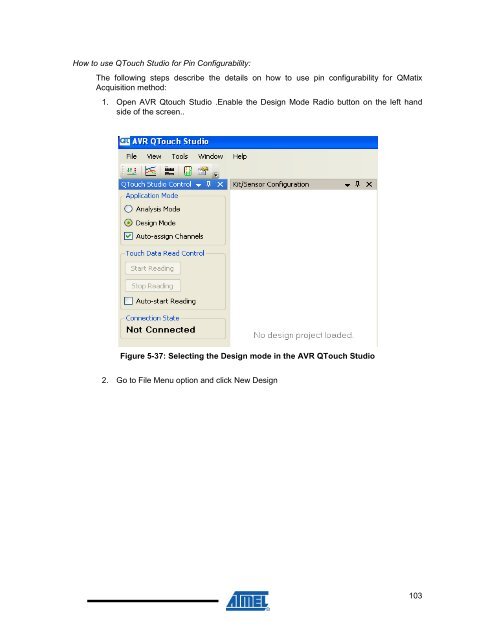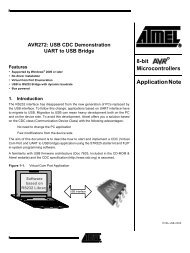- Page 1:
Atmel QTouch LibraryUser GuideSuppo
- Page 4:
5.6.11.6.1 Debug Support in the sam
- Page 7 and 8:
6.3.16.21 touch_info_t ............
- Page 12 and 13:
• ARM: refers to a device in the
- Page 14 and 15:
Libraries for AVR microcontrollers
- Page 16 and 17:
QMatrix charge transfer is labeled
- Page 18 and 19:
Maximum ON DurationIf an object uni
- Page 20 and 21:
Setting Variable name Data Type Uni
- Page 22 and 23:
Guard ChannelGuard channel in Qtouc
- Page 24 and 25:
7 AKS groups are supported by the l
- Page 26 and 27:
Data structuresThis section lists t
- Page 28 and 29:
The signal gain for each sensor is
- Page 30 and 31:
• This function can be called any
- Page 32 and 33:
unit16_t qt_measure_sensors( uint16
- Page 34 and 35:
Channel NumberingChannel numbering
- Page 36 and 37:
qt_reset_sensing()qt_enable_xxx()qt
- Page 38 and 39:
Port AAll SNSK pinsterminatedon thi
- Page 40 and 41:
Example:Pins A0 ,A3 and A5 of PORT
- Page 42 and 43:
Channel 47 N/A N/A N/A N/A N/A X7Y5
- Page 44 and 45:
channel 0channel 1channel 2channel
- Page 46 and 47:
Disabling and Enabling of Pull-up f
- Page 48 and 49:
‣ Recommended threshold should be
- Page 50 and 51:
QMatrix acquisitionmethod libraries
- Page 52 and 53: definition is not required.QT_NUM_C
- Page 54 and 55: SNS1 and SNSK1 pins usethe same por
- Page 56 and 57: • It is recommended to disable PU
- Page 58 and 59: Table 4 :List of configurable param
- Page 60 and 61: Number ofchannels requiredfor the a
- Page 62 and 63: 2. The above definitions should be
- Page 64 and 65: NUM_Y_LINES_ROTOR_SLIDER_QT_MAX_NUM
- Page 66 and 67: has Four Comparators (AC0A , AC1A ,
- Page 68 and 69: Note: When using the IAR IDE / comp
- Page 70 and 71: Figure 5-11: Selecting the right co
- Page 72 and 73: SNS1 - SNSK1 & SNS2 -SNSK2QT_NUM_CH
- Page 74 and 75: Selecting the right configurationTh
- Page 76 and 77: Figure 5-20 : Specifying QMatrix ac
- Page 78 and 79: Debug Support in Example applicatio
- Page 80 and 81: Support for different compiler tool
- Page 82 and 83: Maximum number of rotor / sliders s
- Page 84 and 85: Tips on pin assignments for the sen
- Page 86 and 87: ATtiny88)v1g1s2(ATtiny461,ATmega16a
- Page 88 and 89: X0,X1,X2,X3 are on PB0,PB1,PB2,PB3N
- Page 90 and 91: 1. The channel numbers are allocate
- Page 92 and 93: SNSK_array[1][1]=0x00; (SNSK odd ma
- Page 94 and 95: SNSK_array[1][0]=0x14; (SNSK even m
- Page 96 and 97: Figure 5-28: New Design Sensors in
- Page 98 and 99: Figure 5-31: Selecting the MCU for
- Page 100 and 101: Figure 5-34: Selecting the SNS and
- Page 104 and 105: Figure 5-38: Selecting New Design3.
- Page 106 and 107: Figure 5-42: Start window of the co
- Page 108 and 109: Figure 5-45: Selecting the X,YA,YB,
- Page 110 and 111: The code can be copied using the
- Page 112 and 113: ApplicablereleaseQTouch libraries v
- Page 114 and 115: Device Specific LibrariesIntroducti
- Page 116 and 117: Table 8 Compiler tool chains suppor
- Page 118 and 119: maintains the States of QMatrix, QT
- Page 120 and 121: equired as shown in the case A of F
- Page 122 and 123: Figure 37 QMatrix method schematicQ
- Page 124 and 125: Figure 39 QMatrix API Flow diagram
- Page 126 and 127: CAT Module Pin NameCSA0CSB0CSA1CSB1
- Page 128 and 129: The QTouch method acquisition using
- Page 130 and 131: Host Application codeUsing the init
- Page 132 and 133: Frozen Stop Stop Run Run Run Run On
- Page 134 and 135: Figure 45 Raw acquisition mode API
- Page 136 and 137: Figure 46 GNU Example project usage
- Page 138 and 139: the QTouch Library as QMatrix data
- Page 140 and 141: TOUCH_STATUS_CHANGE 0x0002u Status
- Page 142 and 143: sensor_type_tEnumerationUsesensor_t
- Page 144 and 145: OUT_OF_TOUCHIN_TOUCHCurrently the a
- Page 146 and 147: num_channel_signals uint8_t Length
- Page 148 and 149: touch_at_statusstructureInput / Out
- Page 150 and 151: UseData structure which holds the R
- Page 152 and 153:
variable to the Touch library. The
- Page 154 and 155:
structure.p_qta_config touch_qt_con
- Page 156 and 157:
p_touch_sensor_param touch_qm_param
- Page 158 and 159:
current_time_ms touch_time_t Curren
- Page 160 and 161:
touch_ret_t touch_qt_sensor_config(
- Page 162 and 163:
touch_qt_sensors_calibratetouch_ret
- Page 164 and 165:
touch_qt_get_libinfotouch_ret_t tou
- Page 166 and 167:
• This API updates the configurat
- Page 168 and 169:
Rule Rule Description Advisory/Requ
- Page 170 and 171:
VCCPA0No ConnectionPA1PA2ATtiny20PA
- Page 172 and 173:
QTouch Library configuration parame
- Page 174 and 175:
Recommended setting.Table 19 QTouch
- Page 176 and 177:
Figure 51 Schematic overview of QTo
- Page 178 and 179:
QTouch Library configuration parame
- Page 180 and 181:
Devices supportedThe list of differ
- Page 182 and 183:
• The channel number is derived f
- Page 184 and 185:
MISRA Compliance ReportThis section
- Page 186 and 187:
May 2010Ver 4.2July 2010Ver 4.3Jan