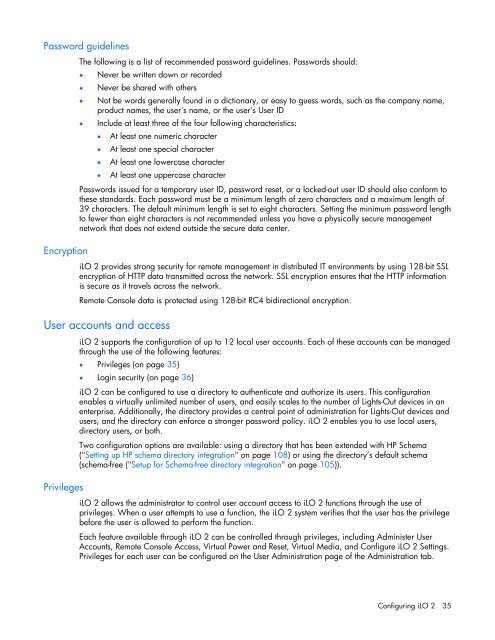HP Integrated Lights-Out 2 User Guide
HP Integrated Lights-Out 2 User Guide
HP Integrated Lights-Out 2 User Guide
Create successful ePaper yourself
Turn your PDF publications into a flip-book with our unique Google optimized e-Paper software.
Password guidelinesEncryptionThe following is a list of recommended password guidelines. Passwords should:• Never be written down or recorded• Never be shared with others• Not be words generally found in a dictionary, or easy to guess words, such as the company name,product names, the user's name, or the user's <strong>User</strong> ID• Include at least three of the four following characteristics:• At least one numeric character• At least one special character• At least one lowercase character• At least one uppercase characterPasswords issued for a temporary user ID, password reset, or a locked-out user ID should also conform tothese standards. Each password must be a minimum length of zero characters and a maximum length of39 characters. The default minimum length is set to eight characters. Setting the minimum password lengthto fewer than eight characters is not recommended unless you have a physically secure managementnetwork that does not extend outside the secure data center.iLO 2 provides strong security for remote management in distributed IT environments by using 128-bit SSLencryption of HTTP data transmitted across the network. SSL encryption ensures that the HTTP informationis secure as it travels across the network.Remote Console data is protected using 128-bit RC4 bidirectional encryption.<strong>User</strong> accounts and accessPrivilegesiLO 2 supports the configuration of up to 12 local user accounts. Each of these accounts can be managedthrough the use of the following features:• Privileges (on page 35)• Login security (on page 36)iLO 2 can be configured to use a directory to authenticate and authorize its users. This configurationenables a virtually unlimited number of users, and easily scales to the number of <strong>Lights</strong>-<strong>Out</strong> devices in anenterprise. Additionally, the directory provides a central point of administration for <strong>Lights</strong>-<strong>Out</strong> devices andusers, and the directory can enforce a stronger password policy. iLO 2 enables you to use local users,directory users, or both.Two configuration options are available: using a directory that has been extended with <strong>HP</strong> Schema("Setting up <strong>HP</strong> schema directory integration" on page 108) or using the directory’s default schema(schema-free ("Setup for Schema-free directory integration" on page 105)).iLO 2 allows the administrator to control user account access to iLO 2 functions through the use ofprivileges. When a user attempts to use a function, the iLO 2 system verifies that the user has the privilegebefore the user is allowed to perform the function.Each feature available through iLO 2 can be controlled through privileges, including Administer <strong>User</strong>Accounts, Remote Console Access, Virtual Power and Reset, Virtual Media, and Configure iLO 2 Settings.Privileges for each user can be configured on the <strong>User</strong> Administration page of the Administration tab.Configuring iLO 2 35