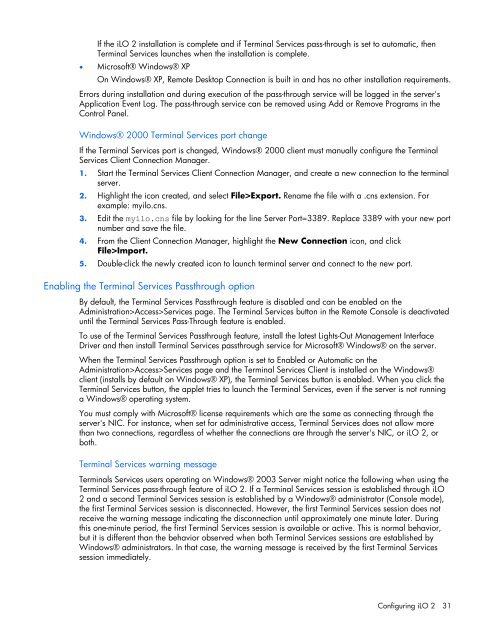HP Integrated Lights-Out 2 User Guide
HP Integrated Lights-Out 2 User Guide
HP Integrated Lights-Out 2 User Guide
Create successful ePaper yourself
Turn your PDF publications into a flip-book with our unique Google optimized e-Paper software.
If the iLO 2 installation is complete and if Terminal Services pass-through is set to automatic, thenTerminal Services launches when the installation is complete.• Microsoft® Windows® XPOn Windows® XP, Remote Desktop Connection is built in and has no other installation requirements.Errors during installation and during execution of the pass-through service will be logged in the server'sApplication Event Log. The pass-through service can be removed using Add or Remove Programs in theControl Panel.Windows® 2000 Terminal Services port changeIf the Terminal Services port is changed, Windows® 2000 client must manually configure the TerminalServices Client Connection Manager.1. Start the Terminal Services Client Connection Manager, and create a new connection to the terminalserver.2. Highlight the icon created, and select File>Export. Rename the file with a .cns extension. Forexample: myilo.cns.3. Edit the myilo.cns file by looking for the line Server Port=3389. Replace 3389 with your new portnumber and save the file.4. From the Client Connection Manager, highlight the New Connection icon, and clickFile>Import.5. Double-click the newly created icon to launch terminal server and connect to the new port.Enabling the Terminal Services Passthrough optionBy default, the Terminal Services Passthrough feature is disabled and can be enabled on theAdministration>Access>Services page. The Terminal Services button in the Remote Console is deactivateduntil the Terminal Services Pass-Through feature is enabled.To use of the Terminal Services Passthrough feature, install the latest <strong>Lights</strong>-<strong>Out</strong> Management InterfaceDriver and then install Terminal Services passthrough service for Microsoft® Windows® on the server.When the Terminal Services Passthrough option is set to Enabled or Automatic on theAdministration>Access>Services page and the Terminal Services Client is installed on the Windows®client (installs by default on Windows® XP), the Terminal Services button is enabled. When you click theTerminal Services button, the applet tries to launch the Terminal Services, even if the server is not runninga Windows® operating system.You must comply with Microsoft® license requirements which are the same as connecting through theserver's NIC. For instance, when set for administrative access, Terminal Services does not allow morethan two connections, regardless of whether the connections are through the server's NIC, or iLO 2, orboth.Terminal Services warning messageTerminals Services users operating on Windows® 2003 Server might notice the following when using theTerminal Services pass-through feature of iLO 2. If a Terminal Services session is established through iLO2 and a second Terminal Services session is established by a Windows® administrator (Console mode),the first Terminal Services session is disconnected. However, the first Terminal Services session does notreceive the warning message indicating the disconnection until approximately one minute later. Duringthis one-minute period, the first Terminal Services session is available or active. This is normal behavior,but it is different than the behavior observed when both Terminal Services sessions are established byWindows® administrators. In that case, the warning message is received by the first Terminal Servicessession immediately.Configuring iLO 2 31