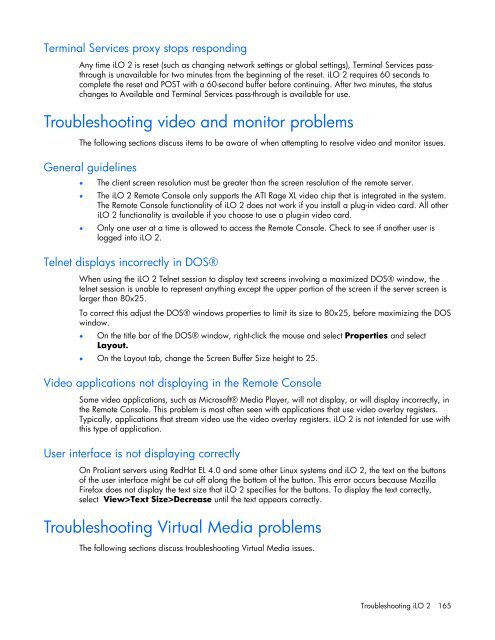HP Integrated Lights-Out 2 User Guide
HP Integrated Lights-Out 2 User Guide
HP Integrated Lights-Out 2 User Guide
Create successful ePaper yourself
Turn your PDF publications into a flip-book with our unique Google optimized e-Paper software.
Terminal Services proxy stops respondingAny time iLO 2 is reset (such as changing network settings or global settings), Terminal Services passthroughis unavailable for two minutes from the beginning of the reset. iLO 2 requires 60 seconds tocomplete the reset and POST with a 60-second buffer before continuing. After two minutes, the statuschanges to Available and Terminal Services pass-through is available for use.Troubleshooting video and monitor problemsThe following sections discuss items to be aware of when attempting to resolve video and monitor issues.General guidelines• The client screen resolution must be greater than the screen resolution of the remote server.• The iLO 2 Remote Console only supports the ATI Rage XL video chip that is integrated in the system.The Remote Console functionality of iLO 2 does not work if you install a plug-in video card. All otheriLO 2 functionality is available if you choose to use a plug-in video card.• Only one user at a time is allowed to access the Remote Console. Check to see if another user islogged into iLO 2.Telnet displays incorrectly in DOS®When using the iLO 2 Telnet session to display text screens involving a maximized DOS® window, thetelnet session is unable to represent anything except the upper portion of the screen if the server screen islarger than 80x25.To correct this adjust the DOS® windows properties to limit its size to 80x25, before maximizing the DOSwindow.• On the title bar of the DOS® window, right-click the mouse and select Properties and selectLayout.• On the Layout tab, change the Screen Buffer Size height to 25.Video applications not displaying in the Remote ConsoleSome video applications, such as Microsoft® Media Player, will not display, or will display incorrectly, inthe Remote Console. This problem is most often seen with applications that use video overlay registers.Typically, applications that stream video use the video overlay registers. iLO 2 is not intended for use withthis type of application.<strong>User</strong> interface is not displaying correctlyOn ProLiant servers using RedHat EL 4.0 and some other Linux systems and iLO 2, the text on the buttonsof the user interface might be cut off along the bottom of the button. This error occurs because MozillaFirefox does not display the text size that iLO 2 specifies for the buttons. To display the text correctly,select View>Text Size>Decrease until the text appears correctly.Troubleshooting Virtual Media problemsThe following sections discuss troubleshooting Virtual Media issues.Troubleshooting iLO 2 165