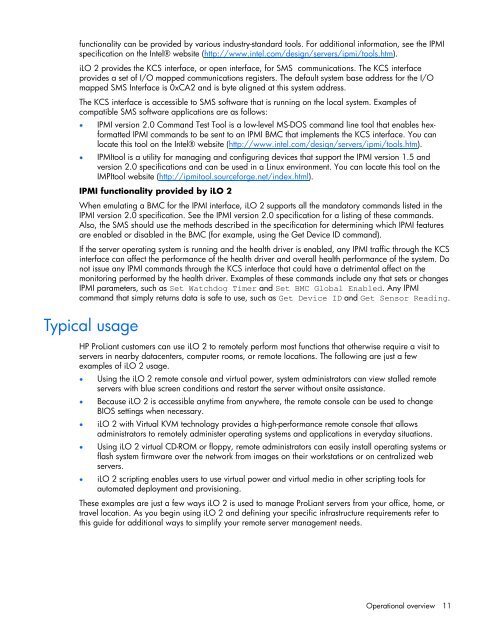HP Integrated Lights-Out 2 User Guide
HP Integrated Lights-Out 2 User Guide
HP Integrated Lights-Out 2 User Guide
You also want an ePaper? Increase the reach of your titles
YUMPU automatically turns print PDFs into web optimized ePapers that Google loves.
functionality can be provided by various industry-standard tools. For additional information, see the IPMIspecification on the Intel® website (http://www.intel.com/design/servers/ipmi/tools.htm).iLO 2 provides the KCS interface, or open interface, for SMS communications. The KCS interfaceprovides a set of I/O mapped communications registers. The default system base address for the I/Omapped SMS Interface is 0xCA2 and is byte aligned at this system address.The KCS interface is accessible to SMS software that is running on the local system. Examples ofcompatible SMS software applications are as follows:• IPMI version 2.0 Command Test Tool is a low-level MS-DOS command line tool that enables hexformattedIPMI commands to be sent to an IPMI BMC that implements the KCS interface. You canlocate this tool on the Intel® website (http://www.intel.com/design/servers/ipmi/tools.htm).• IPMItool is a utility for managing and configuring devices that support the IPMI version 1.5 andversion 2.0 specifications and can be used in a Linux environment. You can locate this tool on theIMPItool website (http://ipmitool.sourceforge.net/index.html).IPMI functionality provided by iLO 2When emulating a BMC for the IPMI interface, iLO 2 supports all the mandatory commands listed in theIPMI version 2.0 specification. See the IPMI version 2.0 specification for a listing of these commands.Also, the SMS should use the methods described in the specification for determining which IPMI featuresare enabled or disabled in the BMC (for example, using the Get Device ID command).If the server operating system is running and the health driver is enabled, any IPMI traffic through the KCSinterface can affect the performance of the health driver and overall health performance of the system. Donot issue any IPMI commands through the KCS interface that could have a detrimental affect on themonitoring performed by the health driver. Examples of these commands include any that sets or changesIPMI parameters, such as Set Watchdog Timer and Set BMC Global Enabled. Any IPMIcommand that simply returns data is safe to use, such as Get Device ID and Get Sensor Reading.Typical usage<strong>HP</strong> ProLiant customers can use iLO 2 to remotely perform most functions that otherwise require a visit toservers in nearby datacenters, computer rooms, or remote locations. The following are just a fewexamples of iLO 2 usage.• Using the iLO 2 remote console and virtual power, system administrators can view stalled remoteservers with blue screen conditions and restart the server without onsite assistance.• Because iLO 2 is accessible anytime from anywhere, the remote console can be used to changeBIOS settings when necessary.• iLO 2 with Virtual KVM technology provides a high-performance remote console that allowsadministrators to remotely administer operating systems and applications in everyday situations.• Using iLO 2 virtual CD-ROM or floppy, remote administrators can easily install operating systems orflash system firmware over the network from images on their workstations or on centralized webservers.• iLO 2 scripting enables users to use virtual power and virtual media in other scripting tools forautomated deployment and provisioning.These examples are just a few ways iLO 2 is used to manage ProLiant servers from your office, home, ortravel location. As you begin using iLO 2 and defining your specific infrastructure requirements refer tothis guide for additional ways to simplify your remote server management needs.Operational overview 11