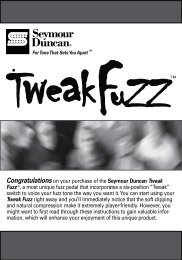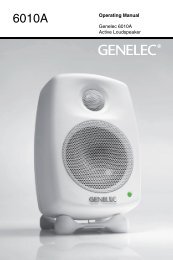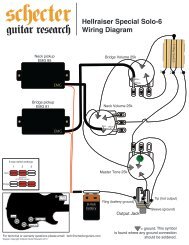KB20 BASS GUITAR AMPLIFIER - MyDukkan.com
KB20 BASS GUITAR AMPLIFIER - MyDukkan.com
KB20 BASS GUITAR AMPLIFIER - MyDukkan.com
Create successful ePaper yourself
Turn your PDF publications into a flip-book with our unique Google optimized e-Paper software.
OWNER’S MANUAL<strong>KB20</strong> <strong>BASS</strong> <strong>GUITAR</strong> <strong>AMPLIFIER</strong>Congratulations on the purchase of your new Kustom bass amplifier.Your KB Model draws on decades of amp design and manufacturingexperience at Kustom. This model was built from the ground up to offerworld-class tone, useful features and reliable performance. Inside this manual,you’ll find valuable information about the amp’s controls and specifications.Being familiar with its features will help you effectively dial in different tones.We wish you many years of enjoyment with your Kustom amplifier.kustom.<strong>com</strong>
FCC Statements1. Caution: Changes or modifications to this unit not expressly approved by the partyresponsible for <strong>com</strong>pliance could void the user’s authority to operate the equipment.2. Note: This equipment has been tested and found to <strong>com</strong>ply with the limits for a Class Bdigital device, pursuant to Part 15 of the FCC Rules. These limits are designed to providereasonable protection against harmful interference in a residential installation. This equipmentgenerates, uses, and can radiate radio frequency energy and, if not installed and used inaccordance with the instructions, may cause harmful interference to radio <strong>com</strong>munications.However, there is no guarantee that interference will not occur in a particular installation. Ifthis equipment does cause harmful interference to radio or television reception, which can bedetermined by turning the equipment off and on, the user is encouraged to try to correct theinterference by one or more of the following measures:• Reorient or relocate the receiving antenna.• Increase the separation between the equipment and receiver.• Connect the equipment into an outlet on a circuit different from that towhich the receiver is connected.• Consult the dealer or an experienced radio/TV technician for help.
ENGLISHkustom.<strong>com</strong>
FRENCHkustom.<strong>com</strong>
<strong>KB20</strong> Control Panel1 2 3 4 5 6 7 8 9 101. Input 1: ¼-inch input that is intended for bass guitars but will accept other instruments as well.2. Input 2: ¼-inch input that is wired in parallel with Input 1. Both inputs may be used at the same time, if desired.3. Volume: Adjust this control to set the desired volume level of the amplifier. Note: If you are using an instrument with abuilt-in active preamp, set its level to mid-position before increasing its volume or distortion may occur.4. Bass: This active control adjusts the lower frequencies to provide rich, full bass tones. It will boost or cut by 14 dB at60 Hz.5. Lo-Mid: This control adds thickness and body to your tone. It will boost or cut by 12 dB at 340 Hz.6. Hi-Mid: This control adds punch to your overall tone. It will boost or cut by 10 dB at 2 kHz.7. Treble: Increasing this control will add presence and attack to your bass tone. It will boost or cut by 15 dB at 10 kHz,perfect for enhancing “slap” and pick playing.8. Aux In: This is a 3-conductor, 1/8-inch, stereo jack that allows playback from a Compact Disc, MP3 player or otheraudio device. The overall volume level will be determined by the audio device, so start with lower volume levels andincrease as needed.9. Headphones: This is a 3-conductor, 1/8-inch input jack intended for headphone use. The amplifier’s internal speakeris disconnected when this jack is used.10. Power Switch: This dual-function <strong>com</strong>ponent is both an On/Off power switch and a status indicator light. Whenilluminated, it shows that your amplifier is ready to be played. To turn amplifier on, press switch upward. To turn amp off,press switch downward.kustom.<strong>com</strong>
<strong>KB20</strong> Back PanelPower Cord: This supplies AC power to the amplifier. If the cord be<strong>com</strong>es damaged, take the amplifier to an authorizedservice center for repair.kustom.<strong>com</strong>
<strong>KB20</strong> Suggested SettingsThe following suggested settings will help you dial in a variety of popular tones. Keep in mind, these are starting points toget you up and running with your KB amplifier. Feel free to experiment to achieve your own signature sounds.TRADITIONAL/VERSATILE TONEIn this setting, the amplifier will deliver a traditional, yet versatile, electric bass sound. Whether you are playing Rock,Country, Blues or Gospel, this setting will get you close. If you play with a pick and want less treble attack on the notes,decrease the amount of high frequencies using the Treble control. If you need a deeper bottom end, increase the amountof low frequencies using the Bass control. Adjust the amount of Midrange to best match the tone of your bass guitar andhow it fits into the overall sound.FUNKY, SLAPPED TONESThis style of music needs a strong attack with lots of treble. Using less Midrange will produce the extra top end necessaryfor this type of music. If you use a “slapping” thumb technique, add a bit more low end and extra volume – or lessif you really hit the strings hard. Even though this is a practice or rehearsal-level amplifier, it will deliver the punch andclarity that you require.ALTERNATIVE STYLEThese settings are designed for upper-end punch and edge that will cut through most any sound mix. This tone will workwell with pick or fingers. Make sure your bass guitar’s volume control is turned up all the way. Since you’re adding volume,be careful with the amount of Bass, Mid and Treble that you dial in, as it can also add some distortion to the sound.kustom.<strong>com</strong>
Kustom ® <strong>KB20</strong> SpecificationsOutput Power 20 Watts 6 Ohms at 10% THD+NSpeaker 1 X 12” Custom Designed 6 OhmsInput Impedance Dual Input both 0dB Greater than 200K OhmGain 44 dB Volume @ Max, All EQ at 12 o’clockS/N Ratio -80 dB typical Below rated powerAux Input 800 mV Sensitivity Stereo 3.5mm High ImpedanceHeadphone Output15 mW @ 30 ohmsper channelAmplifier Tone Controls 60 Hz +/- 14 dB340 Hz +/- 12 dB2 KHz +/- 10 dB10 KHz +/- 15 dBStereo 3.5mm, 8 ohm minimumPower Requirements USA/Canada 120VAC/60Hz, 30WEuropeUKAustraliaJapan230VAC/50Hz, 30W240VAC/50Hz, 30W240VAC/50Hz, 30W100VAC/50-60Hz, 30WDimensions/Weight cm 3 /Kilogram 49.5 (Height) X 39.4 (Width) X 30.5 (Depth),14.3 KilogramInches/Pounds19.5 (Height) X 15.5 (Width) X 12.0 (Depth),31.5 Lbskustom.<strong>com</strong>
<strong>KB20</strong> SIGNAL FLOW DIAGRAMkustom.<strong>com</strong>
<strong>KB20</strong>19 November 2009kustom.<strong>com</strong>
www.kustom.<strong>com</strong>Kustom Amplification, Inc.3015 Kustom DriveHebron, KentuckyUSA 41048888-4-KUSTOM (888-458-7866)All specifications are subject to change without prior notice. ©2009 Kustom