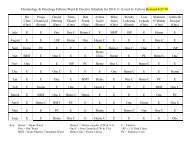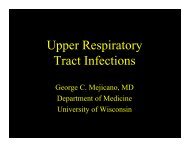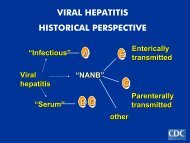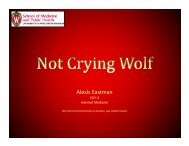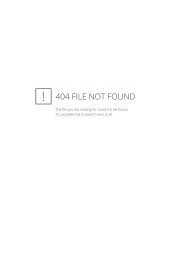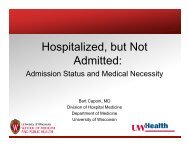Quantitative RT-PCR Andes lab protocol
Quantitative RT-PCR Andes lab protocol
Quantitative RT-PCR Andes lab protocol
Create successful ePaper yourself
Turn your PDF publications into a flip-book with our unique Google optimized e-Paper software.
Singleplex <strong>Quantitative</strong> <strong>RT</strong>-<strong>PCR</strong> <strong>Andes</strong> <strong>lab</strong> <strong>protocol</strong>A.) Determine exon/intron regions in genes of interest.1.) Ideally design intron flanking primers.2.) If gene is a single exon, use Primer Express TM 1.5 as described below.a.) Open primer express.b.) File-> New-> TaqMan MGB Probe & Primer design->Paste in nucleotide sequence.c.) Options->Find Primers/Probes Nowd.) Examine probe sequence.1.) If G>C, then use reverse complement as probe.e.) Make sure rev comp does not have 5’ G.1.) If 5’G then select primers in a different region of the gene.Note: Scroll down the primer list further than expectedbecause the program designs primers in the same region,varying primer selection by only 1 bp. Remember toexamine probe sequence again.B.) Order forward and reverse primers from IDT.1.) If genome is not sequenced design and order another primer ~100 bpupstream from Primer Express TM 1.5 generated forward primer. <strong>PCR</strong>sequencing primer with reverse primer; ~100uL rxn. Clean Qiaquick andelute w/30 uL H 2 O. Use 11 uL as template in 20 uL sequencing rxn.n=111 uL <strong>PCR</strong> template1 uL 0.8 uM sequencing primer4 uL big dye enzyme4 uL big dye buffer20 uL total volumea.) Add mineral oil. Pulse Spin.94 o C 1m, 54 o C 15s, 60 o C 4m, 30 cycles72 o C 7m4 o C holdb.) Clean up w/G50. Process at BTC. Verify primer/probe sequences.2.) Reconstitute primers 20 uM, or 20 pmol/uL and aliquot into ~10 tubes.Keep track of freeze/thaws.a.) <strong>PCR</strong> using yeast gDNA and mouse cDNA and water as template.Expect no product with water or mouse template and band ofinterest, ~70-80 bp, in yeast template.b.) If primer dimers or ~70-80 bp mouse product are apparent, goback to Primer Express TM 1.5 and select primers in a differentregion of the gene.
C.) Order probe primer with 5’ 6-FAM flourophore and 3’ TAMRA quencher fromIDT.1.) Reconstitute probe 10 uM, or 10pmol/uL and aliquot into ~15 tubes. Keeptrack of freeze/thaws. Use probe at 0.2 uM.2.) Use Qiagen Quantitach <strong>RT</strong>-<strong>PCR</strong> kit cat # 204443, 1-800-426-8157.n = 125 uL QuantiTect Probe <strong>RT</strong>-<strong>PCR</strong> Master Mixvariable Forward Primer 20uMvariable Reverse Primer 20uM1 uL Probe 10uM0.5 uL QuantiTect Probe <strong>RT</strong> Mixvariable RNase-free H 2 O1.0 uL heat-<strong>lab</strong>ile UNG (1U/uL)variable template RNA, 500 ng50 uL total volumea.) Always add template last to cocktail.b.) Heated lid; do not add mineral oil.3.) Optimize primers with 0.4 uM, 0.7 uM, and 1.0 uM concentrations, anduse template with high expected mRNA copy number.a.) Use primer concentration that yields lowest C t value and highestΔ rxn value; Aubrey uses 1 uM.4.) Use 1 u = 1 uL heat-<strong>lab</strong>ile UNG, uracil-N-glycosylase, per rxn.Roche cat # 775367, 1-800-428-5433.5.) Use both NTC, not template controls, and NAC, no amplification controls.a.) Do UNKs, unknowns, and NTCs in duplicate, NAC can be singlerxn.6.) Spin plate before running rxns at no more than 1K rpm, and keep on icewhile programming run.D.) Use ABI Sequence Detection System 7700, sign up 1d in advance.1.)Shut down Mac computer.2.)Turn off ABI Sequence Detection System 7700.3.)Wait 1m.4.)Turn on ABI Sequence Detection System 7700.5.)Turn on Mac.6.)File->New Platea.) Highlight wells and select sample typeb.) Select thermal cycler conditions.1.) stage 1: 30m 50 o C2.) stage 2: 15m 95 o C3.) stage 3: 15s 94 o C, 1m 60 o C 40 cycles4.) 50 uL rxnc.) Dye layer should be FAM; TAMRA is default quencher.
7.)Click Show analysis.i. Put gray box around all wells.8.)Click Run.9.)Verify time to complete cycle is 2h19m.10.)Verify comm. button on ABI SDS machine is lit or blinking.11.)When run is completed, Analysis-> Analyze.12.)Save SDS file and export data.report and data.results on zip disk.b. Delete run from SDS folder.c. Remove samples immediately when run is complete; do not let sitON.