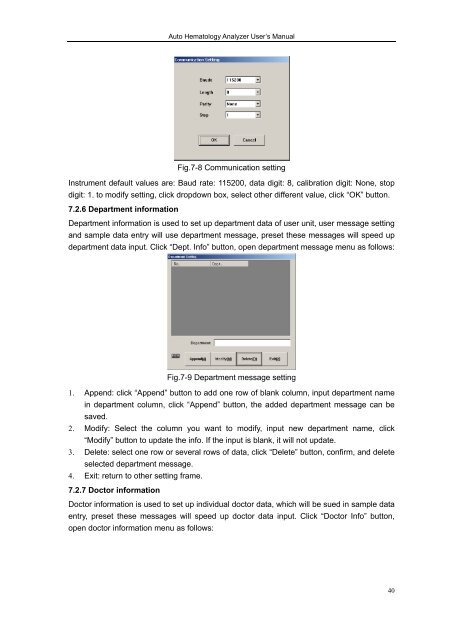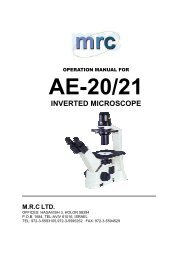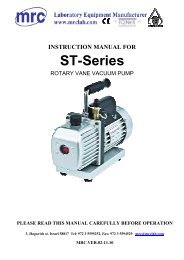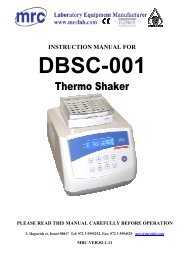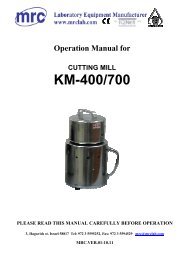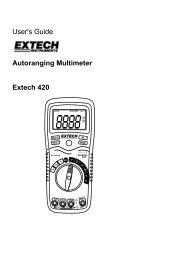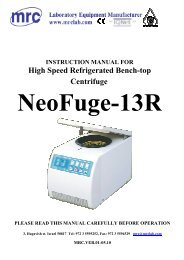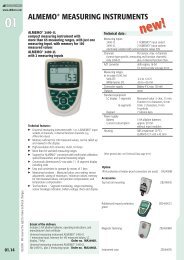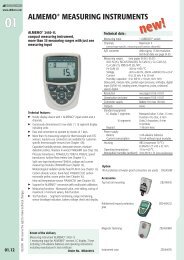Operation Manual - Mrclab.com
Operation Manual - Mrclab.com
Operation Manual - Mrclab.com
You also want an ePaper? Increase the reach of your titles
YUMPU automatically turns print PDFs into web optimized ePapers that Google loves.
Auto Hematology Analyzer User’s <strong>Manual</strong>Fig.7-8 Communication settingInstrument default values are: Baud rate: 115200, data digit: 8, calibration digit: None, stopdigit: 1. to modify setting, click dropdown box, select other different value, click “OK” button.7.2.6 Department informationDepartment information is used to set up department data of user unit, user message settingand sample data entry will use department message, preset these messages will speed updepartment data input. Click “Dept. Info” button, open department message menu as follows:Fig.7-9 Department message setting1. Append: click “Append” button to add one row of blank column, input department namein department column, click “Append” button, the added department message can besaved.2. Modify: Select the column you want to modify, input new department name, click“Modify” button to update the info. If the input is blank, it will not update.3. Delete: select one row or several rows of data, click “Delete” button, confirm, and deleteselected department message.4. Exit: return to other setting frame.7.2.7 Doctor informationDoctor information is used to set up individual doctor data, which will be sued in sample dataentry, preset these messages will speed up doctor data input. Click “Doctor Info” button,open doctor information menu as follows:40