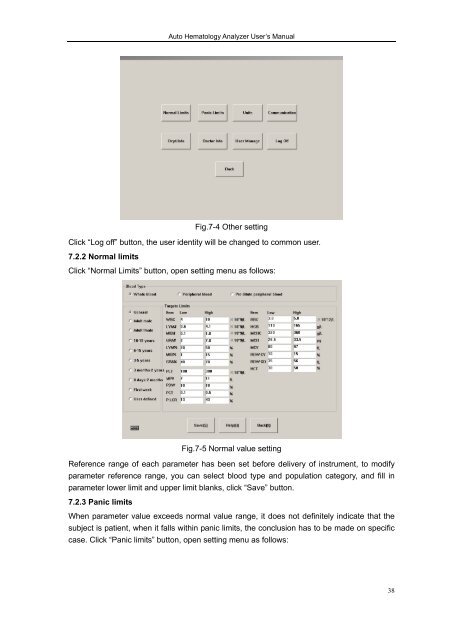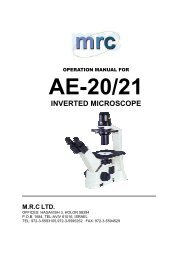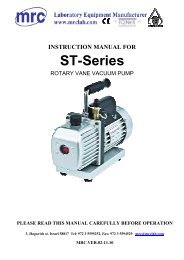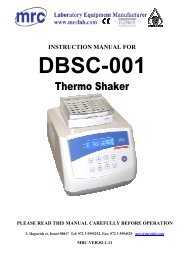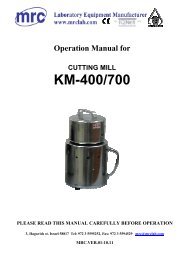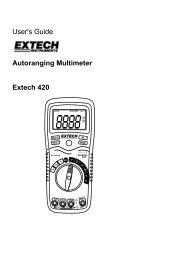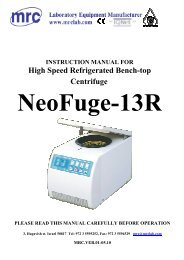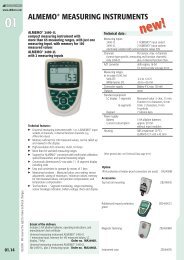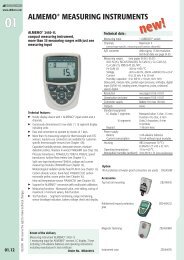Operation Manual - Mrclab.com
Operation Manual - Mrclab.com
Operation Manual - Mrclab.com
Create successful ePaper yourself
Turn your PDF publications into a flip-book with our unique Google optimized e-Paper software.
Auto Hematology Analyzer User’s <strong>Manual</strong>Fig.7-4 Other settingClick “Log off” button, the user identity will be changed to <strong>com</strong>mon user.7.2.2 Normal limitsClick “Normal Limits” button, open setting menu as follows:Fig.7-5 Normal value settingReference range of each parameter has been set before delivery of instrument, to modifyparameter reference range, you can select blood type and population category, and fill inparameter lower limit and upper limit blanks, click “Save” button.7.2.3 Panic limitsWhen parameter value exceeds normal value range, it does not definitely indicate that thesubject is patient, when it falls within panic limits, the conclusion has to be made on specificcase. Click “Panic limits” button, open setting menu as follows:38