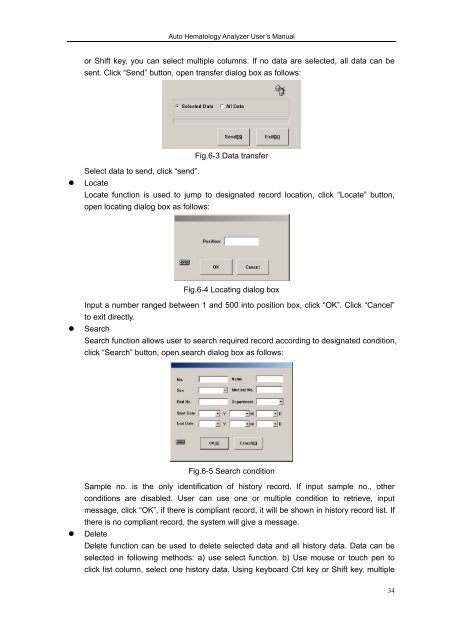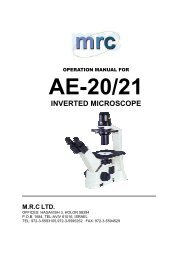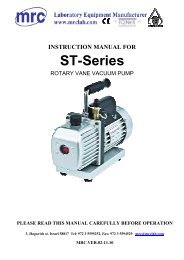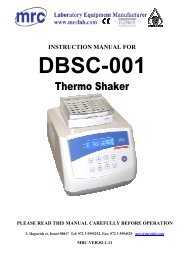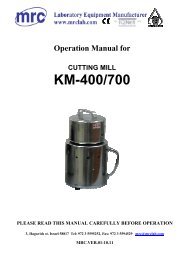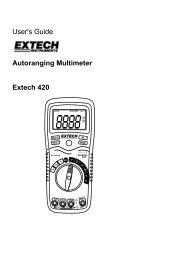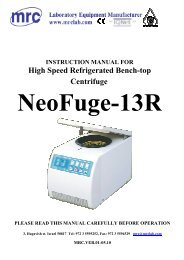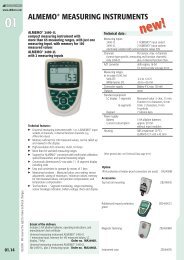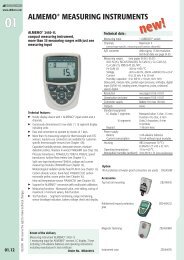Operation Manual - Mrclab.com
Operation Manual - Mrclab.com
Operation Manual - Mrclab.com
Create successful ePaper yourself
Turn your PDF publications into a flip-book with our unique Google optimized e-Paper software.
Auto Hematology Analyzer User’s <strong>Manual</strong>or Shift key, you can select multiple columns. If no data are selected, all data can besent. Click “Send” button, open transfer dialog box as follows:Fig.6-3 Data transferSelect data to send, click “send”.• LocateLocate function is used to jump to designated record location, click “Locate” button,open locating dialog box as follows:Fig.6-4 Locating dialog boxInput a number ranged between 1 and 500 into position box, click “OK”. Click “Cancel”to exit directly.• SearchSearch function allows user to search required record according to designated condition,click “Search” button, open search dialog box as follows:Fig.6-5 Search conditionSample no. is the only identification of history record. If input sample no., otherconditions are disabled. User can use one or multiple condition to retrieve, inputmessage, click “OK”, if there is <strong>com</strong>pliant record, it will be shown in history record list. Ifthere is no <strong>com</strong>pliant record, the system will give a message.• DeleteDelete function can be used to delete selected data and all history data. Data can beselected in following methods: a) use select function. b) Use mouse or touch pen toclick list column, select one history data. Using keyboard Ctrl key or Shift key, multiple34