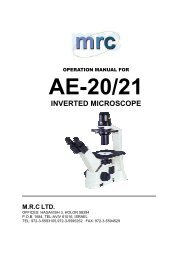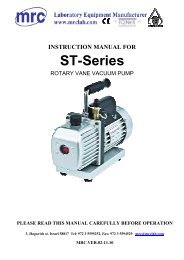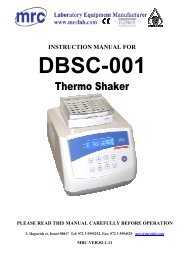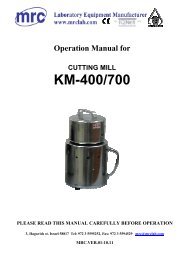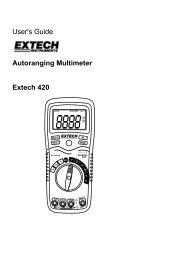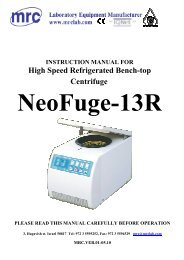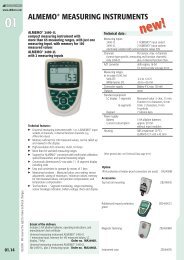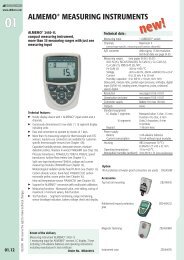Operation Manual - Mrclab.com
Operation Manual - Mrclab.com
Operation Manual - Mrclab.com
You also want an ePaper? Increase the reach of your titles
YUMPU automatically turns print PDFs into web optimized ePapers that Google loves.
Auto Hematology Analyzer User’s <strong>Manual</strong>Fig.4-11 X-R QC run1. Have QC sample ready, press Aspiration key to start test.2. After test, QC results will be shown under current QC number column. If there is faultalarm in test, this test result may be inaccurate. You can click “Delete” shortcut key todelete this test result, eliminate related fault, before next test.3. Each QC file can save at most (group numbers preset in QC setting × number ofsamples in each group) QC results. Press “Exit” button to return to main screen.4.3.3 X-R QC listThe instrument can look up X-R QC data by listing. In main screen, select QC file, go to QClist, as follows:Fig.4-12 X-R QC listThe instrument will display 20-parameter QC result.Click “Send” button, some or all QC results can be transferred to external receiver.<strong>Operation</strong> method is the same as data transfer in “4.1.3 L-J QC list”.Click “Delete” button, deletion confirmation dialog box pops up. After confirmed, some or allQC data will be deleted.4.3.4 X-R QC chartX-R QC chart can visually reflect instrument stability, when instrument is under control,points in chart will randomly distributed on both sides of centerline, the farther fromcenterline, the nearer to upper/lower control limits, there will be fewer points. Graphic screenis as follows:27