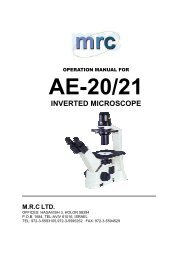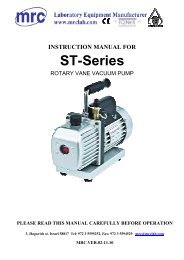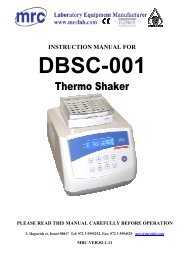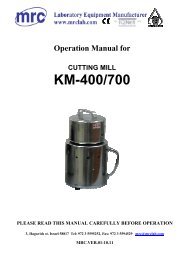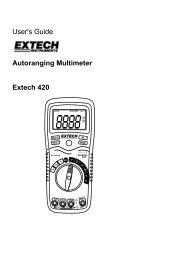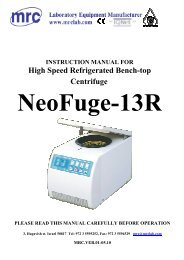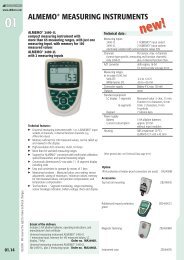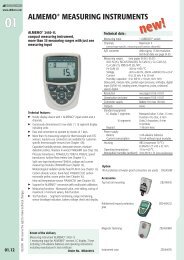Operation Manual - Mrclab.com
Operation Manual - Mrclab.com
Operation Manual - Mrclab.com
You also want an ePaper? Increase the reach of your titles
YUMPU automatically turns print PDFs into web optimized ePapers that Google loves.
Auto Hematology Analyzer User’s <strong>Manual</strong>to receive data, start up and set up receiver software parameters. For instrumenttransfer terminal parameter setting, please refer to Chapter 7 “System Setting”.• Help: display system help.• Exit: return to main screen.4.2.2 X-B QC listThe instrument can save at most 2000 X-B QC data, open X-B QC list, as shown below:Fig.4-8 X-B QC listThe instrument displays 20-parameter QC result, if some parameters are not controlled, thecorresponding column shall be blank.Upper limit of QC data columns of X-B QC list shown at a time is 200, if data are more than200 columns, they can be viewed by switching using “ ” and “ ”.Sending function can transfer some or all X-B QC data to external equipment. <strong>Operation</strong>method is the same as data transfer in “4.1.3 L-J QC list”.In list frame, click “Delete” button, delete confirmation dialog box pops up. After confirmed,some or all QC data will be deleted.4.2.3 X-B QC chartThe system provides graphic to look up X-B QC analysis data, as shown below:Fig.4-9 X-B QC chart Current/Total: to display current QC data point location and X-B QC analysis total. Time: test time of data corresponding to QC point.Each screen displays four-parameter QC chart. Three values on the left of QC chart are,25