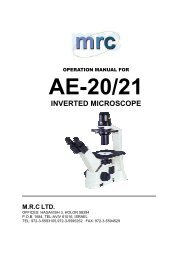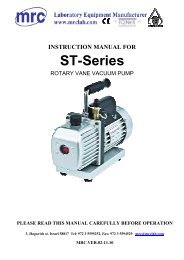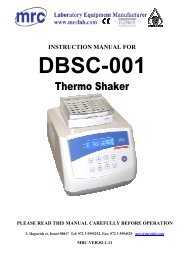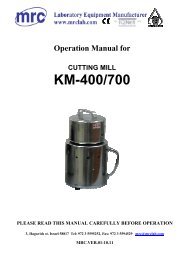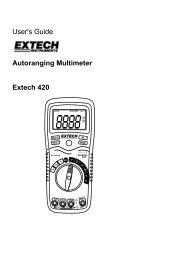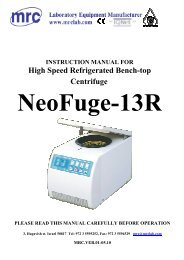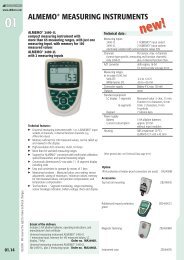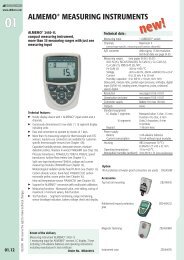Operation Manual - Mrclab.com
Operation Manual - Mrclab.com
Operation Manual - Mrclab.com
You also want an ePaper? Increase the reach of your titles
YUMPU automatically turns print PDFs into web optimized ePapers that Google loves.
Auto Hematology Analyzer User’s <strong>Manual</strong> Lot No.: lot Number of QC sample corresponding to QC file. Expiry: validity period of QC sample. Time: test time of datum corresponding to QC point. Seq#: sequence number of current QC point in all QC data points.Each screen displays four-parameter QC chart, Mean (average), Diff (standard deviation),CV (variation coefficient) of each parameter.Three values on the left of QC chart are, from top to bottom: QC sample target value +deviation, QC sample target value, QC sample target value - deviation, respectively.Press “↓”, “↑” keys on keyboard or frame to switch between items.Press “←”, “→” keys on keyboard or frame, QC data of different sequence Numbers can beshown.Press “Print” button to print out one current group of QC data.4.2 X-B QCX-B QC does not use QC sample, same as QC of QC sample, it belongs to instrumentquality monitoring method, they can reflect machine inspection quality from different aspects,and not interchangeable. X-B QC data stem from random sample, not classified according todisease type. The given value and upper and lower limits <strong>com</strong>prise a reference range,observe trend of each lot of X-B values in reference range.The instrument makes X-B QC of all 20 parameters, quantity of samples for X-B numericanalysis in each lot is within 20-200, the default is 20.4.2.1 X-B QC settingFig.4-7 X-B QC settingIf X-B analysis is “On”, samples are tested and also taken as X-B QC analysis data.X-B QC target value and limits are calculated and filled out by user manually. Parametertarget value is the average of statistic calculation result of sample data after test in thisregion, samples shall reach a certain amount, its re<strong>com</strong>mended quantity is above 1000, andsample source shall be verified to be random, data reference values of different regions willbe different. Limits choice is re<strong>com</strong>mended to be 5%-10%.• Save: save QC setting data.• Items: user can select QC of all parameters, or select QC of some parameters.• Delete: delete X-B QC setting data.• Send: use instrument RS-232 serial port to transfer X-B QC setting data to designatedreceiver. Before sending, please use RS-232 serial port cable to connect to equipment24