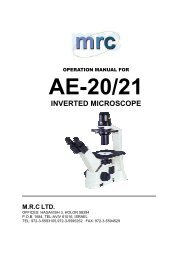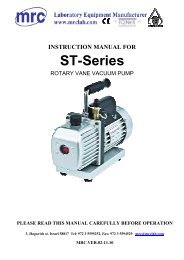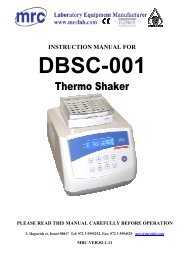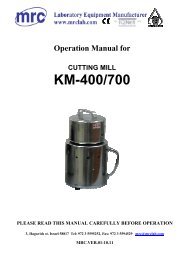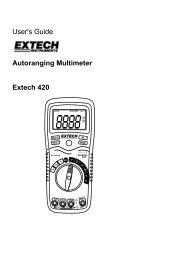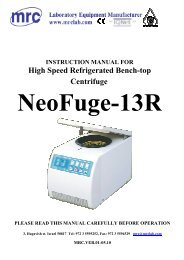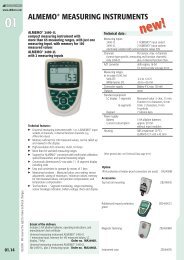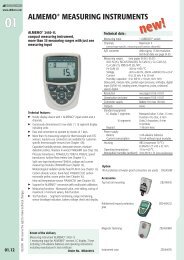Operation Manual - Mrclab.com
Operation Manual - Mrclab.com
Operation Manual - Mrclab.com
You also want an ePaper? Increase the reach of your titles
YUMPU automatically turns print PDFs into web optimized ePapers that Google loves.
Auto Hematology Analyzer User’s <strong>Manual</strong>Fig.4-4 L-J QC listThe instrument will display 20-parameters QC result, if some parameters are not controlled,the corresponding column shall be blank.Send function can transfer part or all of the L-J QC data to external equipment. Use mouseor touch pen to click list column, select one group of QC data. Using keyboard Ctrl key orShift key, multiple columns can be selected. You can send all data, click “Send” button, opentransfer dialog box as follows:Fig.4-5 L-J data transferSelect data to be submitted, click “Send”.Click “Delete” button, then delete confirmation dialog box pops up, after confirmed, you candelete part of or all QC data. Selection method of part of data is the same as data transfer.4.1.4 L-J QC chartQC chart displays QC data distribution in graphs, to facilitate understanding of instrumentdeviation trend. In main screen, select QC file, open QC chart screen, as follows:Fig.4-6 L-J QC chart23