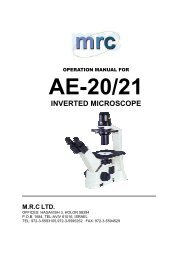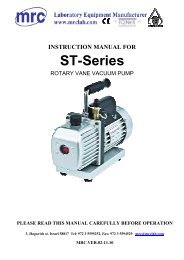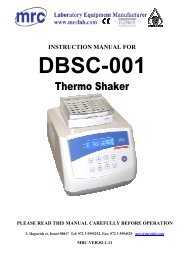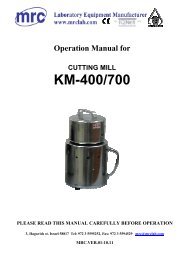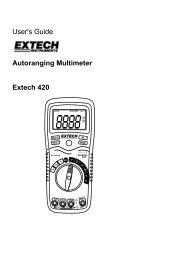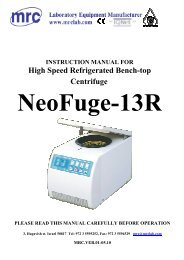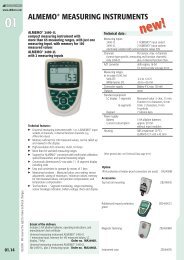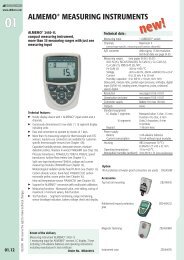Operation Manual - Mrclab.com
Operation Manual - Mrclab.com
Operation Manual - Mrclab.com
You also want an ePaper? Increase the reach of your titles
YUMPU automatically turns print PDFs into web optimized ePapers that Google loves.
Auto Hematology Analyzer User’s <strong>Manual</strong>4 Quality ControlQuality control reflects system accuracy and repeatability. Available instrument qualitycontrol program provides reliable and efficient way to check and prevent possible systemerror. If there is system error, sample analysis result will be unreliable. To maintain accurateanalysis result, discover and eliminate instrument measurement system error in time, it isre<strong>com</strong>mended to make regular quality control of instrument.provides three QC methods, L-J QC, X-B QC and X-R QC.4.1 L-J QCIn main screen, click “QC” button, choose 20 QC files of “L-J QC”. The system can control20 parameters at a time. L-J QC uses QC samples for QC analysis.4.1.1 L-J QC settingFig.4-1 L-J QC setting• Save: select QC file, enter lot No., validity period, parameter targets value and limits,click “save” button, save QC data of current QC file, if there is data in this QC file, thenupdate.• Rules: select QC rules of this QC file, you can unselect, select one or more. System willmake out-of-control determination and alarm in QC test according to these rules. QCrules frame is shown below:Fig.4-2 L-J QC criterion• Items: user may select all parameters for QC, or select part of parameters for QC.• Delete: delete QC data of QC file currently selected.• Send: use instrument RS-232 serial port to transfer QC data of QC file currently21