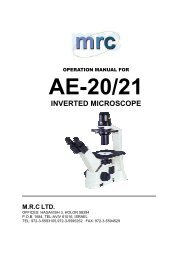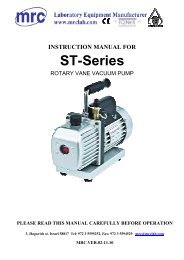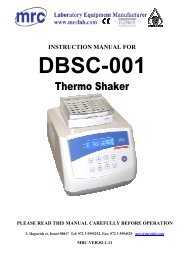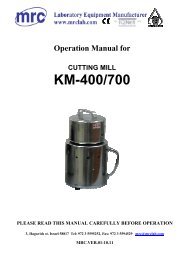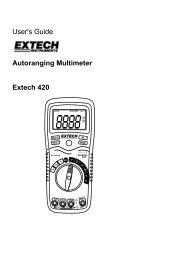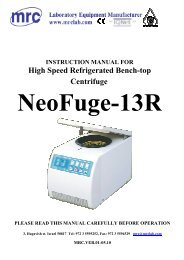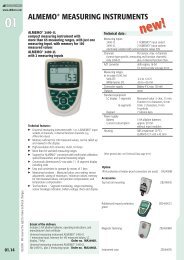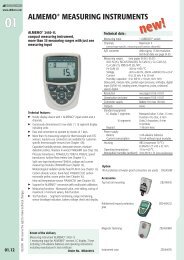Auto Hematology Analyzer User’s <strong>Manual</strong>prolonged storage, or inferior mixing will influence test result accuracy.3.4 Blood sample analysisPrior to sample analysis, it is re<strong>com</strong>mended to take one QC test of instrument, see detailoperation in Chapter 4 “Quality Control”.Warning: instrument test object is blood sample; suction of othersubstance may lead to instrument malfunction.3.4.1 Sample data editIn sample analysis, you can modify sample no.. or input sample data before test.Modification after test has to be done in “History Data” module, see detail operation inChapter 6 “History Data”. Click “Profile” button, Data Edit menu pops out as follows:Fig.3-3 Sample data entry‣ Sample No.: to modify sample no., please input 11-digit number in sample no. boxaccording to format of “year + month+ day +3-digit sequence number”. If this sample Nohas existed in system, then the user will be asked to use new sample no. Otherwise,the system will cover the existed test results. The system will create sample number for001 everyday according to the test date.‣ Name: maximal 20 letters.‣ Sex: male or female may be selected, if no chosen, the system default is blank.‣ Age: for Year, Month and Day, just input one number. If multiple items are input, then ifyear is available, then month and day will not be saved, if month is available, the dayswill not be saved. Age range is 1-150, month range is 1-30, day range is 1-90.‣ Sample type: anti-coagulating whole blood, anti-coagulating peripheral blood andpre-diluted peripheral blood can be chosen.‣ Reference: general, male adult, male female, 16-18 years, 6-15 years, 3-5 years, 3months-2 years, 8 days-2 months, the 1 st week and user-define value can be selected.The default is general.‣ Medical No.: patient medical record no.‣ Bed No.: number of sick bed of patient.‣ Department, sender, analyst and checker: directly input or select from dropdown box,please see detail setting in Chapter 7 “system setting”.Click “” to open soft keyboard, as shown below:16
Auto Hematology Analyzer User’s <strong>Manual</strong>Fig.3-4 System soft keyboardWhen soft keyboard is used, the cursor has to be moved into input box, then click to input.“Caps” is to toggle between uppercase and lowercase, click “Close” to close soft keyboard.Soft keyboards in other frames are used likely.Click “OK” button, system will update or save sample data, click “Cancel” button, return tosample test screen.3.4.2 Blood sample countingYou can select blood type by “Mode” button or select form the box at sample data edit menu.There are three kind of blood type for selection, which are whole blood, anticoagulantperipheral blood and pre-diluted peripheral blood.If select pre-diluted peripheral blood mode, first add 20μl peripheral blood at the diluting cup,then click “Diluent” button, a message box as following will appear:Fig.3-5 Add diluentPress the aspiration key will add 700μl diluent to the diluting cup to <strong>com</strong>plete the dilution outof instrument, the analyzer will aspirate 300μl diluentd sample for counting.The test procedures are as following:1. Put sample cup under sampling needle, press aspiration key, the instrument aspirateblood sample, wait until sampling needle rises inside instrument, remove sample cup.2. Instrument begins to analyze sample, frame top message box shows “Being tested…”,after test, parameter, test result and histogram will be shown as follows:17