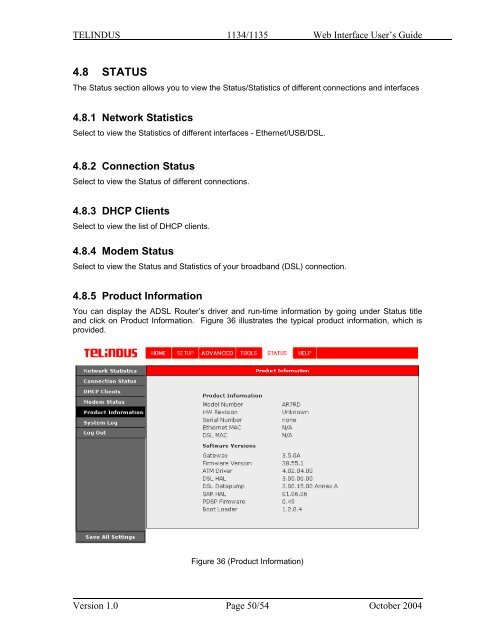1134 & 1135 Web User Guide rev2.0 - OneAccess extranet
1134 & 1135 Web User Guide rev2.0 - OneAccess extranet 1134 & 1135 Web User Guide rev2.0 - OneAccess extranet
TELINDUS 1134/1135 Web Interface User’s Guide4.8 STATUSThe Status section allows you to view the Status/Statistics of different connections and interfaces4.8.1 Network StatisticsSelect to view the Statistics of different interfaces - Ethernet/USB/DSL.4.8.2 Connection StatusSelect to view the Status of different connections.4.8.3 DHCP ClientsSelect to view the list of DHCP clients.4.8.4 Modem StatusSelect to view the Status and Statistics of your broadband (DSL) connection.4.8.5 Product InformationYou can display the ADSL Router’s driver and run-time information by going under Status titleand click on Product Information. Figure 36 illustrates the typical product information, which isprovided.Figure 36 (Product Information)Version 1.0 Page 50/54 October 2004
TELINDUS 1134/1135 Web Interface User’s Guide4.8.6 System LogYou can display the ADSL Router’s log by going under the Status title, click System log. Fromhere you can view all logged information. Depending upon the severity level, this logged info willgenerate log reports to a remote host (if remote logging is enabled).Version 1.0 Page 51/54 October 2004
- Page 1 and 2: TELINDUS 1134/1135 Web Interface Us
- Page 3 and 4: TELINDUS 1134/1135 Web Interface Us
- Page 5 and 6: TELINDUS 1134/1135 Web Interface Us
- Page 7 and 8: TELINDUS 1134/1135 Web Interface Us
- Page 9 and 10: TELINDUS 1134/1135 Web Interface Us
- Page 11 and 12: TELINDUS 1134/1135 Web Interface Us
- Page 13 and 14: TELINDUS 1134/1135 Web Interface Us
- Page 15 and 16: TELINDUS 1134/1135 Web Interface Us
- Page 17 and 18: TELINDUS 1134/1135 Web Interface Us
- Page 19 and 20: TELINDUS 1134/1135 Web Interface Us
- Page 21 and 22: TELINDUS 1134/1135 Web Interface Us
- Page 23 and 24: TELINDUS 1134/1135 Web Interface Us
- Page 25 and 26: TELINDUS 1134/1135 Web Interface Us
- Page 27 and 28: TELINDUS 1134/1135 Web Interface Us
- Page 29 and 30: TELINDUS 1134/1135 Web Interface Us
- Page 32: TELINDUS 1134/1135 Web Interface Us
- Page 35 and 36: TELINDUS 1134/1135 Web Interface Us
- Page 37 and 38: TELINDUS 1134/1135 Web Interface Us
- Page 39 and 40: TELINDUS 1134/1135 Web Interface Us
- Page 41 and 42: TELINDUS 1134/1135 Web Interface Us
- Page 43 and 44: TELINDUS 1134/1135 Web Interface Us
- Page 45 and 46: TELINDUS 1134/1135 Web Interface Us
- Page 47 and 48: TELINDUS 1134/1135 Web Interface Us
- Page 49: TELINDUS 1134/1135 Web Interface Us
- Page 53 and 54: TELINDUS 1134/1135 Web Interface Us
TELINDUS <strong>1134</strong>/<strong>1135</strong> <strong>Web</strong> Interface <strong>User</strong>’s <strong>Guide</strong>4.8 STATUSThe Status section allows you to view the Status/Statistics of different connections and interfaces4.8.1 Network StatisticsSelect to view the Statistics of different interfaces - Ethernet/USB/DSL.4.8.2 Connection StatusSelect to view the Status of different connections.4.8.3 DHCP ClientsSelect to view the list of DHCP clients.4.8.4 Modem StatusSelect to view the Status and Statistics of your broadband (DSL) connection.4.8.5 Product InformationYou can display the ADSL Router’s driver and run-time information by going under Status titleand click on Product Information. Figure 36 illustrates the typical product information, which isprovided.Figure 36 (Product Information)Version 1.0 Page 50/54 October 2004