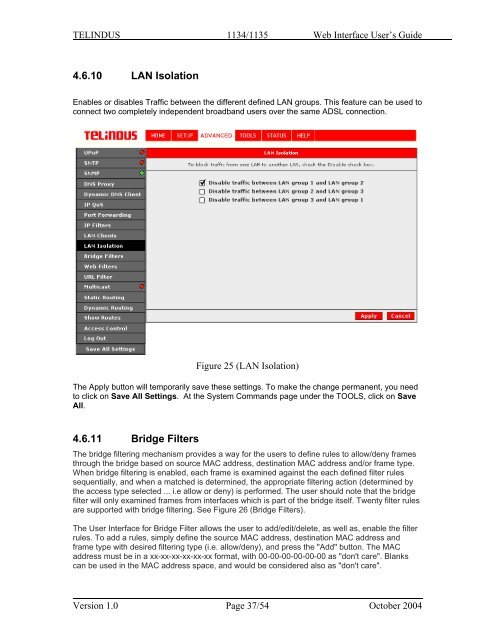1134 & 1135 Web User Guide rev2.0 - OneAccess extranet
1134 & 1135 Web User Guide rev2.0 - OneAccess extranet 1134 & 1135 Web User Guide rev2.0 - OneAccess extranet
TELINDUS 1134/1135 Web Interface User’s Guide4.6.9 LAN ClientsTo add a LAN client, click ADVANCED and select LAN Clients. If DHCP is used, all DHCPclients are automatically assigned. If a fixed IP address server is on the LAN and you want thisserver to be visible via the WAN, you must add its IP address. Once the IP address has beenadded to you can apply Port Forwarding and Access Control rules to this IP address. See Figure24 (LAN Clients).Figure 24 (LAN Clients)The Apply button will temporarily save these settings. To make the change permanent, you needto click on Save All Settings. At the System Commands page under the TOOLS, click on SaveAll.Version 1.0 Page 36/54 October 2004
TELINDUS 1134/1135 Web Interface User’s Guide4.6.10 LAN IsolationEnables or disables Traffic between the different defined LAN groups. This feature can be used toconnect two completely independent broadband users over the same ADSL connection.Figure 25 (LAN Isolation)The Apply button will temporarily save these settings. To make the change permanent, you needto click on Save All Settings. At the System Commands page under the TOOLS, click on SaveAll.4.6.11 Bridge FiltersThe bridge filtering mechanism provides a way for the users to define rules to allow/deny framesthrough the bridge based on source MAC address, destination MAC address and/or frame type.When bridge filtering is enabled, each frame is examined against the each defined filter rulessequentially, and when a matched is determined, the appropriate filtering action (determined bythe access type selected ... i.e allow or deny) is performed. The user should note that the bridgefilter will only examined frames from interfaces which is part of the bridge itself. Twenty filter rulesare supported with bridge filtering. See Figure 26 (Bridge Filters).The User Interface for Bridge Filter allows the user to add/edit/delete, as well as, enable the filterrules. To add a rules, simply define the source MAC address, destination MAC address andframe type with desired filtering type (i.e. allow/deny), and press the "Add" button. The MACaddress must be in a xx-xx-xx-xx-xx-xx format, with 00-00-00-00-00-00 as "don't care". Blankscan be used in the MAC address space, and would be considered also as "don't care".Version 1.0 Page 37/54 October 2004
- Page 1 and 2: TELINDUS 1134/1135 Web Interface Us
- Page 3 and 4: TELINDUS 1134/1135 Web Interface Us
- Page 5 and 6: TELINDUS 1134/1135 Web Interface Us
- Page 7 and 8: TELINDUS 1134/1135 Web Interface Us
- Page 9 and 10: TELINDUS 1134/1135 Web Interface Us
- Page 11 and 12: TELINDUS 1134/1135 Web Interface Us
- Page 13 and 14: TELINDUS 1134/1135 Web Interface Us
- Page 15 and 16: TELINDUS 1134/1135 Web Interface Us
- Page 17 and 18: TELINDUS 1134/1135 Web Interface Us
- Page 19 and 20: TELINDUS 1134/1135 Web Interface Us
- Page 21 and 22: TELINDUS 1134/1135 Web Interface Us
- Page 23 and 24: TELINDUS 1134/1135 Web Interface Us
- Page 25 and 26: TELINDUS 1134/1135 Web Interface Us
- Page 27 and 28: TELINDUS 1134/1135 Web Interface Us
- Page 29 and 30: TELINDUS 1134/1135 Web Interface Us
- Page 32: TELINDUS 1134/1135 Web Interface Us
- Page 35: TELINDUS 1134/1135 Web Interface Us
- Page 39 and 40: TELINDUS 1134/1135 Web Interface Us
- Page 41 and 42: TELINDUS 1134/1135 Web Interface Us
- Page 43 and 44: TELINDUS 1134/1135 Web Interface Us
- Page 45 and 46: TELINDUS 1134/1135 Web Interface Us
- Page 47 and 48: TELINDUS 1134/1135 Web Interface Us
- Page 49 and 50: TELINDUS 1134/1135 Web Interface Us
- Page 51 and 52: TELINDUS 1134/1135 Web Interface Us
- Page 53 and 54: TELINDUS 1134/1135 Web Interface Us
TELINDUS <strong>1134</strong>/<strong>1135</strong> <strong>Web</strong> Interface <strong>User</strong>’s <strong>Guide</strong>4.6.10 LAN IsolationEnables or disables Traffic between the different defined LAN groups. This feature can be used toconnect two completely independent broadband users over the same ADSL connection.Figure 25 (LAN Isolation)The Apply button will temporarily save these settings. To make the change permanent, you needto click on Save All Settings. At the System Commands page under the TOOLS, click on SaveAll.4.6.11 Bridge FiltersThe bridge filtering mechanism provides a way for the users to define rules to allow/deny framesthrough the bridge based on source MAC address, destination MAC address and/or frame type.When bridge filtering is enabled, each frame is examined against the each defined filter rulessequentially, and when a matched is determined, the appropriate filtering action (determined bythe access type selected ... i.e allow or deny) is performed. The user should note that the bridgefilter will only examined frames from interfaces which is part of the bridge itself. Twenty filter rulesare supported with bridge filtering. See Figure 26 (Bridge Filters).The <strong>User</strong> Interface for Bridge Filter allows the user to add/edit/delete, as well as, enable the filterrules. To add a rules, simply define the source MAC address, destination MAC address andframe type with desired filtering type (i.e. allow/deny), and press the "Add" button. The MACaddress must be in a xx-xx-xx-xx-xx-xx format, with 00-00-00-00-00-00 as "don't care". Blankscan be used in the MAC address space, and would be considered also as "don't care".Version 1.0 Page 37/54 October 2004