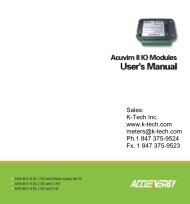DI-50E Data Sheet - K - Tech, Inc.
DI-50E Data Sheet - K - Tech, Inc.
DI-50E Data Sheet - K - Tech, Inc.
You also want an ePaper? Increase the reach of your titles
YUMPU automatically turns print PDFs into web optimized ePapers that Google loves.
Functional Diagram1 3 5 7 9 11 131517Socket for Input SignalConditioning Module2 4 6 8 1012141618INPUT MODULES 1 Input Hi47K +5V -5V2 Input Lo 0.0117 Bit1Dual SlopeThere are input 3 +5VDC 47KA/Dmodules for almost 4 -5VDCConverterany input signal.510n+24VDC EXC Cref Comp26 ANALOG COMMONInput and OutputVREF- A7 REFERENCE HIpins vary forVREF+ B34different modules.Smart Modulesincorporate their ownA / D converters and891011SYSTEM GROUNDMUX024V ISO RTNMUX1Cint Caz Bufcommunicate digitally 12 F2(A)with the meter.513 F2(B)See section on14 HOLD6 I-Series Input Modules 15 D1for connection details. 16 D2Note:Externalswitches1718D3CAPTUREare shown forthe purpose ofillustration only.Program LockMAIN BOARD+5 VDC8Reading Hold9Display TestMicro ResetCommonCaptureAC Neutral,– DCAC Line,+ DC1011121415GNDLC FilterCommonMode LineChokeBridgePTC for HI Voltage RectifierFuse for LO VoltageIsolatedSwitchingPowerSupplyControllerIsolated Feed BackChassis Ground Tab for Optional Metal Case+24V ISO RTN+24 VDC+5 VDCGND-5 VDC–GND+5 VDC+18 VDC ISOPROCESSOR BOARD<strong>DI</strong>SPLAY BOARDMicroProcessorFlash RAMFeRAMEEPROMOptional Real-Time Clock& 15 YearLithium BatteryProg. LockSP LockSP1 SP2 SP3 SP4 SP5 SP6ProgCARRIER BOARDGND+GND+5VDCGND+5VDCGND+5VDC12345678910Output pins vary for different relay output modules.RELAY MODULES32 NO2+5VDCSP2+ 5 VSP4+ 5 VSP1+ 5 VSP3+ 5 V10A5A10A5ASERIAL OUTPUTIsolated -5VDCIsolatedRS232 orRS485HEADERVolts mA+5VDC IsolatedANALOG OUTPUT +18VISOIsolatedAnalogOutputDualor SingleMOV'sMOV's+April 10, 200231302928272625NC2COM 2 & 4NO4NO1NC1COM 1 & 3NO324 Reserved23IsolatedGND22Isolated+5VDC21 A / TXD20 B / RXD19 Reserved18 + O/P 217 - Common16 + O/P 1ANALOGOUTPUTConnector PinoutsRear Panel Pinout DiagramRelay Outputs32 31 30 29 28 27 26 25 18 17 16Input Module(See I-Series Input ModuleGuide for Connection Details)1 2 3 4 5 6!Serial Output24 23 22 21 20 19 Analog OutputFunction PinsDual AnalogOutput ONLY8 9 10 11 12LOCK HOLD TEST COM CAPTUREAC/DC POWER14 15WARNING: AC and DC input signals and power supplyvoltages can be hazardous. Do Not connect live wires toscrew terminal plugs, and do not insert, remove or handlescrew terminal plugs with live wires connected.Input Signal – Pins 1 to 6See the I-Series Input Modules Guide (Z87) for connectiondetails of all input modules. On most single input signal conditioners,usually Pin 1 is the signal high pin (Hi +) and Pin 3 isthe signal low pin (Lo –).Function Pins – Pins 8 to 15Pin 8 – Program Lock. By connecting the PROGRAM LOCK pinto the COMMON pin (pin 11 on the main PCB), the PROGRAMLOCK pin allows the meter's programmed parameters to beviewed but not changed.Pin 9 – Hold Reading. By connecting the HOLD REA<strong>DI</strong>NG pin tothe COMMON pin (pin 11), the HOLD REA<strong>DI</strong>NG pin allows theNOTE: The meter uses plug-in type screw terminal connectors for most inputand output connections and an RJ-6 phone connector for the optional RS-232 orRS-485 serial outputs.Input PowerScrew Terminal PlugPin SocketPart No: 93-PLUG2P-DPPin SocketStraight-thru Input PowerScrew Terminal PlugPart Number:93-PLUG2P-SPPin SocketPart Number:93-PLUG5PS3.5mm Pitch Screw Terminal Plugsfor Smart Modules and DeviceNetRight-angledScrew Terminal PlugPart Numbers:93-PLUG2P-DR.....2 pins93-PLUG3P-DR.....3 pins93-PLUG4P-DR.....4 pins93-PLUG5P-DR.....5 pinsPin Socket93-PLUG6P-DR.....6 pinsStraight-thruScrew Terminal PlugPart Numbers:93-PLUG2P-DS....2 pins93-PLUG3P-DS....3 pinsPin Socket93-PLUG4P-DS....4 pinsPin SocketPart Number:93-PLUG8PSPart Numbers:93-PLUG2PS.....2 pins93-PLUG3PS.....3 pins93-PLUG5PS.....5 pins93-PLUG8PS.....8 pinsmeter's display to be frozen. However, A/D conversions continueand as soon as pin 9 is disconnected from pin 11 the updatedreading is instantly displayed.Pin 10 – Display Test and Reset. The <strong>DI</strong>SPLAY TEST andRESET pin provides a test of the meter's display and resets themicroprocessor when the <strong>DI</strong>SPLAY TEST and RESET pin is connectedto the COMMON pin (pin 11).Pin 11 – Common. To activate the HOLD, TEST and RESET, orLOCKOUT pins from the rear of the meter, the respective pinshave to be connected to the COMMON pin.Pins 14/15 – AC/DC Power Input. These are the pins that supplypower to the meter. See Power Supply for details of the standardand optional low voltage power supply.Chassis Ground Tab. Only on versions with metal sheath casing.21 June, 2004 <strong>DI</strong>-50 320 Series (NZ300) Texmate, <strong>Inc</strong>. Tel. (760) 598-9899 • www.texmate.comPage 45