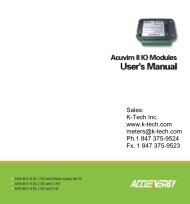DI-50E Data Sheet - K - Tech, Inc.
DI-50E Data Sheet - K - Tech, Inc.
DI-50E Data Sheet - K - Tech, Inc.
Create successful ePaper yourself
Turn your PDF publications into a flip-book with our unique Google optimized e-Paper software.
Registers That Can Be Selected By Front Panel Push Button ProgrammingA Tiger 320 Series meter has 6,144 registers which are providedfor use by the operating system and the powerfulCustom Macro Programming system (see page 11).40 Manually Selectable RegistersUsing the front panel buttons, there are 40 registers thatmay be selected for use within the following functions:• [CodE_1] - Display Configuration [X50]. Selection of aregister as the data source for displays, peak and valley,totalizers and analog outputs. (See pages 26 & 27)• Setpoint Control Settings [X1X]. Selection of a registeras the data source for a setpoint. (See Page 42)• Setpoint Control Settings [XX7]. Selection of a destinationregister that is to be reset by a setpoint with thecontents of a selected source register. (See Page 43)• Setpoint Control Settings [XX7]. Select which register’scontents are to be copied into the destination register bya setpoint. (See Page 43)The 40 registers that can be selected as a data source, areset source or a reset destination for the functions aboveare shown in the table on the right.The table shows, in seven columns, the functions wherethese registers can be used.Where a register is more likely to be used in a particularfunction, a closed circle ● is shown in the column. For thosefunctions where a register is less likely to be used, an opencircle is shown.No register number is shown for the first 11 functions,because these 11 functions are identified in the displaymenu for direct selection by their code names.When cycling through the Registers Menu and thenRegisters 1 to 244, the numerical Register Set will incrementthrough each decade in turn, from 1 to 0, while the buttonis held down. When [200] is reached, [oFF] or [tArE] willbe displayed. To select a specific number set, the buttonshould be released and pressed again each time the leftmost decade displays the desired number for that decade.To quickly exit the numerical 1 to 244 Register Set, hold thebutton down while cycling through the decades, andrelease it when [oFF] or [tArE] appears.[100][200][244][tArE]P[ 10][VALEY][ 1]Use the and buttons tocycle through the Registers Menuand Registers (1 to 244). Pressthe P button to make a selection.[PEAK][diSP][tot_2][rESLt][tot_1][Ch1][Ch2][Ch3][Ch4]Registers that Should Not be UsedThe following registers are contained within the selectable 1to 244 Register Set, but they should not be selectedbecause they are either reserved for future use, or for useby the operating system only:15, 38, 47-48, 52-53, 61-64, 123-128, 140-141, 234-244Any selection of these Registers may cause a malfunction.Register Functions RegisterNumbers<strong>Data</strong>SourceforDisplays<strong>Data</strong>SourceforPeak &Valley<strong>Data</strong>SourceforAnalogOutputs1 & 2<strong>Data</strong>SourceforTotalizers1 & 2<strong>Data</strong>SourceforSetpointsResetSourceResetDest.Display [diSP] - ● ● ● ●Result [rESLt] - ● ● ● ● ● ● ●CH1 [Ch1] - ● ● ● ● ● ● ●CH2 [Ch2] - ● ● ● ● ● ● ●CH3 [Ch3] - ● ● ● ● ● ● ●CH4 [Ch4] - ● ● ● ● ● ● ●Total 1 [tot_1] - ● ● ● ● ● ●Total 2 [tot_2] - ● ● ● ● ● ●Peak [PEAK] - ● ●Valley [VALEY] - ● ●Tare [tArE] - ●PID Output 1 50 PID Output 2 51 Smart Result 1 54 Smart Result 2 55 Smart Result 3 56 Smart Result 4 57 Smart Result 5 58 Smart Result 6 59 Smart Result 7 60 Analog Output 1 83 Analog Output 2 84 Timer 1 95 Timer 2 96 Smart Reset Offset 1 121 ●Smart Reset Offset 2 122 ●Clock - Seconds 213 Clock - Minutes 214 Clock - Hours 215 Clock - Days 216 Clock - Date 217 Clock - Month 218 Clock - Year 219 Setpoint Latch 221 ●Relay De-energize 222 ●Zero Offset - Result 227 Zero Offset - CH1 228 Zero Offset - CH2 229 Zero Offset - CH3 230 Zero Offset - CH4 231 Resetting and <strong>Inc</strong>rementing Using SetpointsSetpoints may be used to reset and/or increment registers. Inthe example shown on the right, 2 liter soft drink bottles arebeing filled and packed 12 to a case. Using the setpoint resetand increment feature, the number of bottles and the totalnumber of filled cases is easily calculated and displayed.Totalizer 1 counts from 0 to 2, resets, and repeats. CH 2 countsfrom 0 to 12, resets, and repeats.FlowSensorFlow RateChannel 1FlowTotalizer 1SOURCERESETSP5 = 2.00Hi SetpointSOURCETSP6 = 2.00Hi SetpointBottlesChannel 2INCREMENSOURCERESETSP4 = 12Hi SetpointSOURCEFilled CasesChannel 3INCREMENTSP3 = 12Hi SetpointUSING SETPOINTS TO INCREMENT AND RESET REGISTERSPage 44Texmate, <strong>Inc</strong>. Tel. (760) 598-9899 • www.texmate.com21 June, 2004 <strong>DI</strong>-50 320 Series (NZ300)