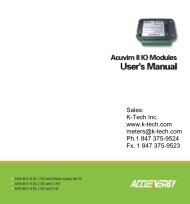DI-50E Data Sheet - K - Tech, Inc.
DI-50E Data Sheet - K - Tech, Inc.
DI-50E Data Sheet - K - Tech, Inc.
You also want an ePaper? Increase the reach of your titles
YUMPU automatically turns print PDFs into web optimized ePapers that Google loves.
Initial Setup Procedures[CodE_8] - <strong>Data</strong> Logging & Print ModeUp to 4000 samples can be logged within the meter in the cyclicor linear FIFO mode and saved for later downloading to a PC,using a terminal evaluation program, or printing directly to aserial printer.<strong>Data</strong> logging can be triggered (activated) from a setpoint, theprogram button, or from an external switch. See the 3rd digit inthe diagram below.<strong>Data</strong> from up to four selectable registers can be logged with oneof the following printer or spreadsheet style time and datestamps. All time and date stamps are generated from an optionalreal-time clock (see the 2nd digit in the diagram below):• No time stamp.• Month - Day - Year. Hours:Minutes:Seconds.• Day - Month - Year. Hours:Minutes:Seconds.• Hours:Minutes:Seconds.Printer style time and date stamps have a carriage return andline feed. Spreadsheet style time and date stamps are continuouson a single line.See Serial Communications Module Supplement (NZ202)for full details on the <strong>Data</strong> Logging and Print ModeOptions.FIRST <strong>DI</strong>GIT SECOND <strong>DI</strong>GIT THIRD <strong>DI</strong>GITCODE 8 – DATA LOGGING AND PRINT MODE OPTIONSDATA LOG BUFFER TYPE0 No <strong>Data</strong> Logging1 Cyclic Buffer2 Linear FIFO Buffer.3 Reset Buffer Number to 0.Note:Setting Code 8 to [3XX] resets thedata log buffer to 0. Once reset,Code 8 must be set back to therequired data log buffer setting.DATE & TIME STAMP OPTIONS0 Printer Format – No time stamp withprint/log1 Printer Format – Time stamp format 1 [Mth-Day-Yr Hrs:Min:Sec] (with )2 Printer Format – Time stamp format 2 [Day-Mth-Yr Hrs:Min:Sec] (with )3 Printer Format – Time stamp format 3[Hrs:Min:Sec] (with )4 Spreadsheet Format – No time stamp withprint/log5 Spreadsheet Format – Time stamp format 1[Mth-Day-Yr Hrs:Min:Sec]6 Spreadsheet Format – Time stamp format 2[Day-Mth-Yr Hrs:Min:Sec]7 Spreadsheet Format – Time stamp format 3[Hrs:Min:Sec]ALL ABOVE ARE REAL-TIME CLOCK OPTIONSLOG OR PRINT TRIGGER0 No trigger1 Trigger on Demand from PRO-GRAM Button2 Trigger on Demand from F1 Button3 Trigger on Demand from F2 Button4 Trigger on Demand from HOLD Pin5 Trigger on Demand from LOCK Pin6 -7 -Note:Log and/or print will onlytrigger if enabled.Initial Setup Procedures[CodE_9] - Functions for Digital Input PinsThe TEST, HOLD, and LOCK pins are located at the rear of themeter to accommodate external switched digital inputs. Whenswitched to the COMMON pin, they can be programmed inCode 9 to perform remote resetting functions to add to the functionalityof the meter.Note:CAPTURE, HOLD, and LOCK pins can be a setpoint activationsource. See Setpoint Programming mode.FIRST <strong>DI</strong>GIT SECOND <strong>DI</strong>GIT THIRD <strong>DI</strong>GITCODE 9 – FUNCTIONS FOR <strong>DI</strong>GITAL INPUT PINSHOLD PIN<strong>DI</strong>SPLAY TEST PIN0 Display test only1 Reset Counter Channel 1 and Subtotalat Power-up2 Reset Counters Channel 1, 2, 3, 4,Total 1, and Total 2 at Power-up3 Reset Total 1, and Total 2 at Power -up0 Display Hold1 Reset Channel 12 Reset Total 1 and Total 23 Reset Total 24 Reset Peak, Valley5 Reset Tare6 Set Tare7 Unlatch (de-energize) all SetpointsLOCK PIN0 Key Lock1 Reset Channel 12 Reset Channel 23 Reset Channel 34 Reset Channel 45 Reset Tare6 Reset Total7 Unlatch (de-energize) all Setpoints21 June, 2004 <strong>DI</strong>-50 320 Series (NZ300) Texmate, <strong>Inc</strong>. Tel. (760) 598-9899 • www.texmate.comPage 37