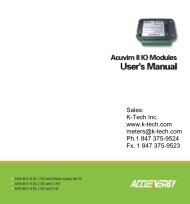DI-50E Data Sheet - K - Tech, Inc.
DI-50E Data Sheet - K - Tech, Inc.
DI-50E Data Sheet - K - Tech, Inc.
You also want an ePaper? Increase the reach of your titles
YUMPU automatically turns print PDFs into web optimized ePapers that Google loves.
Initial Setup Procedures[CodE_7] - Result ProcessingThe third digit of Code 7 performsvarious math functionsbetween channel 1 and channel2 and stores this data in theresult register.The data in the result registercan then be further processedby the selections made in the1st and 2nd digits.Example Procedure:Configure Code 7 to add the input of CH1 and CH2 anddirectly display the result by setting Code 7 to [003].FIRST <strong>DI</strong>GIT SECOND <strong>DI</strong>GIT THIRD <strong>DI</strong>GITCODE 7 – RESULT PROCESSINGRESULT PROCESSING0 Direct Display of Resultas per processing performedin 2nd or 3rd digit1 Square Root of Result2 Inverse of Result3 -32-POINT LINEARIZATION FOR RESULT0 No Linearization on Result1 32-point Linearization on Result using Table 12 32-point Linearization on Result using Table 2. See Note 53 32-point Linearization on Result using Table 3. See Note 54 32-point Linearization on Result using Table 4. See Note 55 125-point Linearization on Result (Tables 1 to 4 cascaded).See Note 56 32-point Linearization on Result (Tables 1 to 4 selectedfrom the rear of the meter).The selected table is not available if CH2, CH3, or CH4 isoperating in the analog mode. CH1 must be set to Voltage,Current in Code 2 [X0X].See Note 57 –MATHS FUNCTIONS FOR RESULT0 Result Register not Updated1 pH Meter (CH1 = Tbuff, CH2 = pH)2 Result = CH1, Setpoint 2 = CH23 Result = CH1 + CH24 Result = CH1 - CH25 Result = (CH1 x 20 000)/CH26 Result = CH1 x CH2/10 0007 Result = CH1See I-Series Input Modules Guide (Z87) forprocedures to set up a dual, triple, or quadinput module.Linearization Table NotesA base meter with 4 kB memory installed has a single 32-point programmablelinearization table available.For four 32-point programmable linearization tables to be available, themeter requires at least 32 kB of memory to be installed.Meters with 4 kB MemorySTARART T HERECONFIGURERESULTPROCESSINGStep 1Enter Brightness ModePressat sametimeOperational DisplayProg. SP1 SP2 SP3 SP4 SP5 SP6Pressat sametimeIn base meters with 4 kB memory, set up Table 1 in the Calibration Modeto [24X]. This means that Table 1 is available to be applied to:• CH1 – Selected in Code 3.• CH2 – Selected in Code 4.• CH3 – Selected in Code 5.• CH4 – Selected in Code 6.Meters with 32 kB MemoryIn base meters with 32 kB or more memory, each of the four tables (Tables1 to 4) are set up in [24X] of the Calibration Mode by selecting the appropriatetable number.This means that the four tables are available for the fourchannels as follows:• CH1 – All four tables selected in Code 3.• CH2 – All four tables selected in Code 4.• CH3 – Table 3 selected in Code 5.• CH4 – Table 4 selected in Code 6.Prog. SP1 SP2 SP3 SP4 SP5 SP6Step 2Pass Brightness Mode,Calibration Mode, andCodes 1 to 6 and enterCode 7Press8Prog. SP1 SP2 SP3 SP4 SP5 SP6From Step 4Prog. SP1 SP2 SP3 SP4 SP5 SP6Prog. SP1 SP2 SP3 SP4 SP5 SP6Step 3Set Code to [003]:1st Digit = 0 Selects direct display of result2nd Digit = 0 Selects no linearization on result3rd Digit = 3 Selects result = CH1+CH2Prog. SP1 SP2 SP3 SP4 SP5 SP6ORStep 5Exit Code 8.Return toOperationalDisplayPressat sametimeProg. SP1 SP2 SP3 SP4 SP5 SP6Pressat sametimeStep 4Save CH1 & CH 2 ResultProcessing settingExamplePress1Prog. SP1 SP2 SP3 SP4 SP5 SP6Prog. SP1 SP2 SP3 SP4 SP5 SP6Operational DisplayPage 36Texmate, <strong>Inc</strong>. Tel. (760) 598-9899 • www.texmate.com21 June, 2004 <strong>DI</strong>-50 320 Series (NZ300)