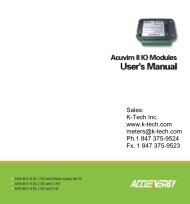DI-50E Data Sheet - K - Tech, Inc.
DI-50E Data Sheet - K - Tech, Inc.
DI-50E Data Sheet - K - Tech, Inc.
You also want an ePaper? Increase the reach of your titles
YUMPU automatically turns print PDFs into web optimized ePapers that Google loves.
Initial Setup Procedures[CodE_2] - Channel 1 Measurement Task & Sampling RateThe Tiger 320 Series <strong>DI</strong>-50 meter can be configured to measurealmost any input signal. The measurement task and sampling ratefor Channel 1 (CH1) is configured in the three digits of Code 2. Thediagram below lists the available configuration selections in Code 2.Example Procedure:Configure CH1 for a voltage input with 10 samples/second (60Hz) sampling rate and output rate of 0.1 seconds by settingCode 2 to [000].FIRST <strong>DI</strong>GITSECOND <strong>DI</strong>GITCODE 2 – CHANNEL 1 MEASUREMENT TASK AND SAMPLING RATEANALOG SAMPLE RATEMEASUREMENT TASK0 Sample Rate: Typically 10 samples/second (60 Hz)0 Voltage, CurrentOutput Rate: 0.1 secondsSee Example1 TC (3rd digit selects type of TC)THIRD <strong>DI</strong>GITFOR VOLTAGE0 No function1 Peak detector2 Pressure with Auto-cal1 Sample Rate: Typically 10 samples/second (50 Hz)Output Rate: 0.1 secondsSee Example2 Sample Rate: Typically 10 samples/second (60 Hz)Output Rate: 10 millisecsSee Example3 Sample Rate: Typically 10 samples/second (50 Hz)Output Rate: 10 millisecsSee ExampleNote:Output Rate refers to setpoint and macro outputs, and inputrates from smart input modules.Note:All above sample rates are quoted for single channel operation.Where more than one channel is available, sample rates aredivided by the number of active channels. See Example.2 RTD 3-wire (3rd digit selects type of RTD)3 RTD 2- or 4-wire (3rd digit selects type of RTD)4 Frequency5 Period6 Counter7 Smart Input ModuleExample: 10 Samples/Second1 Channel = 10 samples/second2 Channels = 5 samples/second3 Channels = 3.33 samples/second4 Channels = 2.5 samples/secondFOR THERMOCOUPLE0 Type J1 Type K2 Type R3 Type S4 Type T5 Type B6 Type N7 Select user defined table set up in CAL[24X]FOR RTD TYPE (2-, 3-, 4- WIRE)0 Resistance1 RTD 3852 RTD 3923 RTD 1204 Cn 10STARART T HERECONFIGURE CH1MEASUREMENTTASK & SAMPLINGRATEStep 1Enter BrightnessModeStep 2Pass BrightnessMode, CalibrationMode, Code 1,and enter Code 2Step 3Step 4Save setting andenter Code 3Pressat sametimePress3Press1Operational DisplayProg. SP1 SP2 SP3 SP4 SP5 SP6Prog. SP1 SP2 SP3 SP4 SP5 SP6Prog. SP1 SP2 SP3 SP4 SP5 SP6Prog. SP1 SP2 SP3 SP4 SP5 SP6Prog. SP1 SP2 SP3 SP4 SP5 SP6Set Code 2 to [000]:1st Digit = 2 Selects 10 samples/sec (60 Hz)2nd Digit = 0 Selects voltage, current3rd Digit = 0 Selects no functionProg. SP1 SP2 SP3 SP4 SP5 SP6To Step 5Pressat sametime***Note: For the 1 hoursetting, the scale factorfor CH1 must be set to0.1 in the calibrationmode setting [111].ORX61 Sets Prescaler1 = 0.1 second10 = 1 second600 = 1 minute36000 = 1 Hour***Step 5Exit Code 3.Return toOperationalDisplayUsebuttons to setprescale valuesPressat sametimeProg. SP1 SP2 SP3 SP4 SP5 SP6Prog. SP1 SP2 SP3 SP4 SP5 SP6Prog. SP1 SP2 SP3 SP4 SP5 SP6Operational DisplayFREQUENCY RANGE0 99.999 Hz range from 0.010 Hz1 99.999 Hz range from 2.000 Hz2 999.99 Hz range from 0.01 Hz3 999.99 Hz range from 2.00 Hz4 9999.9 Hz range from 0.1 Hz5 9999.9 kHz range from 2.0 Hz6 99 kHz range from 1 Hz (1 s gate)7 655.35 kHz range from 10 Hz (0.1 s gate)PERIOD MEASUREMENT0 99.999 s1 9.9999 s2 999.99 ms3 99.999 msCOUNTER/RESIDENT TIMER/CLOCK0 Counter input with 16 bit Pre-scaler1 Setting of 16-bit Pre-scaler2 Debounced Counter with Pre-scaler3 Up/Down Counter with Pre-scaler4 0.1 sec Timer with Pre-scaler5 –6 External 24-hour clock7 Internal 24-hour clockSMART INPUT MODULE0 Output Register 11 Output Register 22 Output Register 33 Output Register 44 Output Register 55 Output Register 66 Output Register 77 Smart Input Module Setup.Pressat sametimePressPUse the buttons to set therequired smart input module code(0 to 377). See I-Series InputModule Guide (Z87) for codedetails.21 June, 2004 <strong>DI</strong>-50 320 Series (NZ300) Texmate, <strong>Inc</strong>. Tel. (760) 598-9899 • www.texmate.comPage 31