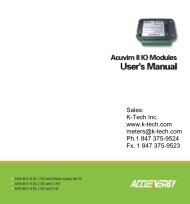DI-50E Data Sheet - K - Tech, Inc.
DI-50E Data Sheet - K - Tech, Inc.
DI-50E Data Sheet - K - Tech, Inc.
Create successful ePaper yourself
Turn your PDF publications into a flip-book with our unique Google optimized e-Paper software.
Initial Setup Procedures[CodE_1] - Display Configuration continuedConfigure Setpoint Annunciators ProcedureThe following example procedure describes how to configuresetpoint annunciators.Example Procedure:Configure the setpoint annunciators to come ON when the setpointsare OFF (not active) by setting Code 1 to [1XX].Configure Update at Sample Rate ProcedureThe following example procedure describes how to configurethe display to update at the sample rate selected in Code 2.Example Procedure:Update the display at the sample rate selected in Code 2 by settingCode 1 to [X2X].STARART T HERECONFIGURESETPOINTANNUNCIATORSStep 1Enter Brightness ModePressat sametimeOperational DisplayProg. SP1 SP2 SP3 SP4 SP5 SP6Pressat sametimeSTARART T HERECONFIGUREUPDATE ATSAMPLE RATEStep 1Enter Brightness ModePressat sametimeOperational DisplayProg. SP1 SP2 SP3 SP4 SP5 SP6Pressat sametimeProg. SP1 SP2 SP3 SP4 SP5 SP6Prog. SP1 SP2 SP3 SP4 SP5 SP6Step 2Pass Brightness andCalibration Modesand enter Code 1Press2Prog. SP1 SP2 SP3 SP4 SP5 SP6Step 2Pass Brightness andCalibration Modesand enter Code 1Press2Prog. SP1 SP2 SP3 SP4 SP5 SP6Prog. SP1 SP2 SP3 SP4 SP5 SP6Prog. SP1 SP2 SP3 SP4 SP5 SP6Step 3Select SP Annunciatorssetting [1XX]Prog. SP1 SP2 SP3 SP4 SP5 SP6ORStep 3Select update at samplerate setting [X2X]Prog. SP1 SP2 SP3 SP4 SP5 SP6ORStep 4Save setting andenter Code 2Press1XXProg. SP1 SP2 SP3 SP4 SP5 SP6ExampleStep 4Save setting andenter Code 2Press1X XProg. SP1 SP2 SP3 SP4 SP5 SP6ExampleProg. SP1 SP2 SP3 SP4 SP5 SP6Prog. SP1 SP2 SP3 SP4 SP5 SP6Step 5Exit Code 2. Return toOperational DisplayPressat sametimeProg. SP1 SP2 SP3 SP4 SP5 SP6Pressat sametimeStep 5Exit Code 2. Return toOperational DisplayPressat sametimeProg. SP1 SP2 SP3 SP4 SP5 SP6Pressat sametimeProg. SP1 SP2 SP3 SP4 SP5 SP6Operational DisplayProgramming TipProg. SP1 SP2 SP3 SP4 SP5 SP6Operational DisplayThe Configuring Setpoint Annunciators and the Update at Sample Rate procedures can be combinedso that Code 1 could be set to [12X] (for the above examples) in a single procedure.Page 30Texmate, <strong>Inc</strong>. Tel. (760) 598-9899 • www.texmate.com21 June, 2004 <strong>DI</strong>-50 320 Series (NZ300)