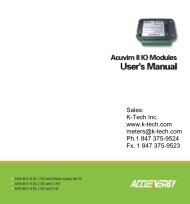DI-50E Data Sheet - K - Tech, Inc.
DI-50E Data Sheet - K - Tech, Inc.
DI-50E Data Sheet - K - Tech, Inc.
You also want an ePaper? Increase the reach of your titles
YUMPU automatically turns print PDFs into web optimized ePapers that Google loves.
Initial Setup Procedures[CodE_1] - Display Configuration continuedConfigure Display Format Mode ProcedureThe following example procedure describeshow to configure the display format mode forthe third digit selection and covers:• Last Digit Rounding.• Display Units.• Decimal Point Placement.Example Procedure:Configure the display format mode for channel1 with rounding by 2’s, decimal display units,and the decimal point placed between displaydigits 4 and 5 by setting Code 1 to [X61] toenter the Display Format Mode.Display Format ModePFIRST <strong>DI</strong>GIT SECOND <strong>DI</strong>GIT THIRD <strong>DI</strong>GITLAST <strong>DI</strong>GIT ROUN<strong>DI</strong>NG0 No rounding1 Rounding by 2’s2 Rounding by 5’s3 Rounding by 10’sNote:Selecting 1, 2, or 3 inthe second digit ofthe Display FormatMode configures thedisplay of the selectedchannel (seeStep 4) as a clock.Program the three digits to the required display format mode<strong>DI</strong>SPLAY UNITS0 Decimal1 24-hour clock modeHours: Minutes: Seconds (6-digit versiononly)2 12-hour clock mode (12:30 am is displayedas 12:30A. 12:30 pm is displayedas 12:30P)3 24-hour clock modeDays: Hours:Minutes (6-digit version only)4 -5 -6 -7 OctalDECIMAL POINT PLACEMENT0 No decimal point1 -2 -3 X.XXXX4 X.XXX5 X.XX6 X.X7 Decimal Point set from the rear(X.XXXX to XXXXX)See Note 3.Also See Note 4.STARART T HERECONFIGURE<strong>DI</strong>SPLAYFORMATStep 1Enter Brightness ModePressat sametimeOperational DisplayProg. SP1 SP2 SP3 SP4 SP5 SP6Pressat sametimeFrom Step 5Step 6Press1Prog. SP1 SP2 SP3 SP4 SP5 SP6ExampleProg. SP1 SP2 SP3 SP4 SP5 SP6Step 2Pass Brightness andCalibration Modesand enter Code 1Press2Prog. SP1 SP2 SP3 SP4 SP5 SP6Step 7Select [X0X] to leaveCode 1Prog. SP1 SP2 SP3 SP4 SP5 SP6Prog. SP1 SP2 SP3 SP4 SP5 SP6XProg. SP1 SP2 SP3 SP4 SP5 SP6XORX XProg. SP1 SP2 SP3 SP4 SP5 SP6Step 3Set Code 1 to [X61]:1st Digit = X Not relevant2nd Digit = 6 Selects display functions3rd Digit = 1 Selects Channel 1Prog. SP1 SP2 SP3 SP4 SP5 SP6ORStep 8Save DisplayFunctions settingPress1Step 4Press1XProg. SP1 SP2 SP3 SP4 SP5 SP60 Result1 Channel 12 Channel 23 Channel 34 Channel 45 Default Display6 Total 17 Total 2Step 9Exit Code 2. Return toOperational DisplayPressat sametimeProg. SP1 SP2 SP3 SP4 SP5 SP6Prog. SP1 SP2 SP3 SP4 SP5 SP6Pressat sametimeStep 5Select the followingDisplay Format from the threedigits listed in the diagram above:1st Digit = 1 Rounding by 2's2nd Digit = 0 Decimal display3rd Digit = 6 Decimal pointPage 28Prog. SP1 SP2 SP3 SP4 SP5 SP6Prog. SP1 SP2 SP3 SP4 SP5 SP6ORTexmate, <strong>Inc</strong>. Tel. (760) 598-9899 • www.texmate.comProg. SP1 SP2 SP3 SP4 SP5 SP6Operational Display21 June, 2004 <strong>DI</strong>-50 320 Series (NZ300)