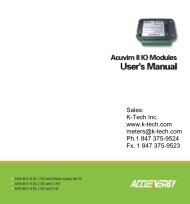DI-50E Data Sheet - K - Tech, Inc.
DI-50E Data Sheet - K - Tech, Inc.
DI-50E Data Sheet - K - Tech, Inc.
You also want an ePaper? Increase the reach of your titles
YUMPU automatically turns print PDFs into web optimized ePapers that Google loves.
Initial Setup Procedures[CodE_1] - Display Configuration continuedFIRST <strong>DI</strong>GIT SECOND <strong>DI</strong>GIT THIRD <strong>DI</strong>GITCODE 1 – <strong>DI</strong>SPLAY CONFIGURATIONFRONT PANEL ANNUNCIATORS0 ON when Setpoints are ON (relayenergized)1 ON when Setpoints are OFF (relayde-energized)2 Always OFF. See Note 13 LED SP1 ON indicates RISING signaltrend.LED SP2 ON indicates FALLINGsignal trend.<strong>DI</strong>SPLAY FUNCTIONS0 Normal Display Mode (i.e. operational displayshows selected register) updates every 0.5seconds1 Manual Loader Mode (Direct Display). See Note*2 Update at controlled output rate selected in Code 23 -4 -5 Select data source as per 3rd digit. See Note 46 Select display format as per 3rd digit. See Note 47 Select text character as per 3rd digit. See Note 4Note*:For the Manual Loader Mode (Direct Display) to work, with Code 1 set to [X54] the datasource for the analog output (1 or 2) must be set to [diSP].Operating range upper and lower limits can be set for the manual loader mode.The setpoint activation values for setpoint 5 becomes the upper limit and setpoint 6becomes the lower limit.When either the direct display or on demand manual loader mode is programmed into themeter, the values for setpoint 5 and setpoint 6 are activated as upper and lower limits.See Analog Output Supplement for further details.Note 1:LED annunciators are always off, except when the meter is in single channel VOLTAGE orCURRENT mode and Code 3 = [X6X], or Code 7 = [X6X] in which case the LEDs indicatewhich 32-point table has been selected from the rear pins (SP1 = Table 1, SP2 = Table 2,SP3 = Table 3, SP4 = Table 4).Note 2:These options are only for use with meters that have more than one display. With bargraphmeters the PRIMARY display is the digital display, and the SECONDARY displayis the bargraph display.Select <strong>Data</strong> SourceSELECT DATA SOURCE FOR0 Primary Display1 Second Display. See Note 22 Third Display. See Note 23 Peak/Valley4 Analog Output 15 Analog Output 26 Totalizer 17 Totalizer 2SELECT <strong>DI</strong>SPLAY FORMAT FOR0 Result1 Channel 12 Channel 23 Channel 34 Channel 45 Default Display6 Total 17 Total 2SELECT TEXT CHARACTER FOR0 Result1 Channel 12 Channel 23 Channel 34 Channel 45 Default Display6 Total 17 Total 2Select <strong>Data</strong> SourceSee diagram belowSelect Display FormatSee diagram belowSelect Last Digit Text CharacterSee diagram belowP[100][ 10][ 1][diSP][rESLt][Ch1][200][244]Use the buttons to cycle throughthe Registers Menu and Registers (1 to244) to select data source for displays,peak and valley, totalizers and analog output(also see page 44).[Ch2][Ch3][tArE][VALEY][PEAK][tot_2][tot_1][Ch4]Display Format ModeSelect Last Digit Text CharacterPFIRST <strong>DI</strong>GIT SECOND <strong>DI</strong>GIT THIRD <strong>DI</strong>GITLAST <strong>DI</strong>GIT ROUN<strong>DI</strong>NG0 No rounding1 Rounding by 2’s2 Rounding by 5’s3 Rounding by 10’sNote:Selecting 1, 2, or 3in the 2nd digit ofthis mode configuresthe display ofthe selected channelas a clock.<strong>DI</strong>SPLAY UNITS0 Decimal1 24-hour clock modeHours: Minutes:Seconds (6-digit versiononly)2 12-hour clock mode(12:30 am is displayedas 12:30A. 12:30 pm isdisplayed as 12:30P)3 24-hour clock modeDays: Hours:Minutes(6-digit version only)4 -5 -6 -7 OctalProgram the three digits to the required displayfunction modeDECIMAL POINT PLACEMENT0 No decimal point1 -2 -3 X.XXXX4 X.XXX5 X.XX6 X.X7 Decimal Point set from therear (X.XXXX to XXXXX)See Note 3.Also See Note 4.Use the button to cycle through themenu, and the button to cycle back.Note 3:These functions are only available on selected input modules.Note 4:If Code 1's display modes have been entered (second digit set to 5, 6, or 7), the displaywill cycle between Code 1 and the display functions mode each time the PROGRAM buttonis pressed. To leave the cycle, the Code 1 digits must be reset to any relevant functionbetween [X00] to [X20]. This takes you into Code 2.Press theUp or Downbutton 4times asthe next 4charactersare blank.Page 26Texmate, <strong>Inc</strong>. Tel. (760) 598-9899 • www.texmate.com21 June, 2004 <strong>DI</strong>-50 320 Series (NZ300)