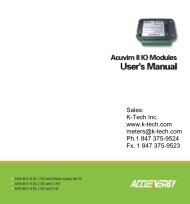DI-50E Data Sheet - K - Tech, Inc.
DI-50E Data Sheet - K - Tech, Inc.
DI-50E Data Sheet - K - Tech, Inc.
You also want an ePaper? Increase the reach of your titles
YUMPU automatically turns print PDFs into web optimized ePapers that Google loves.
[CAL] - Calibration Modes for Input and OutputThe Tiger 320 Series meter has an extremely powerful set ofinput and output calibration modes. See diagram below.ON DEMAND FunctionsIn this mode the meter can be programmed to activate one ofthe following on demand functions by pressing the P buttonwhile in the operational display:• On Demand TARE.• On Demand Single-point Calibration (requires single input source).• On Demand Two-point Calibration (requires dual input source).• On Demand Primary Input Compensation Mode.• On Demand Manual Loader Mode.Calibration ModesThe following calibration modes are available:• Manual Calibration (requires NO input source).• Two-point Calibration (requires dual input source).This is the calibration mode generally used to calibrate the meter formost applications. An example procedure has been included.• Calibrate Thermocouple (requires K type thermocoupleinput source).• Calibrate RTD (requires RTD 385 input source).• Calibrate Smart Input Module (not available on all inputmodules).• Calibrate Analog Output (requires multimeter connected to pins16 and 17).FIRST <strong>DI</strong>GIT0 Functions Activatedby Pressing the PRO-GRAM ButtonCALIBRATION MODES FOR INPUT AND OUTPUTSECOND <strong>DI</strong>GIT0 No function1 On Demand TARE from the PROGRAM button2 On Demand Single-point Calibration from the PRO-GRAM button (requires single input source)PPPress the PROGRAM button for 4seconds to tare the selected channel4 secsOBJECT FOR 2nd <strong>DI</strong>GITTHIRD <strong>DI</strong>GIT0 Result1 Channel 12 Channel 23 Channel 34 Channel 43 On Demand Two-point Calibration from the PRO-GRAM button (requires dual input source)P4 secsP4 On Demand Primary Input Compensation Modefrom the PROGRAM buttonP4 secsUse buttons to ADJUST primary input compensationvalue from –19999 to 99999 on CH1 to CH4 ONLY5 On Demand Manual Loader Mode (noincrease/decrease with HOLD active)P4 secsUse buttons to ADJUST manual loader output (viaanalog output 1 or 2) value from –19999 to 999996 -7 -Note:When in the TARE mode, a decimal point appears at theright of the display indicating that the tare value is NOTzero.1 Calibration Procedures2 Related CalibrationFunctions3 -0 Manual Calibration (requires NO input source)1 Two-point Calibration (requires dual input source)2 Calibrate Thermocouple (requires K type thermocoupleinput source)3 Calibrate RTD (requires RTD 385 input source)4 Calibrate Smart Input Module. Note: This function isnot available on all input modules5 Calibrate Analog Output (requires multimeter connectedto pins 16 and 17)6 -7 -0 Set Serial Communications Properties1 Set Auto Zero Maintenance for 3rd digitPPPReserved for Future DevelopmentPPP......Note:....The 3rd digit is notrelevant to the SerialOutput settings...........THIRD <strong>DI</strong>GIT0 -1 Channel 12 Channel 23 Channel 3THIRD <strong>DI</strong>GIT0 -1 Channel 12 Channel 23 Channel 34 Channel 4THIRD <strong>DI</strong>GIT0 -1 Analog Output 12 Analog Output 22 Set Averaging Samples & Averaging Window for 3rddigitP3 Totalizer Settings Mode4 Setup 32-point Linearization Tables5 Scale Analog Output6 -7 -PNote: The correct input signal channel mustbe selected in the 3rd digit when configuring alinearization table using the auto setup mode.P......THIRD <strong>DI</strong>GIT0 -1 Total 12 Total 2THIRD <strong>DI</strong>GIT0 -1 Analog Output 12 Analog Output 221 June, 2004 <strong>DI</strong>-50 320 Series (NZ300) Texmate, <strong>Inc</strong>. Tel. (760) 598-9899 • www.texmate.comPage 21