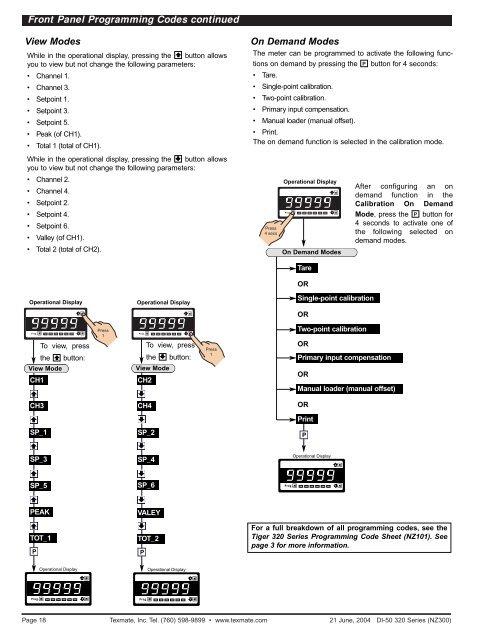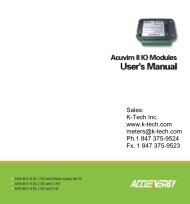DI-50E Data Sheet - K - Tech, Inc.
DI-50E Data Sheet - K - Tech, Inc.
DI-50E Data Sheet - K - Tech, Inc.
You also want an ePaper? Increase the reach of your titles
YUMPU automatically turns print PDFs into web optimized ePapers that Google loves.
Front Panel Programming Codes continuedView ModesWhile in the operational display, pressing the button allowsyou to view but not change the following parameters:• Channel 1.• Channel 3.• Setpoint 1.• Setpoint 3.• Setpoint 5.• Peak (of CH1).• Total 1 (total of CH1).While in the operational display, pressing the button allowsyou to view but not change the following parameters:• Channel 2.• Channel 4.• Setpoint 2.• Setpoint 4.• Setpoint 6.• Valley (of CH1).• Total 2 (total of CH2).On Demand ModesThe meter can be programmed to activate the following functionson demand by pressing the P button for 4 seconds:• Tare.• Single-point calibration.• Two-point calibration.• Primary input compensation.• Manual loader (manual offset).• Print.The on demand function is selected in the calibration mode.Press4 secsOperational DisplayProg.SP1 SP2 SP3 SP4 SP5 SP6On Demand ModesAfter configuring an ondemand function in theCalibration On DemandMode, press the P button for4 seconds to activate one ofthe following selected ondemand modes.TareOROperational DisplayOperational DisplaySingle-point calibrationORProg.SP1 SP2 SP3 SP4 SP5 SP6To view, pressthe button:View ModeCH1Press1Prog.SP1 SP2 SP3 SP4 SP5 SP6To view, pressthe button:View ModeCH2Press1Two-point calibrationORPrimary input compensationORManual loader (manual offset)CH3CH4ORPrintSP_1SP_2PSP_3SP_4Operational DisplaySP_5SP_6Prog.SP1 SP2 SP3 SP4 SP5 SP6PEAKVALEYTOT_1PTOT_2PFor a full breakdown of all programming codes, see theTiger 320 Series Programming Code <strong>Sheet</strong> (NZ101). Seepage 3 for more information.Operational DisplayOperational DisplayProg.SP1 SP2 SP3 SP4 SP5 SP6 Prog.SP1 SP2 SP3 SP4 SP5 SP6Page 18Texmate, <strong>Inc</strong>. Tel. (760) 598-9899 • www.texmate.com21 June, 2004 <strong>DI</strong>-50 320 Series (NZ300)