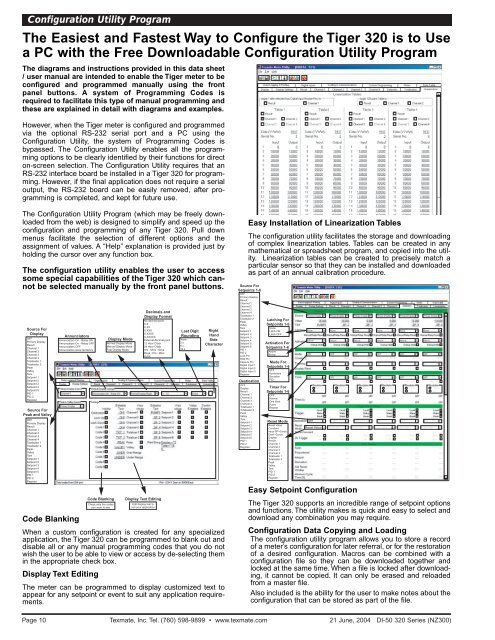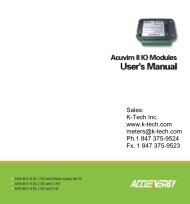DI-50E Data Sheet - K - Tech, Inc.
DI-50E Data Sheet - K - Tech, Inc.
DI-50E Data Sheet - K - Tech, Inc.
You also want an ePaper? Increase the reach of your titles
YUMPU automatically turns print PDFs into web optimized ePapers that Google loves.
Configuration Utility ProgramThe Easiest and Fastest Way to Configure the Tiger 320 is to Usea PC with the Free Downloadable Configuration Utility ProgramThe diagrams and instructions provided in this data sheet/ user manual are intended to enable the Tiger meter to beconfigured and programmed manually using the frontpanel buttons. A system of Programming Codes isrequired to facilitate this type of manual programming andthese are explained in detail with diagrams and examples.However, when the Tiger meter is configured and programmedvia the optional RS-232 serial port and a PC using theConfiguration Utility, the system of Programming Codes isbypassed. The Configuration Utility enables all the programmingoptions to be clearly identified by their functions for directon-screen selection. The Configuration Utility requires that anRS-232 interface board be installed in a Tiger 320 for programming.However, if the final application does not require a serialoutput, the RS-232 board can be easily removed, after programmingis completed, and kept for future use.The Configuration Utility Program (which may be freely downloadedfrom the web) is designed to simplify and speed up theconfiguration and programming of any Tiger 320. Pull downmenus facilitate the selection of different options and theassignment of values. A “Help” explanation is provided just byholding the cursor over any function box.The configuration utility enables the user to accesssome special capabilities of the Tiger 320 which cannotbe selected manually by the front panel buttons.Source ForDisplayOFFPrimary DisplayResultChannel 1Channel 2Channel 3Channel 4Totalisator 1Totalisator 2PeakValleyTareSetpoint 1Setpoint 2Setpoint 3Setpoint 4Setpoint 5PID 1PID 2RegisterSource ForPeak and ValleyOFFPrimary DisplayResultChannel 1Channel 2Channel 3Channel 4Totalisator 1Totalisator 2PeakValleyTareSetpoint 1Setpoint 2Setpoint 3Setpoint 4Setpoint 5PID 1PID 2RegisterAnnunciatorsAnnunciators On - Relay ONAnnunciators On - Relay OFFAnnunciators OFFAnnunciators show tendencyCode BlankingCode BlankingCheck only the codesyou want to seeDisplay ModeNormal Display ModeManual Display ModeFast Display ModeDecimals andDisplay FormatNo decimal pointX.XX.XXX.XXXX.XXXXX.XXXXXExternal decimal point12 Hour Clock24 Hour ClockHrs : Mins : SecsDays : Hrs : MinsOctalDisplay Text EditingEdit display text tosuit your applicationLast Digit RightRounding HandNoneSide2 x5 xCharacter10 xWhen a custom configuration is created for any specializedapplication, the Tiger 320 can be programmed to blank out anddisable all or any manual programming codes that you do notwish the user to be able to view or access by de-selecting themin the appropriate check box.Display Text EditingThe meter can be programmed to display customized text toappear for any setpoint or event to suit any application requirements.Easy Installation of Linearization TablesThe configuration utility facilitates the storage and downloadingof complex linearization tables. Tables can be created in anymathematical or spreadsheet program, and copied into the utility.Linearization tables can be created to precisely match aparticular sensor so that they can be installed and downloadedas part of an annual calibration procedure.Source ForSetpoints 1-6OFFPrimary DisplayResultChannel 1Channel 2Channel 3Channel 4Totalisator 1Totalisator 2 Latching ForPeakValleySetpoints 1-6TareNoneSetpoint 1Latch ONSetpoint 2Latch OFFSetpoint 3Setpoint 4Setpoint 5 Activation ForSetpoint 6 Setpoints 1-6PID 1PID 2AboveLock PinBelowHold PinCapture Pin Mode ForDigital Input 1Setpoints 1-6Digital Input 2Digital Input 3OFFRegisterHysteresisDeviationPIDDestinationOFFDisplayTimer ForResultSetpoints 1-6Channel 1OFFChannel 2NormalChannel 3One ShotChannel 4PulseTotalisator 1RepeatTotalisator 2PeakValleyTareSetpoint 1 Reset ModeSetpoint 2Reset ValueSetpoint 3ConstantSetpoint 4Input-SP+Const.Setpoint 5Dest.+Const.Setpoint 6DisplayPID 1ResultPID 2Channel 1Register:Channel 2Channel 3Channel 4Totalisator 1Totalisator 2PeakValleyTarePID 1PID 2Register:OFFReset ValueEasy Setpoint ConfigurationThe Tiger 320 supports an incredible range of setpoint optionsand functions. The utility makes is quick and easy to select anddownload any combination you may require.Configuration <strong>Data</strong> Copying and LoadingThe configuration utility program allows you to store a recordof a meter’s configuration for later referral, or for the restorationof a desired configuration. Macros can be combined with aconfiguration file so they can be downloaded together andlocked at the same time. When a file is locked after downloading,it cannot be copied. It can only be erased and reloadedfrom a master file.Also included is the ability for the user to make notes about theconfiguration that can be stored as part of the file.Page 10Texmate, <strong>Inc</strong>. Tel. (760) 598-9899 • www.texmate.com21 June, 2004 <strong>DI</strong>-50 320 Series (NZ300)