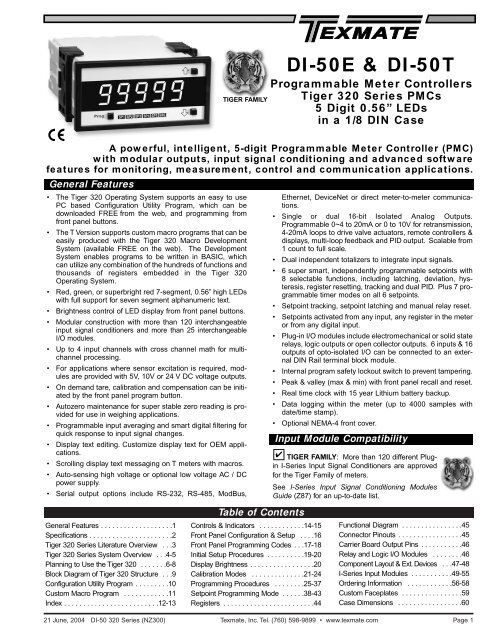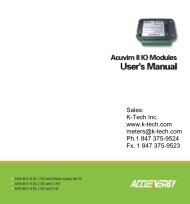DI-50E Data Sheet - K - Tech, Inc.
DI-50E Data Sheet - K - Tech, Inc.
DI-50E Data Sheet - K - Tech, Inc.
Create successful ePaper yourself
Turn your PDF publications into a flip-book with our unique Google optimized e-Paper software.
Tiger 320 Series Modular Literature OverviewThe Tiger 320 Series, Modular Literaturesystem, makes it easy to select detailedinformation about those specific functionsrequired for your application and theConfiguration of the Tiger 320 you intendusing.Copies of all <strong>Data</strong> <strong>Sheet</strong>s / User Manuals andSupplements can be viewed page-by-pageand/or downloaded from the document serveron our website.Programming Code <strong>Sheet</strong>Generic to all Tiger 320 Series models, the Programming Code<strong>Sheet</strong> is a quick reference document that allows you to quicklyview the meter’s manual programming codes.Shipped with each productordered, copies are alsoavailable on request, or canbe viewed and downloadedfrom the document serveron our website.Model Specific <strong>Data</strong> <strong>Sheet</strong> / User ManualSpecific to each 320 Seriesmeter model, the data sheet /user manual describes thebasic functions of the meterand how to configure themeter for these functions.Shipped with each productordered, copies are also availableon request, or can beviewed and downloaded fromthe document server on ourwebsite.The model specific data sheet / user manual contains:• <strong>Tech</strong>nical Specifications• Overview of Tiger 320 SeriesSoftware and Hardware• Planning Guide• Block Diagram of the Tiger320 Software and Hardware• Configuration Utility Program• Custom Macro Programming• Front and Rear PanelControls• Front Panel Button ManualProgramming Codes Overview• Programming Procedures• Functional Diagram andPinouts• Hardware Layout and AvailableInput and Output Modules• Meter Options, and CustomFaceplates• Ordering InformationSupplements to <strong>Data</strong> <strong>Sheet</strong> / User Manual are Generic to all Tiger 320 ModelsGeneric to all Tiger 320 Seriesmodels, each supplement providesin-depth technical andprocedural information on allindividual meter modules,functions, or applications.Listed are the supplementswhich are currently available:Specific supplements areshipped with each productordered to suit our customer’sapplication. Copies are alsoavailable on request, or can beviewed and downloaded fromthe document server on ourwebsite.Advanced Calibration and On DEMANDModeAnalog Output ModulesBASIC to Tiger 320 MACRO-LanguageProgram Development System, Compilerand TutorialConfiguration Utility Program (Runs on PC)Linearizing FunctionsMeter Registers (for Macro Programming)Serial Communications Output ModulesSetpoints & RelaysTotalizing & Batching FunctionsTiger 320Functional OverviewOther Tiger 320 Series Related LiteratureTiger 320Application ExamplesI-Series Input SignalConditioning ModulesMeters By theCase SizeA Quick Overview of the AwesomePower of the Tiger 320 SeriesDescribes a Selection ofTiger 320 Applications<strong>Inc</strong>ludes all Available Input andOutput Modules for the Tiger,Leopard and Lynx Families of MetersShows all Cases and Lists allAvailable Meters by Each CaseSize and Type21 June, 2004 <strong>DI</strong>-50 320 Series (NZ300) Texmate, <strong>Inc</strong>. Tel. (760) 598-9899 • www.texmate.comPage 3
SP1 SP2 SP3 SP4 SP5 SP6Prog. SP1 SP2 SP3 SP4 SP5 SP6An Overview of the Awesome Power of the Tiger 320 SeriesThe Tiger 320 Series of 32-bit Programmable Meter Controllers incorporates, in one instrument, all thedifferent functions required by today’s automation and process control applications.1 Tiger 320 32-Bit Operating SystemA virtual toolbox of selectable and programmable applicationsoftware functions are embedded in the Tiger 320Operating System. They integrate seamlessly with a trulyvast array of modular input and output hardware options.Embedded Application Software <strong>Inc</strong>ludes:• Multi-channel Inputs In Many Combinations• Full Floating-point Maths• Cross Channel Math (A+B, A-B, AxB, A/B)• Square Root, Inverse and Log of Input• 4 x 32 Point Or 1 x 125 Point Linearization Table• Smart Auto Zero with Programmable Capture Band, Rateof Change and Aperture Window for Weighing Applications• Set Tare Reset Tare for Batching• Smart Quick Response Averaging• Smart Timer and Time Integration Functions• Time and Event-based Sequencing• Polynomial Calculations• Remote Reset of Any Function• Dual Totalizers• Dual PID4 Powerful Custom Macro Programming CapabilityTexmate’s BASIC to Tiger 320 Macro-language Compiler can quicklyConvert your special metering, control and automation ideas into reality.This powerful easy to use development system enables programs to be written in BASICutilizing any combination of the hundreds of functions and thousands of registers embeddedin the Tiger 320 Operating System. When your BASIC program is compiled into theTiger 320 Macro-language it is error checked and optimized. There are also numerous offthe-shelfapplication specific programs available. Many only need the blanks to be filled into use them and this does not require any knowledge of BASIC.F1PF22 <strong>Data</strong> Logging and Memory OptionsUp to 1MB of non-volatile on-board memory can beinstalled for (Black Box) endless loop recording. Upto 4000 data records can be continuously stored toprovide before and after analysis of any process faultcondition.• <strong>Data</strong> log from 4 channels.• <strong>Data</strong> log from 2 channelswith date & time stamp.• Log / print from setpointor timer.Scrolling annunciator messages can beprogrammed to appear with any setpoint activation,selected events or logic inputs.A Plug-in I/O Module is availablewith removable Flash CardMemory for high-capacity orlong-term data logging.Flash Cards areavailable from 4to 128 Meg.3Real-time ClockOptional Real-time clockwith date and time stamp.15 year lithium battery.5 Programmable Front Panel ControlsProgrammable Front Panel ControlsThe front panel buttons can be used tocontrol or program any standard functions.They can also be programmed to onlyaccess and display specifically designatedfunctions, such as Tare, Auto-Cal or Print on Demand.6Configuration & Programming from a PCPC ProgrammingProgram the meter froma PC with Texmate’s easy to useTiger 320 Configuration Utility Program.Prog. SP1 SP2 SP3 SP4 SP5 SP67A Wide Selection of Display Formats & 8 Case Sizes to Suit any Application144x72mm 9/32 <strong>DI</strong>NSingle or multiple LED or LCD displaysNumeric, Alpha Numeric and Bargraph96x48 mmShort Depth CaseRemoteDisplay PCB96x48 mm Case36x144mm9/64 <strong>DI</strong>N648x144mm 4”LEDRemote Display5 or 6 digitDriven by RS485from any Tiger 32048x96mm1/8 <strong>DI</strong>N96x48mm1/8 <strong>DI</strong>N6-wire DisplayConnectorPage 4Texmate, <strong>Inc</strong>. Tel. (760) 598-9899 • www.texmate.com21 June, 2004 <strong>DI</strong>-50 320 Series (NZ300)
Planning to Harness the Power of Tiger 320 Programmable Meter ControllersA combination of modular hardware and software resourcesenable Tiger 320 Series Programmable Meter Controllers(PMCs) to be easily configured as a cost effective solution forthe most simple or the most complex of applications.A review of your Project’s objectives, its physical layout, theproposed sensors and control outputs will enable you to selectthe optimum configuration of the Tiger 320 PMC’s unique hardwareand software capabilities.Input Signals & SensorsDECISION4-20 mA or Sensor DirectUnless sensors are located at a far distance, the greatestaccuracy and best performance is usually obtained byconnecting sensors directly to the Tiger 320, which will thenfunction as the primary measurement device.PLANNINGTIPThere are more than 120 Tiger compatible input signalconditioning modules, with the appropriate excitationoutputs, to suit almost any type of sensor or combinationsof up to 4 sensors.In most cases, sensors with a 4-20 mA output are more costly,and when a separate 4-20 mA transmitter is used, signal conversion,drift, and calibration inaccuracies are introduced.PLANNINGTIPDECISIONSome Tiger input modules combine direct sensor inputswith 4-20 mA inputs, enabling both local and far distantsensor inputs to be combined.Sensor Linearization or CompensationThe performance of many sensors can be greatlyenhanced or expanded with linearization and or compensation.Sensors may be compensated for temperature, frequency,altitude, humidity and mechanical position, to namejust a few parameters.PLANNINGTIPPLANNINGTIPTiger PMCs with 32 kilobits or more of memory provideup to four 32-point user defined linearization tables orone combined 125-point table.Many compensation methods can be implemented withthe standard cross channel math capabilities of theTiger’s 32-bit operating system. Complex three-dimensionalcompensation can also be implemented using the powerfulmacro programming capability.PLANNINGTIPThe serial number and calibration date of a sensor canbe loaded into the meter. The serial number, linearizationtables, and compensation factors of a newly calibratedsensor can then be saved for future reloading, eitherserially through a PC or directly through the web via anEthernet port.PLANNINGTIPAlthough there are numerous input modules with combinationsof various input signals, some inputs such aswatts or pH are provided on input modules dedicated toa single function. Combining these inputs with each other signalstwo or more Tiger meters can serially communicate, andbe configured to share their data and processing resources.Display OptionsTiger PMCs have a large range of display options, including digitaland alphanumeric LCDs, LEDs and Touch Panel HMIs.4” 7-Segment RemoteShort Depth Remote Display96x48 mmShort Depth CaseRemoteDisplay PCB96x48 mm Case6-wire DisplayConnector5.7” & 10.4” HMIsColor or MonocolorDECISIONLED or LCD DisplaysLED displays are a lower cost and popular display option.They operate over the largest temperature range, havebetter viewing angles and viewing distances, and have thelongest operational life. However, red LEDs are difficult to readin direct sunlight without a shade hood and consume morepower. Green LEDs and backlit LCD displays can be more easilyread in direct sunlight.PLANNINGTIPDECISIONProg.Prog.The Tiger range can be ordered with red or green LEDs.LCD displays are also available, with or without backlighting.Numeric or Alphanumeric DisplaysGenerally, numeric displays are a lower cost option thanalphanumeric displays. The Tiger range supports a full 7-segment numeric and 14-segment alphanumeric alphabet ofEnglish letters and Arabic numerals. Where complex text messagingor alarm annunciation is required, we recommendusing the 14-segment alphanumeric option.DECISIONSingle or Multiple DisplayThe Tiger meter has four input channels and can be configuredto display many different inputs or results. Thesecan be viewed constantly on the operational display, or ondemand in one of the view modes by pressing a button. Someapplications require multiple values to be displayed simultaneously.With single, dual, or triple displays, and single displayswith 51 or 101-segment bargraph combinations, we have alarge range of display options to choose from.PLANNINGTIPTiger meters can communicate with each other to sharetheir data and processing resources and be stack or twinmounted to provide a wider range of display options.SP1 SP2 SP3 SP4 SP5 SP6SP1 SP2 SP3 SP4 SP5 SP6taretareStack mountingfor greater displayoptionsDECISIONPush Button or Membrane Touch PadsTiger PMCs are shipped as standard with high usage hardplastic push buttons. An optional clear lens cover thatopens on a cam hinge with a key lock can provide full NEMA 4or IP65 dust and water proofing. Alternatively, an optional membranetouch pad faceplate can be ordered.PLANNINGTIPFaceplates can be customizedto suit anyOEM application, andbe quickly produced in large orsmall quantities for push buttonsor membrane touch pads.Twin or triple mountingfor greater displayoptionsControl Outputs & I/O LogicDECISIONElectromechanical Relays or SolidState Control OutputsTiger PMCs have a wide selection of control outputs tochose from. The decision on which control output to choosedepends on the current and the switching frequency.Electromechanical relays are a popular choice for most controloutputs. Tiger output modules are available with combinationsof two 10 amp form C and two to six 5 amp form A relays thatcan be used to directly drive fractional HP motors or actuators.PLANNINGTIPTIMETEMPNo OF LABELS100SP 901802703 604 5040530620100The limitation of electromechanical relays is switchingspeed. If a relay needs to operate in less than 30 mS, orbe cycled faster than .5 cpm, it is advisable to select anoutput module with solid state relays (SSR) or open collectoroutputs (OC), that can drive external high current SSRs.P100806040200SP654321100806040200SP654321Page 6Texmate, <strong>Inc</strong>. Tel. (760) 598-9899 • www.texmate.com21 June, 2004 <strong>DI</strong>-50 320 Series (NZ300)
Pri P r i n t P r i n t**Planning to Harness the Power of Tiger 320 Programmable Meter Controllers continuedDECISIONPID or On/Off ControlDepending on the process to be controlled, either PID oron/off control should be selected. If the process variablesare reasonably consistent, then the on/off control is generallymore than adequate and easier to implement. Supersmart setpoint control software supports many selectable functions,such as Hi or Lo activation, Latching, Hysteresis,Tracking, Register Resetting and 7 Multi-function internalTimers on all setpoints.PLANNINGTIPControl systems with large lag and lead times are notsuitable for on/off control and tend to overshoot andundershoot. PID is needed to stabilize and control thesesystems. One of the many powerful setpoint functions providedby the Tiger 320 Operating System is single or dual PID.DECISIONRetransmission 0-10V or 4-20mATiger PMCs can have an optional single (0-10 V or 0/4-20mA) or dual (0-10 V) analog output module installed. Theisolated 16-bit output is fully scalable and highly accurate.With a compliance of up to 500Ω at 20mA, the 4-20 mA outputcan be used over very long distances and still drive more thanone output device, such as a PID controlled valve positioner.PLANNINGTIPThe analog outputs can be reversed to output 20mA to4/0 or 10 to 0VDC. They can be scaled across any portionof the digital range, up to full scale. The output canbe programmed to swing 0 to 20mA or 0 to 10V in one digitalcount to drive external logic or SSRs as additional setpoints.Under Macro Program Control, the analog outputs can be programmedto produce pulses or even sinewaves.DECISIONI/O Logic, Rear Panel or Breakout BoxThe Tiger Operating System has many built-in logic functionsthat can be used to develop sophisticated controlPLANNINGTIPsystems. The Tiger PMC has three logic inputs/outputs availablevia the LOCK, HOLD, and CAPTURE pins, and three logicI/Os are available for input module use via pins D1, D2 and D3.More complex I/O intensive applications require an opto-isolatedI/O plug-in module, which supports six inputs and upto 16 outputs. This module can connect to an externalBreakout Box that is <strong>DI</strong>N Rail mountable with screw terminalblocks. There are also compatible <strong>DI</strong>N Rail mountingelectromechanical relays and SSR modules.• 6 Inputs & 16 Outputs or 6 Inputs & 6 Outputs• Fully ProgrammableConnects to <strong>DI</strong>N Railterminal block modulewith 3M IDC cableSerial CommunicationThe easiest way to configure or program a Tiger PMC is withthe free user-friendly Configuration or Macro DevelopmentSoftware. Serial I/O is provided via an optional Plug-in outputcarrier board, which supports RS-232 or RS-485 output modules.If serial I/O is not required by the application, the serialcarrier board can be removed for reuse. The Tiger 320Operating System supports several serial protocols, includingASCII, Modbus RTU and Print Mode (which includes a printerdriver and support for direct meter to meter communications).Also supported is DeviceNet, which requires a special dedicatedcarrier board, and Ethernet (TCP/IP), which requires anexternal converter box.DECISION<strong>DI</strong>N RailBreakout Box<strong>DI</strong>N RailRelayModuleRS-232 or RS-485Except for DeviceNet, all serial communication modessupported by the Tiger can function with either RS-232 orRS-485. The limitations of RS-232 are that only one meter at atime can be connected to the serial port of a computer, and thedistance from the computer to the meter is limited in practicalterms to around 30 meters (100 feet).PLANNINGTIPUp to 32 meters can be connected on an RS-485 bus.The differential current drive of the RS-485 bus ensuressignal integrity in the most harsh environments to distancesup to 1230 meters (4000 feet). However, RS-485 generallyrequires a special RS-485 output card to be installed inthe computer or an external RS-232 to RS-485 converter hasto be used.DECISIONSelect the Communication Mode BestSuited to Your Application:Modbus (RTU)Modbus is widely used in industry. It has alarge base, and most SCADA and HMI softwarepackages support it. See also ModbusWrapped in Ethernet (Modbus/TCP) below.PLANNINGTIPThere are 100s of HMI Touch PanelScreens that are compatible with theTiger 320 Modbus interface.ASCIIThe meter configuration utility program and the developmentsoftware use the ASCII protocol. The ASCII protocol allows youto write your own driver for your own application via the developmentsoftware and should provide the quickest developmenttime.Print ModeThis is an ASCII based printerdriver output that enables theserial port to be directly connectedto any serial printer with Epson compatibility. Printeroutput can be configured to occur from a setpoint or ondemand, and can be date or time stamped.PLANNINGTIPThe print mode can also be used for computer data loggingapplications. The meter can be connected directlyto a computer, set up in Microsoft Hyperterminal mode,with the meter programmed to output directly into a MicrosoftExcel spreadsheet format. (Also see <strong>Data</strong> Logging).Print Mode for Meter to Meter CommunicationTwo or more Tiger PMCs can be connected together allowingdata to be transferred from the master meter (in print mode) tothe slave meter (in ASCII mode). This enables the meters toshare input data and control output functions.Master ModeThis mode is for use with macro programming to expand themeter to meter communication capability to multiples of TigerPMCs. This is useful for building an entire system of TigerPMCs, sharing information and control output resources.EthernetEthernet has become a popularautomation and control protocol. Wesupply an ethernet output option and severalexternal ethernet converters that are compatiblewith the serial outputs of Tiger PMCs.DECISIONPLANNINGTIPEthernet ASCII Wrap - The ethernet output carrierboard option wraps the ASCII output into the Ethernetprotocol, and provides a T-base 10/100 Ethernet outputsocket. This allows the Configuration Utility Program or theMacro Development Software to run over a standard Ethernetnetwork. This enables the Tiger meter to be configured ormacro programmed from anywhere in the world via the web.PLANNINGTIPPLANNINGTIPProg. SP1 SP2 SP3 SP4 SP5 SP6Up to 32 Tiger PMCs can be connected by RS-485 to asingle Ethernet Converter, which will support up to 32separate IP addresses.Ethernet Modbus Wrap - This converter accepts theTiger PMC’s modbus protocol and outputs Modbus/TCPthrough an Ethernet T-base 10 port. This has become astandard for Ethernet on the factory floor. Many SCADA andHMI software packages connect directly to Modbus/TCP.***E P S O NT M - U 2 1 0* ***2 4 : 0 7 : 0J o b . 143 2 J o b . . 1 43 221 June, 2004 <strong>DI</strong>-50 320 Series (NZ300) Texmate, <strong>Inc</strong>. Tel. (760) 598-9899 • www.texmate.comPage 7
SP1 SP2 SP3 SP4 SP5 SP6Planning to Harness Use the the Tiger Power 320 Series of Tiger of 320 Programmable Meter Meter Controllers continuedDECISIONDeviceNetDeviceNet was originally developed by Allen Bradley toconnect sensors from the factory floor to PLCs. It is adeterministic real-time system, typically used to connect to networksusing Allen Bradley PLCs. An optional carrier board isrequired for DeviceNet which replaces the standard serial outputwith a dedicated DeviceNet output connector.<strong>Data</strong> LoggingThe Tiger 320 Operating System has built-in, sophisticateddata logging software. <strong>Data</strong> logging can be triggered from thePROGRAM button, digital inputs, time or alarm functions. Upto 1MB of optional extra on-board memory provides a powerful,multichannel data capture and acquisition system.PLANNINGTIPTiger PMCs can be configured to log in an endless loop,overwriting the oldest data first and utilizing the maximumamount of memory available. Similar to the BlackBox on an aircraft, the data can be downloaded for analysisafter a problem event occurs.PLANNINGTIPDECISION<strong>Data</strong> logging can be combined with an Ethernet converterto provide an individual Web Page with data thatcan be accessed by a browser over the internet.Real-time ClockThe Tiger meter has an optional real-time clock with a 15year lithium battery backup, ensuring that time informationis not lost in the event of a power failure. It can be configuredin 12 or 24-hour modes for printing and data logging applications.PLANNINGTIPDECISIONOther applications of the real-time clock include activatinga setpoint or control action at fixed times of the hour,day, week, month or year.Flash Card Memory ModuleFor long term data logging, a FlashCard Memory Module that plugs into the carrier board output socket isavailable. Flash Cards are available from4 to 128 meg. They can be removed andread by a standard card reader, or thedata can be downloaded through the serial port or over theinternet with an Ethernet converter. The module also has anSSR setpoint output to trigger an external event.Configuration and Programming witha PCDECISIONWith a serial output module installed, Tiger 320 PMCs aremost easily configured using the Tiger 320 ConfigurationUtility, which can be downloaded free from the web andrun on any Windows-based PC. The utility also enables theuser to access some special capabilities of the Tiger 320 whichcannot be programmed manually by the front panel buttons.Code BlankingCheck only thecodes you wantto seeDisplay Text EditingEdit display text tosuit your applicationPLANNINGTIPDevelopment SoftwareDECISIONCustom Macro ProgrammingThis powerful, easy to use development system enablesprograms to be written in BASIC, utilizing any combinationof the hundreds of functions and thousands of registersembedded in the Tiger 320 Operating System. When yourBasic program is compiled into the Tiger 320 Macro-languageit is error checked and optimized. There are also numerous offthe-shelfapplication specific programs available. Many onlyneed the blanks to be filled in to use them and do not requireany knowledge of BASIC programming.PLANNINGTIPMacros are useful when implementing any specializedcontrol system that cannot be achieved by the standardconfiguration capability of the Tiger 320 OperatingSystem. Using the development software, functions can bealtered or added in a standard meter to perform the requiredjob. This may typically include logic sequencing functions andmathematical functions.PLANNINGTIPDeveloping a Macro is much easier and quicker thanprogramming a PLC, because the basic code requiredto customize the Tiger meter is considerably less thanthe ladder logic programming required for PLCs. This is due tothe hundreds of functions built into the Tiger meter that can bemanipulated or invoked by a macro, to fulfill the requirementsof almost any application.Scrollingannunciatormessagescan be programmedPLANNINGTIPThe Configuration Utility requires that an RS-232 interfaceboard be installed in a Tiger 320 for programming.However, if the final application does not require a serialoutput, the RS-232 board can be easily removed, after programmingis completed, and kept for future use.PLANNINGTIPWhen a Tiger 320 is to be used in a custom application,the utility enables all or any of the front panel programmingfunctions to be disabled (code blanking).Customized descriptive text can also be entered to appear withany setpoint action or event.PLANNINGTIPDifferent configurations can be stored in a PC for fastdownloading into a meter by the user. Custom configurationscan also be issued a serial number and preloadedat the factory.Macro in thewriting stageto appear with any setpoint activation, selected events or logicinputs. Easy to read, plain text prompts can be programmed toreplace the manual programming codes and provide a userfriendlyinterface for any custom application.F1PF2Page 8Texmate, <strong>Inc</strong>. Tel. (760) 598-9899 • www.texmate.com21 June, 2004 <strong>DI</strong>-50 320 Series (NZ300)
Block Diagram of the Tiger 320 Software and Hardware StructureP and UP Buttonsto enter setupmenu.PROGRAM LOCKIf Program lock is ON values aredisplayed, but cannot be changedSERIAL COMMUNICATIONRead and write into all registersCALP and DOWNButtons to entersetpoint menu.VIEW MODEto viewselectedfunction valuesRESETwith UP/DOWNPeak, Valley,Tare, TotalizersON DEMAND CALFUNCTIONSHold down thePROGRAMbutton for 4 secsto initiate Autotare, AutoCalibration,Manual Loader orInput ChannelCompensationProgPROGRAMBUTTONMACRO_PROCESSING<strong>Inc</strong>ludingE<strong>DI</strong>T MACROF1_BUTTONMACRO_PROCESSINGF2_BUTTONMACRO_PROCESSINGF3_BUTTONMACRO_PROCESSINGF1 F2 F3FLASHRegisters 5120 to 614416 bit unsigned. May beaccessed by macros orSerial Port.SETPOINT LOCKIf Program lock is ON values aredisplayed, but cannot be changed6144 REGISTERSRegisters are comprised of 8, 16 or32 bit signed, unsigned or floatingpoint registers, implemented in eitherFlash RAM, RAM, FeRAM, EEPROMor NVRAM (Real time clock option).See the Register Supplement fordetailed information on ALL registersAll registers may be accessed, andread or written to via the serial port,and by user developed macros.The registers used for the operatingsystem should not be written into, asmodification of their data may renderthe meter inoperative.Registers 1 to 244Registers from 1 to 244 may be selectedmanually as a data source for setpointor output processing. However onlythose registers shown below containdata applicable for use as data source.Setpoints6 to 11- SP1,2,3,4,5,6 value65 to 70- SP1,2,3,4,5,6 Hysteresis,71 to 76- delay on make SP1,2,3,4,5,677 to 82- delay on break SP1,2,3,4,5,6Input Channels18,19,20,41,42- Raw Result,CH1,2,3,421 to 23,43,44- Scaled Result,CH1,2,3,445,46- Prescaler CH1,2Smart modules54 to 60- Smart Output 1,2,3,4,5,6,7Analog Outputs83, 84 - Analog Output 1 & 2Variables (Used with Macro Only)85 to 94 - Variable 1 to Variable 10Timers95 & 96 - Timer 1, 2Real time Clock213 to 219 - Real Time ClockAuto Zero Offset227 to 231 - Auto Zero Offset for Result,CH1, CH2, CH3 & CH4Operating SystemNOT USABLE as a data source.15,38,47,48,52,53,61-64,123-128,140,141,160,161,234-244Registers 257 to 512Linearization24 bit registers in EEPROM that storethe four 32 point LIN tables.Registers 513 to 1124Multi function, multi type Registersthat may only be accessed throughthe serial port or by macros. Theirfunctions are detailed in the RegisterSupplement.Registers 1125 to 2048OPERATING SYSTEM USE ONLYDO NOT write to these registers, asany alteration to their data may makethe meter inoperative.Registers 2049 to 4096Macro Code Storage16 bit unsigned. In Flash RAMRegisters 4097 to 5120OPERATING SYSTEM USE ONLYDO NOT write to these registers, asany alteration to their data may makethe meter inoperative.<strong>DI</strong>SPLAY FORMATTINGI 2 CBUS<strong>DI</strong>SPLAY DRIVECode1BRIGHTNESS, ANNUNCIATORS, TRENDCUSTOM TEXT FOR CH1, 2, 3, 4, RESULT, PEAK, VALLEY,TOTALIZER 1, TOTALIZER 2, SP1, SP2, SP3, SP4, SP5, SP6SCALE, OFFSET FOR CH1, 2, 3, 4 AND RESULTLOG BARGRAPH <strong>DI</strong>SPLAY, dB <strong>DI</strong>SPLAY, OCTAL.DECIMALS, , RIGHT HAND CHARACTER, AND ROUN<strong>DI</strong>NGFOR CH1, 2, 3, 4, RESULT AND DEFAULT <strong>DI</strong>SPLAYDEFAULT<strong>DI</strong>SPLAYCHANNEL D R 1 2 3 4Select data source forOUTPUT PROCESSINGSelect data source for: Setpoint 1, 2, 3, 4, 5, 6;Analog output 1, 2; <strong>Data</strong> loggingSelect from R, 1, 2, 3, 4, Totalizer 1, 2, Peak,Valley, Tare or any usable registers from 1 to 244DEFAULT<strong>DI</strong>SPLAYCHANNEL DRESULTCHANNEL RResult of CrossChannel Math RCross Channel Math1+2, 1-2, 1x2, 1/2, 1=R1 2RAW DATAPrescalerChannel 1 & 2LOGIC I/OFROMMODULESR11CHANNELS 1 22 3 4Select data source forCode1<strong>DI</strong>SPLAY PROCESSINGSelect data source for:Display 1 (Default Display Channel D), Display 2,Display 3, Peak, Valley, Totalizer 1, Totalizer 2,Select from R, 1, 2, 3, 4, Totalizer 1, 2, Peak,Valley, Tare or any usable registers from 1 to 2442 3 4RESULT PROCESSINGof Cross Channel MathAVERAGING, CALIBRATION (SCALE & OFFSET),INVERSE of R, LOG OF R (Bargraph display only)LINEARIZING of R,SMART AUTO ZERO,SQUARE ROOT of R,3 4<strong>DI</strong>GITAL PROCESSINGAVERAGING,CALIBRATION (SCALE and OFFSET),INVERSE OF INPUT, LINEARIZATION,LOG OF INPUT (Bargraph display only)RTD, SAMPLE RATE, SMART AUTO ZERO,SQUARE ROOT, THERMOCOUPLESCHANNELS 1 2 3 417 BIT ON BOARDDUAL SLOPE A to DREF INSPC_1 to 6Code7CALCode2Code4Code5Code6CALANALOG, <strong>DI</strong>GITALAND LOGIC I/OASCII, MODBUS, DEVICENETMeter TO Meter Communication,ETHERNET (TCP/IP), Epson CompatibleSerial Printer DriverDATA LOGGING Code8Manual or auto, Up to 4000samples, Date and Timestamp, endless loop record,Burst downloadingSETPOINTS SPC_1 to 6Up to 6 relay, SSR,TTL or open collector.PID, deviation, trigger, pulse,tracking, hysteresis, latching,timer modes, reset,High/low/deviation activationPLUG IN OPTO-ISOLATE<strong>DI</strong>/O 6 IN 6 OUT OR 6 IN 16 OUTANALOG OUTPUTVoltage or current,single or dualMACRO PROCESSINGA macro can access all functions and readand write into all registers. Macro Timer1,Macro Timer2 have 0.1 second resolution.Macros allow a user to customize the meterfor a specific application using the Tiger 320Development system.Macros may be locked to prevent access byanyone.LinearizingCAL4 Tables of 32 Points eachor 1 Table of 125 PointsTOTALIZER 1CALTOTALIZER 2Two independent totalizersOptional Real-time clockwith date and time stampCALCALInternal System ClockDownloads from Real Time Clockor starts from 12:00 on power up.Can be displayed on CH3, CH4RESIDENT TIMER 1 Code5RESIDENT TIMER 2 Code6Runs ONLY if selected on CH3,or CH4. Resolution 1 secRear PinsCode9Hold, Test, Lock & Capture.The Lock, Hold and Capturepins can be reprogrammedfor use as Digital Logic I/O pins.SP1SP2SP3SP4SP5SP6I 2 CI 2 CMICROSigma DeltaA to D16 to 24 BitREFREFSigConMICROREFSigConPULSEMUXREFSignalConditioningREFREFSignalConditioningSSRSSRSignalConditioningSSR SSRSignalConditioningZEROSPANSMART MODULES WITH MULTICHANNEL INPUTS,AN ON-BOARD A TO D CONVERTER,MICROPROCESSOR, AND TWOSOLID STATE RELAY OUTPUTSSMART MODULES WITH AN ON BOARDMICROPROCESSOR AND TWO SOLID STATERELAY OUTPUTS WITH PULSE, OR QUADRATUREENCODER INPUTS FOR COUNTING, FREQUENCY OR POSITIONMULTI-INPUT MODULESW/<strong>DI</strong>GITAL SCALINGSINGLE INPUT MODULESWITH ANALOG SCALING12-30-02 4:00 PM21 June, 2004 <strong>DI</strong>-50 320 Series (NZ300) Texmate, <strong>Inc</strong>. Tel. (760) 598-9899 • www.texmate.comPage 9
Configuration Utility ProgramThe Easiest and Fastest Way to Configure the Tiger 320 is to Usea PC with the Free Downloadable Configuration Utility ProgramThe diagrams and instructions provided in this data sheet/ user manual are intended to enable the Tiger meter to beconfigured and programmed manually using the frontpanel buttons. A system of Programming Codes isrequired to facilitate this type of manual programming andthese are explained in detail with diagrams and examples.However, when the Tiger meter is configured and programmedvia the optional RS-232 serial port and a PC using theConfiguration Utility, the system of Programming Codes isbypassed. The Configuration Utility enables all the programmingoptions to be clearly identified by their functions for directon-screen selection. The Configuration Utility requires that anRS-232 interface board be installed in a Tiger 320 for programming.However, if the final application does not require a serialoutput, the RS-232 board can be easily removed, after programmingis completed, and kept for future use.The Configuration Utility Program (which may be freely downloadedfrom the web) is designed to simplify and speed up theconfiguration and programming of any Tiger 320. Pull downmenus facilitate the selection of different options and theassignment of values. A “Help” explanation is provided just byholding the cursor over any function box.The configuration utility enables the user to accesssome special capabilities of the Tiger 320 which cannotbe selected manually by the front panel buttons.Source ForDisplayOFFPrimary DisplayResultChannel 1Channel 2Channel 3Channel 4Totalisator 1Totalisator 2PeakValleyTareSetpoint 1Setpoint 2Setpoint 3Setpoint 4Setpoint 5PID 1PID 2RegisterSource ForPeak and ValleyOFFPrimary DisplayResultChannel 1Channel 2Channel 3Channel 4Totalisator 1Totalisator 2PeakValleyTareSetpoint 1Setpoint 2Setpoint 3Setpoint 4Setpoint 5PID 1PID 2RegisterAnnunciatorsAnnunciators On - Relay ONAnnunciators On - Relay OFFAnnunciators OFFAnnunciators show tendencyCode BlankingCode BlankingCheck only the codesyou want to seeDisplay ModeNormal Display ModeManual Display ModeFast Display ModeDecimals andDisplay FormatNo decimal pointX.XX.XXX.XXXX.XXXXX.XXXXXExternal decimal point12 Hour Clock24 Hour ClockHrs : Mins : SecsDays : Hrs : MinsOctalDisplay Text EditingEdit display text tosuit your applicationLast Digit RightRounding HandNoneSide2 x5 xCharacter10 xWhen a custom configuration is created for any specializedapplication, the Tiger 320 can be programmed to blank out anddisable all or any manual programming codes that you do notwish the user to be able to view or access by de-selecting themin the appropriate check box.Display Text EditingThe meter can be programmed to display customized text toappear for any setpoint or event to suit any application requirements.Easy Installation of Linearization TablesThe configuration utility facilitates the storage and downloadingof complex linearization tables. Tables can be created in anymathematical or spreadsheet program, and copied into the utility.Linearization tables can be created to precisely match aparticular sensor so that they can be installed and downloadedas part of an annual calibration procedure.Source ForSetpoints 1-6OFFPrimary DisplayResultChannel 1Channel 2Channel 3Channel 4Totalisator 1Totalisator 2 Latching ForPeakValleySetpoints 1-6TareNoneSetpoint 1Latch ONSetpoint 2Latch OFFSetpoint 3Setpoint 4Setpoint 5 Activation ForSetpoint 6 Setpoints 1-6PID 1PID 2AboveLock PinBelowHold PinCapture Pin Mode ForDigital Input 1Setpoints 1-6Digital Input 2Digital Input 3OFFRegisterHysteresisDeviationPIDDestinationOFFDisplayTimer ForResultSetpoints 1-6Channel 1OFFChannel 2NormalChannel 3One ShotChannel 4PulseTotalisator 1RepeatTotalisator 2PeakValleyTareSetpoint 1 Reset ModeSetpoint 2Reset ValueSetpoint 3ConstantSetpoint 4Input-SP+Const.Setpoint 5Dest.+Const.Setpoint 6DisplayPID 1ResultPID 2Channel 1Register:Channel 2Channel 3Channel 4Totalisator 1Totalisator 2PeakValleyTarePID 1PID 2Register:OFFReset ValueEasy Setpoint ConfigurationThe Tiger 320 supports an incredible range of setpoint optionsand functions. The utility makes is quick and easy to select anddownload any combination you may require.Configuration <strong>Data</strong> Copying and LoadingThe configuration utility program allows you to store a recordof a meter’s configuration for later referral, or for the restorationof a desired configuration. Macros can be combined with aconfiguration file so they can be downloaded together andlocked at the same time. When a file is locked after downloading,it cannot be copied. It can only be erased and reloadedfrom a master file.Also included is the ability for the user to make notes about theconfiguration that can be stored as part of the file.Page 10Texmate, <strong>Inc</strong>. Tel. (760) 598-9899 • www.texmate.com21 June, 2004 <strong>DI</strong>-50 320 Series (NZ300)
SP1 SP2 SP3 SP4 SP5 SP6Custom Macro ProgrammingNever Before has the Customization of such a Powerful Measurement,Control and Automation Product been Made so Fast, Free and EasyThe Tiger 320 Macro Development System is sopower packed and feature rich that you canbuild a completely custom designed controllerin 1/50th of the time it would take to program amicroprocessor or a PC, and 1/20th of the timeit can take to program a PLC.Quickly convert any special metering or controland automation idea into your own proprietaryproduct, CE approved and ready to ship indays, with custom multicolor faceplates, labels,shipping boxes and instruction manuals.This powerful, easy to use Development System can be downloadedfree from the web. It enables programs to be written inBASIC, which can utilize any combination of the hundreds offunctions and thousands of registers embedded in the Tiger320 Operating System.When your BASIC program is compiled into the Tiger 320Macro-language it is error checked and optimized. When yourMacro is downloaded into a Tiger 320 and locked, it is lockedforever. It cannot be read or duplicated, it can only be erased.There is no back-door access. A Tiger 320 running your Macrowill remain your exclusive proprietary product.There is also a growing library of off-the-shelf application specificmacro programs available. Many only need the blanks tobe filled in to use them and this does not require any knowledgeof BASIC. The source code is provided with these programs sothey can easily be customized and/or integrated into any proprietaryapplication-specific Macro.On request, any custom Macro can be issued a serial numberand pre-installed at the factory to operate on power-up.Tiger Development System screen showing Macro being written.Double clicking onregister label in theleft hand side frameautomatically inserts the function inthe code window at the cursor insertionpoint.Tiger Development System screen showing the Macro codebeing compiled successfully.F1PF2Scrolling annunciator messages can be programmed to appearwith any setpoint activation, selected events or logic inputs.Easy to read, plain text prompts can be programmed to replacethe manual programming codes and provide a user-friendlyinterface for any custom application.Tiger Development System - Code Writing ScreenRegister LabelsCode Writing AreaTiger Development System screen showing the compiledMacro being downloaded into a Tiger 320 Series PMC.21 June, 2004 <strong>DI</strong>-50 320 Series (NZ300) Texmate, <strong>Inc</strong>. Tel. (760) 598-9899 • www.texmate.comPage 11
Index32-Bit Operating System ....................................................4Analog Output / Analog Retransmission ..........................21-22Calibration of Analog Output............................................21Dual (0-10V) Analog Output ............................................21Location of Analog Output Module ..................................47Pinout of Analog Output ..................................................46Scaling of Analog Output ................................................21, 22Select Source for Analog Output ....................................21Auto Zero Maintenance for Weighing Applications..........22Set Parameters for CH1, CH2, CH3 & CH4 ....................21Averaging - Digital Filtering................................................22Set Parameters for CH1, CH2, CH3 & CH4 ....................21Block Diagram of Software & Hardware............................9Brightness Display ..............................................................20Calibration ............................................................................21-24Calibration Thermocouple or RTD ..................................21Manual Calibration ..........................................................23Single-Point Calibration....................................................23Two-Point Calibration ......................................................23Case Dimensions ................................................................60Modular Construction ......................................................47Other Case Sizes ............................................................3, 4Channel 1 Settings ..............................................................31-3232 Point Linearization ......................................................32Analog Input Signal Sample Rate....................................31Counter/Resident Timer/Clock ........................................31Measurement Task ..........................................................31Post Processing ..............................................................32Print Mode........................................................................32Sampling Rate ................................................................31Serial Mode......................................................................32Smart Input Module ........................................................31Channel 2 Settings ..............................................................33Channel 3 Settings ..............................................................34Channel 4 Settings ..............................................................35Channel 1 & Channel 2 Results Processing32 Point Linearization ......................................................36Maths Functions ..............................................................36Code 1 - Display Configuration ..........................................25-30Configure <strong>Data</strong> Source Procedure ..................................27Configure Display Format Mode Procedure ....................28Configure Last Digit Text Char. Procedure ......................29Configure Setpoint Annunciators Procedure ..................30Configure Update at Sample Rate Procedure ................30<strong>Data</strong> Source - 2nd Digit [X5X] ........................................25Display Format - 2nd Digit [X6X] ....................................25Display Functions Mode ..................................................25Manual Loader Mode ......................................................25Setpoint Annunciators Mode............................................25Text Character - 2nd Digit [X7X] ......................................25Update Display at Selected Sample Rate........................25Code 2 - Channel 1 Measurement Taskand Sampling Rate ........................................................31Code 3 - Channel 1 Post Processingand Serial Mode Functions ..........................................32Code 4 - Channel 2 Measurement Taskand Sampling Rate ........................................................33Code 5 - Channel 3 Functions............................................34Code 6 - Channel 4 Functions............................................35Code 7 - Result Processing ................................................36Code 8 - <strong>Data</strong> Logging & Print Mode ................................37Code 9 - Functions for Digital Input Pins..........................37Code Blanking......................................................................19-20Clock/TimerConfiguration....................................................................31, 34, 35Optional Real-time Clock ................................................4Real-time Clock Configuration ........................................31, 34, 35Real-time Clock Date ......................................................37Time Stamp......................................................................37Component Layout & External Devices ............................47-48Modular Construction ......................................................47Component Layout ..........................................................48Configuration and Programming from a PC ....................4, 8Configuration Utility ProgramCode Blanking and Display Text Editing ..........................10Configuration <strong>Data</strong> Copying ............................................10Installation of Linearization Tables ..................................10Setpoint Configuration ....................................................10ConnectionsCarrier Board Output Pinouts ..........................................46Connector Pinouts ..........................................................45DeviceNet ........................................................................46External Devices ..............................................................48Ordering Information, Connectors ..................................58Rear Panel Pinout Diagram ............................................45Controls & Indicators ..........................................................14-15Annunciator LEDs ............................................................14Down Button ....................................................................14Error Message ................................................................15LED Display ....................................................................14Program Button................................................................14Program Lockout Switch ..................................................15Scrolling Display Text Messaging ....................................14Setpoint Lockout Switch ..................................................15Seven Segment LED Displays ........................................14Up Button ........................................................................14Control Outputs ..................................................................6-7Electromechanical Relaysor Solid State Control Outputs ........................................6I/O Logic, Rear Panel or Breakout Box............................7PID or ON/OFF Control ..................................................7Retransmission 0-10V or 4-20mA....................................7Custom Macro ProgrammingMacro Compiling and Loading ........................................11<strong>Data</strong> Logging........................................................................4, 8, 37Downloading Logged <strong>Data</strong> from Meter ............................37Flash Card Memory Module ............................................8Printing Logged <strong>Data</strong> ......................................................37Real-time Clock................................................................8, 37Development SoftwareWhen to Use Macros ......................................................8DeviceNet..............................................................................8, 46Digital Input Pins ................................................................37Display Brightness Setting ................................................20Display Functions................................................................25-30<strong>Data</strong> Source ....................................................................27Display Format and Decimals..........................................28Display Rounding ............................................................28Last Digit Text Character..................................................29Other Display Formats ....................................................4Setpoint Annunciator Mode..............................................30Update at Sample Rate ..................................................30Page 12Texmate, <strong>Inc</strong>. Tel. (760) 598-9899 • www.texmate.com21 June, 2004 <strong>DI</strong>-50 320 Series (NZ300)
IndexDisplay OptionsLED or LCD Displays ......................................................6Numeric or Alphanumeric Displays..................................6Push Button or Membrane Touch Pads ..........................6Remote Display................................................................6Single or Multiple Displays ..............................................6FaceplatesCustom Faceplates ..........................................................59Optional Caption <strong>Sheet</strong>s..................................................59Custom Faceplate Design Template ................................59FilteringSee Averaging Samples & Averaging WindowFront Panel Controls ..........................................................4, 14-15Front Panel Programming Codes ......................................17-18Main Programming Mode ................................................17On Demand Modes..........................................................18Setpoint Programming Mode ..........................................17View Modes ....................................................................18Functional Diagram ............................................................45General Features ................................................................1HMI Touch Panel Graphic Displays ....................................7Hysteresis and Deviation ....................................................39-40, 42Initial Setup Procedures......................................................19-20Code Blanking and Macro Check ....................................19-20Model and Software Code Version Check ......................19Input Signal Conditioning Modules ..................................5, 49-55Input Module Component Glossary ................................55Input Module Index ..........................................................49Input Modules ..................................................................50-54Modular Position ..............................................................47Ordering Information, Input Modules ..............................56-57Input Signals & Sensors4-20mA or Sensor Direct ................................................6Sensor Linearization or Compensation............................6I/Os (Opto Isolated & Logic Ports) ....................................5, 48LinearizationChannel 1 Temperature Sensors ....................................31Channel 1 User Loaded Tables........................................32Channel 2 Temperature Sensorsand User Loaded Tables ..................................................33Channel 3 Temperature Sensorsand User Loaded Tables ..................................................34Channel 4 Temperature Sensorsand User Loaded Tables ..................................................35Result of CH1 & CH2 User Loaded Tables......................36Table Settings ..................................................................22, 36Literature OverviewModel Specific <strong>Data</strong> <strong>Sheet</strong>s / User Manuals ..................3Other Tiger 320 Series Related Software........................3Programming Code <strong>Sheet</strong> ..............................................3Supplements to <strong>Data</strong> <strong>Sheet</strong>s / User Manuals..................3Macros ..................................................................................4, 8, 11Macro Check....................................................................19-20Manual Loader ....................................................................25Maths FunctionCross Channel Maths ......................................................9, 36Result Processing ............................................................36Modbus ................................................................................7, 22Model Type Check................................................................19On Demand Functions ........................................................21Ordering Information ..........................................................56-58Panel Cutout ........................................................................60PID Control Settings............................................................39, 42Power Supply ......................................................................5, 45PrescalingChannel 1 ........................................................................31Channel 2 ........................................................................33Print Mode ............................................................................7, 32Programming Codes............................................................17-18Programming Conventions ................................................16Programming via PC ..........................................................4, 10-11RegistersRegisters That Can Be Selected ....................................44Registers That Should Not Be Selected ..........................44Resetting and <strong>Inc</strong>rementing Using Setpoints ..................44Relay & Logic Output Modules ..........................................46Serial Communication ........................................................5, 7-8ASCII................................................................................7Configuration....................................................................32DeviceNet ........................................................................8Ethernet ..........................................................................7Master Mode ....................................................................7Modbus ............................................................................7Pinouts ............................................................................46Print Mode........................................................................7RS-232 or RS-485 ..........................................................7Setpoint Programming Mode..............................................38-43<strong>Data</strong> Logging....................................................................39<strong>Data</strong> Printing to PC ..........................................................39<strong>Data</strong> Printing to Serial Printer ..........................................39Display Flashing ..............................................................39Hysteresis or Deviation ....................................................39-40, 42Level 1 - Basic Mode - Prog. Procedures ........................41PID Control Settings ........................................................39, 42Real-time Clock Option ....................................................39Real Time Control Modes ................................................40Relay Energize Functions ................................................39Relay Output Modules ....................................................38Setpoint & Relay Control Settings ..................................38, 42Setpoint Activation Source ..............................................39Setpoint Activation Values................................................38Setpoint Latching ............................................................39Setpoint Reset & Trigger ..................................................39, 43Setpoint Tracking..............................................................39Timer Modes ....................................................................39, 43Smart Input ModulesSetting Up ........................................................................31SupplementsSee Literature OverviewTable of Contents ................................................................1Timers ..................................................................................5, 39Configuration....................................................................31, 34, 35Delay Settings..................................................................43Modes ..............................................................................40TotalizersSetting..............................................................................21-2221 June, 2004 <strong>DI</strong>-50 320 Series (NZ300) Texmate, <strong>Inc</strong>. Tel. (760) 598-9899 • www.texmate.comPage 13
Controls and IndicatorsFront Panel Controls and IndicatorsProg. SP1 SP2 SP3 SP4 SP5 SP6PROGRAMButtonPLED Annunciatorsfor Setpoints 1- 6Display with Faceplate and BezelOptional Membrane Touch Pad FaceplateP.N.: 76-<strong>DI</strong><strong>50E</strong>G-N4 for green display & 76-<strong>DI</strong><strong>50E</strong>R-N4 for red displayUPButtonDOWNButtonOnce into the viewing routine, pressing the button movesthrough each displayed parameter.See Display with Faceplate and Bezel diagram.Annunciator LEDsThe annunciator LEDs can be programmed to indicate thealarm status.Setpoint 1 can be configured to indicate the rising signaltrend. Setpoint 2 can be configured to indicate the falling signaltrend. They are labeled from left to right: SP1, SP2, SP3,SP4, SP5, SP6.See Display with Faceplate and Bezel diagram.Seven Segment LED DisplaysThe six, seven segment LED displays are used to display themeter input signal readings.They also display the programming codes and settings duringprogramming. The display is available in red, green, or superbright red LEDs.UPButtonSeven SegmentLED DisplayON1 2PROGRAMLOCKOUTSwitchSETPOINTLOCKOUTSwitchProgPROGRAMButtonSP1 SP2 SP3 SP4 SP5 SP6PLED Annunciatorsfor Setpoints 1-6Display with Faceplate and BezelProgram ButtonDOWNButtonWhile programming, pressing the P button saves the currentprogramming settings and moves to the next programmingstep.You can move through the programming codes using the programbutton. The codes you pass are not affected, unless youstop and make changes using the or buttons.Pressing the P and button at the same time initiates themain programming mode. To save a new configuration settingand return to the operational display, press the P buttononce and then press the P and button at thesame time.Pressing the P and button at the same time initiates thesetpoint programming mode. To save a new configurationsetting and return to the operational display, press the P buttononce and then press the P and button at thesame time.See Display with Faceplate and Bezel diagram.Up ButtonWhen setting a displayed parameter during programming,press the button to increase the value of the displayedparameter.When in the operational display, pressing the button initiatesa viewing mode that allows you to view the readings onchannels 1 and 3, setpoints 1, 3, and 5, peak, and total 1.Once into the viewing routine, pressing the button movesthrough each displayed parameter.See Display with Faceplate and Bezel diagram.Down ButtonWhen setting a displayed parameter during programming,press the button to decrease the value of the displayedparameter.When in the operational display, pressing the button initiatesa viewing mode that allows you to view the readings onchannels 2 and 4, setpoints 2, 4, and 6, valley, and total 2.Display PCB without Faceplate and BezelLED DisplayThe meter has a 5-digit, 7-segment, 0.56” (14.2 mm) standardred, or optional green or superbright red LED numeric display.The LED displays are used to display the meter input signalreadings. They also display the programming codes and settingsduring meter programming.Display Text Editing with 7 SegmentAlphanumeric Display CharactersDisplay text, such as setpoints, can be easily edited to suit yourapplication, by connecting the meter to a PC running the freedownloadable Configuration Utility program.For Example:Instead of [SP_1]Prog. SP1 SP2 SP3 SP4 SP5 SP6could be used forTANK LOWORInstead of [SP_2]Prog. SP1 SP2 SP3 SP4 SP5 SP6could be used forBRAKE OFFScrolling Display Text MessagingScrolling display text messaging can be configured to run witha simple macro.Prog. SP1 SP2 SP3 SP4 SP5 SP6Display Text CharactersThe following text characters are used with the 7-segment display.7-SEGMENT <strong>DI</strong>SPLAY CHARACTERSPage 14Texmate, <strong>Inc</strong>. Tel. (760) 598-9899 • www.texmate.com21 June, 2004 <strong>DI</strong>-50 320 Series (NZ300)
Controls and Indicators continuedProgram Lockout SwitchWhen the PROGRAM LOCKOUT switch is set to position 2, allprogrammable meter functions can be changed.When set to the ON position, the PROGRAM LOCKOUTswitch prevents any programming changes being made to themeter. If programming is attempted, the meter displays 'LOC'.The ON position allows programming parameters to be viewedbut not changed.See Display without Faceplate and Bezel diagram.Setpoint Lockout SwitchWhen the SETPOINT LOCKOUT switch is set to position 1, thesetpoints can be programmed. Once the setpoint values havebeen entered and the SETPOINT LOCKOUT switch set to theON position, the setpoints can be viewed but not changed.See Display without Faceplate and Bezel diagram.Error Message [Err]Error messages usuallyoccur during calibration procedures.The three mostlikely causes of an errormessage are:Prog. SP1 SP2 SP3 SP4 SP5 SP6Display Showing [Err] Message1) The full scale and zero signals were too similar.Note, the high input (full scale) signal must be at least 1000counts greater than the low input (zero) signal (positive andnegative values are allowed).2) The scaling requirement exceeded the capability of themeter (–199999 to +999999).3) No input signal present, or incorrect connections.The LOCK pin can also be configured in Code 9 to carry outthe following functions (see Front Panel Programming Codeson Page 17):• Reset channel 1 [XX1].• Reset channel 2 [XX2].• Reset channel 3 [XX3].• Reset channel 4 [XX4].• Reset tare [XX5].• Reset total 1 [XX6].• Unlatch (de-energize) all setpoints [XX7].Hold PinConfigure Code 9 to [X0X]. When the HOLD pin (pin 9) is connectedto the COMMON pin (11) the displayed reading isfrozen. However, A/D conversions and all control functionscontinue and as soon as pin 9 is disconnected from pin 11 bythe switch, the updated reading is instantly displayed.The HOLD pin can also be configured in Code 9 to carry outthe following functions (see Front Panel Programming Codeson Page 17):• Reset channel 1 [X1X].• Reset total 1 and total 2 [X2X].• Reset total 2 [X3X].• Reset peak and valley [X4X].• Reset tare [X5X].• Set tare [X6X].• Unlatch (de-energize) all setpoints [X7X].Rear Panel External Switched InputsRelay Outputs32 31 30 29 28 27 26 25 18 17 16Input Module(See I-Series Input ModuleGuide for Connection Details)1 2 3 4 5 6LOCKLock PinBy configuring Coe 9 to [XX0],connecting the LOCK pin (pin8 on the main PCB) to theCOMMON pin (pin 11 on themain PCB), both the main andsetpoint programming modesare locked out. All meter programmingcodes and setpointscan be viewed but notchanged.HOLDSerial Output24 23 22 21 20 19 Analog OutputFunction PinsDual AnalogOutput ONLY8 9 10 11 12LOCK HOLD TEST COM CAPTURERear PanelTESTCOMMONAC/DC POWER14 15CAPTUREProg. SP1 SP2 SP3 SP4 SP5 SP6Display Showing [LocK] MessageThe main programming mode can be entered, but only the brightnesssetting adjusted. After adjusting the brightness setting, pressingthe P button displays [LocK].Test PinConfigure Code 9 to [0XX]. When the TEST pin (pin 10) is connectedbriefly to the COMMON pin (pin 11) all segments of the displayand setpoint annunciators light up. Five eights and five decimalpoints (8.8.8.8.8.) are displayed for a short period. The microprocessoris also reset during this time, losing all RAM settingssuch as peak and valley, and any digital input pin settings set up inCode 9.The TEST pin can also be configured in Code 9 to carry out the following(see Front Panel Programming Codes on Page 17):• Reset counter channel 1 and total 2 at power-up [1XX].• Reset counters, CH1, CH2, CH3, CH4, total 1, and total 2 atpower-up [2XX].• Reset total 1 and total 2 at power-up [3XX].Capture PinWhen the CAPTURE pin (pin 12) is connected to the COMMONpin (pin 11), the CAPTURE pin can be programmed forsetpoint/relay activation or macro control applications in the setpointcontrol settings mode of the setpoint programming mode[SPC_X] [X2X] .Common PinTo activate the LOCK, HOLD, TEST and CAPTURE pins from therear of the meter, the respective pins have to be connected to theCOMMON pin (pin 11).21 June, 2004 <strong>DI</strong>-50 320 Series (NZ300) Texmate, <strong>Inc</strong>. Tel. (760) 598-9899 • www.texmate.comPage 15
SP1 SP2 SP3 SP4 SP5 SP6Front Panel Push Button Configuration and Setup for Programming ConventionsThe meter uses a set of intuitivesoftware codes to allow maximumuser flexibility while maintaining aneasy programming process. Toconfigure the meter’s programmingcodes, the meter uses the threeright-hand side display digits.These are known as the first, second,and third digits and can beseen in the diagram opposite.To explain software programming procedures, diagrams are usedto visually describe the programming steps. The following conventionsare used throughout the range of Tiger 320 Series documentdiagrams to represent the buttons and indicators on the meter, andthe actions involved in programming the meter:Prog.SymbolOperational DisplayProg.ExplanationOperational DisplayFirstDigitSP1 SP2 SP3 SP4 SP5 SP6SecondDigitThirdDigitThis symbol represents the OPERATIONAL<strong>DI</strong>SPLAY. After the meter has been poweredup, the display settles and indicates the calibratedinput signal. This is known as the operationalmode and is generally referred to as theoperational display throughout thedocumentation.Programming procedures are graphic based with little descriptivetext.Each procedure shows a number of meter panel displays runningin procedural steps from the top to the bottom of the page.If need be, the procedure may run into two columns with the leftcolumn running down the page and continuing at the top of theright-hand column. Each action performed by the user is shown asa numbered step.Each procedural step shows the meter display as it looks before anaction is performed.The hand or hands in the procedural step indicatethe action to be performed and also how many times, or forhow long, the button is to be pressed.For example, the diagram below shows the meter in the operationaldisplay. With a left hand pressing the P button and a righthand pressing the button, the user is entering the main programmingmode. This is indicated by the next diagram displaying[bri] and [5].This is the display brightness mode and is the first submenuof the main programming mode.Step 1Pressat sametimeOperational DisplayProg. SP1 SP2 SP3 SP4 SP5 SP6Pressat sametimeAll programming modes are entered from this level.PPress2[Span][10000]This symbol represents the PROGRAM button.In a procedure, pressing the program button isalways indicated by a left hand. A number indicateshow many times it must be pressed andreleased, or for how long it must be pressedbefore releasing.Prog. SP1 SP2 SP3 SP4 SP5 SP6Prog. SP1 SP2 SP3 SP4 SP5 SP6Press4 secsOperational DisplayProg. SP1 SP2 SP3 SP4 SP5 SP6This symbol represents the UP button.Shown in a diagram, pressing the UP button isalways indicated by a right hand.This symbol represents the DOWN button.Shown in a diagram, pressing the DOWN buttonis always indicated by a right hand.Where two right hands are shown on the samediagram with the word OR between them, thisindicates that both the and buttons canbe used to adjust the display: UP for increase,DOWN for decrease.Text or numbers shown between square bracketsin a description or procedure indicate the programmingcode name of the function or the valuedisplayed on the meter display.Where a left and right hand are shown on separate buttons onthe same diagram, this indicates that the buttons must bepressed at the same time.The exceptions to this rule are when carrying out the Model andSoftware Code Version Check, or the Code Blanking and MacroCheck.Prog. SP1 SP2 SP3 SP4 SP5 SP6Prog. SP1 SP2 SP3 SP4 SP5 SP6XXProg. SP1 SP2 SP3 SP4 SP5 SP6Step 2ORPress2Prog. SP1 SP2 SP3 SP4 SP5 SP6Prog. SP1 SP2 SP3 SP4 SP5 SP6When two displays are showntogether as black on grey, thisindicates that the display is toggling(flashing) between thename of the function and thevalue or configuration setting.Where a number is not definable,the default setting [000] isshown.If an X appears in the description of a 3-digitprogramming code or in a configuration procedure,this means that any number displayedin that digit is not relevant to the functionbeing explained, or more than one choicecan be made.Page 16Texmate, <strong>Inc</strong>. Tel. (760) 598-9899 • www.texmate.com21 June, 2004 <strong>DI</strong>-50 320 Series (NZ300)
Front Panel Programming CodesThe meter’s manual programming codes are divided into twomodes: the main programming mode, and the setpoint programmingmode (See diagram below).Each mode is accessible from the operational display.Main Programming ModeThe main programming mode provides access to program allmeter functions, except setpoints.Operational DisplayProgramming TipThe easiest and fastest way to configure theTiger 320 is to use a PC with the free downloadableconfiguration utility program. (see page 10)Setpoint Programming ModeThe setpoint programming mode provides access to programall setpoint and relay functions.To enter or exit the MainProgramming Mode, pressP and at the same timeMain Programming ModeProg.SP1 SP2 SP3 SP4 SP5 SP6To enter or exit the SetpointProgramming Mode, press P andat the same timeSetpoint Programming Mode[bri]P[CAL]P[Cod_1]P[Cod_2]P[Cod_3]P[Cod_4]P[Cod_5]P[Cod_6]P[Cod_7]P[Cod_8]P[Cod_9]Display BrightnessCalibration Modes for Input and OutputCode 1 – Display ConfigurationCode 2 – CH1 Measurement Task & Sampling RateCode 3 – CH1 Post Processing & Serial Mode FunctionsCode 4 – CH2 Measurement Task & Sampling RateCode 5 – CH3 FunctionsCode 6 – CH4 FunctionsCode 7 – Result ProcessingCode 8 – <strong>Data</strong> Logging & Print ModeCode 9 – Functions for Digital Input PinsProgramming TipSave Code Settings & ExitTo save a new main programmingmode configurationsetting and return tothe operational display atany point, press the Pbutton once.Then press the P andbutton at the same time toexit.Programming TipSave SP Settings & ExitTo save a new setpointconfiguration setting andreturn to the operationaldisplay at any point,press the P buttononce.Then press the P andbutton at the sametime to exit.Setpoint Activation ValuesEnter these menus to adjustSP activation values[SP_1]P[SP_2]P[SP_3]P[SP_4]P[SP_5]P[SP_6][SPC_1]Setpoint 1Setpoint 2Setpoint 3Setpoint 4Setpoint 5Setpoint 6Setpoint & Relay Control Function SettingsPEnter these menus to configureSP control values[SPC_2]P[SPC_3]P[SPC_4]P[SPC_5]PSetpoint 1Setpoint 2Setpoint 3Setpoint 4Setpoint 5The Setpoint andRelay ControlSettings diagramon Pages 42 and43 shows thethree digit configurationsettingsthat are appliedindividually toeach setpoint.See Page 41 for anexample procedureto configure asetpoint for simplerelay functions.P[SPC_6]Setpoint 6[Cod10]PCode 10 – Bargraph SetupCode 10 applies to Tiger 320 Series meters with bargraph displaysonly. See user manuals for <strong>DI</strong>-50B51, FI-B101D50, andGI-50B101.POperational DisplayProg.SP1 SP2 SP3 SP4 SP5 SP621 June, 2004 <strong>DI</strong>-50 320 Series (NZ300) Texmate, <strong>Inc</strong>. Tel. (760) 598-9899 • www.texmate.comPage 17
Front Panel Programming Codes continuedView ModesWhile in the operational display, pressing the button allowsyou to view but not change the following parameters:• Channel 1.• Channel 3.• Setpoint 1.• Setpoint 3.• Setpoint 5.• Peak (of CH1).• Total 1 (total of CH1).While in the operational display, pressing the button allowsyou to view but not change the following parameters:• Channel 2.• Channel 4.• Setpoint 2.• Setpoint 4.• Setpoint 6.• Valley (of CH1).• Total 2 (total of CH2).On Demand ModesThe meter can be programmed to activate the following functionson demand by pressing the P button for 4 seconds:• Tare.• Single-point calibration.• Two-point calibration.• Primary input compensation.• Manual loader (manual offset).• Print.The on demand function is selected in the calibration mode.Press4 secsOperational DisplayProg.SP1 SP2 SP3 SP4 SP5 SP6On Demand ModesAfter configuring an ondemand function in theCalibration On DemandMode, press the P button for4 seconds to activate one ofthe following selected ondemand modes.TareOROperational DisplayOperational DisplaySingle-point calibrationORProg.SP1 SP2 SP3 SP4 SP5 SP6To view, pressthe button:View ModeCH1Press1Prog.SP1 SP2 SP3 SP4 SP5 SP6To view, pressthe button:View ModeCH2Press1Two-point calibrationORPrimary input compensationORManual loader (manual offset)CH3CH4ORPrintSP_1SP_2PSP_3SP_4Operational DisplaySP_5SP_6Prog.SP1 SP2 SP3 SP4 SP5 SP6PEAKVALEYTOT_1PTOT_2PFor a full breakdown of all programming codes, see theTiger 320 Series Programming Code <strong>Sheet</strong> (NZ101). Seepage 3 for more information.Operational DisplayOperational DisplayProg.SP1 SP2 SP3 SP4 SP5 SP6 Prog.SP1 SP2 SP3 SP4 SP5 SP6Page 18Texmate, <strong>Inc</strong>. Tel. (760) 598-9899 • www.texmate.com21 June, 2004 <strong>DI</strong>-50 320 Series (NZ300)
Initial Setup ProceduresBefore configuring the meter, carry out the following meter configurationchecks:• Model and software code version check.• Code blanking and macro check.After powering-up the meter, check the model and softwarecode version number and note this in your user manual.Model and Software Code Version CheckThe meter model and software code version number can bechecked at any time while in the operational display using thefollowing procedure.STARART T HEREMODEL &SOFTWARE CODEVERSION CHECKStep 1Press and holdthe andbuttonsStep 2While holding bothbuttons, press the Prog.button then releaseall three buttonsbPressoncethenreleaseExampleStep 3The displays toggle threetimes. If a macro is installedand turned on, the customer IDand the macro ID scroll across thedisplay before returningto the operational display.Operational DisplayProg. SP1 SP2 SP3 SP4 SP5 SP6Prog. SP1 SP2 SP3 SP4 SP5 SP6Prog. SP1 SP2 SP3 SP4 SP5 SP6TEXMATEProg. SP1 SP2 SP3 SP4 SP5 SP6Prog. SP1 SP2 SP3 SP4 SP5 SP6aPressandholdcReleaseafterpressingProg.ModelNumberTypicalSoftwareVersionNumberCode Blanking and Macro CheckTiger 320 Series meters have the ability to hide (blank out) all orsome programming codes, making them tamper-proof. This canonly be done using the Meter Configuration program.With code blanking turned ON, all main and setpoint codes thathave been blanked out during factory programming are hidden,preventing them from being reprogrammed. Any codes thathave not been blanked out are still visible and can be reprogrammed.Turning code blanking OFF means all meter programmingcodes are visible when you enter the programming modes andcan be reprogrammed.A macro is a set of commands that run automatically when themeter is powered up. We have a growing library of macros tosuit a wide range of standard customer applications.Macros can be installed in the meter at the factory during initialprogramming or by the customer at some later date. Macros arewritten and compiled using the BASIC Compiler program, andloaded into the meter using either the BASIC Compiler programor the Meter Configuration program.Turning the macro OFF means that the meter will not performthe automatic commands pre-programmed to run with themacro.Unless requested to blank out all or some programming codesand/or run a macro, we will program the meter in the codeblanking OFF and macro OFF (default) setting.To turn the code blanking and macro settings from ON to OFF:STARART T HERECODE BLANKING &MACRO CHECKPROCEDUREStep 1Press and holdthe andbuttonsStep 2While holding bothbuttons, press the Prog.button.bPressOperational DisplayProg. SP1 SP2 SP3 SP4 SP5 SP6Prog. SP1 SP2 SP3 SP4 SP5 SP6aPressandholdcReleaseafterpressingProg.Prog. SP1 SP2 SP3 SP4 SP5 SP6Programming TipOperational DisplayModel No: ............................................................................Software Version No: ..................................................Customer ID: ......................................................................Macro ID: ..............................................................................The Model and Software Code Versionchecking procedure can be performed atany time without interfering with other configurationsettings.Step 3Release thethe andbuttons and holdthe Prog. buttonfor approx. 1 secthen releaseStep 4ExampledPress the button to switchcode blanking OFFReleaseafter 1secNOTE: Unless otherwiserequested, the factorydefault setting is oFFProg. SP1 SP2 SP3 SP4 SP5 SP6Prog. SP1 SP2 SP3 SP4 SP5 SP6Prog. SP1 SP2 SP3 SP4 SP5 SP6Code Blanking & MacroCheck Procedurecontinued on next page(Step 5)CodeBlankingPress121 June, 2004 <strong>DI</strong>-50 320 Series (NZ300) Texmate, <strong>Inc</strong>. Tel. (760) 598-9899 • www.texmate.comPage 19
Initial Setup Procedures continuedInitial [bri] - Setup Display Procedures Brightnesscontinued from Step 4Step 5Press the Prog. button.Step 6ExampleStep 7Press the Prog. button.Press1NOTE: Unless otherwiserequested, the factorydefault setting is oFFPress the button to switchthe macro OFFPress1Prog. SP1 SP2 SP3 SP4 SP5 SP6Prog. SP1 SP2 SP3 SP4 SP5 SP6Prog. SP1 SP2 SP3 SP4 SP5 SP6Prog. SP1 SP2 SP3 SP4 SP5 SP6MacroPress1The display brightness mode is accessed when entering themain programming mode. It allows you to adjust the brightnessof the display LEDs and setpoint annunciators without interferingwith other configuration settings. It is always available, evenwith the PROGRAM LOCK switch set to ON, or the externalLOCK pin connected to the COMMON pin, locking out the programmingmodes.The display brightness can be set between 0 and 7, with 0being dull and 7 being bright. 5 is the default setting.Example Procedure:Configure the display brightness setting to 7 (bright).STARART T HERE<strong>DI</strong>SPLAYBRIGHTNESSMODEStep 1Enter Brightness ModePressat sametimeOperational DisplayProg. SP1 SP2 SP3 SP4 SP5 SP6Pressat sametimeProg. SP1 SP2 SP3 SP4 SP5 SP6Prog. SP1 SP2 SP3 SP4 SP5 SP6Operational DisplayStep 2Adjust brightness to 7Prog. SP1 SP2 SP3 SP4 SP5 SP6ORProgramming TipCode Blanking and Macro ON/OFF settingsrevert to the meter’s original configurationsettings when the meter is poweredoff and on.Step 3Save brightness setting.Exit Brightness Mode.Return to OperationalDisplayExamplePressat sametimeProg. SP1 SP2 SP3 SP4 SP5 SP6Pressat sametimeProg. SP1 SP2 SP3 SP4 SP5 SP6Operational DisplayProgramming TipThe Display Brightness setting procedurecan be performed at any time without interferingwith other configuration settings byentering the main programming mode.Page 20Texmate, <strong>Inc</strong>. Tel. (760) 598-9899 • www.texmate.com21 June, 2004 <strong>DI</strong>-50 320 Series (NZ300)
[CAL] - Calibration Modes for Input and OutputThe Tiger 320 Series meter has an extremely powerful set ofinput and output calibration modes. See diagram below.ON DEMAND FunctionsIn this mode the meter can be programmed to activate one ofthe following on demand functions by pressing the P buttonwhile in the operational display:• On Demand TARE.• On Demand Single-point Calibration (requires single input source).• On Demand Two-point Calibration (requires dual input source).• On Demand Primary Input Compensation Mode.• On Demand Manual Loader Mode.Calibration ModesThe following calibration modes are available:• Manual Calibration (requires NO input source).• Two-point Calibration (requires dual input source).This is the calibration mode generally used to calibrate the meter formost applications. An example procedure has been included.• Calibrate Thermocouple (requires K type thermocoupleinput source).• Calibrate RTD (requires RTD 385 input source).• Calibrate Smart Input Module (not available on all inputmodules).• Calibrate Analog Output (requires multimeter connected to pins16 and 17).FIRST <strong>DI</strong>GIT0 Functions Activatedby Pressing the PRO-GRAM ButtonCALIBRATION MODES FOR INPUT AND OUTPUTSECOND <strong>DI</strong>GIT0 No function1 On Demand TARE from the PROGRAM button2 On Demand Single-point Calibration from the PRO-GRAM button (requires single input source)PPPress the PROGRAM button for 4seconds to tare the selected channel4 secsOBJECT FOR 2nd <strong>DI</strong>GITTHIRD <strong>DI</strong>GIT0 Result1 Channel 12 Channel 23 Channel 34 Channel 43 On Demand Two-point Calibration from the PRO-GRAM button (requires dual input source)P4 secsP4 On Demand Primary Input Compensation Modefrom the PROGRAM buttonP4 secsUse buttons to ADJUST primary input compensationvalue from –19999 to 99999 on CH1 to CH4 ONLY5 On Demand Manual Loader Mode (noincrease/decrease with HOLD active)P4 secsUse buttons to ADJUST manual loader output (viaanalog output 1 or 2) value from –19999 to 999996 -7 -Note:When in the TARE mode, a decimal point appears at theright of the display indicating that the tare value is NOTzero.1 Calibration Procedures2 Related CalibrationFunctions3 -0 Manual Calibration (requires NO input source)1 Two-point Calibration (requires dual input source)2 Calibrate Thermocouple (requires K type thermocoupleinput source)3 Calibrate RTD (requires RTD 385 input source)4 Calibrate Smart Input Module. Note: This function isnot available on all input modules5 Calibrate Analog Output (requires multimeter connectedto pins 16 and 17)6 -7 -0 Set Serial Communications Properties1 Set Auto Zero Maintenance for 3rd digitPPPReserved for Future DevelopmentPPP......Note:....The 3rd digit is notrelevant to the SerialOutput settings...........THIRD <strong>DI</strong>GIT0 -1 Channel 12 Channel 23 Channel 3THIRD <strong>DI</strong>GIT0 -1 Channel 12 Channel 23 Channel 34 Channel 4THIRD <strong>DI</strong>GIT0 -1 Analog Output 12 Analog Output 22 Set Averaging Samples & Averaging Window for 3rddigitP3 Totalizer Settings Mode4 Setup 32-point Linearization Tables5 Scale Analog Output6 -7 -PNote: The correct input signal channel mustbe selected in the 3rd digit when configuring alinearization table using the auto setup mode.P......THIRD <strong>DI</strong>GIT0 -1 Total 12 Total 2THIRD <strong>DI</strong>GIT0 -1 Analog Output 12 Analog Output 221 June, 2004 <strong>DI</strong>-50 320 Series (NZ300) Texmate, <strong>Inc</strong>. Tel. (760) 598-9899 • www.texmate.comPage 21
[CAL] - Calibration Modes for Input and Output continuedRelated Calibration FunctionsThe following functions are also configured in the calibrationmode. See Advanced Calibration and On Demand ModeSupplement (NZ203) for further calibration details. (See page 3for more information).Serial Communications PropertiesSelecting [CAL][20X] enters the Serial CommunicationsProperties Mode.This mode allows you to configure the serial communicationsoutput module baud rate, parity, time delay, and address settings.See the calibration modes diagram on Page 21 showing abreakdown of 1st, 2nd, and 3rd digits.Also see the Serial Communications Module Supplement(NZ202) for further details on the serial communications module.(See page 3 for more information).Set Auto Zero MaintenanceSelecting [CAL][21X] enters the Set Auto Zero MaintenanceMode.This mode allows you to configure auto zero maintenance settingsfor weighing applications applied to the channel selectedin the 3rd digit.See the calibration modes diagram on Page 21 showing abreakdown of 1st, 2nd, and 3rd digits.Set Averaging Samples & Averaging WindowSelecting [CAL][22X] enters the Set Averaging Samples andAveraging Windows Mode.This mode allows you to configure the number of input signalsamples to average over, and the size of the averaging windowin display counts applied to the channel selected in the 3rd digit.Selecting [CAL][22X] enters the Set Averaging Samples andAveraging Windows Mode. When in this mode, the [AV_S]menu allows you to select the number of input signal samplesto average over. After setting the number of samples, moving tothe [AV_W] menu allows you to configure the size of the averagingwindow in displayed counts.The meter averages the input samples over the selected numberof input samples (selected in the [AV_S] menu). This carrieson in a continual process provided the input signal stays withinthe averaging window (set in the [AV_W] menu). If the samplemoves out of the averaging window, the meter responds quicklyto the change by displaying the non-averaged signal value.When the signal stabilizes, a new averaging window is establishedand averaging resumes.You can program the number of samples you want to averagethe input signal over from 1 to 255 samples. The averaging windowcan be set to between 1 and 65535 counts.See the calibration modes diagram on Page 21 showing abreakdown of 1st, 2nd, and 3rd digits.See Input Signal Sampling Showing Averaging Window diagramopposite.Example ProcedureThe example procedure on Page 24 shows how to configurechannel 1 (CH1) with an averaging sample rate of 10 countsand an averaging window of 1000 counts.Totalizer SettingsSelecting [CAL][23X] enters the Totalizer Settings Mode.Input Signal in Counts= Samples= Averaging WindowNumber ofSamplesAveraging Windowin Displayed CountsSamplingInput Signal Sampling Showing Averaging WindowThis mode allows you to configure the settings for the totalizerselected in the 3rd digit. An input value of 10000 counts isapplied to a selectable time period to produce the required totalvalue.The cutoff is a programmable limit below which the input is nottotalized.See the calibration modes diagram on Page 21 showing abreakdown of 1st, 2nd, and 3rd digits.Also see the Totalizing and Batching Supplement (NZ208) for furtherdetails on K factor and totalizer cutoff parameters. (See page3 for more information).Setup 32-point Linearization TablesSelecting [CAL][24X] enters the Setup 32-point LinearizationTables Mode.This mode allows you to set up the linearization table or tablesusing the manual or auto setup modes. The table or tables canthen be selected to linearize the signals on channels 1 to 4.See Linearization Table Notes on Page 36 for a description ofmemory related issues with linearization.See the calibration modes diagram on Page 21 showing abreakdown of 1st, 2nd, and 3rd digits.Also see the Linearizing Supplement (NZ207) for further detailson linearization table setup and use. (See page 3 for more information).Scale Analog OutputSelecting [CAL][25X] enters the Scale Analog Output Mode.This mode allows you to calibrate and scale the analog outputsignal. Before calibrating the analog output in the calibrationmode, the data source for the analog output must be configuredin Code 1.See the calibration modes diagram on Page 21 showing abreakdown of 1st, 2nd, and 3rd digits.Also see the Analog Output Module Supplement (NZ200) for furtherdetails on the analog output module. (See page 3 for moreinformation).Also see Configure <strong>Data</strong> Source Procedure on Page 27 for anexample of setting the analog output data source.Calibration Mode Procedures SupplementThe Advanced Calibration and On Demand Mode ProceduresSupplement (NZ203) describes in detail all Tiger 320 Seriesmeter related calibration procedures configured in the calibrationmode.Page 22Texmate, <strong>Inc</strong>. Tel. (760) 598-9899 • www.texmate.com21 June, 2004 <strong>DI</strong>-50 320 Series (NZ300)
[CAL] - Calibration Modes for Input and Output continuedTwo-point CalibrationTwo-point calibration is the most commonly used method of calibratingTiger 320 Series meters when a low and high inputsource is available.Example Calibration ProcedureCalibrate channel 1 (CH1) using the two-point calibrationmethod. Set the calibration mode display to [111].The low input source is applied tothe meter when setting the zerovalue.The high input source is appliedto the meter when setting thespan value.LOWSignalHIGHSignalProg.Prog. SP1 SP2 SP3 SP4 SP5 SP6SP1 SP2 SP3 SP4 SP5 SP6STARART T HERETWO POINTCALIBRATIONOperational DisplayProg. SP1 SP2 SP3 SP4 SP5 SP6Pressat sametimeFrom Step 6Step 1Enter Brightness ModeStep 2Pass Brightness Modeand enterCalibration ModePressat sametimePress1Prog. SP1 SP2 SP3 SP4 SP5 SP6Prog. SP1 SP2 SP3 SP4 SP5 SP6HIGHStep 7 Signal7.1. Adjust display todesired reading forspan input7.2. Apply the HIGHinput signalStep 8Save zero and spansettings and re-enterCalibration ModePress1Prog. SP1 SP2 SP3 SP4 SP5 SP6Prog. SP1 SP2 SP3 SP4 SP5 SP6Prog. SP1 SP2 SP3 SP4 SP5 SP6ORExampleStep 3Set Calibration Mode to [111]:1st Digit = 1Selects calibration procedures2nd Digit = 1Selects 2-point calibration3rd Digit = 1Selects CH1 for calibrationProg. SP1 SP2 SP3 SP4 SP5 SP6Prog. SP1 SP2 SP3 SP4 SP5 SP6ORStep 9Select the No FunctionCalibration Mode [000]XProg. SP1 SP2 SP3 SP4 SP5 SP6Prog. SP1 SP2 SP3 SP4 SP5 SP6ORStep 4Enter Cal Mode [111]For 2-point calibrationof CH1Press1Prog. SP1 SP2 SP3 SP4 SP5 SP6Step 10Save Calibration Mode[000] setting andenter Code 1Press1Prog. SP1 SP2 SP3 SP4 SP5 SP6Prog. SP1 SP2 SP3 SP4 SP5 SP6Step 55.1. Adjust display todesired reading forzero input5.2. Apply the LOWinput signalLOWSignalProg. SP1 SP2 SP3 SP4 SP5 SP6ORStep 11Exit code 1 and returnto operational displayPressat sametimeProg. SP1 SP2 SP3 SP4 SP5 SP6Prog. SP1 SP2 SP3 SP4 SP5 SP6Pressat sametimeStep 6Set reading for zeroload into meter andenter Span ModePress1Prog. SP1 SP2 SP3 SP4 SP5 SP6To Step 7ExampleProg. SP1 SP2 SP3 SP4 SP5 SP6Operational Display21 June, 2004 <strong>DI</strong>-50 320 Series (NZ300) Texmate, <strong>Inc</strong>. Tel. (760) 598-9899 • www.texmate.comPage 23
[CAL] - Calibration Modes for Input and Output continuedInput Signal Filtering and AveragingInput signal filtering and averaging is configured in the calibrationmode. Programmable averaging allows you to program thenumber of samples you want to average the input signal over(from 1 to 255 samples).A programmable averaging window provides a quick responsetime to large input signal changes. The averaging window canbe set to between 1 and 65535 counts.Example Procedure:Select an averaging sampling rate of 10 samples and an averagingwindow of 1000 counts for Channel 1 by setting [CAL] to[221].See Advanced Calibration & On Demand ModeSupplement (NZ203) for further calibration procedures.(See page 3 for more information).STARART T HEREINPUT SIGNALFILTERING &AVERAGINGOperational DisplayProg. SP1 SP2 SP3 SP4 SP5 SP6Pressat sametimeFrom Step 6Step 1Enter Brightness ModeStep 2Pass Brightness Modeand enterCalibration ModePressat sametimePress1Prog. SP1 SP2 SP3 SP4 SP5 SP6Prog. SP1 SP2 SP3 SP4 SP5 SP6Step 7Select averagingwindow between 1and 65535 countsStep 8Save averagingwindow settingsPress1Prog. SP1 SP2 SP3 SP4 SP5 SP6Prog. SP1 SP2 SP3 SP4 SP5 SP6Prog. SP1 SP2 SP3 SP4 SP5 SP6ORExampleProg. SP1 SP2 SP3 SP4 SP5 SP6Step 3Press1Prog. SP1 SP2 SP3 SP4 SP5 SP6Set Calibration Mode to [221]:1st Digit = 2 Selects related calibration functions2nd Digit = 2 Selects averaging samples for 3rd digit3rd Digit = 1 Selects channel 1 for 2nd digitStep 4Save settingsProg. SP1 SP2 SP3 SP4 SP5 SP6XOR0 Result1 Channel 12 Channel 23 Channel 34 Channel 4Step 9Select [000] to leave theCalibration ModeStep 10Save settingsPress1Prog. SP1 SP2 SP3 SP4 SP5 SP6Prog. SP1 SP2 SP3 SP4 SP5 SP6Prog. SP1 SP2 SP3 SP4 SP5 SP6XORProg. SP1 SP2 SP3 SP4 SP5 SP6Step 5Select averaging samplingrate from 1 to 255 samplesProg. SP1 SP2 SP3 SP4 SP5 SP6ORStep 11Exit Code 1 and returnto operational displayPressat sametimeProg. SP1 SP2 SP3 SP4 SP5 SP6Prog. SP1 SP2 SP3 SP4 SP5 SP6Pressat sametimeExampleStep 6Save averagingsampling rate settingPress1Prog. SP1 SP2 SP3 SP4 SP5 SP6To Step 7Prog. SP1 SP2 SP3 SP4 SP5 SP6Operational DisplayPage 24Texmate, <strong>Inc</strong>. Tel. (760) 598-9899 • www.texmate.com21 June, 2004 <strong>DI</strong>-50 320 Series (NZ300)
Initial Setup Procedures[CodE_1] - Display ConfigurationCODE 1 – Display Configuration ModesAll meter display modes, except the display brightness mode,are configured in Code 1 (See diagram below). See Code 1 diagramon Page 26 for a breakdown of 1st, 2nd, and 3rd digitssettings.Display ConfigurationProg. SP1 SP2 SP3 SP4 SP5 SP63rd2nd Digit1st DigitDigitFirst DigitSetpointAnnunciatorsModeSecond DigitUpdateDisplay Mode[X5X]<strong>Data</strong>SourceSub-menuSecond DigitManualLoader Mode[X6X]DisplayFormatSub-menuSecond & Third DigitsDisplay FunctionsMode[X7X]Last DigitText CharacterSub-menuSetpoint Annunciators ModeThe setpoint annunciators mode is configured by changing the 1stdigit in Code 1. The setpoint annunciators can be configured tooperate as follows:• On when the setpoint activates.• All annunciators are permanently on and each one only goes offwhen its setpoint activates.• All annunciators are always off (See Note 1 on Code 1 diagramon Page 26).• Setpoint 1 annunciator comes on indicating a rising signal.Setpoint 2 annunciator comes on indicating a falling signal.The example procedure on Page 30 shows how to select thesetpoint annunciators to come ON when the setpoints are OFF(not active).Update Display at Selected Sample RateThe meter’s default display update rate is 0.5 seconds and isset in the 2nd digit of Code 1 as [X0X].The display can be configured to update at the analog sample rateselected in Code 2. The example procedure on Page 30 showshow to configure the display to update at typically 10 samplesper second by setting Code 1 to [X2X].For these settings to take effect, the analog sample rate mustbe set at [2XX] in Code 2.See Code 2 – Channel 1 Measurement Task and SamplingRate on Page 31 for an example.Manual Loader ModeThe meter can be configured to function exclusively as a manualloader by setting Code 1 to [X1X].See Analog Output Module Supplement (NZ200) for full detailson manual loader mode functions. (See page 3 for more information).<strong>Data</strong> Source – 2nd Digit [X5X]The data source for the primary display is configured by selecting5 in the 2nd digit and the 0 in the 3rd digit:Note:[XX1] Second Display is the bargraph display on models<strong>DI</strong>-50B51, FI-B101D50, and GI-50B101. The [XX1] SecondDisplay and [XX2] Third Display only apply to <strong>DI</strong>-503meters with three displays.The 2nd digit in Code 1 can also be used to configure the datasource for the remaining functions in the 3rd digit:• [X53] = Peak and Valley.• [X54] = Analog Output 1.• [X55] = Analog Output 2.• [X56] = Totalizer 1.• [X57] = Totalizer 2.Selecting 5 in the 2nd digit enters a sub-menu and allows youto select the data from one of a number of meter registers asthe data source for the displays or functions selected in the 3rddigit.The example procedure on Page 27 shows how to select thedata source for the primary display. The three digits are set to[X50].Display Format – 2nd Digit [X6X]Selecting 6 in the 2nd digit enters the Display Format sub-menuwhere the following display format settings can all be configured:• Last digit rounding.• Display units (decimal, octal, or optional 12 or 24-hour clock).• Decimal point placement.The example procedure on Page 28 shows how to configurethe three display format modes for the 3rd digit selection.Text Character – 2nd Digit [X7X]Selecting 7 in the 2nd digit allows you to select one of 54 charactersand apply it to the last digit when the meter is in the operationaldisplay.For example, if the meter was measuring a temperature, thedisplay could be configured to display the reading with a C oran F in the last digit for °C or °F.The example procedure on Page 29 shows how to configurethe last digit text character as “C” for centigrade (°C) for the 3rddigit selection.Note:After setting any or all the above three modes [X5X], [X6X],[X7X], the Code 1 display must be set back to [X0X] toleave Code 1 and carry on programming.Display Functions ModeThe display functions mode is configured by changing the 2ndand 3rd digits in Code 1:• Selecting [X5X] enters the <strong>Data</strong> Source sub-menu.• Selecting [X6X] enters the Display Format sub-menu.• Selecting [X7X] enters the Last Digit Text Character submenu.21 June, 2004 <strong>DI</strong>-50 320 Series (NZ300) Texmate, <strong>Inc</strong>. Tel. (760) 598-9899 • www.texmate.comPage 25
Initial Setup Procedures[CodE_1] - Display Configuration continuedFIRST <strong>DI</strong>GIT SECOND <strong>DI</strong>GIT THIRD <strong>DI</strong>GITCODE 1 – <strong>DI</strong>SPLAY CONFIGURATIONFRONT PANEL ANNUNCIATORS0 ON when Setpoints are ON (relayenergized)1 ON when Setpoints are OFF (relayde-energized)2 Always OFF. See Note 13 LED SP1 ON indicates RISING signaltrend.LED SP2 ON indicates FALLINGsignal trend.<strong>DI</strong>SPLAY FUNCTIONS0 Normal Display Mode (i.e. operational displayshows selected register) updates every 0.5seconds1 Manual Loader Mode (Direct Display). See Note*2 Update at controlled output rate selected in Code 23 -4 -5 Select data source as per 3rd digit. See Note 46 Select display format as per 3rd digit. See Note 47 Select text character as per 3rd digit. See Note 4Note*:For the Manual Loader Mode (Direct Display) to work, with Code 1 set to [X54] the datasource for the analog output (1 or 2) must be set to [diSP].Operating range upper and lower limits can be set for the manual loader mode.The setpoint activation values for setpoint 5 becomes the upper limit and setpoint 6becomes the lower limit.When either the direct display or on demand manual loader mode is programmed into themeter, the values for setpoint 5 and setpoint 6 are activated as upper and lower limits.See Analog Output Supplement for further details.Note 1:LED annunciators are always off, except when the meter is in single channel VOLTAGE orCURRENT mode and Code 3 = [X6X], or Code 7 = [X6X] in which case the LEDs indicatewhich 32-point table has been selected from the rear pins (SP1 = Table 1, SP2 = Table 2,SP3 = Table 3, SP4 = Table 4).Note 2:These options are only for use with meters that have more than one display. With bargraphmeters the PRIMARY display is the digital display, and the SECONDARY displayis the bargraph display.Select <strong>Data</strong> SourceSELECT DATA SOURCE FOR0 Primary Display1 Second Display. See Note 22 Third Display. See Note 23 Peak/Valley4 Analog Output 15 Analog Output 26 Totalizer 17 Totalizer 2SELECT <strong>DI</strong>SPLAY FORMAT FOR0 Result1 Channel 12 Channel 23 Channel 34 Channel 45 Default Display6 Total 17 Total 2SELECT TEXT CHARACTER FOR0 Result1 Channel 12 Channel 23 Channel 34 Channel 45 Default Display6 Total 17 Total 2Select <strong>Data</strong> SourceSee diagram belowSelect Display FormatSee diagram belowSelect Last Digit Text CharacterSee diagram belowP[100][ 10][ 1][diSP][rESLt][Ch1][200][244]Use the buttons to cycle throughthe Registers Menu and Registers (1 to244) to select data source for displays,peak and valley, totalizers and analog output(also see page 44).[Ch2][Ch3][tArE][VALEY][PEAK][tot_2][tot_1][Ch4]Display Format ModeSelect Last Digit Text CharacterPFIRST <strong>DI</strong>GIT SECOND <strong>DI</strong>GIT THIRD <strong>DI</strong>GITLAST <strong>DI</strong>GIT ROUN<strong>DI</strong>NG0 No rounding1 Rounding by 2’s2 Rounding by 5’s3 Rounding by 10’sNote:Selecting 1, 2, or 3in the 2nd digit ofthis mode configuresthe display ofthe selected channelas a clock.<strong>DI</strong>SPLAY UNITS0 Decimal1 24-hour clock modeHours: Minutes:Seconds (6-digit versiononly)2 12-hour clock mode(12:30 am is displayedas 12:30A. 12:30 pm isdisplayed as 12:30P)3 24-hour clock modeDays: Hours:Minutes(6-digit version only)4 -5 -6 -7 OctalProgram the three digits to the required displayfunction modeDECIMAL POINT PLACEMENT0 No decimal point1 -2 -3 X.XXXX4 X.XXX5 X.XX6 X.X7 Decimal Point set from therear (X.XXXX to XXXXX)See Note 3.Also See Note 4.Use the button to cycle through themenu, and the button to cycle back.Note 3:These functions are only available on selected input modules.Note 4:If Code 1's display modes have been entered (second digit set to 5, 6, or 7), the displaywill cycle between Code 1 and the display functions mode each time the PROGRAM buttonis pressed. To leave the cycle, the Code 1 digits must be reset to any relevant functionbetween [X00] to [X20]. This takes you into Code 2.Press theUp or Downbutton 4times asthe next 4charactersare blank.Page 26Texmate, <strong>Inc</strong>. Tel. (760) 598-9899 • www.texmate.com21 June, 2004 <strong>DI</strong>-50 320 Series (NZ300)
[CodE_1] Initial Setup - Display Procedures Configuration continuedConfigure <strong>Data</strong> Source ProcedureThe following example procedure describes how to select thesource of the data to be displayed for the third digit selection.Example Procedure:Configure the Primary Display with the display [diSP] as thedata source by setting Code 1 to [X50]. See diagram at thebottom of the page for data source selection options.Select <strong>Data</strong> SourceProgramming TipTo enter the Main Programming Mode press theP and buttons at the same time.To exit andreturn to the operational display, press the Pand buttons again at the same time.At the end of any procedure (Step 8 in this procedure)the P must be pressed before the Pand buttons are pressed,otherwise the meterreturns to the operational display without savingthe new settings.[100][200][244][tArE]P[ 10][VALEY][ 1]Use the buttons tocycle through the RegistersMenu and Registers (1 to244) to select data source fordisplays (also see page 44).[PEAK][diSP][tot_2][rESLt][tot_1][Ch1][Ch2][Ch3][Ch4]STARART T HERECONFIGUREDATA SOURCEStep 1Enter Brightness ModePressat sametimeOperational DisplayProg. SP1 SP2 SP3 SP4 SP5 SP6Pressat sametimeStep 6From Step 5Press1Prog. SP1 SP2 SP3 SP4 SP5 SP6ExampleProgramming TipProg. SP1 SP2 SP3 SP4 SP5 SP6Pressing thebutton reaches[000] faster.Prog. SP1 SP2 SP3 SP4 SP5 SP6Step 2Pass Brightness andCalibration Modesand enter Code 1Press2Prog. SP1 SP2 SP3 SP4 SP5 SP6Step 7Programming TipSelect [000] to leaveCode 1XProg. SP1 SP2 SP3 SP4 SP5 SP6ORProg. SP1 SP2 SP3 SP4 SP5 SP6Pressing the andbuttons at the same timeincreases the displayedparameter in incrementsof 100 counts.Prog. SP1 SP2 SP3 SP4 SP5 SP6Step 3Set Code 1 to [X50]:1st Digit = X Note relevant2nd Digit = 5 Selects data source mode3rd Digit = 0 Selects Primary DisplayProg. SP1 SP2 SP3 SP4 SP5 SP6ORStep 8Save <strong>Data</strong> Source settingPress1Step 4Press1XProg. SP1 SP2 SP3 SP4 SP5 SP60 Primary Display1 Second Display (See Note)2 Third Display (See Note)3 Peak/Valley4 Analog Output 15 Analog Output 26 Totalizer 17 Totalizer 2Step 9Exit Code 2. Return toOperational DisplayPressat sametimeProg. SP1 SP2 SP3 SP4 SP5 SP6Prog. SP1 SP2 SP3 SP4 SP5 SP6Pressat sametimeProg. SP1 SP2 SP3 SP4 SP5 SP6Prog. SP1 SP2 SP3 SP4 SP5 SP6Step 5Select [diSP] as the <strong>Data</strong> Sourcefrom the options listed in the Select<strong>Data</strong> Source diagram above.Prog. SP1 SP2 SP3 SP4 SP5 SP6OROperational DisplayNote:Options 1 and 2 listed for the 3rd digit in Step 3 above areonly for use with meters that have more than one display.With bargraph meters the PRIMARY display is the digitaldisplay, and the SECONDARY display is the bargraphdisplay.21 June, 2004 <strong>DI</strong>-50 320 Series (NZ300) Texmate, <strong>Inc</strong>. Tel. (760) 598-9899 • www.texmate.comPage 27
Initial Setup Procedures[CodE_1] - Display Configuration continuedConfigure Display Format Mode ProcedureThe following example procedure describeshow to configure the display format mode forthe third digit selection and covers:• Last Digit Rounding.• Display Units.• Decimal Point Placement.Example Procedure:Configure the display format mode for channel1 with rounding by 2’s, decimal display units,and the decimal point placed between displaydigits 4 and 5 by setting Code 1 to [X61] toenter the Display Format Mode.Display Format ModePFIRST <strong>DI</strong>GIT SECOND <strong>DI</strong>GIT THIRD <strong>DI</strong>GITLAST <strong>DI</strong>GIT ROUN<strong>DI</strong>NG0 No rounding1 Rounding by 2’s2 Rounding by 5’s3 Rounding by 10’sNote:Selecting 1, 2, or 3 inthe second digit ofthe Display FormatMode configures thedisplay of the selectedchannel (seeStep 4) as a clock.Program the three digits to the required display format mode<strong>DI</strong>SPLAY UNITS0 Decimal1 24-hour clock modeHours: Minutes: Seconds (6-digit versiononly)2 12-hour clock mode (12:30 am is displayedas 12:30A. 12:30 pm is displayedas 12:30P)3 24-hour clock modeDays: Hours:Minutes (6-digit version only)4 -5 -6 -7 OctalDECIMAL POINT PLACEMENT0 No decimal point1 -2 -3 X.XXXX4 X.XXX5 X.XX6 X.X7 Decimal Point set from the rear(X.XXXX to XXXXX)See Note 3.Also See Note 4.STARART T HERECONFIGURE<strong>DI</strong>SPLAYFORMATStep 1Enter Brightness ModePressat sametimeOperational DisplayProg. SP1 SP2 SP3 SP4 SP5 SP6Pressat sametimeFrom Step 5Step 6Press1Prog. SP1 SP2 SP3 SP4 SP5 SP6ExampleProg. SP1 SP2 SP3 SP4 SP5 SP6Step 2Pass Brightness andCalibration Modesand enter Code 1Press2Prog. SP1 SP2 SP3 SP4 SP5 SP6Step 7Select [X0X] to leaveCode 1Prog. SP1 SP2 SP3 SP4 SP5 SP6Prog. SP1 SP2 SP3 SP4 SP5 SP6XProg. SP1 SP2 SP3 SP4 SP5 SP6XORX XProg. SP1 SP2 SP3 SP4 SP5 SP6Step 3Set Code 1 to [X61]:1st Digit = X Not relevant2nd Digit = 6 Selects display functions3rd Digit = 1 Selects Channel 1Prog. SP1 SP2 SP3 SP4 SP5 SP6ORStep 8Save DisplayFunctions settingPress1Step 4Press1XProg. SP1 SP2 SP3 SP4 SP5 SP60 Result1 Channel 12 Channel 23 Channel 34 Channel 45 Default Display6 Total 17 Total 2Step 9Exit Code 2. Return toOperational DisplayPressat sametimeProg. SP1 SP2 SP3 SP4 SP5 SP6Prog. SP1 SP2 SP3 SP4 SP5 SP6Pressat sametimeStep 5Select the followingDisplay Format from the threedigits listed in the diagram above:1st Digit = 1 Rounding by 2's2nd Digit = 0 Decimal display3rd Digit = 6 Decimal pointPage 28Prog. SP1 SP2 SP3 SP4 SP5 SP6Prog. SP1 SP2 SP3 SP4 SP5 SP6ORTexmate, <strong>Inc</strong>. Tel. (760) 598-9899 • www.texmate.comProg. SP1 SP2 SP3 SP4 SP5 SP6Operational Display21 June, 2004 <strong>DI</strong>-50 320 Series (NZ300)
[CodE_1] Initial Setup - Display Procedures Configuration continuedConfigure Last Digit Text Character ProcedureThe following example procedure describes how to select thelast digit text character.Example Procedure:Configure channel 1 with C as its last digit text character (for °C)by setting Code 1 to [X71] to enter the Select Last Digit TextCharacter mode. See diagram opposite.Select Last Digit Text CharacterUse the button to cycle through themenu, and the button to cycle back.STARART T HERECONFIGURELAST <strong>DI</strong>GITTEXT CHARACTERStep 1Enter Brightness ModePressat sametimeOperational DisplayProg. SP1 SP2 SP3 SP4 SP5 SP6Pressat sametimeStep 2Pass Brightness andCalibration Modesand enter Code 1Press2Prog. SP1 SP2 SP3 SP4 SP5 SP6Prog. SP1 SP2 SP3 SP4 SP5 SP6Press theUp or Downbutton 4times as thenext 4 charactersareblank.From Step 6Prog. SP1 SP2 SP3 SP4 SP5 SP6Step 3Step 4Press1Prog. SP1 SP2 SP3 SP4 SP5 SP6SET CODE 1 TO [X71]:1st Digit = X Note relevant2nd Digit = 7 Selects text character mode3rd Digit = 1 Selects Channel 1XProg. SP1 SP2 SP3 SP4 SP5 SP6OR0 Result1 Channel 12 Channel 23 Channel 34 Channel 45 Default Display6 Total 17 Total 2Step 7Select [X0X] to leaveCode 1Step 8Save Last Digit TextCharacter settingPress1Prog. SP1 SP2 SP3 SP4 SP5 SP6XProg. SP1 SP2 SP3 SP4 SP5 SP6X XProg. SP1 SP2 SP3 SP4 SP5 SP6ORProg. SP1 SP2 SP3 SP4 SP5 SP6Step 5Select Text Character [C]from the options listed inthe diagram aboveProg. SP1 SP2 SP3 SP4 SP5 SP6ORStep 9Exit Code 2. Return toOperational DisplayPressat sametimeProg. SP1 SP2 SP3 SP4 SP5 SP6Prog. SP1 SP2 SP3 SP4 SP5 SP6Pressat sametimeProg. SP1 SP2 SP3 SP4 SP5 SP6Step 6Press1ExampleTo Step 7Prog. SP1 SP2 SP3 SP4 SP5 SP6Operational Display21 June, 2004 <strong>DI</strong>-50 320 Series (NZ300) Texmate, <strong>Inc</strong>. Tel. (760) 598-9899 • www.texmate.comPage 29
Initial Setup Procedures[CodE_1] - Display Configuration continuedConfigure Setpoint Annunciators ProcedureThe following example procedure describes how to configuresetpoint annunciators.Example Procedure:Configure the setpoint annunciators to come ON when the setpointsare OFF (not active) by setting Code 1 to [1XX].Configure Update at Sample Rate ProcedureThe following example procedure describes how to configurethe display to update at the sample rate selected in Code 2.Example Procedure:Update the display at the sample rate selected in Code 2 by settingCode 1 to [X2X].STARART T HERECONFIGURESETPOINTANNUNCIATORSStep 1Enter Brightness ModePressat sametimeOperational DisplayProg. SP1 SP2 SP3 SP4 SP5 SP6Pressat sametimeSTARART T HERECONFIGUREUPDATE ATSAMPLE RATEStep 1Enter Brightness ModePressat sametimeOperational DisplayProg. SP1 SP2 SP3 SP4 SP5 SP6Pressat sametimeProg. SP1 SP2 SP3 SP4 SP5 SP6Prog. SP1 SP2 SP3 SP4 SP5 SP6Step 2Pass Brightness andCalibration Modesand enter Code 1Press2Prog. SP1 SP2 SP3 SP4 SP5 SP6Step 2Pass Brightness andCalibration Modesand enter Code 1Press2Prog. SP1 SP2 SP3 SP4 SP5 SP6Prog. SP1 SP2 SP3 SP4 SP5 SP6Prog. SP1 SP2 SP3 SP4 SP5 SP6Step 3Select SP Annunciatorssetting [1XX]Prog. SP1 SP2 SP3 SP4 SP5 SP6ORStep 3Select update at samplerate setting [X2X]Prog. SP1 SP2 SP3 SP4 SP5 SP6ORStep 4Save setting andenter Code 2Press1XXProg. SP1 SP2 SP3 SP4 SP5 SP6ExampleStep 4Save setting andenter Code 2Press1X XProg. SP1 SP2 SP3 SP4 SP5 SP6ExampleProg. SP1 SP2 SP3 SP4 SP5 SP6Prog. SP1 SP2 SP3 SP4 SP5 SP6Step 5Exit Code 2. Return toOperational DisplayPressat sametimeProg. SP1 SP2 SP3 SP4 SP5 SP6Pressat sametimeStep 5Exit Code 2. Return toOperational DisplayPressat sametimeProg. SP1 SP2 SP3 SP4 SP5 SP6Pressat sametimeProg. SP1 SP2 SP3 SP4 SP5 SP6Operational DisplayProgramming TipProg. SP1 SP2 SP3 SP4 SP5 SP6Operational DisplayThe Configuring Setpoint Annunciators and the Update at Sample Rate procedures can be combinedso that Code 1 could be set to [12X] (for the above examples) in a single procedure.Page 30Texmate, <strong>Inc</strong>. Tel. (760) 598-9899 • www.texmate.com21 June, 2004 <strong>DI</strong>-50 320 Series (NZ300)
Initial Setup Procedures[CodE_2] - Channel 1 Measurement Task & Sampling RateThe Tiger 320 Series <strong>DI</strong>-50 meter can be configured to measurealmost any input signal. The measurement task and sampling ratefor Channel 1 (CH1) is configured in the three digits of Code 2. Thediagram below lists the available configuration selections in Code 2.Example Procedure:Configure CH1 for a voltage input with 10 samples/second (60Hz) sampling rate and output rate of 0.1 seconds by settingCode 2 to [000].FIRST <strong>DI</strong>GITSECOND <strong>DI</strong>GITCODE 2 – CHANNEL 1 MEASUREMENT TASK AND SAMPLING RATEANALOG SAMPLE RATEMEASUREMENT TASK0 Sample Rate: Typically 10 samples/second (60 Hz)0 Voltage, CurrentOutput Rate: 0.1 secondsSee Example1 TC (3rd digit selects type of TC)THIRD <strong>DI</strong>GITFOR VOLTAGE0 No function1 Peak detector2 Pressure with Auto-cal1 Sample Rate: Typically 10 samples/second (50 Hz)Output Rate: 0.1 secondsSee Example2 Sample Rate: Typically 10 samples/second (60 Hz)Output Rate: 10 millisecsSee Example3 Sample Rate: Typically 10 samples/second (50 Hz)Output Rate: 10 millisecsSee ExampleNote:Output Rate refers to setpoint and macro outputs, and inputrates from smart input modules.Note:All above sample rates are quoted for single channel operation.Where more than one channel is available, sample rates aredivided by the number of active channels. See Example.2 RTD 3-wire (3rd digit selects type of RTD)3 RTD 2- or 4-wire (3rd digit selects type of RTD)4 Frequency5 Period6 Counter7 Smart Input ModuleExample: 10 Samples/Second1 Channel = 10 samples/second2 Channels = 5 samples/second3 Channels = 3.33 samples/second4 Channels = 2.5 samples/secondFOR THERMOCOUPLE0 Type J1 Type K2 Type R3 Type S4 Type T5 Type B6 Type N7 Select user defined table set up in CAL[24X]FOR RTD TYPE (2-, 3-, 4- WIRE)0 Resistance1 RTD 3852 RTD 3923 RTD 1204 Cn 10STARART T HERECONFIGURE CH1MEASUREMENTTASK & SAMPLINGRATEStep 1Enter BrightnessModeStep 2Pass BrightnessMode, CalibrationMode, Code 1,and enter Code 2Step 3Step 4Save setting andenter Code 3Pressat sametimePress3Press1Operational DisplayProg. SP1 SP2 SP3 SP4 SP5 SP6Prog. SP1 SP2 SP3 SP4 SP5 SP6Prog. SP1 SP2 SP3 SP4 SP5 SP6Prog. SP1 SP2 SP3 SP4 SP5 SP6Prog. SP1 SP2 SP3 SP4 SP5 SP6Set Code 2 to [000]:1st Digit = 2 Selects 10 samples/sec (60 Hz)2nd Digit = 0 Selects voltage, current3rd Digit = 0 Selects no functionProg. SP1 SP2 SP3 SP4 SP5 SP6To Step 5Pressat sametime***Note: For the 1 hoursetting, the scale factorfor CH1 must be set to0.1 in the calibrationmode setting [111].ORX61 Sets Prescaler1 = 0.1 second10 = 1 second600 = 1 minute36000 = 1 Hour***Step 5Exit Code 3.Return toOperationalDisplayUsebuttons to setprescale valuesPressat sametimeProg. SP1 SP2 SP3 SP4 SP5 SP6Prog. SP1 SP2 SP3 SP4 SP5 SP6Prog. SP1 SP2 SP3 SP4 SP5 SP6Operational DisplayFREQUENCY RANGE0 99.999 Hz range from 0.010 Hz1 99.999 Hz range from 2.000 Hz2 999.99 Hz range from 0.01 Hz3 999.99 Hz range from 2.00 Hz4 9999.9 Hz range from 0.1 Hz5 9999.9 kHz range from 2.0 Hz6 99 kHz range from 1 Hz (1 s gate)7 655.35 kHz range from 10 Hz (0.1 s gate)PERIOD MEASUREMENT0 99.999 s1 9.9999 s2 999.99 ms3 99.999 msCOUNTER/RESIDENT TIMER/CLOCK0 Counter input with 16 bit Pre-scaler1 Setting of 16-bit Pre-scaler2 Debounced Counter with Pre-scaler3 Up/Down Counter with Pre-scaler4 0.1 sec Timer with Pre-scaler5 –6 External 24-hour clock7 Internal 24-hour clockSMART INPUT MODULE0 Output Register 11 Output Register 22 Output Register 33 Output Register 44 Output Register 55 Output Register 66 Output Register 77 Smart Input Module Setup.Pressat sametimePressPUse the buttons to set therequired smart input module code(0 to 377). See I-Series InputModule Guide (Z87) for codedetails.21 June, 2004 <strong>DI</strong>-50 320 Series (NZ300) Texmate, <strong>Inc</strong>. Tel. (760) 598-9899 • www.texmate.comPage 31
Initial Setup Procedures[CodE_3] - Channel 1 Post Processing & Serial Mode FunctionsPost processing functions refer to functions that occur to theinput after it has been configured and scaled.Post processing for Channel1 (CH1) is configured in thefirst digit of Code 3. The diagrambelow lists the availablepost processing configurationselections in Code 3 (1st digitonly).Note 5:If only 4 kB memory installed, functions 2to 6 are not available in:• Code 3 second digit.• Code 4 third digit.• Code 7 second digit.Example Procedure:Configure the meter to apply square root to the CH1 signal bysetting Code 3 to [100].FIRST <strong>DI</strong>GIT SECOND <strong>DI</strong>GIT THIRD <strong>DI</strong>GITCODE 3 – CHANNEL 1 FUNCTIONS (POST PROCESSING & SERIAL MODE)32-POINT LINEARIZATION FOR CHANNEL 10 No Linearization on CH11 32-point Linearization on CH1 using Table 12 32-point Linearization on CH1 using Table 2. See Note 53 32-point Linearization on CH1 using Table 3. See Note 54 32-point Linearization on CH1 using Table 4. See Note 55 125-point Linearization on CH1 (Tables 1 to 4 cascaded). SeeNote 56 32-point Linearization on CH1 (Tables 1 to 4 selected from therear pins of selected input modules).The selected table is not available if CH2, CH3, or CH4 is operatingin the analog output mode. CH1 must be set to Voltage,Current in Code 2 [X0X]. See Note 57 -CH1 POST PROCESSING0 Direct Display of Input (noprocessing)1 Square Root of Channel 12 Inverse of Channel 13 –Note:All linearization tables are set up in the Calibration Mode [24X].SERIAL MODE0 ASCII Mode1 Modbus Mode2 Master mode (used to customizeprint mode protocolsvia macro)3 Print Mode4 Ethernet Mode. See Note 65 DeviceNet Mode (requiresDeviceNet hardware module).See Note 6Note 6:These functions are not availableon all models and in some casesrequire additional hardware.STARART T HERECONFIGURE CH1POST PROCESSINGFUNCTIONSStep 1Enter Brightness ModePressat sametimeOperational DisplayProg. SP1 SP2 SP3 SP4 SP5 SP6Pressat sametimeStep 4From Step 3Save Post ProcessingsettingPress1Prog. SP1 SP2 SP3 SP4 SP5 SP6Prog. SP1 SP2 SP3 SP4 SP5 SP6Prog. SP1 SP2 SP3 SP4 SP5 SP6Step 2Pass Brightness Mode,Calibration Mode,Codes 1 and 2, andenter Code 3Press4Prog. SP1 SP2 SP3 SP4 SP5 SP6Step 5Exit Code 4. Return toOperational DisplayPressat sametimeProg. SP1 SP2 SP3 SP4 SP5 SP6Pressat sametimeProg. SP1 SP2 SP3 SP4 SP5 SP6Step 3Set Code 3 to [100]:1st Digit = 1 Square root of CH12nd Digit = 0 No linearization3rd Digit = 0 ASCII ModeProg. SP1 SP2 SP3 SP4 SP5 SP6ORPrint Mode – <strong>Data</strong> Printing Direct to Serial PrinterPrint mode data logging is a simple method of capturing datausing the meter’s print mode. The data can be printed directlyto a serial printer from the meter.The print mode uses the meter’s serial communications port toconnect to a remote serial printer. The data can be printed withor without a Day: Month:Year or Hours: Minutes: Seconds timestamp.Time stamp settings are configured in Code 8.Prog. SP1 SP2 SP3 SP4 SP5 SP6Operational DisplayProgramming tipFor full details on the Serial Mode, seeSerial Communications Output Modulesupplement.Print Mode – <strong>Data</strong> Printing Direct to PCThe print mode can also be used to print data to a PC whereit is logged in a Windows Terminal program.The print mode uses the meter’s serial communications port toconnect to the PC. The data can be logged with or without aDay: Month: Year or Hours: Minutes: Seconds time stamp.Time stamp settings are configured in Code 8.Page 32Texmate, <strong>Inc</strong>. Tel. (760) 598-9899 • www.texmate.com21 June, 2004 <strong>DI</strong>-50 320 Series (NZ300)
Initial Setup Procedures[CodE_4] - Channel 2 Measurement Task & Sampling RateCode 4 is a single code thatcombines all the configurationand post processing functionsavailable for Channel 2.When a dual input signal conditioneris installed, the secondinput signal is processed anddisplayed on CH2.Measurement task and 32-pointlinearization for CH2 is configuredin the 1st and 2nd digits ofCode 4. The diagram oppositelists the available configurationselections in Code 4.Example Procedure:Configure CH2 for a direct voltage input with nolinearization by setting Code 4 to [010].FIRST <strong>DI</strong>GIT SECOND <strong>DI</strong>GIT THIRD <strong>DI</strong>GITMEASUREMENT TASK0 Voltage, Current1 TC (type as per 2nd digit)2 RTD (type as per 2nd digit)3 Second Digital Input Channel (typeas per 2nd digit)CODE 4 – CHANNEL 2 MEASUREMENT TASK AND 32-POINT LINEARIZATIONFOR VOLTAGE & CURRENT0 Channel 2 Disabled1 Direct (no post processing)2 Square Root of Channel 23 Inverse of Channel 24 Output Register 1 (smart module)5 Output Register 2 (smart module)6 Output Register 3 (smart module)7 Output Register 4 (smart module)FOR THERMOCOUPLE0 Type J1 Type K2 Type R3 Type S4 Type T5 Type B6 Type N7 Select user defined table set up inCAL [24X]FOR RTD TYPE (3-WIRE)0 Resistance1 RTD 3852 RTD 3923 RTD 1204 Cn1032-POINT LINEARIZATION FOR CH20 No user defined Linearizationon CH21 32-point Linearization on CH2using Table 12 32-point Linearization on CH2using Table 2. See Note 53 32-point Linearization on CH2using Table 3. See Note 54 32-point Linearization on CH2using Table 4. See Note 55 125-point Linearization on CH2(Tables 1 to 4 cascaded). SeeNote 56 –7 –Note 5:If only 4 kB memory installed, functions2 to 6 are not available in:• Code 3 second digit.• Code 4 third digit.• Code 7 second digit.See I-Series Input Modules Guide (Z87) for proceduresto set up a dual input module.<strong>DI</strong>GITAL INPUT0 Frequency - 99.999 Hz range from0.01 Hz1 Frequency - 999.99 Hz range from 0.01 Hz2 Frequency - 99.999 kHz range from 1 Hz(1 s gate)3 Frequency - 500 kHz range from 10 Hz(0.1 s gate)4 Period - 9.9999 s (100 µs resolution)5 Period - 999.99 ms (10 µs resolution)6 Up/Down Counter with Prescaler7 Set PrescalerSTARART T HERECONFIGURE CH2MEASUREMENTTASKStep 1Enter Brightness ModePressat sametimeOperational DisplayProg. SP1 SP2 SP3 SP4 SP5 SP6Pressat sametimeStep 4From Step 3Save CH 2Measurement TasksettingPress1Prog. SP1 SP2 SP3 SP4 SP5 SP6Use buttons to setprescale values from 1 to65535 countsProg. SP1 SP2 SP3 SP4 SP5 SP6Prog. SP1 SP2 SP3 SP4 SP5 SP6Step 2Pass Brightness Mode,Calibration Mode, andCodes 1 to 3, and enterCode 4Press5Prog. SP1 SP2 SP3 SP4 SP5 SP6Step 5Exit Code 5. Return toOperational DisplayPressat sametimeProg. SP1 SP2 SP3 SP4 SP5 SP6Pressat sametimeProg. SP1 SP2 SP3 SP4 SP5 SP6Step 3Set Code 4 to [010]:1st Digit = 0 Selects voltage, current2nd Digit = 1 Selects direct3rd Digit = 0 Selects no linearizationProg. SP1 SP2 SP3 SP4 SP5 SP6ORProg. SP1 SP2 SP3 SP4 SP5 SP6Operational Display21 June, 2004 <strong>DI</strong>-50 320 Series (NZ300) Texmate, <strong>Inc</strong>. Tel. (760) 598-9899 • www.texmate.comPage 33
Initial Setup Procedures[CodE_5] - Channel 3 FunctionsCode 5 is a single code thatcombines all the configurationand post processing functionsavailable for Channel 3.When a triple input signal conditioneris installed, the thirdinput signal is processed anddisplayed on CH3.Post processing and measurementtask functions for CH3 areconfigured in the 1st, 2nd, and3rd digits of Code 5. The diagramopposite lists the availableconfiguration selections inCode 5.FIRST <strong>DI</strong>GIT SECOND <strong>DI</strong>GIT THIRD <strong>DI</strong>GITCODE 5 – CHANNEL 3 FUNCTIONSCH3 POST PROCESSING0 Direct Display of Input(no processing)1 Square Root ofChannel 32 Inverse of Channel 33 4 kB Meters32-point Linearizationof CH3 using Table 132 kB Meters32-point Linearizationof CH3 using Table 3Note:All linearizationtables are set up inthe Calibration Mode[24X].MEASUREMENT TASK0 No Function1 Voltage / current2 TC (3rd digit selects type of TC)3 RTD (3rd digit selects type of RTD)4 Real Time Clock & Timer (3rd digit selects type)5 -6 -7 Smart Input Module (3rd digit selects register)FOR THERMOCOUPLE0 Type J1 Type K2 Type R3 Type S4 Type T5 Type B6 Type N7 Select user defined linearizationtable (Table 1) set up in CAL [24X]FOR RTD TYPE (2-, 3-, 4- WIRE)0 Resistance1 RTD 3852 RTD 3923 RTD 1204 Cn 10Example Procedure:Configure CH3 to display the square root of a voltageinput by setting Code 5 to [11X].See I-Series Input Modules Guide (Z87) for proceduresto set up a triple input module.FOR REAL-TIME CLOCK & TIMER0 HRS:MIN:SEC1 HRS:MIN2 -3 -4 1 Second Count UP Timer5 1 Second Count DOWN Timer6 -7 -STARART T HERECONFIGURECH3 FUNCTIONSStep 1Enter Brightness ModePressat sametimeOperational DisplayProg. SP1 SP2 SP3 SP4 SP5 SP6Pressat sametimeFOR SMART INPUT MODULE0 Output Register 11 Output Register 22 Output Register 33 Output Register 44 Output Register 55 Output Register 66 Output Register 77 Smart Input Module Register 2Code SetupPress PUse the buttons to set therequired smart input module code(0 to 377). See I-Series InputModule Guide (Z87) for codedetails.Prog. SP1 SP2 SP3 SP4 SP5 SP6Step 2Pass Brightness Mode,Calibration Mode, andCodes 1 to 4 and enterCode 5Press6Prog. SP1 SP2 SP3 SP4 SP5 SP6From Step 4Prog. SP1 SP2 SP3 SP4 SP5 SP6Prog. SP1 SP2 SP3 SP4 SP5 SP6Step 3Prog. SP1 SP2 SP3 SP4 SP5 SP6Set Code 5 to [11X]:1st Digit = 1 Selects square root of CH32nd Digit = 1 Selects voltage, current3rd Digit = X Not relevantORStep 5Exit Code 6. Return toOperational Display Pressat sametimeProg. SP1 SP2 SP3 SP4 SP5 SP6Pressat sametimeStep 4Save CH3 settingPress1Prog. SP1 SP2 SP3 SP4 SP5 SP6XProg. SP1 SP2 SP3 SP4 SP5 SP6Operational DisplayPage 34Texmate, <strong>Inc</strong>. Tel. (760) 598-9899 • www.texmate.com21 June, 2004 <strong>DI</strong>-50 320 Series (NZ300)
Initial Setup Procedures[CodE_6] - Channel 4 FunctionsCode 6 is a single code thatcombines all the configurationand post processing functionsavailable for Channel 4.When a quad input signal conditioneris installed, the fourthinput signal is processed anddisplayed on CH4.Post processing and measurementtask functions for CH4 areconfigured in the 1st, 2nd, and3rd digits of Code 6. The diagramopposite lists the availableconfiguration selections inCode 6.CH4 POST PROCESSING0 Direct Display of Input (no processing)1 Square Root of Channel 42 Inverse of Channel 43 4 kB Meters32-point Linearization of CH4 usingTable 132 kB Meters32-point Linearization of CH4 usingTable 4Note:All linearization tables are set upin the Calibration Mode [24X].Example Procedure:Configure CH4 for a direct display of voltage input bysetting Code 6 to [01X].FIRST <strong>DI</strong>GIT SECOND <strong>DI</strong>GIT THIRD <strong>DI</strong>GITCODE 6 – CHANNEL 4 FUNCTIONSMEASUREMENT TASK0 No Function1 Voltage / Current2 TC (3rd digit selects type ofTC). See Note 73 RTD (3rd digit selects type ofRTD). See Note 74 Real Time Clock and Timer (3rddigit selects type)5 -6 -7 Smart Input Module (3rd digitselects register)Note 7:For future development.FOR THERMOCOUPLE0 Type J1 Type K2 Type R3 Type S4 Type T5 Type B6 Type N7 Select user defined linearizationtable (Table 1) set up in CAL [24X]FOR RTD TYPE (2-, 3-, 4- WIRE)0 Resistance1 RTD 3852 RTD 3923 RTD 1204 Cn 10FOR REAL-TIME CLOCK & TIMER0 HRS:MIN:SEC1 HRS:MIN2 -3 -4 1 Second Count UP Timer5 1 Second Count DOWN Timer6 -7 -See I-Series Input Modules Guide (Z87) for proceduresto set up a quad input module.STARART T HERECONFIGURECH4 FUNCTIONSStep 1Enter Brightness ModePressat sametimeOperational DisplayProg. SP1 SP2 SP3 SP4 SP5 SP6Pressat sametimeFOR SMART INPUT MODULE0 Output Register 11 Output Register 22 Output Register 33 Output Register 44 Output Register 55 Output Register 66 Output Register 77 Smart Input Module Register 3Code SetupPress PUse the buttons to set therequired smart input module code(0 to 377). See I-Series InputModule Guide (Z87) for codedetails.Prog. SP1 SP2 SP3 SP4 SP5 SP6Step 2Pass Brightness Mode,Calibration Mode, andCodes 1 to 5 and enterCode 6Press7Prog. SP1 SP2 SP3 SP4 SP5 SP6From Step 4Prog. SP1 SP2 SP3 SP4 SP5 SP6Prog. SP1 SP2 SP3 SP4 SP5 SP6Step 3Set Code 6 to [01X]:1st Digit = 0 Selects direct display of input2nd Digit = 1 Selects voltage, current3rd Digit = X Not relevantProg. SP1 SP2 SP3 SP4 SP5 SP6ORStep 5Exit Code 7. Return toOperational Display Pressat sametimeProg. SP1 SP2 SP3 SP4 SP5 SP6Pressat sametimeStep 4Save CH4 settingPress1Prog. SP1 SP2 SP3 SP4 SP5 SP6XProg. SP1 SP2 SP3 SP4 SP5 SP6Operational Display21 June, 2004 <strong>DI</strong>-50 320 Series (NZ300) Texmate, <strong>Inc</strong>. Tel. (760) 598-9899 • www.texmate.comPage 35
Initial Setup Procedures[CodE_7] - Result ProcessingThe third digit of Code 7 performsvarious math functionsbetween channel 1 and channel2 and stores this data in theresult register.The data in the result registercan then be further processedby the selections made in the1st and 2nd digits.Example Procedure:Configure Code 7 to add the input of CH1 and CH2 anddirectly display the result by setting Code 7 to [003].FIRST <strong>DI</strong>GIT SECOND <strong>DI</strong>GIT THIRD <strong>DI</strong>GITCODE 7 – RESULT PROCESSINGRESULT PROCESSING0 Direct Display of Resultas per processing performedin 2nd or 3rd digit1 Square Root of Result2 Inverse of Result3 -32-POINT LINEARIZATION FOR RESULT0 No Linearization on Result1 32-point Linearization on Result using Table 12 32-point Linearization on Result using Table 2. See Note 53 32-point Linearization on Result using Table 3. See Note 54 32-point Linearization on Result using Table 4. See Note 55 125-point Linearization on Result (Tables 1 to 4 cascaded).See Note 56 32-point Linearization on Result (Tables 1 to 4 selectedfrom the rear of the meter).The selected table is not available if CH2, CH3, or CH4 isoperating in the analog mode. CH1 must be set to Voltage,Current in Code 2 [X0X].See Note 57 –MATHS FUNCTIONS FOR RESULT0 Result Register not Updated1 pH Meter (CH1 = Tbuff, CH2 = pH)2 Result = CH1, Setpoint 2 = CH23 Result = CH1 + CH24 Result = CH1 - CH25 Result = (CH1 x 20 000)/CH26 Result = CH1 x CH2/10 0007 Result = CH1See I-Series Input Modules Guide (Z87) forprocedures to set up a dual, triple, or quadinput module.Linearization Table NotesA base meter with 4 kB memory installed has a single 32-point programmablelinearization table available.For four 32-point programmable linearization tables to be available, themeter requires at least 32 kB of memory to be installed.Meters with 4 kB MemorySTARART T HERECONFIGURERESULTPROCESSINGStep 1Enter Brightness ModePressat sametimeOperational DisplayProg. SP1 SP2 SP3 SP4 SP5 SP6Pressat sametimeIn base meters with 4 kB memory, set up Table 1 in the Calibration Modeto [24X]. This means that Table 1 is available to be applied to:• CH1 – Selected in Code 3.• CH2 – Selected in Code 4.• CH3 – Selected in Code 5.• CH4 – Selected in Code 6.Meters with 32 kB MemoryIn base meters with 32 kB or more memory, each of the four tables (Tables1 to 4) are set up in [24X] of the Calibration Mode by selecting the appropriatetable number.This means that the four tables are available for the fourchannels as follows:• CH1 – All four tables selected in Code 3.• CH2 – All four tables selected in Code 4.• CH3 – Table 3 selected in Code 5.• CH4 – Table 4 selected in Code 6.Prog. SP1 SP2 SP3 SP4 SP5 SP6Step 2Pass Brightness Mode,Calibration Mode, andCodes 1 to 6 and enterCode 7Press8Prog. SP1 SP2 SP3 SP4 SP5 SP6From Step 4Prog. SP1 SP2 SP3 SP4 SP5 SP6Prog. SP1 SP2 SP3 SP4 SP5 SP6Step 3Set Code to [003]:1st Digit = 0 Selects direct display of result2nd Digit = 0 Selects no linearization on result3rd Digit = 3 Selects result = CH1+CH2Prog. SP1 SP2 SP3 SP4 SP5 SP6ORStep 5Exit Code 8.Return toOperationalDisplayPressat sametimeProg. SP1 SP2 SP3 SP4 SP5 SP6Pressat sametimeStep 4Save CH1 & CH 2 ResultProcessing settingExamplePress1Prog. SP1 SP2 SP3 SP4 SP5 SP6Prog. SP1 SP2 SP3 SP4 SP5 SP6Operational DisplayPage 36Texmate, <strong>Inc</strong>. Tel. (760) 598-9899 • www.texmate.com21 June, 2004 <strong>DI</strong>-50 320 Series (NZ300)
Initial Setup Procedures[CodE_8] - <strong>Data</strong> Logging & Print ModeUp to 4000 samples can be logged within the meter in the cyclicor linear FIFO mode and saved for later downloading to a PC,using a terminal evaluation program, or printing directly to aserial printer.<strong>Data</strong> logging can be triggered (activated) from a setpoint, theprogram button, or from an external switch. See the 3rd digit inthe diagram below.<strong>Data</strong> from up to four selectable registers can be logged with oneof the following printer or spreadsheet style time and datestamps. All time and date stamps are generated from an optionalreal-time clock (see the 2nd digit in the diagram below):• No time stamp.• Month - Day - Year. Hours:Minutes:Seconds.• Day - Month - Year. Hours:Minutes:Seconds.• Hours:Minutes:Seconds.Printer style time and date stamps have a carriage return andline feed. Spreadsheet style time and date stamps are continuouson a single line.See Serial Communications Module Supplement (NZ202)for full details on the <strong>Data</strong> Logging and Print ModeOptions.FIRST <strong>DI</strong>GIT SECOND <strong>DI</strong>GIT THIRD <strong>DI</strong>GITCODE 8 – DATA LOGGING AND PRINT MODE OPTIONSDATA LOG BUFFER TYPE0 No <strong>Data</strong> Logging1 Cyclic Buffer2 Linear FIFO Buffer.3 Reset Buffer Number to 0.Note:Setting Code 8 to [3XX] resets thedata log buffer to 0. Once reset,Code 8 must be set back to therequired data log buffer setting.DATE & TIME STAMP OPTIONS0 Printer Format – No time stamp withprint/log1 Printer Format – Time stamp format 1 [Mth-Day-Yr Hrs:Min:Sec] (with )2 Printer Format – Time stamp format 2 [Day-Mth-Yr Hrs:Min:Sec] (with )3 Printer Format – Time stamp format 3[Hrs:Min:Sec] (with )4 Spreadsheet Format – No time stamp withprint/log5 Spreadsheet Format – Time stamp format 1[Mth-Day-Yr Hrs:Min:Sec]6 Spreadsheet Format – Time stamp format 2[Day-Mth-Yr Hrs:Min:Sec]7 Spreadsheet Format – Time stamp format 3[Hrs:Min:Sec]ALL ABOVE ARE REAL-TIME CLOCK OPTIONSLOG OR PRINT TRIGGER0 No trigger1 Trigger on Demand from PRO-GRAM Button2 Trigger on Demand from F1 Button3 Trigger on Demand from F2 Button4 Trigger on Demand from HOLD Pin5 Trigger on Demand from LOCK Pin6 -7 -Note:Log and/or print will onlytrigger if enabled.Initial Setup Procedures[CodE_9] - Functions for Digital Input PinsThe TEST, HOLD, and LOCK pins are located at the rear of themeter to accommodate external switched digital inputs. Whenswitched to the COMMON pin, they can be programmed inCode 9 to perform remote resetting functions to add to the functionalityof the meter.Note:CAPTURE, HOLD, and LOCK pins can be a setpoint activationsource. See Setpoint Programming mode.FIRST <strong>DI</strong>GIT SECOND <strong>DI</strong>GIT THIRD <strong>DI</strong>GITCODE 9 – FUNCTIONS FOR <strong>DI</strong>GITAL INPUT PINSHOLD PIN<strong>DI</strong>SPLAY TEST PIN0 Display test only1 Reset Counter Channel 1 and Subtotalat Power-up2 Reset Counters Channel 1, 2, 3, 4,Total 1, and Total 2 at Power-up3 Reset Total 1, and Total 2 at Power -up0 Display Hold1 Reset Channel 12 Reset Total 1 and Total 23 Reset Total 24 Reset Peak, Valley5 Reset Tare6 Set Tare7 Unlatch (de-energize) all SetpointsLOCK PIN0 Key Lock1 Reset Channel 12 Reset Channel 23 Reset Channel 34 Reset Channel 45 Reset Tare6 Reset Total7 Unlatch (de-energize) all Setpoints21 June, 2004 <strong>DI</strong>-50 320 Series (NZ300) Texmate, <strong>Inc</strong>. Tel. (760) 598-9899 • www.texmate.comPage 37
SP1 SP2 SP3 SP4 SP5 SP6SP1 SP2 SP3 SP4 SP5 SP6Setpoint Programming ModeAll setpoint activation and control settings are selected and configured usingthe front panel buttons in the setpoint programming mode. Or, softwareconfigured via the meter configuration utility program if the meter is connectedto a PC through the serial port. The meter has six software driven setpoints,independently configured to operate within the total span range of themeter and the selected input module.Relay Output ModulesFive standard relay output module options provide a selection of 20 relayconfiguration options for <strong>DI</strong>-50 meters.Three electromechanical relay output modules support a combination of 5 AForm A and 10 A Form C relays providing 12 configuration options. A solidstate relay (SSR) output module supports 400 V, 210 mA DC SSRs andanother SSR output module supports 400 V, 140 mA AC / DC SSRs providinga further eight configuration options.A 22 opto-isolated I/O plug-in module can support six inputs and up to 16outputs. The standard plug-in module has six inputs and six outputs that canbe extended to 16 outputs with a 10 output add-on board.Prog.Operational DisplaySetpoint Programming ModeTo enter press P andbuttons at the same timeSetpoint Activation Values Mode[SP_1]P[SP_2]PEnter these menus to set setpoint (SP)activation valuesSetpoint 1 Default setting = 18000Setpoint 2Default setting = –18000320 Series Relay Output Module OptionsSSRsElectromechanical RelaysOutput ModuleCarrier Board[SP_3]P[SP_4]Setpoint 3Setpoint 4Default setting = 5000Default setting = –5000PMax Four140 mA(AC/DC)Max Four210 mA(DC Only)Max Four5 A Form AMax Two5 A Form AMax Two10 A Form CMax Six5 A Form A[SP_5]P[SP_6]Setpoint 5Setpoint 6Default setting = 10000Default setting = –10000Optional Opto-isolated22 I/O Plug-in ModuleDigital OutputsAdd-on Board(10 outputs)Mountson topStandard I/OPlug-in Module(6 in/6 out)PSetpoint & Relay Control Settings ModeEnter these menus to configure SPcontrol settingsSetpoint Programming ModeSee the Setpoint Programming Mode Logic Diagram opposite.The setpoint programming mode is entered by pressing the meter’sbuttons at the same time.Setpoint Activation ValuesEach setpoint activation value is individually programmed. Setpoint activationvalues can be set within the total span range of the meter and the selectedinput module.Setpoint and Relay Control SettingsSee the Setpoint and Relay Control Settings diagram on Pages 42 and 43.The control settings provide access to the following setpoint and relay functionsfor configuration using the meter’s 1st, 2nd, and 3rd digits:• 1st Digit – Relay Energize Functions.• 2nd Digit – Setpoint Activation Source.• 3rd Digit – Setpoint Delay, Timer, and Reset and Trigger Functions.Pand[SPC_1]P[SPC_2]P[SPC_3]P[SPC_4]P[SPC_5]P[SPC_6]POperational DisplaySetpoint 1Setpoint 2Setpoint 3Setpoint 4Setpoint 5Setpoint 6See Page 42 fora Level 1 –Setpoint & RelayControl Settingsdiagram.Prog.Setpoint Mode Logic DiagramPage 38Texmate, <strong>Inc</strong>. Tel. (760) 598-9899 • www.texmate.com21 June, 2004 <strong>DI</strong>-50 320 Series (NZ300)
*➤<strong>Data</strong> <strong>Data</strong> <strong>Data</strong> <strong>Data</strong> <strong>Data</strong> <strong>Data</strong><strong>Data</strong> <strong>Data</strong> <strong>Data</strong> <strong>Data</strong> <strong>Data</strong> <strong>Data</strong><strong>Data</strong> <strong>Data</strong> <strong>Data</strong> <strong>Data</strong> <strong>Data</strong> <strong>Data</strong><strong>Data</strong> <strong>Data</strong> <strong>Data</strong> <strong>Data</strong> <strong>Data</strong> <strong>Data</strong><strong>Data</strong> <strong>Data</strong> <strong>Data</strong> <strong>Data</strong> <strong>Data</strong> <strong>Data</strong><strong>Data</strong> <strong>Data</strong> <strong>Data</strong> <strong>Data</strong> <strong>Data</strong> <strong>Data</strong>*➤➤➤➤➤➤➤➤➤➤➤Setpoint Programming Mode continuedSPSPAboveACTIVATIONInputChannelsSPSPSPSPSP-BSPSPSPBelowExternal Switched InputsProg. SP1 SP2 SP3 SP4 SP5 SP6SP1SP2SP3SP4SP5SP6RESET SELECTED REGISTERTRIGGER PRINTTRIGGER LOG DATA9SPHysteresis126Pri n t Pri n t3** * **EPS O NT M - U 2 1 0* ** **24: 07: 0 0Job .14322J ob .14322SPSP<strong>Data</strong>LoggingDeviationRelay Energize FunctionsAll setpoints activate at the setpoint value.All relays/setpoints are programmable toenergize above or below the setpointvalue.LATCHOFFLATCHONTRIGGER OPERATES ON:• MAKE EDGE• BREAK EDGE• MAKE & BREAK EDGE• EVERY SAMPLE PERIODSETPOINT TRACKINGSetpoint Activation SourceSetpoints activate from any inputchannel, selected meter register, orexternal switched inputs (digital inputpins).SPSetpoint LatchingSetpoints can be programmedin relay latching modes.Setpoint Reset & TriggerSetpoints can be programmedto reset selected registers, or bemanually reset. They can alsotrigger a data print or a data log.RESETSP-ASetpoint TrackingSetpoint tracking can beapplied to setpointsconfigured in the hysteresis,deviation, orPID modes.Display FlashingDisplay flashing can be applied to setpoints configured in thehysteresis or deviation modes.Each setpoint can be programmed to make the display flash onand off while the setpoint is active, and keep it flashing until thesetpoint de-activates.Real-time Clock OptionAny setpoint can be programmedto operate from the real-time clockoption.<strong>Data</strong> LoggingAny setpoint can be programmedto log data within the meter (up to4000 samples).<strong>Data</strong> Printing to Serial PrinterAny setpoint can be programmedto send data directly to a serialprinter.<strong>Data</strong> Printing to PCAny setpoint can be programmedto send data directly to a connectedPC.Hysteresis or DeviationEach relay can operate in a hysteresisor deviation mode.SPSPDUAL PID6045 15TIMER30Hysteresis or DeviationEach setpoint can be individuallyprogrammed to energize the relay inthe hysteresis or deviation mode,with or without initial startup inhibit.Hysteresis (deadband) is the programmableband above and belowthe setpoint value that determineswhen and for how long the relay isenergized or de-energized. The setpointcan be programmed to energizethe relay above or below thesetpoint value.PID Control SettingsThe PID (proportional, integral,derivative) control function providesexceptional control stabilityduring control process applica-tions. PID control is available from the following outputs:• Setpoint / relay output.• Analog output.• Relay and analog output at the same time.PID control from the setpoint / relay output is available fromSP1 and SP2 only.There are two PID control outputs available via the analog output:• PID1 – stored in register 50.• PID2 – stored in register 51.PID ControlSetpoints /Relays 1 to 6Analog OutputPID 1 (Reg 50)PID 2 (Reg 51)Timer ModesEach setpoint can be programmed tooperate the relay in one of the followingseven resident timer modes:Normal Mode TimerSingle actuation, delay-on-make (DOM) and delay-onbreak(DOB).Normally OFF/Pulsed ON TimersRepeat ON Mode Timer – multiple actuation, programmableoff- and on-time.Pulse ON Mode Timer – single actuation, programmableDOM and maximum on-time.1-Shot ON Mode Timer – single actuation, programmableDOM and minimum on-time.Normally ON/Pulsed OFF TimersRepeat OFF Mode Timer – multiple actuation, programmableoff- and on-time.Pulse OFF Mode Timer – single actuation, programmableDOB and maximum off-time.1-Shot OFF Mode Timer – single actuation, programmableDOB and minimum off-time.Hytseresis+SP–+SP–HysteresisBandEnergized BelowHysteresisBandEnergized AboveThe hysteresis setting can be any value between 0 and 65535counts. The number of counts selected act both positively andnegatively on the setpoint, forming a hysteresis band aroundthe setpoint.For example, if the setpoint setting is 500 counts and the hysteresissetting is 10 counts, the hysteresis band around thesetpoint setting is 20 counts, starting at 490 counts and endingat 510 counts.Note:If hysteresis is set with ZERO counts, the relay energizesAT or ABOVE the setpoint value.21 June, 2004 <strong>DI</strong>-50 320 Series (NZ300) Texmate, <strong>Inc</strong>. Tel. (760) 598-9899 • www.texmate.comPage 39
Setpoint Programming Mode continuedDeviation (passband) is the programmableband around the setpoint in which thesetpoint can be programmed to energizethe relay inside or outside the deviationband.The deviation setting can be any valuebetween 1 and 65535 counts. The numberof counts selected act both positivelyand negatively on the setpoint, forming adeviation band around the setpoint.For example, if the setpoint setting is 1000 counts and the deviation settingis 35 counts, the deviation band around the setpoint setting is 70counts starting at 965 counts and ending at 1035 counts.Initial Start-up Inhibit.On power-on, start-up inhibit preventsthe relay from energizing on the firstsetpoint activation cycle. Depending onhow the meter has been programmed,initial start-up inhibit either functionsduring a falling input signal, or during arising input signal.Relay Time Control ModesThe following time control mode settings can cover almostevery relay timer application.All setpoints can be individually programmed to operate a relayin one of the following time control modes above or below thesetpoint value.Normal ModeThis mode individuallyprograms a relay’ssetpoint with delayon-make(DOM) anddelay-on-break (DOB)settings.Page 40SP ONSP OFFRLY ONRLY OFFAdj.DOMAdj.DOBNormally OFF / Pulsed ON ModesThese are delay modes were the relay is normally off andpulses on when the setpoint activates.Repeat ON ModeMultiple actuation,programmable on andoff time settings.SP ONSP OFFRLY ONRLY OFFAdj. Adj. Adj.ON-T OFF-T ON-TPulse ON mode (Programmable ON-time)Single actuation, programmableDOM andon time settings.SP ONSP OFFRLY ONRLY OFFAdj.Adj. MAXDOM ON-TDeviation+SP–+SP–SPSPDeviationBandEnergized InsideDeviationBandEnergized OutsideHytseresis+–+–HysteresisBandEnergized BelowHysteresisBandEnergized Above1-Shot ON mode (Programmable Minimum ON-time)SP ONSingle actuation, programmableDOM and SP OFFminimum on timeRLY ONsettings.RLY OFFAdj.DOMNormally ON / Pulsed OFF ModesAdj.MIN ON-TThese are delay modes were the relay is normally on andpulses off when the setpoint activates.1-Shot OFF mode (Programmable Minimum OFF-time)Single actuation, programmableminimumoff time and DOBsettings.SP ONSP OFFRLY ONRLY OFFAdj.DOBAdj.MIN OFF-TTexmate, <strong>Inc</strong>. Tel. (760) 598-9899 • www.texmate.comPulse OFF mode (Programmable OFF-time)Single actuation, programmableoff timeand DOB.Repeat OFF ModeMultiple actuation,programmable off andon time settings.SP ONSP OFFRLY ONRLY OFFSP ONSP OFF`RLY ONRLY OFFAdj. Adj.DOB MAXOFF-TAdj. Adj. Adj.OFF-T ON-T OFF-TEach setpoint can be individually configured for basic toadvanced operations in the following three levels. Each operationallevel is designed to provide only the required relevantsetpoint and relay functions.The modes at Level 2 and Level 3 can be set to OFF for eachindividual setpoint, ensuring that no other functions are programmedto influence the setup.Level 1Setpoint & Relay Basic ModeThis is an easily programmable mode for users who require thefollowing basic setpoint and relay functions:First Digit – Relay Energize FunctionsRelays programmed to energize above or below thesetpoint value.Second Digit – SP Activation SourceSetpoints programmed to activate from selectablemeter registers or one of six external switched inputs.Third Digit – Setpoint LatchingRelays programmed with latching and manual resetoptions.Level 2Setpoint & Relay Intermediate ModeLevel 2 uses all Level 1 functions and is further extended bythe following programmable modes. The functionality of therelay energize functions are extended by allowing the relaysto be programmed with or without initial start-up inhibit.Hysteresis, Deviation & PID ModeThis mode adds extra functionality to the basic mode by providingprogrammable hysteresis or deviation settings for allsetpoints, or PID control from setpoints SP1 and SP2.Timer ModesThese modes add even more functionality to the basic andintermediate mode by providing each setpoint with a choiceof one of seven resident programmable timers.Level 3Setpoint & Relay Advanced ModeLevel 3 uses all Level 1 and Level 2 functions combined withreset and trigger functions to provide an extremely powerfuladvanced mode.Level 3 enables you to program all setpoints individually foroperations normally requiring sophisticated controllers.21 June, 2004 <strong>DI</strong>-50 320 Series (NZ300)
Setpoint Programming Mode continuedLevel 1 - Basic Mode - Programming ProceduresExample Procedure:The following procedure describes how to program setpoint 1(SP1) for the following Level 1 setpoint and relay functions:• SP1 to activate from Channel 1 (CH1).• Relay to energize above or below SP1 value.• Relay to latch with manual relay reset.See Setpoints and Relays Supplement (NZ201) for proceduresto program all setpoint and relay operational levels(Level 1 to Level 3). (See page 3 for more information).STARART T HERECONFIGURE LEVEL 1SETPOINT & RELAYFUNCTIONSOperational DisplayProg. SP1 SP2 SP3 SP4 SP5 SP6From Step 5Step 1Enter SetpointProgramming ModePressat sametimePressat sametimeStep 6Select [CH1] as the SP1activation source. Seediagram on Pages 36and 37Prog. SP1 SP2 SP3 SP4 SP5 SP6Prog. SP1 SP2 SP3 SP4 SP5 SP6ORProg. SP1 SP2 SP3 SP4 SP5 SP6Step 2Adjust setpoint 1 (SP1)activation value to e.g.500 countsProg. SP1 SP2 SP3 SP4 SP5 SP6ORStep 7Save SP1control settingsPress1Prog. SP1 SP2 SP3 SP4 SP5 SP6ExampleExampleStep 3Save SP1 activationvalue settingPress6Prog. SP1 SP2 SP3 SP4 SP5 SP6XStep 8Reset 2nd digit to 0. If the 2nddigit is not reset to 0, themeter will constantly cyclethru SPC_1Prog. SP1 SP2 SP3 SP4 SP5 SP6Prog. SP1 SP2 SP3 SP4 SP5 SP6ORProg. SP1 SP2 SP3 SP4 SP5 SP6Step 4Set SPC_1 to [013]:1st DigitProg. SP1 SP2 SP3 SP4 SP5 SP6= 0 Energize above SP1 valueor 1 to energize below SP1 value2nd Digit = 1 Select source for SP13rd Digit = 3 Relay latching with manual resetORStep 9Save SP1control settingsPress1Prog. SP1 SP2 SP3 SP4 SP5 SP6ExampleStep 5Enter SP1source sub-menuPress1Prog. SP1 SP2 SP3 SP4 SP5 SP6To Step 6Step 10Exit SPC_2 and returnto operational displayPressat sametimeProg. SP1 SP2 SP3 SP4 SP5 SP6Prog. SP1 SP2 SP3 SP4 SP5 SP6Pressat sametimeProgramming tipAll required setpoint activation values (SP1 to SP6)can be adjusted before programming setpoint andrelay control function settings. See Setpoint ModeLogic Diagram on Page 42.Prog. SP1 SP2 SP3 SP4 SP5 SP6Operational Display21 June, 2004 <strong>DI</strong>-50 320 Series (NZ300) Texmate, <strong>Inc</strong>. Tel. (760) 598-9899 • www.texmate.comPage 41
Setpoint Programming Mode continuedSetpoint & Relay Control Settings DiagramThe diagram below and continued on Page 43 shows the 1st, 2nd, and 3rd digit control settings for the setpoints and relays.Relay Energize Function0 Energized ABOVE setpoint value.1 Energized BELOW setpoint value.FIRST <strong>DI</strong>GIT SECOND <strong>DI</strong>GIT THIRD <strong>DI</strong>GIT2 Energized ABOVE setpoint value with FALLINGINPUT SIGNAL INITIAL START-UP INHIBIT.3 Energized BELOW setpoint value with RISINGINPUT SIGNAL INITIAL START-UP INHIBIT.SP Activation Source0 Activate Setpoint Source fromSelected Register1 Select Source for SetpointNote:[X1X] is a register selection procedureonly. To finish, reset to [X0X] to activatethe selection, or reset to 2-7 as requiredfor digital input selection.2 Digital Input – Capture Pin3 Digital Input – D14 Digital Input – D25 Digital Input – D36 HOLD Pin7 LOCK PinSP Delay & Timing Functions0 No Latching1 Relay Latched2 Manual Relay Reset3 Relay Latched with Manual RelayReset4 Relay Latched Off5 Hysteresis, Deviation & PID Mode6 Timer Modes:•Normal Delay.•Repeat ON.•Pulse ON.•1-Shot ON.•Repeat OFF.•Pulse OFF.•1-Shot OFF.See Set UpHysteresis,Deviation & PIDMode SettingsbelowSelect Source for Setpoint FunctionsNote:In PID mode, all Timer Modes onSP1 set in [XX6] are not functional.Go to Page 43[100][200][244][tArE]P[ 10][VALEY][ 1]Use the buttons tocycle through the RegistersMenu and Registers (1 to 244)to select data source for setpoints(also see page 44).[PEAK][diSP][tot_2][rESLt][tot_1][Ch1][Ch2][Ch3][Ch4]7 Advanced Functions Mode:•Reset Trigger.•Reset Destination.•Reset Mode.•Reset Constant.•Trigger Print from SP.•Trigger Log from SP.•Annunciator Flashing & SP Tracking.Note:[XX5], [XX6], and [XX7] are set upprocedure settings only. To finish,reset to 0-4 as required for setpointlatching and relay reset modes.Go to Page 43Set Up Hysteresis, Deviation & PID Mode SettingsProgramming TipIf you do not require anyof the functions in thismode, ensure it is set to:Third digitset to [XX5]XXNote:If PID is selected in [XX5],the Timer Delay [XX6] andReset and Trigger Functions[XX7] revert to [ModE][oFF]and cannot be adjusted.PPID FROM SETPOINT1 AND 2 ONLYP P PPPSet Hysteresis from 0 to 65535counts. Selected counts apply +and – from setpoint valueSet Deviation from 1 to 65535counts. Selected counts apply +and – from setpoint valueSet the Span Set the Proportional Band Value Set the Integral ValueMIN 0MAX 99999PSelect Flash Setting OFF or ONMIN 0%MAX 999.9%PSelect Tracking SettingMIN 0MAX 9999.9toPReset SPC_X to [XX0]XXOFF= Tracking Off1 = SPX tracks SP12 = SPX tracks SP23 = SPX tracks SP34 = SPX tracks SP45 = SPX tracks SP56 = SPX tracks SP6XXNote:The output from RELAY1 is disabled if minimumcycle time set to 0Set the Derivative Value Set the Anti-reset Wind-up % PB Set the Minimum Cycle TimeP P PMIN 0MIN 0.1%MIN 0 secsMAX 999.9MAX 100.0%MAX 1000.0 secsPage 42Texmate, <strong>Inc</strong>. Tel. (760) 598-9899 • www.texmate.com21 June, 2004 <strong>DI</strong>-50 320 Series (NZ300)
Setpoint Programming Mode continuedSet Up Timer Delay SettingsProgramming TipIf you do not require anyof the functions in thismode, ensure it is set to:Third digitset to [XX6]Normally OFF /Pulsed ONNormally ON /Pulsed OFFXXNormal Mode1-Shot ON ModeSingle actuationPulse ON ModeSingle actuationRepeat ON ModeMultiple actuation1-Shot OFF ModeSingle actuationPulse OFF ModeSingle actuationRepeat OFF ModeMultiple actuationPPPP PXX XXP P PPResolution settingapplies toSP1/SP2 ONLYP P PPResolution settingapplies toSP1/SP2 ONLYPP P PPResolution settingapplies toSP1/SP2 ONLYP P PPResolution settingapplies to SP1/SP2 ONLYDelay-on-make (DOM)time 0.0 to 6553.5 secsDOM 0.0 to 6553.5 secsDOM 0.0/0.001 to6553.5/65.535 secsOff-time (oFF_t) 0.0/0.001 to6553.5/65.535 secsMinimum off-time (M_of)0.0 to 6553.5 secsOff-time (oFF_t) 0.0/0.001 to6553.5/65.535 secsOff-time (oFF_t) 0.0/0.001to 6553.5/65.535 secsPPDelay-on-break (DOB)time 0.0 to 6553.5 secsPPXXMinimum on-time (M_on) 0.0 to6553.5 secsXXOn-time (on_t) 0.0/0.001 to6553.5/65.535 secsXXOn-time (on_t) 0.0/0.001to 6553.5/65.535 secsDOB 0.0 to 6553.5 secsDOB 0.0/0.001 to6553.5/65.535 secsXXXXXXOn-time (on_t) 0.0/0.001to 6553.5/65.535 secsReset SPC_X to [XX0]Set Up Register Reset and Setpoint Trigger FunctionsThird digitset to [XX7]Select Trigger SettingPSelect Reset Destination RegisterPSelecting [oFF] in theDestination RegisterReset Setup takesyou to Setpoint PrintTrigger SetupSelect Print Triggered by SetpointPSelect Log Triggered by SetpointPPReset SPC_X to [XX0]XXXX[brEAK][244 to 1][diSP][both][LEVEL]Use the andbuttons to cyclethrough the options[tArE][VALEY][PEAK]Use the buttonsto cycle throughthe Registers Menuand Registers (1 to244) to select whichdestination registeris to be reset by asetpoint (also seepage 44).[rESLt][Ch1][Ch2]Select Reset ModePSelecting anydestinationregister takesyou to ModeReset[i-S+C]Select Reset ConstantPSets from 0 to –19999Sets from 0 to 99999[tot_2][Ch3][d+C][tot_1][Ch4]Programming TipIf you do not require anyof the functions in thismode, ensure it is set to:[rEG]Select [rEG] toaccess the sourceparameter to selectthe number of theModbus register inthe meter to becopied to the resetdestination registerP[244 to 1][diSP]Use the buttons[tArE]to cycle throughthe Registers Menuand Registers (1 to[rESLt][VALEY]244) to select whichregister’s contents[Ch1][PEAK]are to be copied intothe destination registerby a setpoint(also see page 44).[Ch2][tot_2][Ch3][tot_1][Ch4]21 June, 2004 <strong>DI</strong>-50 320 Series (NZ300) Texmate, <strong>Inc</strong>. Tel. (760) 598-9899 • www.texmate.comPage 43
Registers That Can Be Selected By Front Panel Push Button ProgrammingA Tiger 320 Series meter has 6,144 registers which are providedfor use by the operating system and the powerfulCustom Macro Programming system (see page 11).40 Manually Selectable RegistersUsing the front panel buttons, there are 40 registers thatmay be selected for use within the following functions:• [CodE_1] - Display Configuration [X50]. Selection of aregister as the data source for displays, peak and valley,totalizers and analog outputs. (See pages 26 & 27)• Setpoint Control Settings [X1X]. Selection of a registeras the data source for a setpoint. (See Page 42)• Setpoint Control Settings [XX7]. Selection of a destinationregister that is to be reset by a setpoint with thecontents of a selected source register. (See Page 43)• Setpoint Control Settings [XX7]. Select which register’scontents are to be copied into the destination register bya setpoint. (See Page 43)The 40 registers that can be selected as a data source, areset source or a reset destination for the functions aboveare shown in the table on the right.The table shows, in seven columns, the functions wherethese registers can be used.Where a register is more likely to be used in a particularfunction, a closed circle ● is shown in the column. For thosefunctions where a register is less likely to be used, an opencircle is shown.No register number is shown for the first 11 functions,because these 11 functions are identified in the displaymenu for direct selection by their code names.When cycling through the Registers Menu and thenRegisters 1 to 244, the numerical Register Set will incrementthrough each decade in turn, from 1 to 0, while the buttonis held down. When [200] is reached, [oFF] or [tArE] willbe displayed. To select a specific number set, the buttonshould be released and pressed again each time the leftmost decade displays the desired number for that decade.To quickly exit the numerical 1 to 244 Register Set, hold thebutton down while cycling through the decades, andrelease it when [oFF] or [tArE] appears.[100][200][244][tArE]P[ 10][VALEY][ 1]Use the and buttons tocycle through the Registers Menuand Registers (1 to 244). Pressthe P button to make a selection.[PEAK][diSP][tot_2][rESLt][tot_1][Ch1][Ch2][Ch3][Ch4]Registers that Should Not be UsedThe following registers are contained within the selectable 1to 244 Register Set, but they should not be selectedbecause they are either reserved for future use, or for useby the operating system only:15, 38, 47-48, 52-53, 61-64, 123-128, 140-141, 234-244Any selection of these Registers may cause a malfunction.Register Functions RegisterNumbers<strong>Data</strong>SourceforDisplays<strong>Data</strong>SourceforPeak &Valley<strong>Data</strong>SourceforAnalogOutputs1 & 2<strong>Data</strong>SourceforTotalizers1 & 2<strong>Data</strong>SourceforSetpointsResetSourceResetDest.Display [diSP] - ● ● ● ●Result [rESLt] - ● ● ● ● ● ● ●CH1 [Ch1] - ● ● ● ● ● ● ●CH2 [Ch2] - ● ● ● ● ● ● ●CH3 [Ch3] - ● ● ● ● ● ● ●CH4 [Ch4] - ● ● ● ● ● ● ●Total 1 [tot_1] - ● ● ● ● ● ●Total 2 [tot_2] - ● ● ● ● ● ●Peak [PEAK] - ● ●Valley [VALEY] - ● ●Tare [tArE] - ●PID Output 1 50 PID Output 2 51 Smart Result 1 54 Smart Result 2 55 Smart Result 3 56 Smart Result 4 57 Smart Result 5 58 Smart Result 6 59 Smart Result 7 60 Analog Output 1 83 Analog Output 2 84 Timer 1 95 Timer 2 96 Smart Reset Offset 1 121 ●Smart Reset Offset 2 122 ●Clock - Seconds 213 Clock - Minutes 214 Clock - Hours 215 Clock - Days 216 Clock - Date 217 Clock - Month 218 Clock - Year 219 Setpoint Latch 221 ●Relay De-energize 222 ●Zero Offset - Result 227 Zero Offset - CH1 228 Zero Offset - CH2 229 Zero Offset - CH3 230 Zero Offset - CH4 231 Resetting and <strong>Inc</strong>rementing Using SetpointsSetpoints may be used to reset and/or increment registers. Inthe example shown on the right, 2 liter soft drink bottles arebeing filled and packed 12 to a case. Using the setpoint resetand increment feature, the number of bottles and the totalnumber of filled cases is easily calculated and displayed.Totalizer 1 counts from 0 to 2, resets, and repeats. CH 2 countsfrom 0 to 12, resets, and repeats.FlowSensorFlow RateChannel 1FlowTotalizer 1SOURCERESETSP5 = 2.00Hi SetpointSOURCETSP6 = 2.00Hi SetpointBottlesChannel 2INCREMENSOURCERESETSP4 = 12Hi SetpointSOURCEFilled CasesChannel 3INCREMENTSP3 = 12Hi SetpointUSING SETPOINTS TO INCREMENT AND RESET REGISTERSPage 44Texmate, <strong>Inc</strong>. Tel. (760) 598-9899 • www.texmate.com21 June, 2004 <strong>DI</strong>-50 320 Series (NZ300)
Functional Diagram1 3 5 7 9 11 131517Socket for Input SignalConditioning Module2 4 6 8 1012141618INPUT MODULES 1 Input Hi47K +5V -5V2 Input Lo 0.0117 Bit1Dual SlopeThere are input 3 +5VDC 47KA/Dmodules for almost 4 -5VDCConverterany input signal.510n+24VDC EXC Cref Comp26 ANALOG COMMONInput and OutputVREF- A7 REFERENCE HIpins vary forVREF+ B34different modules.Smart Modulesincorporate their ownA / D converters and891011SYSTEM GROUNDMUX024V ISO RTNMUX1Cint Caz Bufcommunicate digitally 12 F2(A)with the meter.513 F2(B)See section on14 HOLD6 I-Series Input Modules 15 D1for connection details. 16 D2Note:Externalswitches1718D3CAPTUREare shown forthe purpose ofillustration only.Program LockMAIN BOARD+5 VDC8Reading Hold9Display TestMicro ResetCommonCaptureAC Neutral,– DCAC Line,+ DC1011121415GNDLC FilterCommonMode LineChokeBridgePTC for HI Voltage RectifierFuse for LO VoltageIsolatedSwitchingPowerSupplyControllerIsolated Feed BackChassis Ground Tab for Optional Metal Case+24V ISO RTN+24 VDC+5 VDCGND-5 VDC–GND+5 VDC+18 VDC ISOPROCESSOR BOARD<strong>DI</strong>SPLAY BOARDMicroProcessorFlash RAMFeRAMEEPROMOptional Real-Time Clock& 15 YearLithium BatteryProg. LockSP LockSP1 SP2 SP3 SP4 SP5 SP6ProgCARRIER BOARDGND+GND+5VDCGND+5VDCGND+5VDC12345678910Output pins vary for different relay output modules.RELAY MODULES32 NO2+5VDCSP2+ 5 VSP4+ 5 VSP1+ 5 VSP3+ 5 V10A5A10A5ASERIAL OUTPUTIsolated -5VDCIsolatedRS232 orRS485HEADERVolts mA+5VDC IsolatedANALOG OUTPUT +18VISOIsolatedAnalogOutputDualor SingleMOV'sMOV's+April 10, 200231302928272625NC2COM 2 & 4NO4NO1NC1COM 1 & 3NO324 Reserved23IsolatedGND22Isolated+5VDC21 A / TXD20 B / RXD19 Reserved18 + O/P 217 - Common16 + O/P 1ANALOGOUTPUTConnector PinoutsRear Panel Pinout DiagramRelay Outputs32 31 30 29 28 27 26 25 18 17 16Input Module(See I-Series Input ModuleGuide for Connection Details)1 2 3 4 5 6!Serial Output24 23 22 21 20 19 Analog OutputFunction PinsDual AnalogOutput ONLY8 9 10 11 12LOCK HOLD TEST COM CAPTUREAC/DC POWER14 15WARNING: AC and DC input signals and power supplyvoltages can be hazardous. Do Not connect live wires toscrew terminal plugs, and do not insert, remove or handlescrew terminal plugs with live wires connected.Input Signal – Pins 1 to 6See the I-Series Input Modules Guide (Z87) for connectiondetails of all input modules. On most single input signal conditioners,usually Pin 1 is the signal high pin (Hi +) and Pin 3 isthe signal low pin (Lo –).Function Pins – Pins 8 to 15Pin 8 – Program Lock. By connecting the PROGRAM LOCK pinto the COMMON pin (pin 11 on the main PCB), the PROGRAMLOCK pin allows the meter's programmed parameters to beviewed but not changed.Pin 9 – Hold Reading. By connecting the HOLD REA<strong>DI</strong>NG pin tothe COMMON pin (pin 11), the HOLD REA<strong>DI</strong>NG pin allows theNOTE: The meter uses plug-in type screw terminal connectors for most inputand output connections and an RJ-6 phone connector for the optional RS-232 orRS-485 serial outputs.Input PowerScrew Terminal PlugPin SocketPart No: 93-PLUG2P-DPPin SocketStraight-thru Input PowerScrew Terminal PlugPart Number:93-PLUG2P-SPPin SocketPart Number:93-PLUG5PS3.5mm Pitch Screw Terminal Plugsfor Smart Modules and DeviceNetRight-angledScrew Terminal PlugPart Numbers:93-PLUG2P-DR.....2 pins93-PLUG3P-DR.....3 pins93-PLUG4P-DR.....4 pins93-PLUG5P-DR.....5 pinsPin Socket93-PLUG6P-DR.....6 pinsStraight-thruScrew Terminal PlugPart Numbers:93-PLUG2P-DS....2 pins93-PLUG3P-DS....3 pinsPin Socket93-PLUG4P-DS....4 pinsPin SocketPart Number:93-PLUG8PSPart Numbers:93-PLUG2PS.....2 pins93-PLUG3PS.....3 pins93-PLUG5PS.....5 pins93-PLUG8PS.....8 pinsmeter's display to be frozen. However, A/D conversions continueand as soon as pin 9 is disconnected from pin 11 the updatedreading is instantly displayed.Pin 10 – Display Test and Reset. The <strong>DI</strong>SPLAY TEST andRESET pin provides a test of the meter's display and resets themicroprocessor when the <strong>DI</strong>SPLAY TEST and RESET pin is connectedto the COMMON pin (pin 11).Pin 11 – Common. To activate the HOLD, TEST and RESET, orLOCKOUT pins from the rear of the meter, the respective pinshave to be connected to the COMMON pin.Pins 14/15 – AC/DC Power Input. These are the pins that supplypower to the meter. See Power Supply for details of the standardand optional low voltage power supply.Chassis Ground Tab. Only on versions with metal sheath casing.21 June, 2004 <strong>DI</strong>-50 320 Series (NZ300) Texmate, <strong>Inc</strong>. Tel. (760) 598-9899 • www.texmate.comPage 45
Carrier Board Output PinsAnalog OutputsPin 16 – Positive (+) analog output 1.Pin 17 – Negative (–) analog output 1 and 2.Pin 18 – Positive (+) analog output 2.Serial Outputs RS-232 or RS-485Pin No.RS-232RS-485192021222324Reserved for future useRXD. Received SerialTXD. Transmitted Serial+5 VDC to power external convertersIsolated GroundReserved for future useReserved for future useB (Low)A (High)+5 VDC to power external convertersIsolated GroundReserved for future useEthernet – The Ethernet carrier board has the same analogoutput pins, with 10/100Base-T Ethernet (RJ-45 Socket).DeviceNet – The DeviceNet carrier board has the sameanalog pinouts, but with a 3.5mm Pitch Socket. The serial outputpins are replaced with DeviceNet pins, as follows:Pin 19 - Positive (+) 24V.Pin 20 - Can + (positive).Pin 21 - N/C.Pin 22 - Can - (negative).Pin 23 - Negative (-) 24V.Relay Modules with up to two 5A Form A Relays,and up to two 10A Form C RelaysSP2SP4DeviceNet AnalogOption Output23 22 21 20 19 18 17 16Relay and Logic I/O ModulesOpto Isolated I/0 Module for External Breakout Boxwith 6 Outputs & 6 Inputs, or 16 Outputs & 6 InputsSetpoints1----TO----6+5V1----TO----6Max 50V @ 100mASetpoints2 4 6 8 10 12 14 16 18 20 22 24 261 3 5 7 9 11 13 15 17 19 21 23 2526 Pin 20.1" Centers 1MACRO Setpoints7------------TO-----------167------------TO-----------16Max 50V @ 100mAMACRO Setpoints2625Ext. 24VDC Supplyfor Logic InputOptionsSP1Logic Inputs- + 2V - + 2V1 2 3 4 5 6 7 8 9 10111213141516 1 2 3 4 5 6Order Code NPN Open Collector Max 50V @ 100mA Sink/SourceSetpoint MACRO Setpoint Logic InputOR81OR826 Outputs6 Outputs-10 MACRO Outputs6 Inputs6 Inputs22K1----TO----61----TO----622KLogic InputsLogic Input GroundIsolated18VDC Remove– + BothJumperswhen using24VDCSupplyFor Sink Connect 23 to 25For Source Connect 24 to 25SP3SetpointGroundSerial Output24 23 22 21 20 19RJ-6 Socket3.5mm PitchScrew TerminalRelay Modules with up to 4 Independent 400V(210mA DC only) or (140mA AC/DC) SSRs32 31 30 29 28 27 26 25Order CodeOptionsSP4 SP3 SP2 SP1OR51,OR61OR52,OR62OR53,OR63OR54,OR64Relay Modules with five or six 5A Form A RelaysOrder CodeOR45OR46Order CodeOR71OR72SP4 SP3 SP2 SP1---210mA,140mASP6 SP5 SP4- --210mA,140mA210mA,140mA210mA,140mA210mA,140mA210mA,140mASP3 SP2SP132 31 30 29 28 27 26 25210mA,140mA210mA,140mA210mA,140mA210mA,140mAOptionsSP6 SP5 SP4 SP3 SP2 SP1- 5A 5A 5A 5A 5A5A 5A 5A 5A 5A 5ARelay Modules with up to four 5A Form A Relays32 31 30 29 28 27 26 25Order CodeOptionsSP4 SP3 SP2 SP1OR31OR32OR33-----5A-5A5A5A5A5AOR34Open Collector / TTL / 5V OutputSP6 SP5 SP4 SP3 SP2 SP1 +5V32 31 30 29 28 27 26 25SP4OptionsSP6 SP5 SP4 SP3 SP2 SP10 to 5V 0 to 5V 0 to 5V 0 to 5V 0 to 5V 0 to 5V0 to V+ 0 to V+ 0 to V+SP3SP20 to V+V+SP1ISOGND0 to V+ 0 to V+5A 5A 5A 5AFlash Card Memory ModuleOrder CodeOR11OR12OR23OR14OR15OR1632 31 30 29 28 27 26 25OptionsSP2 SP4 SP1 SP3-- 10A -10A- 10A-10A10A--5A5A5A5A10A10A10A10A-5A5A-Two NPN Open Collector OutputsMax 50V @ 100mARemovable Flash Memory CardOrder CodeOR91SP2OptionsMODULE WITH 4 MEG MEMORYSP1Page 46Texmate, <strong>Inc</strong>. Tel. (760) 598-9899 • www.texmate.com21 June, 2004 <strong>DI</strong>-50 320 Series (NZ300)
Component Layout and External DevicesModular ConstructionThe Tiger 320 Series of 32-bit Programmable MeterControllers incorporates, in one instrument, all the differentfunctions required by today’s automation andprocess control applications. This is made possible bymodular construction, around standard case sizes,built to American, European, and Japanese standards.The range comes with a wide variety of display options,including 5 or 6-digit numeric or alphanumeric displays,6-digit LCD displays, and 51 or 101-segment red,green, or tri-color straight and circular bargraphs.All meters are housed in one of three <strong>DI</strong>N case sizes,or the popular 4” ANSI case, and provide the ideal solutionfor your measurement and process control applications.Modular construction ensures you don’t have to pay forunnecessary hardware. Simply order the input andoutput options to suit your application.• Power Supply – standard or optional low voltage.• Processor.• Display – red, green, or super bright red LEDsInput Signal ConditioningModulesSelect from over 120 single,dual, triple, or quad inputscovering almost every inputsignal type.320 Series Base MeterStandard Serial Output Carrier Board or Optional DeviceNet Carrier BoardRelay ModulesElectromechanical Relays• Max 6 Form A• Max 2 Form A, 2 Form C• Max 4 Form ASolid State Relays• DC only• AC / DCOpto Isolated I/O Module• 6 Outputs, 6 Inputs• 16 Outputs, 6 InputsOpen Collector / TTL / 5V Output• 0 to 5V• 0 to V+Flash Card Memory Module• Module with 8 Meg Memory• Module with 16 Meg MemorySerial Output Modules• RS-232 Module*• RS-485 Module*Mount on a standardcarrier board.*RS-232 and RS-485modules cannot be usedwith the optionalDeviceNet or EthernetCarrier Boards.AnalogOutput Modules• 0-20 mA• 0-10 VDC• Dual 0-10 VDCFlash CardFlash CardMemory ModulePart NumbersOR91 & OR92Relay Output Pins32, 31, 30, 29, 28,27, 26, 25Tiger 320 Series Modular ConstructionRelayModuleWhen Serial Outputs are notrequired, the Standard SerialOutput Carrier Board isavailable without SerialOutput to supportAnalog Outputsand/orPlug-inRelay& LogicI/O Modules.SerialOutputModuleTwo NPN OpenCollector OutputsThe Standard Serial Output,DeviceNet Output andEthernet Output CarrierBoards accept all Relay andLogic I/O ModulesRS-232 or RS-485 SerialOutput Pins, RJ-6 SocketEthernet Output CarrierBoard has 10/100Base-T,with RJ-45 SocketAnalogOutput Pins18, 17, 16OptionalDeviceNetCarrier BoardSingle or DualAnalog OutputModuleSingle or DualAnalog OutputModuleDisplayBoardmA or VoltsSelection HeaderDeviceNet Pins24, 23, 22, 21, 20, 19Input SignalConditionerProcessorBoardAnalogOutput Pins18, 17, 16Input SignalConditionerPins 1, 2, 3LOCKHOLDTESTCOMMONCAPTUREAC / DCPower Pins14, 15MainBoard21 June, 2004 <strong>DI</strong>-50 320 Series (NZ300) Texmate, <strong>Inc</strong>. Tel. (760) 598-9899 • www.texmate.comPage 47
2V20V200VCUSTOMVOFFONON1 2Component Layout and External Devices continuedInput Signal ConditionerDC VOLTSID0124V ExcSet PointLockProgramLock<strong>Inc</strong>reaseSPANDecreaseMain PCB**Shown with optional Input Signal Conditioning Module (Ordered Separately)**CURRENTVOLTAGESerial OutputModule PCBSingle or DualAnalog OutputModule PCBHi VoltOrder Code: PS1Lo VoltOrder Code: PS2Relay OutputModule OR34Standard Output Carrier Board**Shown with optional Analog Output Module, optional Relay Output Module anda Serial Output Module (RS-232, RS-485 or No Serial Output)Ethernet Output Carrier Board****Is similar to the Standard Output Module Carrier Board, except that the RJ-6socket is replaced with a 10/100Base-T RJ-45 SocketProcessorBoardBattery forReal-timeClock OptionAnalog Output Module PCBCurrent orVoltageSelectionHeaderCURRENTPositionVOLTAGEPositionDisplay BoardAvailable in Single (0~4-20mA or 0-10V) or Dual (0-10V & 0-10V)Standard Serial Output Modules RS-232 or RS-485Note:Externally mountedEthernet compatiblecommunication outputRS-485 Output Module PCBmodules are availablethat connect directlyto the standard (RS-232 / RS-485) serialmodule outputs.RS-232 Output Module PCBOpto Isolated I/O Modules Connect to External <strong>DI</strong>N RailMounting Breakout Box3M IDCCable10 Digital OutputsAdd-on BoardSingle or DualAnalog OutputModule PCBThe optional DeviceNet output carrier boardsupports all analog output modules and relayand logic I/O modules. The 5 pin DeviceNetoutput and the 3 pin analog output use 3.5mmpitch screw terminal plugs.<strong>DI</strong>N Rail Mounting Breakout Boxwith Screw Terminal Blocks2Standard 6 DigitalInputs/6 Digital Outputs<strong>DI</strong>N RailRelay Module3.5mm PitchScrew Terminal12625Optional DeviceNet Carrier BoardPage 48Texmate, <strong>Inc</strong>. Tel. (760) 598-9899 • www.texmate.com21 June, 2004 <strong>DI</strong>-50 320 Series (NZ300)
21 June, 2004 <strong>DI</strong>-50 320 Series (NZ300) Page 49Texmate, <strong>Inc</strong>. Tel. (760) 598-9899 • www.texmate.comOver 120 plug-in signal conditioning modules are available to suit almost any input signal, control, or data output. Modules can be easilyinserted through the rear of the meter without disassembly of the case or removal from the panel. Many modules are exclusively designedfor the Tiger 320 Series, and some can also be used with the Leopard and Lynx Family panel meters and bargraphs.I-SERIES INPUT SIGNAL CON<strong>DI</strong>TIONING MODULESAC• AC Amps. Scaled RMS . . . . . . . . . . . . . . . . . . . . . . . . . IA04 . . . . 50• AC Amps. Scaled RMS . . . . . . . . . . . . . . . . . . . . . . . . . IA05 . . . . 50• AC Amps. True RMS . . . . . . . . . . . . . . . . . . . . . . . . . . . IA09 . . . . 50• AC Amps. True RMS . . . . . . . . . . . . . . . . . . . . . . . . . . . IA11 . . . . 50• AC Milliamps. Scaled RMS . . . . . . . . . . . . . . . . . . . . . . IA03 . . . . 50• AC Milliamps. True RMS . . . . . . . . . . . . . . . . . . . . . . . . IA08 . . . . 50• AC Millivolts. Scaled RMS . . . . . . . . . . . . . . . . . . . . . . . IA10 . . . . 50• AC Millivolts. True RMS. . . . . . . . . . . . . . . . . . . . . . . . . IA12 . . . . 50• AC Volts. Scaled RMS . . . . . . . . . . . . . . . . . . . . . . . . . . IA01 . . . . 50• AC Volts. Scaled RMS . . . . . . . . . . . . . . . . . . . . . . . . . . IA02 . . . . 50• AC Volts. True RMS. . . . . . . . . . . . . . . . . . . . . . . . . . . . IA06 . . . . 50• AC Volts. True RMS. . . . . . . . . . . . . . . . . . . . . . . . . . . . IA07 . . . . 50COUNTER• Dual - UP/DOWN Counter . . . . . . . . . . . . . . . . . . . . . . . IDC1. . . . 51• Quadrature Counter. . . . . . . . . . . . . . . . . . . . . . . . . . . . IC02 . . . . 50• Quadrature Counter w/dual SSRs . . . . . . . . . . . . . . . . . IC03 . . . . 50• Smart Triple Input, Pressure Direct & Dual Counter . . . . . ISP1 . . . . 53• Triple - T/C, 4 to 20mA and Counter . . . . . . . . . . . . . . . ITTF . . . . 54• Universal Freq./ RPM / Up Down Counter . . . . . . . . . . . IF10 . . . . 51DC• DC Amps . . . . . . . . . . . . . . . . . . . . . . . . . . . . . . . . . . . ID04 . . . . 50• DC Amps . . . . . . . . . . . . . . . . . . . . . . . . . . . . . . . . . . . ID09 . . . . 51• DC Milliamps . . . . . . . . . . . . . . . . . . . . . . . . . . . . . . . . ID03 . . . . 50• DC Milliamps with Offset and 24V Exc. . . . . . . . . . . . . . ID07 . . . . 50• DC Millivolts . . . . . . . . . . . . . . . . . . . . . . . . . . . . . . . . . ID02 . . . . 50• DC Volts . . . . . . . . . . . . . . . . . . . . . . . . . . . . . . . . . . . . ID01 . . . . 50• DC Volts with External Decimal Select . . . . . . . . . . . . . . ID06 . . . . 50• DC Volts with External LIN Table Select . . . . . . . . . . . . . ID08 . . . . 50• DC Volts with Offset and 24V Exc. . . . . . . . . . . . . . . . . . ID05 . . . . 50• DC-Watts, 10V/50mV DC. . . . . . . . . . . . . . . . . . . . . . . . IW03 . . . 54• Dual - 3-wire RTD and DC V . . . . . . . . . . . . . . . . . . . . . IDT3 . . . . 51• Dual DC Milliamps . . . . . . . . . . . . . . . . . . . . . . . . . . . . IDD3. . . . 51• Dual DC Millivolts . . . . . . . . . . . . . . . . . . . . . . . . . . . . . IDD2. . . . 51• Dual - DC mV and 4 to 20mA . . . . . . . . . . . . . . . . . . . . IDD6. . . . 51• Dual - DC V and 4 to 20mA . . . . . . . . . . . . . . . . . . . . . . IDD5. . . . 51• Dual - DC V and DC mV . . . . . . . . . . . . . . . . . . . . . . . . IDD4. . . . 51• Dual DC Volts . . . . . . . . . . . . . . . . . . . . . . . . . . . . . . . . IDD1. . . . 51• Dual - Thermocouple and DC mV . . . . . . . . . . . . . . . . . IDT5 . . . . 51• Dual - Thermocouple and DC V . . . . . . . . . . . . . . . . . . . IDT4 . . . . 51• Process Input with Offset and 24V Exc (1-5VDC). . . . . . IP03 . . . . 52• Process + 3 Digital Inputs. . . . . . . . . . . . . . . . . . . . . . . IP10 . . . . 52• Quad DC mV. . . . . . . . . . . . . . . . . . . . . . . . . . . . . . . . . IQD2. . . . 52• Quad DC Volts . . . . . . . . . . . . . . . . . . . . . . . . . . . . . . . IQD1. . . . 52• Smart DC Volts, 16 bit, 1 to 800 Hz update rates . . . . . . ISD1* . . . 53• Smart DC Volts, 16 bit, 1 to 960 Hz update rates . . . . . . ISD2** . . 53• Smart DC Volts, 16 bit, 1 to 800 Hz w/dual SSRs. . . . . . ISD3* . . . 53• Smart DC Volts, 16 bit, 1 to 960 Hz w/dual SSRs. . . . . . ISD4** . . 53• Smart DC Volts, High Res & Acc, 24 bit 1-400Hz. . . . . . ISD5* . . . 53• Smart DC Volts, High Res & Acc, 24 bit 1-480Hz. . . . . . ISD6** . . 53• Smart DC V, High Res & Acc, 1-400Hz w/dual SSRs . . . . . ISD7* . . . 53• Smart DC V, High Res & Acc, 1-480Hz w/dual SSRs . . . . . ISD8** . . 53• Smart Dual Input DC Volts, 16 bit, 1-20Hz update . . . . . ISDA*. . . 53• Smart Dual Input DC Volts, 16 bit, 1-20Hz update . . . . . ISDB**. . 53• Triple DC mV, 50mV DC. . . . . . . . . . . . . . . . . . . . . . . . . ITD2 . . . . 54• Triple DC Volts, 2V DC. . . . . . . . . . . . . . . . . . . . . . . . . . ITD1 . . . . 54• Triple - T/C, DC mV and DC mV . . . . . . . . . . . . . . . . . . . ITT6 . . . . 54• Triple - T/C, DC Volts and DC mV. . . . . . . . . . . . . . . . . . ITT9 . . . . 54• Triple - T/C, DC Volts and DC Volts . . . . . . . . . . . . . . . . ITT7 . . . . 54• Triple - T/C, T/C and DC mV . . . . . . . . . . . . . . . . . . . . . ITT5 . . . . 54• Triple - T/C, T/C and DC V . . . . . . . . . . . . . . . . . . . . . . . ITT3 . . . . 54• Universal Process Input . . . . . . . . . . . . . . . . . . . . . . . . IP07 . . . . 52• Universal Process Input with AutoCal . . . . . . . . . . . . . . IP08 . . . . 52DUAL INPUTS• Dual - 3-wire RTD and DC V . . . . . . . . . . . . . . . . . . . . . IDT3 . . . . 51• Dual - 3-Wire RTD and 4 to 20mA . . . . . . . . . . . . . . . . . IDP2. . . . 50• Dual DC Milliamps . . . . . . . . . . . . . . . . . . . . . . . . . . . . IDD3. . . . 51• Dual DC Millivolts . . . . . . . . . . . . . . . . . . . . . . . . . . . . . IDD2. . . . 51• Dual - DC mV and 4 to 20mA . . . . . . . . . . . . . . . . . . . . IDD6. . . . 51• Dual - DC V and 4 to 20mA . . . . . . . . . . . . . . . . . . . . . . IDD5. . . . 51• Dual - DC V and DC mV . . . . . . . . . . . . . . . . . . . . . . . . IDD4. . . . 51• Dual DC Volts . . . . . . . . . . . . . . . . . . . . . . . . . . . . . . . . IDD1. . . . 51• Dual Direct Pressure (Absolute or Differential/Gage) . . . . . IGYY. . . . 52• Dual Frequency . . . . . . . . . . . . . . . . . . . . . . . . . . . . . . . IDF2 . . . . 51• Dual Pressure Input . . . . . . . . . . . . . . . . . . . . . . . . . . . IDS2. . . . 51• Dual Process Loop . . . . . . . . . . . . . . . . . . . . . . . . . . . . IDP1. . . . 51• Dual Resistance Input . . . . . . . . . . . . . . . . . . . . . . . . . . IDR1. . . . 51• Dual RTD Input . . . . . . . . . . . . . . . . . . . . . . . . . . . . . . . IDT2 . . . . 51• Dual Smart Pressure/Load Cell, 16 bit . . . . . . . . . . . . . . ISS5* . . . 52• Dual Smart Pressure/Load Cell, 16 bit . . . . . . . . . . . . . . ISS6** . . 52• Dual Strain Gage Input . . . . . . . . . . . . . . . . . . . . . . . . . IDS1. . . . 51• Dual - Strain Gage and Frequency . . . . . . . . . . . . . . . . . IDS3. . . . 51• Dual Thermocouple. . . . . . . . . . . . . . . . . . . . . . . . . . . . IDT1 . . . . 51• Dual - Thermocouple and 4 to 20mA . . . . . . . . . . . . . . . IDP3. . . . 51• Dual - Thermocouple and DC mV . . . . . . . . . . . . . . . . . IDT5 . . . . 51• Dual - Thermocouple and DC V . . . . . . . . . . . . . . . . . . . IDT4 . . . . 51• Dual - Thermocouple and Load Cell . . . . . . . . . . . . . . . . IDT6 . . . . 51• Dual UP/DOWN Counter . . . . . . . . . . . . . . . . . . . . . . . . IDC1. . . . 51• Smart Dual 3-wire Potentiometer. . . . . . . . . . . . . . . . . . ISR3. . . . 53• Smart Dual Input, Load Cell and Process (4-20mA) . . . . . ISS9 . . . . 53• Smart Dual Input, Load Cell and RTD. . . . . . . . . . . . . . . . ISSB. . . . 54• Smart Dual Input DC Volts, 16 bit, 1-20Hz update . . . . . ISDA*. . . 53• Smart Dual Input DC Volts, 16 bit, 1-20Hz update . . . . . ISDB**. . 53• Smart Dual LVDT (50 Hz). . . . . . . . . . . . . . . . . . . . . . . . ISL1* . . . 53• Smart Dual LVDT (60 Hz). . . . . . . . . . . . . . . . . . . . . . . . ISL2** . . 53• Smart Dual Photo Diode Input. . . . . . . . . . . . . . . . . . . . ISSE . . . . 53• Smart Dual RTD (50 Hz). . . . . . . . . . . . . . . . . . . . . . . . . IST5* . . . 54• Smart Dual RTD (60 Hz). . . . . . . . . . . . . . . . . . . . . . . . . IST6** . . 544 TO 20mA• Dual - 3-Wire RTD and 4 to 20mA . . . . . . . . . . . . . . . . . IDP2. . . . 50• Dual - DC mV and 4 to 20mA . . . . . . . . . . . . . . . . . . . . IDD6. . . . 51• Dual - DC V and 4 to 20mA . . . . . . . . . . . . . . . . . . . . . . IDD5. . . . 51• Dual Process Loop . . . . . . . . . . . . . . . . . . . . . . . . . . . . IDP1. . . . 51• Dual - Thermocouple and 4 to 20mA . . . . . . . . . . . . . . . IDP3. . . . 51• Process Loop. 4 to 20mA . . . . . . . . . . . . . . . . . . . . . . . IP01 . . . . 52• Process Loop. 4 to 20mA (0-100.00) w/ Ext. Lin Table . . . . . IP09 . . . . 52• Process Loop. 4 to 20mA w/24V DC Exc. and AutoCal . . . . . IP06 . . . . 52• Process Loop. 4 to 20mA with 24V DC Exc.. . . . . . . . . . IP02 . . . . 52• Quad 4 to 20mA . . . . . . . . . . . . . . . . . . . . . . . . . . . . . . IQP1. . . . 52• Smart Dual Input, Load Cell and Process (4-20mA) . . . . . ISS9 . . . . 53• Triple 4 to 20mA . . . . . . . . . . . . . . . . . . . . . . . . . . . . . . ITP1 . . . . 54• Triple - T/C, 4 to 20mA and 4 to 20mA . . . . . . . . . . . . . ITT8 . . . . 54• Triple - T/C, 4 to 20mA and Counter . . . . . . . . . . . . . . . ITTF . . . . 54• Triple - T/C, 4 to 20mA and DC mV . . . . . . . . . . . . . . . . ITTA . . . . 54• Triple - T/C, 4 to 20mA and DC Volts . . . . . . . . . . . . . . . ITTB . . . . 54• Triple - T/C, T/C and 4 to 20mA . . . . . . . . . . . . . . . . . . . ITT4 . . . . 54FREQUENCY / RPM• Dual - Strain Gage and Frequency . . . . . . . . . . . . . . . . . IDS3. . . . 51• Dual Frequency . . . . . . . . . . . . . . . . . . . . . . . . . . . . . . . IDF2 . . . . 51• Line Frequency . . . . . . . . . . . . . . . . . . . . . . . . . . . . . . . IF06 . . . . 51• Triple RTD / RTD / Frequency . . . . . . . . . . . . . . . . . . . . ITTE . . . . 54• Triple - T/C, Volts and Frequency . . . . . . . . . . . . . . . . . . ITTG . . . . 54• Universal Freq./ RPM / Up Down Counter . . . . . . . . . . . IF10 . . . . 51LVDT• Smart Dual LVDT (50 Hz). . . . . . . . . . . . . . . . . . . . . . . . ISL1* . . . 53• Smart Dual LVDT (60 Hz). . . . . . . . . . . . . . . . . . . . . . . . ISL2** . . 53OXIDATION REDUCTION POTENTIAL• Oxidation Reduction Potential (ORP) . . . . . . . . . . . . . . . IOR1. . . . 52pH• pH . . . . . . . . . . . . . . . . . . . . . . . . . . . . . . . . . . . . . . . . IH01 . . . . 52• pH with Automatic Temperature Compensation . . . . . . . IH02 . . . . 52POTENTIOMETER• Linear Potentiometer 1KΩ min . . . . . . . . . . . . . . . . . . . IR03 . . . . 53• Smart Dual 3-wire Potentiometer (50 Hz) . . . . . . . . . . . ISR3* . . . 53• Smart Dual 3-wire Potentiometer (60 Hz) . . . . . . . . . . . ISR4** . . 53• Smart Quad Potentiometer/Resistance. . . . . . . . . . . . . . . ISSA. . . . 53• Smart Single 3-wire Potentiometer (50 Hz) . . . . . . . . . . ISR1* . . . 53• Smart Single 3-wire Potentiometer (60 Hz) . . . . . . . . . . ISR2** . . 53PRESSURE• Direct Pressure with 2 Digital Inputs . . . . . . . . . . . . . . . IGYX. . . . 52• Dual Direct Pressure (Absolute or Differential/Gage) . . . . . IGYY. . . . 52• Dual Pressure Input . . . . . . . . . . . . . . . . . . . . . . . . . . . IDS2. . . . 51• Dual Smart Pressure/Load Cell, 16 bit . . . . . . . . . . . . . . ISS5* . . . 52• Dual Smart Pressure/Load Cell, 16 bit . . . . . . . . . . . . . . ISS6** . . 52• Pressure/Load Cell Ext Exc. High Impedance . . . . . . . . . IS07 . . . . 53• Pressure/Load Cell Ext Exc., 4/6-wire. . . . . . . . . . . . . . . IS04 . . . . 53• Pressure/Load Cell Ext Exc., 20/20mV/V, 4-wire. . . . . . . IS06 . . . . 53• Pressure/Load Cell with AutoCal, 4-wire . . . . . . . . . . . . IS03 . . . . 53• Pressure/Load Cell, 4/6-wire . . . . . . . . . . . . . . . . . . . . . IS02 . . . . 53• Pressure/Load Cell, 20/2mV/V, 5/10V Exc 4-wire . . . . . . IS05 . . . . 53• Smart Pressure/Load Cell, Standard Res 16 bit . . . . . . . ISS1* . . . 53• Smart Pressure/Load Cell, Standard Res 16 bit . . . . . . . ISS2** . . 53• Smart Pressure/Load Cell, High Res & Acc 24 bit . . . . . ISS3* . . . 53• Smart Pressure/Load Cell, High Res & Acc 24 bit . . . . . ISS4** . . 53• Smart Quad Pressure/Load Cell (50 Hz). . . . . . . . . . . . . ISS7* . . . 53• Smart Quad Pressure/Load Cell (60 Hz). . . . . . . . . . . . . ISS8** . . 53• Smart Triple Input, Pressure Direct & Dual Counter . . . . . ISP1 . . . . 53• Universal Direct Pressure . . . . . . . . . . . . . . . . . . . . . . . . IGYZ . . . . 52PROCESS INPUT• Process Input with Offset and 24V Exc (1-5VDC). . . . . . IP03 . . . . 52PROCESS LOOP• Dual Process Loop . . . . . . . . . . . . . . . . . . . . . . . . . . . . IDP1. . . . 51• Process Loop. 4 to 20mA . . . . . . . . . . . . . . . . . . . . . . . IP01 . . . . 52• Process Loop. 4 to 20mA (0-100.00) w/ Ext. Lin Table . . . . . IP09 . . . . 52• Process Loop. 4 to 20mA w/24V DC Exc. and AutoCal . . . . . IP06 . . . . 52• Process Loop. 4 to 20mA with 24V DC Exc.. . . . . . . . . . IP02 . . . . 52QUAD INPUTS• Quad 4 to 20mA . . . . . . . . . . . . . . . . . . . . . . . . . . . . . . IQP1. . . . 52• Quad DC mV. . . . . . . . . . . . . . . . . . . . . . . . . . . . . . . . . IQD2. . . . 52• Quad DC Volts . . . . . . . . . . . . . . . . . . . . . . . . . . . . . . . IQD1. . . . 52• Quad RTD Platinum 2 wire connection. . . . . . . . . . . . . . IQT2 . . . . 52• Quad RTD Platinum 4 wire connection. . . . . . . . . . . . . . IQT4 . . . . 52• Quad - Thermocouple / DC V / DC V / Frequency . . . . . . IQT5 . . . . 52• Smart Quad Potentiometer/Resistance. . . . . . . . . . . . . . . ISSA. . . . 53• Smart Quad Pressure/Load Cell (50 Hz). . . . . . . . . . . . . ISS7* . . . 53• Smart Quad Pressure/Load Cell (60 Hz). . . . . . . . . . . . . ISS8** . . 53• Smart Quad Thermocouple (50 Hz) . . . . . . . . . . . . . . . . IST3* . . . 54• Smart Quad Thermocouple (60 Hz) . . . . . . . . . . . . . . . . IST4** . . 54RESISTANCE• Dual Resistance Input . . . . . . . . . . . . . . . . . . . . . . . . . . IDR1. . . . 51• Resistance. 2/3/4-Wire . . . . . . . . . . . . . . . . . . . . . . . . . IR01 . . . . 52• Smart Quad Potentiometer/Resistance. . . . . . . . . . . . . . . ISSA. . . . 53RTD• Dual - 3-wire RTD and DC V . . . . . . . . . . . . . . . . . . . . . IDT3 . . . . 51• Dual - 3-Wire RTD and 4 to 20mA . . . . . . . . . . . . . . . . . IDP2. . . . 50• Dual RTD Input . . . . . . . . . . . . . . . . . . . . . . . . . . . . . . . IDT2 . . . . 51• Quad RTD Platinum 2 wire connection. . . . . . . . . . . . . . IQT2 . . . . 52• Quad RTD Platinum 4 wire connection. . . . . . . . . . . . . . IQT4 . . . . 52• RTD, 100Ω Pt. 2/3/4-wire . . . . . . . . . . . . . . . . . . . . . . . IT02 . . . . 54• RTD, 100Ω Pt. 2/3/4-wire (-200 to 800˚C) . . . . . . . . . . . IT03 . . . . 54• RTD, 100Ω Pt. 2/3/4-wire (-200 to 1470˚F) . . . . . . . . . . IT04 . . . . 54• RTD, 100Ω Pt. 2/3/4-wire (-199.9 to 199.9˚C) . . . . . . . . IT05 . . . . 54• RTD, 100Ω Pt. 2/3/4-wire (-199.9 to 199.9˚F) . . . . . . . . IT14 . . . . 54• RTD, 10Ω Copper 2/3/4-wire. . . . . . . . . . . . . . . . . . . . . IT13 . . . . 54• RTD, 120Ω Nickel 2/3/4-wire. . . . . . . . . . . . . . . . . . . . . IT12 . . . . 54• Smart Dual Input, Load Cell and RTD. . . . . . . . . . . . . . . . ISSB. . . . 54• Smart Dual RTD (50 Hz). . . . . . . . . . . . . . . . . . . . . . . . . IST5* . . . 54• Smart Dual RTD (60 Hz). . . . . . . . . . . . . . . . . . . . . . . . . IST6** . . 54• Smart 6 Input - 3 RTD, 2 Process, 1 Digital Input . . . . . . . IST1* . . . 54• Smart 6 Input - 3 RTD, 2 Process, 1 Digital Input . . . . . . . IST2** . . 54• Triple RTD Platinum 100Ω RTD 4-wire connection. . . . . . ITTC . . . . 54• Triple RTD Platinum 100Ω RTD 2-wire connection. . . . . . ITT2 . . . . 54• Triple - RTD / RTD / Frequency . . . . . . . . . . . . . . . . . . . ITTE . . . . 54SINGLE PHASE POWER• Single Phase Power, 300V/1A . . . . . . . . . . . . . . . . . . . . IW01 . . . 54• Single Phase Power, 300V/5A . . . . . . . . . . . . . . . . . . . . IW02 . . . 54• Single Phase Power, 600V/1A . . . . . . . . . . . . . . . . . . . . IW04 . . . 54• Single Phase Power, 600V/5A . . . . . . . . . . . . . . . . . . . . IW05 . . . 54SMART MODULES• Dual Smart Pressure/Load Cell, 16 bit . . . . . . . . . . . . . . ISS5* . . . 52• Dual Smart Pressure/Load Cell, 16 bit . . . . . . . . . . . . . . ISS6** . . 52• Smart DC Volts, 16 bit, 1 to 800 Hz update rates . . . . . . ISD1* . . . 53• Smart DC Volts, 16 bit, 1 to 960 Hz update rates . . . . . . ISD2** . . 53• Smart DC Volts, 16 bit, 1 to 800 Hz w/dual SSRs. . . . . . ISD3* . . . 53• Smart DC Volts, 16 bit, 1 to 960 Hz w/dual SSRs. . . . . . ISD4** . . 53• Smart DC Volts, High Res & Acc, 24 bit 1-400Hz. . . . . . ISD5* . . . 53• Smart DC Volts, High Res & Acc, 24 bit 1-480Hz. . . . . . ISD6** . . 53• Smart DC V, High Res & Acc, 1-400Hz w/dual SSRs. . . . . . ISD7* . . . 53• Smart DC V, High Res & Acc, 1-480Hz w/dual SSRs . . . . . ISD8** . . 53• Smart Dual 3-wire Potentiometer (50 Hz) . . . . . . . . . . . ISR3* . . . 53• Smart Dual 3-wire Potentiometer (60 Hz) . . . . . . . . . . . ISR4** . . 53• Smart Dual Photo Diode Input. . . . . . . . . . . . . . . . . . . . ISSE . . . . 53• Smart Single 3-wire Potentiometer (50 Hz) . . . . . . . . . . ISR1* . . . 53• Smart Single 3-wire Potentiometer (60 Hz) . . . . . . . . . . ISR2** . . 53• Smart Dual Input, Load Cell and Process (4-20mA) . . . . . ISS9 . . . . 53• Smart Dual Input, Load Cell and RTD. . . . . . . . . . . . . . . . ISSB. . . . 54• Smart Dual Input DC Volts, 16 bit, 1-20Hz update . . . . . ISDA*. . . 53• Smart Dual Input DC Volts, 16 bit, 1-20Hz update . . . . . ISDB**. . 53• Smart Dual LVDT (50 Hz). . . . . . . . . . . . . . . . . . . . . . . . ISL1* . . . 53• Smart Dual LVDT (60 Hz). . . . . . . . . . . . . . . . . . . . . . . . ISL2** . . 53• Smart Dual Photo Diode Input. . . . . . . . . . . . . . . . . . . . ISSE . . . . 53• Smart Dual RTD (50 Hz). . . . . . . . . . . . . . . . . . . . . . . . . IST5* . . . 54• Smart Dual RTD (60 Hz). . . . . . . . . . . . . . . . . . . . . . . . . IST6** . . 54• Smart Magnetostrictive Input . . . . . . . . . . . . . . . . . . . . ISM1 . . . 53• Smart Pressure/Load Cell, Standard Res 16 bit . . . . . . . ISS1* . . . 53• Smart Pressure/Load Cell, Standard Res 16 bit . . . . . . . ISS2** . . 53• Smart Pressure/Load Cell, High Res & Acc 24 bit . . . . . ISS3* . . . 53• Smart Pressure/Load Cell, High Res & Acc 24 bit . . . . . ISS4** . . 53• Smart Quad Potentiometer/Resistance. . . . . . . . . . . . . . . ISSA. . . . 53• Smart Quad Pressure/Load Cell (50 Hz). . . . . . . . . . . . . ISS7* . . . 53• Smart Quad Pressure/Load Cell (60 Hz). . . . . . . . . . . . . ISS8** . . 53• Smart Quad Thermocouple (50 Hz) . . . . . . . . . . . . . . . . IST3* . . . 54• Smart Quad Thermocouple (60 Hz) . . . . . . . . . . . . . . . . IST4** . . 54• Smart 6 Input - 3 RTD, 2 Process, 1 Digital Input . . . . . . . IST1* . . . 54• Smart 6 Input - 3 RTD, 2 Process, 1 Digital Input . . . . . . . IST2** . . 54• Smart Triple Input, Load Cell and Two Digital Inputs . . . . . ISSC* . . . 53• Smart Triple Input, Load Cell and Two Digital Inputs . . . . . ISSD**. . 53• Smart Triple Input, Pressure Direct & Dual Counter . . . . . ISP1 . . . . 53• Smart Voltage and Resistance . . . . . . . . . . . . . . . . . . . . ISD9. . . . 53STRAIN GAGE• Dual - Strain Gage and Frequency . . . . . . . . . . . . . . . . . IDS3. . . . 51• Dual Strain Gage Input . . . . . . . . . . . . . . . . . . . . . . . . . IDS1. . . . 51• Strain Gage. . . . . . . . . . . . . . . . . . . . . . . . . . . . . . . . . . IS01 . . . . 53THERMOCOUPLE• Dual Thermocouple. . . . . . . . . . . . . . . . . . . . . . . . . . . . IDT1 . . . . 51• Dual - Thermocouple and 4 to 20mA . . . . . . . . . . . . . . . IDP3. . . . 51• Dual - Thermocouple and DC mV . . . . . . . . . . . . . . . . . IDT5 . . . . 51• Dual - Thermocouple and DC V . . . . . . . . . . . . . . . . . . . IDT4 . . . . 51• Dual - Thermocouple and Load Cell . . . . . . . . . . . . . . . . IDT6 . . . . 51• Quad - Thermocouple / DC V / DC V / Frequency . . . . . . IQT5 . . . . 52• Smart Quad Thermocouple (50 Hz) . . . . . . . . . . . . . . . . IST3* . . . 54• Smart Quad Thermocouple (60 Hz) . . . . . . . . . . . . . . . . IST4** . . 54• Thermocouple. . . . . . . . . . . . . . . . . . . . . . . . . . . . . . . . IT01 . . . . 54• Triple - T/C, 4 to 20mA and 4 to 20mA . . . . . . . . . . . . . ITT8 . . . . 54• Triple - T/C, 4 to 20mA and Counter . . . . . . . . . . . . . . . ITTF . . . . 54• Triple - T/C, 4 to 20mA and DC mV . . . . . . . . . . . . . . . . ITTA . . . . 54• Triple - T/C, 4 to 20mA and DC Volts . . . . . . . . . . . . . . . ITTB . . . . 54• Triple - T/C, DC mV and DC mV . . . . . . . . . . . . . . . . . . . ITT6 . . . . 54• Triple - T/C, DC Volts and DC mV. . . . . . . . . . . . . . . . . . ITT9 . . . . 54• Triple - T/C, DC Volts and DC Volts . . . . . . . . . . . . . . . . ITT7 . . . . 54• Triple - T/C, T/C and 4 to 20mA . . . . . . . . . . . . . . . . . . . ITT4 . . . . 54• Triple - T/C, T/C and DC mV . . . . . . . . . . . . . . . . . . . . . ITT5 . . . . 54• Triple - T/C, T/C and DC V . . . . . . . . . . . . . . . . . . . . . . . ITT3 . . . . 54• Triple - T/C, Volts and Frequency . . . . . . . . . . . . . . . . . . ITTG . . . . 54• Triple Thermocouple . . . . . . . . . . . . . . . . . . . . . . . . . . . ITT1 . . . . 54TRIPLE INPUTS• Smart Triple Input, Load Cell and Two Digital Inputs . . . . . ISSC* . . . 53• Smart Triple Input, Load Cell and Two Digital Inputs . . . . . ISSD**. . 53• Smart Triple Input, Load Cell and Two Digital Inputs . . . . . ISSC. . . . 54• Smart Triple Input, Pressure Direct & Dual Counter . . . . . ISP1 . . . . 53• Triple 4 to 20mA . . . . . . . . . . . . . . . . . . . . . . . . . . . . . . ITP1 . . . . 54• Triple - DC mV, 2V DC . . . . . . . . . . . . . . . . . . . . . . . . . . ITD2 . . . . 54• Triple - DC Volts, 2V DC . . . . . . . . . . . . . . . . . . . . . . . . ITD1 . . . . 54• Triple RTD Platinum 100Ω RTD 4-wire connection. . . . . . ITTC . . . . 54• Triple RTD Platinum 100Ω RTD 2-wire connection. . . . . . ITT2 . . . . 54• Triple - RTD / RTD / Frequency . . . . . . . . . . . . . . . . . . . ITTE . . . . 54• Triple - T/C, 4 to 20mA and 4 to 20mA . . . . . . . . . . . . . ITT8 . . . . 54• Triple - T/C, 4 to 20mA and Counter . . . . . . . . . . . . . . . ITTF . . . . 54• Triple - T/C, 4 to 20mA and DC mV . . . . . . . . . . . . . . . . ITTA . . . . 54• Triple - T/C, 4 to 20mA and DC Volts . . . . . . . . . . . . . . . ITTB . . . . 54• Triple - T/C, DC mV and DC mV . . . . . . . . . . . . . . . . . . . ITT6 . . . . 54• Triple - T/C, DC Volts and DC mV. . . . . . . . . . . . . . . . . . ITT9 . . . . 54• Triple - T/C, DC Volts and DC Volts . . . . . . . . . . . . . . . . ITT7 . . . . 54• Triple - T/C, T/C and 4 to 20mA . . . . . . . . . . . . . . . . . . . ITT4 . . . . 54• Triple - T/C, T/C and DC mV . . . . . . . . . . . . . . . . . . . . . ITT5 . . . . 54• Triple - T/C, T/C and DC V . . . . . . . . . . . . . . . . . . . . . . . ITT3 . . . . 54• Triple - T/C, Volts and Frequency . . . . . . . . . . . . . . . . . . ITTG . . . . 54• Triple Thermocouple . . . . . . . . . . . . . . . . . . . . . . . . . . . ITT1 . . . . 54*Optimized for 50 Hz rejection.**Optimized for 60 Hz rejection.Function Module Page Function Module PageFunctionModule Page
+++0_+0_I-Series Input Signal Conditioning Modules continuedMany additional input modules are available and others are constantly being developed. Check with your local distributor or see Texmate’s web siteat: www.texmate.com for updated information. Pre calibrated I-Series Input Modules, that have span or zero potentiometers, can be interchangedbetween any I-Series compatible meter, without recalibration, because all of the analog scaling and reference circuitry is self-contained within themodule. Where appropriate, all the standard ranges are designed to be header selectable by the user, and our unique SPAN ADJUST Header facilitatesscaling to almost any required engineering unit. See Input Module Component Glossary for more information.Unless otherwise specified, we will ship all modules pre calibrated with factory preselected ranges and/or scaling as shown in BOLD type. Other pre calibratedstandard ranges or custom ranges may be ordered. Factory installed custom scaling and other custom options are also available.Symbols Indicate Module Compatibility Within Meter FamiliesTIGER FamilyTIGER FamilyTIGER Family*TIGERIT03*A module code shown below a compatibility symbol indicatesanother module is available, similar in function, whichmay be more suited for use with that family.LEOPARD FamilyLEOPARD FamilyLEOPARD Family**LYNXFX-B101Q**Modules which are compatible are listed below the ModelSpecific Symbol.LYNX FamilyLYNX FamilyALL MODELS SOME MODELSIA01: AC Volts Scaled RMS, 200/600V ACLYNX FamilyIndicates a SMART MODULE. Smart Modules incorporatetheir own microprocessor and A/D converter. They communicatedigitally with the Tiger 320 Operating System. Some alsoMODEL SPECIFIChave their own SSR outputs.IA08: AC Milliamps True RMS, 2/20/200mA ACID02: DC Millivolts, 20/50/100/200mV DC w/24V DC ExcTIGERLN600V123ATIGER2 / 20 / 200 mARMSPIN 1PIN 2370BTIGER24VExcDCmV2001005020142A24V EXCONOFFLEOPARD200VLEOPARDLEOPARDLYNXLYNXLYNX< <strong>Inc</strong>rease Span Decrease >IA02: AC Volts Scaled RMS, 200mV/2V/20V AC140AACV-LOTIGER20VLEOPARD2VIA09: AC Amps True RMS, 1 Amp ACIA11: AC Amps True RMS, 5 Amp ACTIGERLEOPARD1A/5ASecondaryCTAC AMPS RMS1 A Shunt301BID03: DC Milliamps, 2/20/200mA DC w/24V DC ExcTIGERIP07LEOPAR<strong>DI</strong>P0724VExcDCmA2mA20mA200mA24V ExcONOFF141ELYNX0.2VLYNXPrimaryAC CurrentFully User ScalableLYNX< <strong>Inc</strong>rease Span Decrease >IA03: AC Milliamps Scaled RMS, 2/20/200mA AC280AHIAC mATIGERAC mA2mALOLEOPARD20mA200mALYNXIA10: AC Millivolts, Scaled RMS, 100mV ACHIACmVTIGERACmVLOLEOPARDFully User ScalableLYNX285AACI< <strong>Inc</strong>rease Span Decrease >LO RANGE HIID04: DC Amps, 5A DCID09: DC Amps, 1A DCTIGERLEOPARDLYNXFully User ScalableDC AMPS< <strong>Inc</strong>rease Span Decrease >065DLO RANGE HIIA04: AC Amps Scaled RMS, 1 Amp ACIA05: AC Amps Scaled RMS, 5 Amp ACTIGERLEOPARDLYNXPrimaryAC Current1ASecondaryCTFully User ScalableAC AMPS< <strong>Inc</strong>rease Span Decrease >HILOLORANGE065DHIIA12: AC Millivolt RMS Sigma DeltaTIGERLEOPARDLYNXACmV RMSHILOPIN 1PIN 2371AID05: DC Volts 2/20/200/Custom V DC with Offsetand 24V Exc.TIGERIP07LEOPAR<strong>DI</strong>P07LYNX24VExcCustom200V20V2V24V ExcONOFF< <strong>Inc</strong>rease Span Decrease >090D+OffsetIA06: AC Volts True RMS, 300/600V ACAC V RMS HITIGERLEOPARD600 V300 V300CIC02: Quadrature CounterIC03: Quadrature Counter w/dual SSRsTIGERA INPUT24V EXCGNDB INPUTC INPUTNORMALLY OPEN 1PIN 1PIN 2PIN 3PIN 4PIN 5PIN 6mVTTLNPNPNPABCFLTR FLTR FLTRONOFFABC234HQUADRATURE FREQUENCYID06: DC Volts 2/20/200/Custom V DC withExternal Decimal SelectTIGERCustom200V20V2VOffset+ 0 –143ACOMMONPIN 7SPANNORMALLY OPEN 2PIN 8LYNX< <strong>Inc</strong>rease Span Decrease >IA07: AC Volts True RMS, 200mV/2V/20V AC369B2 V / 20 V RMSPIN 1TIGERPIN 2ID01: DC Volts, 2/20/200V/Custom w/24V DC ExcTIGERIP0724VExcCustom200V20V2V24V ExcONOFF090<strong>DI</strong>D07: DC Milliamps, 2/20/200mA DC with Offsetand 24V ExcTIGERIP0724VExcDCmA2mA20mA200mA24V ExcONOFF141ELEOPARDLEOPAR<strong>DI</strong>P07LEOPAR<strong>DI</strong>P07LYNXLYNX< <strong>Inc</strong>rease Span Decrease >LYNX< <strong>Inc</strong>rease Span Decrease >+OffsetPage 50Texmate, <strong>Inc</strong>. Tel. (760) 598-9899 • www.texmate.com21 June, 2004 <strong>DI</strong>-50 320 Series (NZ300)
+++I-Series Input Signal Conditioning Modules continuedID08: DC Volts, 2/20/200/Custom V DC withExternal LIN Table Select143AIDP1: Dual Process Loop, 4-20mA124CIDT2: Dual RTD Input, 2/3-wire, 100Ω Pt126ADC VOLTS/W EXT LIN TABLE SELECT24V ExcTIGERLIN TABLESelect 1Custom200V20V2VTIGEROFF ONTIGEROffsetPin 2 Pin 3 LIN Table(Select 1) (Select 2) SelectedCommon Common Table 1LIN TABLESelect 2+ 0 –+ 24V ExcitationCommon Open Table 2Open Common Table 3Open Open Table 4< <strong>Inc</strong>rease Span Decrease >Fully User ScalableIDC1: Dual UP/DOWN CounterIDP2: Dual Input, 3-wire RTD and 4-20mAIDT3: Dual Input, 3-wire RTD and DCVTIGERCH1+ 24V ExcitationCommonCH2CH1 Count UP/DOWNCH2 Count UP/DOWN(Connect to Common Pin 3to Count DOWN)DUAL COUNTCH1 CH2ONOFFSNKSRCFLTRONOFFSNKSRC169BTIGER(CH1)(CH2)DUALCL/RTD24V EXCOFFON127DTIGER(CH1)+ DCV (CH2)DUAL DCV/RTD127<strong>DI</strong>DD1: Dual DC Volts, 2V DCIDD2: Dual DC Millivolts, 50mV DCTIGER+ 24V Excitation24V ExcOFF ON124CIDP3: Dual Input- Thermocouple (J/K/R/S/T/B/N)and 4 to 20mA+PIN 1TIGERCH1PIN 2–GND PIN 3Not Used PIN 4Not Used PIN 524V EXC PIN 6PIN 7CH2PIN 8111IIDT4: Dual Input-IDT5: Dual Input-TIGER+CH1–GNDNot UsedNot Used24V EXC+CH2VDC or mVDC–Thermocouple (J/K/R/S/T/B/N)and 2VDC InputThermocouple (J/K/R/S/T/B/N)and 50mV InputPIN 1PIN 2PIN 3PIN 4PIN 5PIN 6PIN 7PIN 8111IIDD3: Dual DC Milliamps, 2mA DCTIGER+ DCmA (CH1)+ DCmA (CH2)+ 24VExcitationFully User ScalableDUAL DCMA24V ExcOFF ON124CIDR1: Dual Resistance Input, 0.2/2/20KΩTIGER126AIDT6: Dual Input - Thermocouple and Load Cell362C+PIN 1TIGERPIN 2INPUT HIGH PIN 3INPUT LOWPIN 4+ EXCPIN 5EXCPIN 6CALPIN 7N / CPIN 8IDD4: Dual Input, DCV and DCmV 2V/50mV DCIDS1: Dual Strain Gage Input, 4 wire 2mV/V, 20mV/VIF06: Line FrequencyTIGER+ 24V ExcitationDual DC V/mV24V ExcOFF ON124CTIGERSTRAIN GAGE 1+ CH1+ CH2– CH1– CH2DUAL STRAIN GAGE20mV/V 20mV/VCH1 CH22 2CH1ZEROCH2ZERO148BTIGERINPUT HI60 to 500V ACINPUT LO316AFully User ScalableSTRAIN GAGE 2Exc5V10VHigh Accuracy Digital Frequency MeasurementIDD5: Dual Input, DCV and 4 to 20mA2V/4 to 20mA DCTIGER4-20mA (CH2)+ 24V ExcitationFully User ScalableDual DC V/4 to 20mA24V ExcOFF ON124CIDS2: Dual Pressure Input, 4 wire 2mV/V, 20mV/VTIGERPRESSURE SENSOR 1PRESSURE SENSOR 2DUAL PRESSURE+ CH1 CH1ZERO+ CH2– CH1– CH220mV/V 20mV/VExc5VCH1 CH22 210VCH2ZERO148BIF10: Univ. Freq. / RPM / UP DOWN CounterTIGERUsing NPN Open Collector Proximity SwitchNPNOpen CollectorProximity SwitchINPUT+24VGNDCOUNTER UP/DOWNNormally Pin 1 is at 24VWhen sensor is activated Pin 1 goes to 0VHigh Accuracy Digital Measurement4LOADMAGNAMURSOURCESINK20KHz2KHz200HzOFFACINPUT SIGNAL FILTERCOUPLINGDCMAG/ACLOGICCOUNTFRQCH2330BaIDD6: Dual Input, DC mV and 4 to 20mA50mV/4 to 20mA DCTIGER50mV (CH1)4 to 20mA (CH2)+ 24V ExcitationFully User ScalableDual DC mV/mA24V ExcOFF ON124CIDS3: Dual Input, Strain Gage and FrequencyInput HighPIN 1TIGER+ EXCPIN 2Input LowPIN 3– EXCPIN 4+24V EXCPIN 5FREQPIN 6GND (OV)PIN 7DC - GND (-2.5V)PIN 8259BTTL Input Connected to IF10TIGERTTL 5VInput 0VINPUT+24VGNDCOUNTER UP/DOWNHigh Accuracy Digital Measurement4LOADMAGNAMURSOURCESINK20KHz2KHz200HzOFFACINPUT SIGNAL FILTERCOUPLINGDCMAG/ACLOGICCOUNTFRQCH2330BbIDF2:IDT1: Dual Thermocouple (J/K/R/S/T/B/N)Tach Generator Connected to IF10TIGERCH1+ 24V ExcitationCommonCH2DUAL FREQCH1 CH2ONOFFSNKSRCFLTRONOFFSNKSRC169BTIGERCH1CH2+–GNDNot UsedNot Used24V EXC+–PIN 1PIN 2PIN 3PIN 4PIN 5PIN 6PIN 7PIN 8111GTIGER30VTachMaxGeneratorINPUT+24VGNDCOUNTER UP/DOWN(Always use shielded wire)High Accuracy Digital Measurement4LOADMAGNAMURSOURCESINK20KHz2KHz200HzOFFACINPUT SIGNAL FILTERCOUPLINGDCMAG/ACLOGICCOUNTFRQCH2330Bc21 June, 2004 <strong>DI</strong>-50 320 Series (NZ300) Texmate, <strong>Inc</strong>. Tel. (760) 598-9899 • www.texmate.comPage 51
++ONONONI-Series Input Signal Conditioning Modules continuedNAMUR Sensor Connected to IF10TIGERNAMURINPUT+24VGNDSensor Resistance is< 1KΩ or > 7KΩ COUNTER UP/DOWNSensor Output is< 1mA or > 3mAHigh Accuracy Digital Measurement4LOADMAGNAMURSOURCESINK20KHz2KHz200HzOFFACCOUPLINGDCMAG/ACINPUT SIGNAL FILTERLOGICCOUNTFRQCH2330BdIH01: pHIH02: pH with Automatic Temperature CompensationTIGERpH ProbeBNCConnectorPt-100ΩRTD3 wirePins 1-3 presentonly for IH02pH144<strong>DI</strong>P10: Process + 3 Digital InputsTIGERCH1PROCESS INPUT20 / 10 / 5 / 2 VOR2 / 20 mA+ INPUT 1+ 24 V EXC 1– INPUT 1+ 24 V EXCCOUNTER / FREQ / STATUS D1COUNTER / FREQ / STATUS D2STATUS D2GNDPIN 1PIN 2PIN 3PIN 4PIN 5PIN 6PIN 7PIN 8SINKSRCEOFFOFFOFFFILTER2mA20mACSTM2V5V10V20VCSTM+COUNTFREQ314DPNP Open Collector Proximity Switch Connected to IF10IOR1: ORP (Oxidation Reduction Potential)IPT1: Prototype Board for Custom DesignINPUT+24VPNPTIGEROpen CollectorGNDProximity SwitchCOUNTER UP/DOWNNormally Pin 1 is at 0VWhen sensor is activated Pin 1 goes to 24VHigh Accuracy Digital Measurement4LOADMAGNAMURSOURCESINK20KHz2KHz200HzOFFACCOUPLINGDCMAG/ACINPUT SIGNAL FILTERLOGICCOUNTFRQCH2330BeTIGERORP ProbeBNCConnectorORP144DTIGERLEOPARDLYNX246810121416181357911131517195CSwitch or Dry Contact Connected to IF10TIGERSwitch orDry ContactINPUT+24VGNDCOUNTER UP/DOWNWhen switch is open, Pin 1 is at 24VWhen switch is closed, Pin 1 goes to 0VHigh Accuracy Digital Measurement4LOADMAGNAMURSOURCESINK20KHz2KHz200HzOFFACINPUT SIGNAL FILTERCOUPLINGDCMAG/ACLOGICCOUNTFRQCH2330BfIP01: Process Loop, 4-20mAIP02: Process Loop, 4-20mA with 24VDC EXCTIGERLEOPARDLYNXOther devices can beadded to the loop.+ _24V CommonExternalLoop SupplyFully User ScalablePIN 2< Decrease Zero <strong>Inc</strong>rease >< Decrease Span <strong>Inc</strong>rease >Offset24V EXC0_ONOFFHIRangeLO091EIQD1: Quad DC Volts, 2V DCIQD2: Quad DC mV, 50mV DCTIGERQUAD DC VOLTS or mV+ Volts or mV (CH1)PIN 1+ Volts or mV (CH2)PIN 2PIN 3+ 24V ExcPIN 4+ Volts or mV (CH3)PIN 5+ Volts or mV (CH4)PIN 6168DMagnetic Pickup Connected to IF10IP03: Process Input, 1-5V DC with Offset, 24V ExcIQP1: Quad 4 to 20mATIGERMagneticPickupShieldShieldINPUT+24VGNDCOUNTER UP/DOWN(Always use shielded wire)High Accuracy Digital Measurement4LOADMAGNAMURSOURCESINK20KHz2KHz200HzOFFACINPUT SIGNAL FILTERCOUPLINGDCMAG/ACLOGICCOUNTFRQCH2330BgTIGERIP07LEOPAR<strong>DI</strong>PO7LYNX4/20mA250ΩPROCESS 1 to 5V DC+ 1 to 5V Input1 to 5V CommonPIN 2_+24 VFully User Scalable< Decrease Zero <strong>Inc</strong>rease >< Decrease Span <strong>Inc</strong>rease >Offset24V EXC0_ONOFFHIRangeLO091ECH1TIGERCH24 to 20mA4 to 20mA+ 24V Exc4 to 20mACH34 to 20mACH4QUAD 4 to 20mAPIN 1PIN 2PIN 3PIN 4PIN 5PIN 6168<strong>DI</strong>GYX: Direct Pressure (Absolute or Differential/Gage)with 2 Digital Inputs. See below for ordering code optionsTIGERSINGLE or<strong>DI</strong>FFERENTIALPRESSUREINPUT(CH1)Conditioned FREQ / CNTR (CH2)and STATUS INPUT (D1)Conditioned STATUS INPUT (D2)+24 V EXCGNDPIN 4MVTTLREQNTR317CIP06: Process Loop, 4-20mA w/24VDC Exc and AutocalTIGEROther devices can beadded to the loop.24V ExcN.O.AUTOCALN.O.Fully User Scalable24V EXCOFFONVOLTAGECURRENTUNIVERSAL PROCESSCustom2mA20mA200V20V10V5V2V224<strong>DI</strong>QT2: Quad RTD Platinum 100Ω RTD2 Wire ConnectionTIGERCH1100Ω Pt RTDCH2100Ω Pt RTDCH3100Ω Pt RTDCH4100Ω Pt RTDAll four RTDs must be connected for the meter to work.CH1 CH22 Wire4 WireCH3 CH4236CIGYY: Dual Direct Pressure (Absolute or Differential/Gage)see below for ordering code optionsTIGERSINGLE or<strong>DI</strong>FFERENTIALPRESSUREINPUT(CH1)SINGLE or<strong>DI</strong>FFERENTIALPRESSUREINPUT(CH2)343BIP07: Universal Process Input2V/5V/10V/20V/200V/2mA/20mA/CustomTIGERLEOPARDLYNXFX-B101QProcess inputHILO24VExcRequires Digital Calibration24V EXCOFFCURRENTVOLTAGEONUNIVERSAL PROCESSCustom2mA20mA200V20V10V5V2V224CIQT4: Quad RTD Platinum 100Ω RTD4 Wire ConnectionTIGERCH1100Ω Pt RTDCH2100Ω Pt RTDCH3100Ω Pt RTDCH4100Ω Pt RTDAll four RTDs must be connected for the meter to work.CH1 CH22 Wire4 WireCH3 CH4236CIGYZ: Universal Direct Pressure (Absolute or Differential/Gage)See below for ordering code optionsTIGERLEOPARDLYNXABSOLUTE / <strong>DI</strong>FFERENTIALPRESSURE332DOrdering Code Options for Direct Pressure (IGYX, IGYY & IGYZ)I G For Single Channel IGYX withtwo digital inputs, the last digitSensor Range1 psi Absolute1 psi Differential5 psi Absolute5 psi Differential15 psi Absolute15 psi Differential30 psi Absolute30 psi Differential100 psi Absolute100 psi DifferentialCH1Order CodeABCDEFGHJKof order code is always X.CH2Order Code For Universal Direct PressureAIGYZ, the last digit of orderBC code is always Z.DEFGHJKIP08: Universal Process Input with Autocal2V/5V/10V/20V/200V/2mA/20mA/CustomTIGERProcess inputHI24VExcLON.O.AUTOCALN.O.24V EXCOFFONVOLTAGECURRENTUNIVERSAL PROCESSCustom2mA20mA200V20V10V5V2VIP09: 4-20mA with External LIN Table SelectTIGER4-20mALIN TABLESelect 1LIN TABLESelect 24-20mA/W EXT LIN TABLE SELECTOffset+ 0 –< <strong>Inc</strong>rease Span Decrease >224D143AIQT5: Quad RTD / V / V / FREQ173FPT 100 Ω RTD (CH1)TIGER PIN 1PIN 2PIN 3+ V (CH3)PIN 4OV (CH3)PIN 5+V (CH4)PIN 6OV (CH4)PIN 7+24 V EXCPIN 8FREQ/CNTR INPUT (CH2)PIN 9GND (AC mV)PIN 10GND (TTL, PNP, NPN)PIN 11MVTTL NPNPNP OFF ON FILTERIR01: Resistance, 2/3/4-Wire, 200Ω/ 2KΩ/20KΩ128ARESISTANCEITIGERI20K 2K 200ΩPage 52Texmate, <strong>Inc</strong>. Tel. (760) 598-9899 • www.texmate.com21 June, 2004 <strong>DI</strong>-50 320 Series (NZ300)
222I-Series Input Signal Conditioning Modules continuedIR03: Linear Potentiometer 1KΩ minDigital ScalingPOTENTIOMETERInputTIGERExcGndLEOPARD1KΩ Minimum1MΩ MaximumLYNX273AISD5: Smart DC Volts. 24 Bit. 50 Hz rejection.ISD6: Smart DC Volts. 24 Bit. 60 Hz rejection.ISD7: Smart DC Volts. 24 Bit. 50 Hz w/dual SSRs.ISD8: Smart DC Volts. 24 Bit. 60 Hz w/dual SSRs.TIGERHigh Resolution24 bit+2mV - 2VCH 1 -+2V - 60VCH 2 -EXCNormally Open SP 6Common SP 5, SP 6Normally Open SP 5PIN 1PIN 2PIN 3PIN 4PIN 5PIN 6PIN 7PIN 8SMART DC VSP 6SP 5SSRSSR264EISS1: Smart Pressure/Load Cell. 16 bit (50 Hz rejection)ISS2: Smart Pressure/Load Cell. 16 bit (60 Hz rejection)ISS3: Smart Pressure/Load Cell. 24 bit (50 Hz rejection)ISS4: Smart Pressure/Load Cell. 24 bit (60 Hz rejection)TIGERUp to eight 350Ω strain gagescan be connected in parallelSENSE -SENSE +EXCINPUT HIGHINPUT LOW- EXCGUARDNOT USEDPIN 1PIN 2PIN 3PIN 4PIN 5PIN 6PIN 7PIN 86 W4 WSMART PRESSURE263FIS01: Strain Gage 5/10VDC Exc., 20/2mV/V, 4/6-wireIS02: Pressure/Load Cell5/10VDC Exc., 20/2mV/V, 4/6-wireTIGERLEOPARDPressure TransducerPRESSUREEXC20mV/V5V10V151AISD9: Smart Voltage and Resistance InputTIGEREXTERNAL mVTRANSDUCER(Voltage output)ResistanceMeasurementSIGNAL HIVOLT HISIGNAL LOW VOLT LOWSUPPLY VOLT EXCGROUND EXC RTNCURRENT EXCRESISTANCE HIRESISTANCE LOWCURRENT RTNPIN 1PIN 2PIN 3PIN 4PIN 5PIN 6PIN 7PIN 8318BISS5: Dual Smart Pressure. 16 bit. Optimized for 50 Hz rejection.ISS6: Dual Smart Pressure. 16 bit. Optimized for 60 Hz rejection.TIGER SENSE -SENSE +EXCINPUT HIGH 1INPUT LO 1INPUT HIGH 2INPUT LO 2GNDPIN 1PIN 2PIN 3PIN 4PIN 5PIN 6PIN 7PIN 86 W4 W304B4W6WIS03: Pressure/Load Cell with AutoCal5/10VDC Exc., 20/2mV/V, 4-wireTIGERPressure TransducerRCALAUTO CALPRESSURE WITH AUTOCALEXC20mV/V5V6W10V4W151BISDA: Smart Dual DC Volts. 16 bit. 50 Hz rejection.ISDB: Smart Dual DC Volts. 16 bit. 60 Hz rejection.TIGER1 to 20Samples / sec2mV - 2VCH 12V - 60VCH 2EXCNormally Open SP 6Common SP 5, SP 6Normally Open SP 5+-+-SMART DC V HIPIN 1PIN 2PIN 3PIN 4PIN 5PIN 6PIN 7PIN 8303CISS7: Smart Quad Pressure/Load Cell. 16 bit. 50 HzISS8: Smart Quad Pressure/Load Cell. 16 bit. 60 HzTIGERIN HI 1IN LO 1IN HI 2IN LO 2IN HI 3IN LO 3IN HI 4IN LO 4+ SENSE- SENSE+ EXC- EXCGUARDNOT USEDPIN 1PIN 2PIN 3PIN 4PIN 5PIN 6PIN 7PIN 8PIN 9PIN 10PIN 11PIN 12PIN 13PIN 14PIN 15PIN 16357BIS04: Pressure/Load Cell Ext Exc., 20/2mV/V, 4/6–wireTIGERLEOPARDFor multiple pressure transducersExternalPowerSupply 5 V or 10 VmV/VEXC205V6W10V4W150AISL1: Smart Dual LVDT. 50 HzISL2: Smart Dual LVDT. 60 HzTIGERLVDT 1LVDT 2+ SIGNAL 1– SIGNAL 1– EXC 1+EXC 2+ SIGNAL 2– SIGNAL 2+24VCONTROL 1CONTROL 2GNDSHIELDPIN 1PIN 2PIN 3PIN 4PIN 5PIN 6PIN 7PIN 8PIN 9PIN 10PIN 11345AISS9: Smart Dual Input, LC and Process (4-20mA)TIGER SENSEPIN 1+ EXCPIN 2+ SENSEPIN 3INPUT HIGHPIN 4INPUT LOWPIN 5EXCPIN 6GUARDPIN 7mA HIPIN 8mA LOWPIN 94 - 20 mANOT USED PIN 100 - 10 VNOT USED PIN 116 W4 W361CIS05: Pressure/Load Cell 20/2mV/V, 5/10V Exc 4-wireISM1: Smart Magnetostrictive InputISSA: Smart Quad Potentiometer/ResistanceTIGERIS02LEOPAR<strong>DI</strong>S02LYNXPressure TransducerPRESSUREmV/Vor Load Cell 210V5VEXTEXC20RANGEHILO244CMagnetTIGERBalluffMicropulseTransducerAlarmLevel monitoring using a Balluff Micropulse transducer connected to the module. Setpoint (1) isconnected as an alarm output.PULSE +PIN 1PULSE —PIN 2INTERROGATE +PIN 3INTERROGATE —PIN 4+24 VPIN 5GROUNDPIN 6OC2PIN 7OC1PIN 8328D+ EXCWIPER 1TIGER EXCPIN 1+ EXCPIN 2WIPER 2PIN 3PIN 4EXCPIN 5X 4 LINEAR POTSPIN 6+ EXCPIN 7WIPER 3PIN 8EXCPIN 9+ EXCPIN 10WIPER 4PIN 11EXC372AIS06: Pressure/Load Cell Ext Exc., 20/2mV/V, 4-wireTIGERIS04LEOPAR<strong>DI</strong>S04LYNXFor multiple pressure transducers– +5 V or 10 V External PowerSupply Drift is RatiometricallyCompensated by ModulePRESSURE10V5VEXTEXCmV/V220RANGEHILO244CISP1: Smart Triple Input, Pressure Direct andDual Counter (Frequency/Counter)TIGERABSOLUTE /<strong>DI</strong>FFERENTIALPRESSURECOUNTER 1COUNTER 2+24 V EXCDC - GND (-2.5V)PIN 1PIN 2PIN 3PIN 4317CISSB: Smart Dual Input, Load Cell and RTDTIGERSENSE -PIN 16 W+ EXCPIN 2+ SENSEPIN 3INPUT HIGHPIN 4INPUT LOW4 WPIN 5- EXCPIN 6GUARDPIN 7PIN 8PIN 9PT 100 RTD (CH1)PIN 10NOT USED PIN 11359BIS07: Pressure/Load Cell Ext Exc. High Impedance,20/2mV/V, 4/6–wireTIGERLEOPARDFor multiple pressure transducersExternalPowerSupply 5V or 10VPressure Hi ImpedanceZERO20mV/V6W4W25V10VExc277AISR1: Smart Single 3-Wire Potentiometer. 24 bit. 50 HzISR2: Smart Single 3-Wire Potentiometer. 24 bit. 60 HzTIGERLINEAR<strong>DI</strong>SPLACEMENTTRANSDUCER2.5 V EXC-OUTINCREASING SIGNAL WIPER 1EXC-LONOT USEDNOT USEDNOT USEDNOT USEDNOT USEDPIN 1PIN 2PIN 3PIN 4PIN 5PIN 6PIN 7PIN 8308AISSC: Smart Triple Input, 16 bit, Load Cell and twoDigital Inputs (Frequency/Counter) (Optimized for 50 Hz)ISSD: Smart Triple Input, 16 bit, Load Cell and twoDigital Inputs (Frequency/Counter) (Optimized for 60 Hz)TIGER –SENSEPIN 1+ EXCPIN 2+ SENSEPIN 3INPUT HIGHPIN 4INPUT LOWPIN 5–EXCPIN 6GUARDPIN 7+ 24 V EXCPIN 8STATUS 1PIN 9STATUS 2PIN 10GNDPIN 116 W4 W368BISD1: Smart DC Volts. 16 bit. Optimized for 50 Hz rejection.ISD2: Smart DC Volts. 16 bit. Optimized for 60 Hz rejection.ISD3: Smart DC Volts. 16 bit. 50 Hz rejection w/dual SSRs.ISD4: Smart DC Volts. 16 bit. 60 Hz rejection w/dual SSRs.TIGERHigh Speed50 to 800Samples / sec2mV - 2VCH 12V - 60VCH 2EXCNormally Open SP 6Common SP 5, SP 6Normally Open SP 5+-+-SMART DC V HIPIN 1PIN 2PIN 3PIN 4PIN 5PIN 6PIN 7PIN 8303CISR3: Smart Dual 3-Wire Potentiometer. 16 bit. 50 HzISR4: Smart Dual 3-Wire Potentiometer. 16 bit. 60 HzTIGER2.5 V EXC-OUTINCREASING SIGNAL WIPER 1EXC-LO2.5 V EXC-OUTINCREASING SIGNAL WIPER 2EXC-LOLINEARNOT USED<strong>DI</strong>SPLACEMENTNOT USEDTRANSDUCERSPIN 1PIN 2PIN 3PIN 4PIN 5PIN 6PIN 7PIN 8308AISSE: Smart Dual Photo Diode InputTIGER + DETECTOR 1PIN 1– DETECTOR 1PIN 2SHIELDPIN 3+ 5 VPIN 4– 5 VPIN 5+ DETECTOR 2PIN 6– DETECTOR 2PIN 7SHIELDPIN 8+ SOURCEPIN 9– SOURCEPIN 10SHIELD PIN 11339SSRSSR21 June, 2004 <strong>DI</strong>-50 320 Series (NZ300) Texmate, <strong>Inc</strong>. Tel. (760) 598-9899 • www.texmate.comPage 53
+V++++++++I-Series Input Signal Conditioning Modules continuedIST1: Smart 6 Inputs- 3 RTDs, 2 Proc. & 1 Dig. Input. 50 HzIST2: Smart 6 Inputs- 3 RTDs, 2 Proc. & 1 Dig. Input. 60 HzTIGERX 3 RTD 100 ΩPROCESS 1(0 - 10 V / 0 - 20 mA)PROCESS 2(0 - 10 V / 0 - 20 mA)COUNTER(CH 1)EXCEXC - RTNEXC - RTNEXCEXC - RTNNOT USEDPIN 1PIN 2PIN 3PIN 4PIN 5PIN 6PIN 7PIN 8PIN 9PIN 10PIN 11PIN 12PIN 13PIN 14PIN 15PIN 16360AITT1: Triple Thermocouple (J/K/R/S/T/B/N)+PIN 1TIGERCH1PIN 2–GND PIN 3+PIN 4CH3PIN 5–24V EXC PIN 6+PIN 7CH2PIN 8–111GITTC: Triple RTD Platinum 100Ω RTD4 Wire ConnectionTIGERCH1100Ω Pt RTDCH2100Ω Pt RTDCH3100Ω Pt RTDAll three RTDs must be connected for the meter to work.CH1 CH22 Wire4 WireCH3 CH4236CIST3: Smart Quad Thermocouple. 50 HzIST4: Smart Quad Thermocouple. 60 HzTIGERTC1TC2TC3TC4TC1 +TC1 –TC2 +TC2 –TC3 +TC3 –TC4 +TC4 –PIN 1PIN 2PIN 3PIN 4PIN 5PIN 6PIN 7PIN 8381BITT2: Triple RTD Platinum 100Ω RTD2 Wire ConnectionTIGERCH1100Ω Pt RTDCH2100Ω Pt RTDCH3100Ω Pt RTDAll three RTDs must be connected for the meter to work.CH1 CH22 Wire4 WireCH3 CH4236CITTE: Triple Input- RTD / RTD / FREQPT 100 Ω RTD (CH1)TIGER PIN 1PIN 2PIN 3PT 100 Ω RTD (CH3)PIN 4PIN 5PIN 6+24 V EXCPIN 7FREQ/CNTR INPUT (CH2)PIN 8GND (AC mV)PIN 9GND (TTL, PNP, NPN)PIN 10N/CPIN 11OCMVTTLPNPNPNOFF ONFILTERCNTRFREQ342AIST5: Smart Dual RTD with 0.01˚ Res. 50 HzIST6: Smart Dual RTD with 0.01˚ Res. 60 HzTIGER4-WIRERTD 14-WIRERTD 2+ EXC 1+ SENSE 1— SENSE 1— EXC 1+ EXC 2+ SENSE 2— SENSE 2— EXC 2PIN 1PIN 2PIN 3PIN 4PIN 5PIN 6PIN 7PIN 8382CITT3: Triple Input- T/C, T/C (J/K/R/S/T/B/N)and 2VDC InputITT5: Triple Input- T/C, T/C (J/K/R/S/T/B/N)and 50mV DCTIGERCH1CH3VDC or mVDCCH2+–+–+–GND24V EXCPIN 1PIN 2PIN 3PIN 4PIN 5PIN 6PIN 7PIN 8111IITTF: Triple Input - Thermocouple / 4-20mA / FrequencyITTG: Triple Input - Thermocouple / V / FrequencyTIGER+TC (CH1)+DC CURRENT/VOLTAGE(CH3)GND (AC mV)GND (TTL, PNP, NPN)+24 V EXCFREQ/CNTR INPUT (CH2)EXC OUTPIN 1PIN 2PIN 3PIN 4PIN 5PIN 6PIN 7PIN 8TTLPNPNPNmVFilterOFFONCustom20mA10V2VFqCtr307BIT01: Thermocouple (J/K/R/S/T/B/N)TIGERCH1+–GNDNot UsedNot Used24V EXCNot UsedNot UsedPIN 1PIN 2PIN 3PIN 4PIN 5PIN 6PIN 7PIN 8111GITT4: Triple Input- T/C, T/C (J/K/R/S/T/B/N)and 4 to 20mATIGERCH1CH3CH2+–+–GND24V EXCPIN 1PIN 2PIN 3PIN 4PIN 5PIN 6PIN 7PIN 8111IIWO1: Single Phase Power, 300V/1AIWO2: Single Phase Power, 300V/5AIWO4: Single Phase Power, 700V/1AIWO5: Single Phase Power, 700V/5ATIGER300V / 700VMax1A / 5ASecondaryCTCurrent InputVoltage InputPIN 3PIN 412SINGLE PHASE POWER1 A SHUNT300 V700 V235HIT02: RTD, 100Ω Pt. 2.3.4-wireIT12: RTD, 120Ω Nickel 2/ 3/4-wireIT13: RTD, 10Ω Copper 2/ 3/4-wireTIGERPt 100Ω, 120Ω Nickelor 10Ω Copper RT<strong>DI</strong>M-RTD128AITT6: Triple Input- T/C (J/K/R/S/T/B/N),50mV DC and 50mV DCITT7: Triple Input- T/C (J/K/R/S/T/B/N),2VDC and 2VDCTIGERCH1CH3mVDC or VDCCH2mVDC or VDC+–+–+–GND24V EXCPIN 1PIN 2PIN 3PIN 4PIN 5PIN 6PIN 7PIN 8111IIW03: DC-Watts, 10V/50mV DCTIGER124CIT03: RTD, 100Ω Pt. 2/ 3/4-wire (-200 to 800°C)IT04: RTD, 100Ω Pt. 2/ 3/4-wire (-200 to 1470°F)IT05: RTD, 100Ω Pt. 2/3/4-wire (-199.9 to 199.9°F)IT14: RTD, 100Ω Pt. 2/3/4-wire (-199.9 to 199.9°C)TIGERIT02LEOPARDLYNXExcitation is 1mAUp to 50Ω resistance in eachlead can be compensatedPt-100ΩRTD4 wire 3 wireLINEARISATION IS ANALOGTypical accuracy is±(0.3% + 1 digit)RTD4 wire3 wireLEADCOMPLIN187CITT8: Triple Input- T/C (J/K/R/S/T/B/N),4 to 20mA and 4 to 20mA+TIGERCH1–GND+CH3–24V EXC+CH2PIN 8–111IPIN 1PIN 2PIN 3PIN 4PIN 5PIN 6PIN 7ITD1: Triple DC Volts, 2V DCITD2: Triple DC mV, 50mV DCTIGERTRIPLE DC VOLTS+ Volts or mV (CH1)PIN 1+ Volts or mV (CH2)PIN 2PIN 3+ 24V ExcPIN 4+ Volts or mV (CH3)PIN 5PIN 6168<strong>DI</strong>TT9: Triple Input- T/C (J/K/R/S/T/B/N),DCV and 50mV DCTIGERCH1CH3mVDCCH2DCV+–+–+–GND24V EXCPIN 1PIN 2PIN 3PIN 4PIN 5PIN 6PIN 7PIN 8111IITP1: Triple 4 to 20mATRIPLE 4 to 20mACH1PIN 1TIGERCH24 to 20mAPIN 24 to 20mAPIN 3+ 24V Exc4 to 20mAPIN 4CH3PIN 5PIN 6168<strong>DI</strong>TTA: Triple Input- T/C (J/K/R/S/T/B/N),4 to 20mA and 50mV DCITTB: Triple Input- T/C (J/K/R/S/T/B/N),4 to 20mA and 2VDCTIGERCH1CH3mVDC or VDCCH2+–+–+–GND24V EXCPIN 1PIN 2PIN 3PIN 4PIN 5PIN 6PIN 7PIN 8111IPage 54Texmate, <strong>Inc</strong>. Tel. (760) 598-9899 • www.texmate.com21 June, 2004 <strong>DI</strong>-50 320 Series (NZ300)
I-Series Input Signal Conditioning Modules continuedINPUT MODULE COMPONENT GLOSSARYDual input modules, and those modules exclusively compatible with the Leopard or Tiger Families, do not have zero andspan adjustments. These modules are scaled and calibrated using the internal software functions of each individual meter.HI24VExcLOInput and Output PinsOn most modules Pin 1 is the Signal High input andPin 3 is the Signal Low input. Typically Pin 2 is usedfor Excitation Voltage output.OFFONSensorBreakDetectONOFFFunction Select HeadersOn some modules various functions such as Amps andVolts, 4 wire and 6 wire, or cold junction compensation areselected by header positions that are marked on the PCB.OFFONTo theRight Rear24V EXCCustom200V20V2V600V200VSPANTurn Clockwise to<strong>Inc</strong>rease ReadingSPAN AdjustHeader positionONOFF< <strong>Inc</strong>rease Span Decrease >5 4 3 2 15 4 3 2 1< <strong>Inc</strong>rease Span Decrease >LOHIHILORange124 V DC Output for 4-20 mA HeaderOn some modules this header enables a 24 V DC 25 mA(max) Excitation/Auxiliary output to be connected to Pin2 that can power most 4-20 mA transmitters.INPUT RANGE HeadersRange values are marked on the PCB. Typically two toeight positions are provided, which are selected witheither a single or multiple jumper clip. When provided,a custom range position is only functional when theoption has been factory installed.SPAN Potentiometer (Pot)If provided, the 15 turn SPAN pot is always on theright side (as viewed from the rear of the meter).Typical adjustment is 20% of the input signal range.SPAN ADJUST HeaderThis unique five-position header expands the adjustmentrange of the SPAN pot into five equal 20% steps, across100% of the input Signal Span. Any input Signal Span canthen be precisely scaled down to provide any requiredDisplay span from full scale to the smallest viewable unit.< Decrease Span <strong>Inc</strong>rease >SPAN AdjustHeader position 1 2 3 4 5SPAN Pot % 20% 20% 20% 20% 20%Signal Span % 20% 40% 60% 80% 100%EquivalentCircuitInput LOSPAN RANGE HeaderWhen this header is provided it works in conjunctionwith the SPAN ADJUST Header by splitting its adjustmentrange into a Hi and a Lo range. This has the effectof dividing the adjustment range of the SPAN pot into tenequal 10% steps across 100% of the input Signal Span.Span Adjust Header12 3 4 5Span Range Header< Decrease Span <strong>Inc</strong>rease >< Decrease Span <strong>Inc</strong>rease >LO RANGE HI RANGE2 3 4 5 1 2 3 4 510% 10% 10% 10% 10%60% 70% 80% 90% 100%SPAN Pot % 10% 10% 10% 10% 10%Signal Span % 10% 20% 30% 40% 50%12 3 4 5Acts like 75 Turn 1 Megaohm PotentiometerSpan Adjust Header12 3 4 5EquivalentCircuitActs like a150 TurnPotentiometer Input LO Low Range High RangeHILOInputHIInput HIZERO0—+4W6WTo theLeft RearTurn Clockwise to<strong>Inc</strong>rease ReadingOffset+0—< <strong>Inc</strong>rease Zero Decrease >5 4 3 2 15 4 3 2 1< <strong>Inc</strong>rease Zero Decrease >ZERO AdjustHeader Position 5ZERO Pot Span 6400Offset RangeEXC10V5VEXTEXC10V5V-25200to-316000–ZERO OFFSET RANGE HeaderWhen provided, this three position header increasesthe ZERO pot’s capability to offset the input signal, by±25% of the full scale display span. For example aNegative offset enables a 1 to 5 V input to display 0to full scale. The user can select negative offset, positiveoffset, or no offset (ZERO pot disabled for twostep non-interactive span and offset calibration).ZERO ADJUST HeaderWhen this header is provided, it works in conjunctionwith the ZERO OFFSET RANGE Header, and expandsthe ZERO pot’s offset capability into five equal negativesteps or five equal positive steps. This enables virtuallyany degree of input signal offset required to displayany desired engineering unit of measure.Zero Adjust HeaderNEGATIVE OFFSET54 3 2 1< <strong>Inc</strong>rease Zero Decrease >46400-18900to-25300+RJ/TJExcitation Output Select HeadersWhen excitation outputs are provided, they are typically5 V DC max 30 mA, 10 V DC max 30 mA (300Ωor higher resistance) or external supply. They areselected by either a single or multiple jumper clip.ZERO Potentiometer (Pot)If provided, the ZERO pot is always to the left of theSPAN pot (as viewed from the rear of the meter).Typically it enables the input signal to be offset ±5%of the full scale display span.NEGATIVE OFFSETDecreases Digital ReadingZERO Pot% – 100% of OffsetOffset Range ≈ – 25%EquivalentCircuit– 015 Turn Potentiometer≈ – 5% – 0 + ≈ + 5%36400-12600to-1900026400-6300to-1270015 Turn PotentiometerZero Offset Range Header– 0 +NoOffsetZero PotDisabledZero OffsetRange Header–164000to-6400+0–Zero Adjust HeaderPOSITIVE OFFSETCALIBRATE position, Zero Pot disengaged (no offset applied)+1064000to+6400POSITIVE OFFSET<strong>Inc</strong>reases Digital Reading15 Turn Potentiometer12 3 4 5< Decrease Zero <strong>Inc</strong>rease >26400+6300to+12700+ 100% of Offset≈ + 25%36400+12600to+1900046400+18900to+25300+56400+25200to+3160021 June, 2004 <strong>DI</strong>-50 320 Series (NZ300) Texmate, <strong>Inc</strong>. Tel. (760) 598-9899 • www.texmate.comPage 55
Texmate, <strong>Inc</strong>. Tel. (760) 598-9899 • www.texmate.comPage 5621 June, 2004 <strong>DI</strong>-50 320 Series (NZ300)Ordering Information<strong>DI</strong>-<strong>50E</strong>BASIC MODEL NUMBER<strong>DI</strong>-<strong>50E</strong> . . .96x48mm, 5 Digit, E Version . . . . . . . . . . . . . . . . . . . .$180<strong>DI</strong>-50T . . .96x48mm, 5 Digit, T Version . . . . . . . . . . . . . . . . . . . .$280Standard Options for this Model NumberOrder Code Suffix . . . . . . .Description . . . . . . . . . . . . . . . . . . . . . . . . . . . . .List<strong>DI</strong>SPLAYDR . . . . . . .Red LED . . . . . . . . . . . . . . . . . . . . . . . . . . . . . . . . . . . . . . . . .$0DG . . . . . . . . .Green LED . . . . . . . . . . . . . . . . . . . . . . . . . . . . . . . . . . . . . . . . . . . . . . . . . . . . .$10DB . . . . . . . . . .Super–bright Red LED . . . . . . . . . . . . . . . . . . . . . . . . . . . . . . . . . . . . . . . . . . . .$25ND . . . . . . . . .No Display - For use when ordering a meter with the Remote Display Optionwith cable & no display, part numbers OP-<strong>DI</strong>/RDND or OP-<strong>DI</strong>/RDND-D must be added to theorder, see Accessories, Page 58 . . . . . . . . . . . . . . . . . . . . . . . . . . . . . . . . . . . . . . . . . . . . . . .$0POWER SUPPLYPS1 . . . . . .85-265VAC/95-370VDC . . . . . . . . . . . . . . . . . . . . . . . . . . . . . . . .$0PS2 . . . . . . . . .15-48VAC/10-72VDC . . . . . . . . . . . . . . . . . . . . . . . . . . . . . . . . . . . . . . . . . . . .$35INPUT MODULES (Partial List. See www.texmate.com)Unless otherwise specified Texmate will ship all modules precalibrated with factory preselected ranges and/orscalings as shown in BOLD type.IA01 . . . .AC-Volts Scaled RMS, 200/600V AC . . . . . . . . . . . . . . . . . . . . . . . . . . . . . . . . . . . . . . . . .$35IA02 . . . .AC-Volts Scaled RMS, 200mV/2V/20V AC . . . . . . . . . . . . . . . . . . . . . . . . . . . . . . . . . . . . .$35IA03 . . . .AC-mA Scaled RMS, 2/20/200mA AC . . . . . . . . . . . . . . . . . . . . . . . . . . . . . . . . . . . . . . . . .$40IA04 . . . .AC-Amps Scaled RMS, 0-1 Amp AC (0-100.00) . . . . . . . . . . . . . . . . . . . . . . . . . . . . . . .$40IA05 . . . .AC-Amps Scaled RMS, 0-5 Amp AC (0-100.00) . . . . . . . . . . . . . . . . . . . . . . . . . . . . . . .$40IA06 . . . .AC-Volts True RMS, 200/600V AC . . . . . . . . . . . . . . . . . . . . . . . . . . . . . . . . . . . . . . . . . . .$55IA07 . . . .AC-Volts True RMS, 200mV/2V/20V AC . . . . . . . . . . . . . . . . . . . . . . . . . . . . . . . . . . . . . . .$55IA08 . . . .AC-mA True RMS, 2/20/200mA AC . . . . . . . . . . . . . . . . . . . . . . . . . . . . . . . . . . . . . . . . . .$55IA09 . . . .AC-Amps True RMS, 0-1 Amp AC (0-100.00) . . . . . . . . . . . . . . . . . . . . . . . . . . . . . . . . .$55IA10 . . . .AC-Millivolt, Scaled RMS, 100mV AC . . . . . . . . . . . . . . . . . . . . . . . . . . . . . . . . . . . . . . . .$55IA11 . . . .AC-Amps True RMS, 0-5 Amp AC (0-100.00) . . . . . . . . . . . . . . . . . . . . . . . . . . . . . . . . .$55IA12 . . . .AC-Millivolt, True RMS, 100mV AC . . . . . . . . . . . . . . . . . . . . . . . . . . . . . . . . . . . . . . . . . .$55IC02 . . .Quadrature Counter . . . . . . . . . . . . . . . . . . . . . . . . . . . . . . . . . . . . . . . . . . . . . . . . . . .$65IC03 . . .Quadrature Counter with Dual SSRs . . . . . . . . . . . . . . . . . . . . . . . . . . . . . . . . . . . . . . . . .$105ID01 . . .DC-Volts, 2/20/200V/Custom w/24V DC Exc . . . . . . . . . . . . . . . . . . . . . . . . . . . . . . . . . . .$25ID02 . . .DC-Millivolt, 20/50/100/200mV DC w/24V DC Exc . . . . . . . . . . . . . . . . . . . . . . . . . . . . . . .$35ID03 . . .DC-Milliamp, 2/20/200mA DC w/24V DC Exc . . . . . . . . . . . . . . . . . . . . . . . . . . . . . . . . . . .$25ID04 . . .DC-Amps, 5A DC . . . . . . . . . . . . . . . . . . . . . . . . . . . . . . . . . . . . . . . . . . . . . . . . . . . . . . .$50ID05 . . .DC-Volts 2/20/200/Custom V DC w/Offset and 24V Exc. . . . . . . . . . . . . . . . . . . . . . . . . . . .$45ID06 . . .DC-Volts 2/20/200/Custom V DC w/Ext.Decimal Select . . . . . . . . . . . . . . . . . . . . . . . . . . . .$40ID07 . . .DC-Milliamp, 2/20/200mA DC w/Offset and 24V Exc . . . . . . . . . . . . . . . . . . . . . . . . . . . . .$35ID08 . . .DC-Volts, 2/20/200/Custom V DC w/Ext.LIN Table Select . . . . . . . . . . . . . . . . . . . . . . . . . .$40ID09 . . .DC-Amps, 1A DC . . . . . . . . . . . . . . . . . . . . . . . . . . . . . . . . . . . . . . . . . . . . . . . . . . . . . . .$50IDC1 . . .Dual Input, Counter . . . . . . . . . . . . . . . . . . . . . . . . . . . . . . . . . . . . . . . . . . . . . . . . . . . . . .$75IDD1 . . .Dual Input, Volts DC/Volts DC, 2V DC . . . . . . . . . . . . . . . . . . . . . . . . . . . . . . . . . . . . . . . .$65IDD2 . . .Dual Input DC-Millivolts, 50mV DC(100.00) . . . . . . . . . . . . . . . . . . . . . . . . . . . . . . . . . .$65IDD3 . . .Dual Input DC-Milliamps, 2mA DC . . . . . . . . . . . . . . . . . . . . . . . . . . . . . . . . . . . . . . . . . .$65IDD4 . . .Dual Input, Volts/millivolts 2V/50mV DC(100.00) . . . . . . . . . . . . . . . . . . . . . . . . . . . . . .$65IDD5 . . .Dual Input DC Volts and 4-20 mA . . . . . . . . . . . . . . . . . . . . . . . . . . . . . . . . . . . . . . . . . . . .$65IDD6 . . .Dual Input DC mV and 4-20 mA . . . . . . . . . . . . . . . . . . . . . . . . . . . . . . . . . . . . . . . . . . . . .$65IDF2 . . .Dual Frequency . . . . . . . . . . . . . . . . . . . . . . . . . . . . . . . . . . . . . . . . . . . . . . . . . . . . . . . . . .$85IDP1 . . .Dual Process Loop Input,4-20mA (0-100.00) . . . . . . . . . . . . . . . . . . . . . . . . . . . . . . . . .$65IDP2 . . .Dual Input, 3-wire RTD / 4-20mA (0-100.00) . . . . . . . . . . . . . . . . . . . . . . . . . . . . . . . . . .$65IDP3 . . .Dual Input, K/R/S/T/J Thermocouple / 4-20mA(0-100.00) . . . . . . . . . . . . . . . . . . . . . . . .$65IDR1 . . .Dual Resistance Input, 0.2/2/20KΩ . . . . . . . . . . . . . . . . . . . . . . . . . . . . . . . . . . . . . . . . . . .$65IDS1 . . .Dual Strain Gage Input,4 wire 2mV/V . . . . . . . . . . . . . . . . . . . . . . . . . . . . . . . . . . . . . . .$125IDS2 . . .Dual Pressure Input,4 wire 2mV/V . . . . . . . . . . . . . . . . . . . . . . . . . . . . . . . . . . . . . . . . .$125IDS3 . . .Dual Input, Strain Gage and Frequency . . . . . . . . . . . . . . . . . . . . . . . . . . . . . . . . . . . . . . . .$95IDT1 . . .Dual Thermocouple Input J/K/R/T . . . . . . . . . . . . . . . . . . . . . . . . . . . . . . . . . . . . . . . . . . . .$75IDT2 . . .Dual RTD Input, 2- and 3-wire, 100Ω Pt . . . . . . . . . . . . . . . . . . . . . . . . . . . . . . . . . . . . . .$65IDT3 . . .Dual Input, 3-wire RTD / Volts 2V DC . . . . . . . . . . . . . . . . . . . . . . . . . . . . . . . . . . . . . . . .$65IDT4 . . .Dual Input, Thermocouple / Volts 2V DC . . . . . . . . . . . . . . . . . . . . . . . . . . . . . . . . . . . . . . .$65IDT5 . . .Dual Input, K/R/S/T/J Thermocouple / DC-Millivolts, 50mV DC . . . . . . . . . . . . . . . . . . . . . .$65IDT6 . . .Dual Input, Thermocouple and Load Cell . . . . . . . . . . . . . . . . . . . . . . . . . . . . . . . . . . . . . . .$95IF06 . . . .Line Frequency, 50-500VAC . . . . . . . . . . . . . . . . . . . . . . . . . . . . . . . . . . . . . . . . . . . . . . . .$55IF10 . . . .Universal Frequency / RPM / UP DOWN Counter . . . . . . . . . . . . . . . . . . . . . . . . . . . . . . . . .$55IGYX* . .Direct Pressure (Abs. or Differential/Gage) with 2 Digital Inputs . . . . . . . . . . . . . . . . . . . . .$125IGYY* . .Dual Direct Pressure (Absolute or Differential/Gage) . . . . . . . . . . . . . . . . . . . . . . . . . . . . .$175IGYZ* . . .Universal Direct Pressure . . . . . . . . . . . . . . . . . . . . . . . . . . . . . . . . . . . . . . . . . . . . . . . . .$100*View the IG- Ordering Code on page 52 to determine the value for X, Y & Z (IGAA to IGKZ)IH01 . . .pH Indication w/ Manual Temperature Compensation . . . . . . . . . . . . . . . . . . . . . . . . . . . . . .$75IH02 . . .pH Indication w/ Automatic Temperature Compensation . . . . . . . . . . . . . . . . . . . . . . . . . . . .$95IOR1 . . .Oxidation Reduction Potential (ORP) . . . . . . . . . . . . . . . . . . . . . . . . . . . . . . . . . . . . . .$75IP01 . . . .Process Loop, 4-20mA (0-100.00) . . . . . . . . . . . . . . . . . . . . . . . . . . . . . . . . . . . . . . . . .$35IP02 . . . .Process Loop, 4-20mA(0-100.0) w/24VDC Exc . . . . . . . . . . . . . . . . . . . . . . . . . . . . . . . .$45IP03 . . . .Process Input, 1-5V DC(0-100.00) w/Offset, 24V Exc . . . . . . . . . . . . . . . . . . . . . . . . . . . .$45IP06 . . . .Process Loop, 4-20mA(0-100.00) w/24VDC Exc and Autocal . . . . . . . . . . . . . . . . . . . . . .$45IP07 . . . .Universal Process 2V/5V/10V/20V/200V/2mA/20mA/Custom . . . . . . . . . . . . . . . . . . . . . . .$30IP08 . . . .Universal Process 2V/5V/10V/20V/200V/2mA/20mA/Custom w/Autocal . . . . . . . . . . . . . . .$55IP09 . . . .Process Loop, 4-20mA (0-100.00) w/ External Lin Table select . . . . . . . . . . . . . . . . . . . .$40IP10 . . . .Process + 3 Digital Inputs . . . . . . . . . . . . . . . . . . . . . . . . . . . . . . . . . . . . . . . . . . . . . . . . . .$75IPT1 . . . .Prototype Board for Custom Design . . . . . . . . . . . . . . . . . . . . . . . . . . . . . . . . . . . . . . . . . .$15IQD1 . . .Quad DC Volts, 2V DC . . . . . . . . . . . . . . . . . . . . . . . . . . . . . . . . . . . . . . . . . . . . . . . . . . .$125IQD2 . . .Quad DC-Millivolts, 50mV DC(100.00) . . . . . . . . . . . . . . . . . . . . . . . . . . . . . . . . . . . . . . .$125IQP1 . . .Quad Process Loop,4-20mA (0-100.00) . . . . . . . . . . . . . . . . . . . . . . . . . . . . . . . . . . . . . .$125IQT2 . . .Quad RTD Input, 2-Wire, 100Ω Pt . . . . . . . . . . . . . . . . . . . . . . . . . . . . . . . . . . . . . . . . . . .$125IQT4 . . .Quad RTD Input, 4-wire, 100Ω Pt . . . . . . . . . . . . . . . . . . . . . . . . . . . . . . . . . . . . . . . . . . .$125IQT5 . . .Quad - Thermocouple / V / V / Frequency . . . . . . . . . . . . . . . . . . . . . . . . . . . . . . . . . . . . .$125IR01 . . . .Resistance, 2-, 3-, or 4-Wire, 200Ω/2KΩ/20KΩ . . . . . . . . . . . . . . . . . . . . . . . . . . . . . . . .$35IR02 . . . .3-Wire Potentiometer 1KΩ min (0-F.S.) . . . . . . . . . . . . . . . . . . . . . . . . . . . . . . . . . . . . . . . .$40IR03 . . . .Linear Potentiometer, 3-wire, 1KΩ min . . . . . . . . . . . . . . . . . . . . . . . . . . . . . . . . . . . . . . . .$40ISD1* . . .Smart DC Volts, High Speed 16 bit, 1, 10, 50, 200, 400, 800 Hz update rates . . . . . . . .$65ISD2** . .Smart DC Volts, High Speed 16 bit, 1, 10, 60, 240, 480, 960 Hz update rates . . . . . . . .$65ISD3* . . .Smart DC Volts, High Speed 16 bit, 1Hz to 800Hz w/dual isolated SSRs . . . . . . . . . . .$105ISD4** . .Smart DC Volts, High Speed 16 bit, 1Hz to 960Hz w/dual isolated SSRs . . . . . . . . . . .$105ISD5* . .Smart DC Volts, Hi Resolution & Accuracy 24 bit (1 million counts) 1-400Hz . . . . . . .$175ISD6** .Smart DC Volts, Hi Resolution & Accuracy 24 bit (1 million counts) 1-480Hz . . . . . . .$175ISD7* . .Smart DC Volts, Hi Resolution & Accuracy 24 bit 1-400Hz w/dual isolated SSRs . . . .$215ISD8** .Smart DC Volts, Hi Resolution & Accuracy 24 bit 1-480Hz w/dual isolated SSRs . . . .$215ISD9 . . .Smart Voltage Resistance . . . . . . . . . . . . . . . . . . . . . . . . . . . . . . . . . . . . . . . . . . . . . . . . .$125ISDA* . .Smart Dual Input DC Volts, 16 bit, 1Hz to 20Hz update (50 Hz rejection) . . . . . . . . . . . . . .$100ISDB** . .Smart Dual Input DC Volts, 16 bit, 1Hz to 20Hz update (60 Hz rejection) . . . . . . . . . . . . . .$100ISL1* . . .Smart Dual LVDT (50 Hz rejection) . . . . . . . . . . . . . . . . . . . . . . . . . . . . . . . . . . . . . . . . . .$100ISL2** . .Smart Dual LVDT (60 Hz rejection) . . . . . . . . . . . . . . . . . . . . . . . . . . . . . . . . . . . . . . . . . .$100ISM1 . . .Smart Magnetostrictive . . . . . . . . . . . . . . . . . . . . . . . . . . . . . . . . . . . . . . . . . . . . . . . . . . .$125IS01 . . . .Strain Gage 5/10VDC Exc., 20/2mV/V, 4/6-wire . . . . . . . . . . . . . . . . . . . . . . . . . . . . . . . . .$55IS02 . . . .Pressure 5/10VDC Exc., 20/2mV/V, 4- or 6-wire . . . . . . . . . . . . . . . . . . . . . . . . . . . . . . . .$55IS03 . . . .Pressure 5/10VDC Exc., 20/2mV/V, 4/6-wire w/Autocal . . . . . . . . . . . . . . . . . . . . . . . . . . .$65IS04 . . . .Pressure Ext Exc., 20/2mV/V, 4- or 6–wire . . . . . . . . . . . . . . . . . . . . . . . . . . . . . . . . . . . . .$45IS05 . . . .Pressure/Load Cell 20/2mV/V, 5/10V Exc 4-wire . . . . . . . . . . . . . . . . . . . . . . . . . . . . . . . . .$55IS06 . . . .Pressure/Load Cell Ext Exc., 20/2mV/V, 4-wire . . . . . . . . . . . . . . . . . . . . . . . . . . . . . . . . . .$55IS07 . . . .Pressure 20/2mV/V with High Impedance and External Excitation . . . . . . . . . . . . . . . . . . . .$65ISP1 . . .Smart Triple Input, Pressure Direct and Dual Counter (Frequency/Counter) . . . . . . . . . . . . .$150ISR1* . . .Smart Single 3-wire Potentiometer (50 Hz) . . . . . . . . . . . . . . . . . . . . . . . . . . . . . . . . . . . .$105ISR2** . .Smart Single 3-wire Potentiometer (60 Hz) . . . . . . . . . . . . . . . . . . . . . . . . . . . . . . . . . . . .$105ISR3* . . .Smart Dual 3-wire Potentiometer (50 Hz) . . . . . . . . . . . . . . . . . . . . . . . . . . . . . . . . . . . . . .$125ISR4** . .Smart Dual 3-wire Potentiometer (60 Hz) . . . . . . . . . . . . . . . . . . . . . . . . . . . . . . . . . . . . . .$125ISS1* . . .Smart Pressure/Load Cell. Standard Resolution 16 bit (50 Hz rejection) . . . . . . . . . . . .$75ISS2** . .Smart Pressure/Load Cell. Standard Resolution 16 bit (60 Hz rejection) . . . . . . . . . . . .$75ISS3* . . .Smart Pressure/Load Cell. Hi Res & Accuracy 24 bit (50 Hz rejection) . . . . . . . . . . . .$150ISS4** . .Smart Pressure/Load Cell. Hi Res & Accuracy 24 bit (60 Hz rejection) . . . . . . . . . . . .$150ISS5* . . .Dual Smart Pressure/Load Cell. Standard Resolution 16 bit (50 Hz rejection) . . . . . . .$125ISS6** . .Dual Smart Pressure/Load Cell. Standard Resolution 16 bit (60 Hz rejection) . . . . . . .$125ISS7* . . .Smart Quad Pressure/Load Cell (50 Hz) . . . . . . . . . . . . . . . . . . . . . . . . . . . . . . . . . . . . . .$150ISS8** . .Smart Quad Pressure/Load Cell (60 Hz) . . . . . . . . . . . . . . . . . . . . . . . . . . . . . . . . . . . . . .$150ISS9 . . .Smart Dual Input, Load Cell and Process (4-20mA) . . . . . . . . . . . . . . . . . . . . . . . . . . . . . . .$95ISSA . . .Smart Quad Potentiometer/Resistance . . . . . . . . . . . . . . . . . . . . . . . . . . . . . . . . . . . . . . . .$150ISSB . . .Smart Dual Input, Load Cell and RTD . . . . . . . . . . . . . . . . . . . . . . . . . . . . . . . . . . . . . . . . .$95ISSC* . .Smart Triple Input, Load Cell and two Digital Inputs (Frequency/Counter) . . . . . . . . . . . . . .$125ISSD** . .Smart Triple Input, Load Cell and two Digital Inputs (Frequency/Counter) . . . . . . . . . . . . . .$125ISSE . . .Smart Dual Photo Diode Input . . . . . . . . . . . . . . . . . . . . . . . . . . . . . . . . . . . . . . . . . . . . . .$125IST1* . . .Smart Six Inputs, 3 Pt 100 RTD, 2 Process and 1 Digital Input (50 Hz) . . . . . . . . . . . . . . . .$150IST2** . .Smart Six Inputs, 3 Pt 100 RTD, 2 Process and 1 Digital Input (60 Hz) . . . . . . . . . . . . . . . .$150IST3* . . .Smart Quad Thermocouple (50 Hz) . . . . . . . . . . . . . . . . . . . . . . . . . . . . . . . . . . . . . . . . . .$150IST4** . .Smart Quad Thermocouple (60 Hz) . . . . . . . . . . . . . . . . . . . . . . . . . . . . . . . . . . . . . . . . . .$150IST5* . . .Smart Dual RTD (50 Hz) . . . . . . . . . . . . . . . . . . . . . . . . . . . . . . . . . . . . . . . . . . . . . . . . . .$125IST6** . .Smart Dual RTD (60 Hz) . . . . . . . . . . . . . . . . . . . . . . . . . . . . . . . . . . . . . . . . . . . . . . . . . .$125IT01 . . . .Thermocouple Input, J/K/R/S/T/B/N . . . . . . . . . . . . . . . . . . . . . . . . . . . . . . . . . . . . . . . . . .$30IT02 . . . .RTD, 100Ω Pt. 2-, 3-, or 4-wire . . . . . . . . . . . . . . . . . . . . . . . . . . . . . . . . . . . . . . . . . . . . .$35IT03 . . . .RTD, 100Ω Pt. 2/3/4-wire (-200 to 800˚C) . . . . . . . . . . . . . . . . . . . . . . . . . . . . . . . . . . . . .$40IT04 . . . .RTD, 100Ω Pt. 2/3/4-wire (-200 to 1470˚F) . . . . . . . . . . . . . . . . . . . . . . . . . . . . . . . . . . . .$40IT05 . . . .RTD, 100Ω Pt. 2/3/4-wire (-199.9 to 199.9˚F) . . . . . . . . . . . . . . . . . . . . . . . . . . . . . . . . . .$40IT12 . . . .RTD, 120Ω Nickel 2/3/4-wire . . . . . . . . . . . . . . . . . . . . . . . . . . . . . . . . . . . . . . . . . . . . . . .$35IT13 . . . .RTD, 10Ω Copper 2/3/4-wire . . . . . . . . . . . . . . . . . . . . . . . . . . . . . . . . . . . . . . . . . . . . . . .$35IT14 . . . .RTD, 100Ω Pt. 2/3/4-wire (-199.9 to 199.9˚C) . . . . . . . . . . . . . . . . . . . . . . . . . . . . . . . . . .$40ITD1 . . .Triple DC Volts, 2V DC . . . . . . . . . . . . . . . . . . . . . . . . . . . . . . . . . . . . . . . . . . . . . . . . . . . .$95ITD2 . . .Triple DC-Millivolts, 50mV DC(100.00) . . . . . . . . . . . . . . . . . . . . . . . . . . . . . . . . . . . . . . . .$95ITP1 . . . .Triple Process Loop,4-20mA (0-100.00) . . . . . . . . . . . . . . . . . . . . . . . . . . . . . . . . . . . . . . .$95ITT1 . . . .Triple Thermocouple . . . . . . . . . . . . . . . . . . . . . . . . . . . . . . . . . . . . . . . . . . . . . . . . . .$95ITT2 . . . .Triple RTD Input, 2-wire, 100Ω Pt . . . . . . . . . . . . . . . . . . . . . . . . . . . . . . . . . . . . . . . . . . . .$95ITT3 . . . .Triple Input, Dual Thermocouple J/K/R/S/T/B/N and DCV 2V . . . . . . . . . . . . . . . . . . . . . . . .$95ITT4 . . . .Triple Input. Dual Thermocouple J/K/R/S/T/B/N and 4 to 20mA . . . . . . . . . . . . . . . . . . . . . .$95ITT5 . . . .Triple Input. Dual Thermocouple J/K/R/S/T/B/N and DC MV . . . . . . . . . . . . . . . . . . . . . . . .$95ITT6 . . . .Triple Input. Thermocouple J/K/R/S/T/B/N and Dual DC MV . . . . . . . . . . . . . . . . . . . . . . . .$95ITT7 . . . .Triple Input. Thermocouple J/K/R/S/T/B/N and Dual DC Volts . . . . . . . . . . . . . . . . . . . . . . .$95Ordering InformationPrices subject to change without notice.BASIC MODEL # ANALOG OUTPUT* SERIAL OUTPUT* RELAY OUTPUT* OPTIONS / ACCESSORIESOA____INPUT MODULEPOWER SUPPLY<strong>DI</strong>SPLAYAdd to the basic model number the order code suffix for each standard option required. The last suffix is to indicate how many different special options and or accessories thatyou may require to be included with this product. *Except when the DeviceNet serial output option is selected, a meter ordered with any of these outputs requires anOutput Module Carrier Board which should be automatically included with the order, with an additional charge of $7. (See special Options and Accessories section)Ordering Example: <strong>DI</strong>-<strong>50E</strong>-DR-PS1-IA01-AIC-OR12-OA2 plus SA-<strong>DI</strong>/OM-CB and an OP-N4X/96X48, $180 + N/C + N/C + 35 + 50 + 60 + 7 + 20 = $352
Ordering Information continuedITT8 . . . .Triple Input. Thermocouple J/K/R/S/T/B/N and Dual 4-20mA . . . . . . . . . . . . . . . . . . . . . . . .$95ITT9 . . . .Triple Input. Thermocouple J/K/R/S/T/B/N and DC Volt and DC MV . . . . . . . . . . . . . . . . . . .$95ITTA . . . .Triple Input. Thermocouple J/K/R/S/T/B/N and 4-20mA and DC MV . . . . . . . . . . . . . . . . . .$95ITTB . . . .Triple Input. Thermocouple J/K/R/S/T/B/N and 4-20mA and DC Volt . . . . . . . . . . . . . . . . . .$95ITTC . . .Triple RTD Input, 4-Wire, 100Ω Pt . . . . . . . . . . . . . . . . . . . . . . . . . . . . . . . . . . . . . . . .$95ITTE . . .Triple - RTD / RTD / Frequency . . . . . . . . . . . . . . . . . . . . . . . . . . . . . . . . . . . . . . . . .$125ITTF . . .Triple Input, Thermocouple / 4-20mA / Frequency . . . . . . . . . . . . . . . . . . . . . . . . . . . .$95ITTG . . .Triple Input, Thermocouple / V / Frequency . . . . . . . . . . . . . . . . . . . . . . . . . . . . . . . . .$95IW01 . . .Single Phase Power (Watts, V, A, Hz, PF, Whr) 300V/1A, 600V/1A . . . . . . . . . . . . . . .$75IW02 . . .Single Phase Power (Watts, V, A, Hz, PF, Whr) 300V/5A, 600V/5A . . . . . . . . . . . . . . .$75IW03 . . .DC-Watts, 200V DC/50mV DC from Shunt (0-100.00) . . . . . . . . . . . . . . . . . . . . . . . . . .$75IW04 . . .Single Phase Power, 600V/1A . . . . . . . . . . . . . . . . . . . . . . . . . . . . . . . . . . . . . . . . . . . . . .$75IW05 . . .Single Phase Power, 600V/5A . . . . . . . . . . . . . . . . . . . . . . . . . . . . . . . . . . . . . . . . . . . . . .$75*Optimized for 50 Hz rejection. **Optimized for 60 Hz rejection.ANALOG OUTPUT *Add $7 for an Output Module Carrier BoardAIC . . . . . . . . . . .Isolated 16 Bit Current Output, 4-20mA . . . . . . . . . . . . . . . . . . . . . . . . .$50AIV . . . . . . . . . . . .Isolated 16 Bit Voltage Output, 0-10VDC . . . . . . . . . . . . . . . . . . . . . . . .$50ADV . . . . . . . . . . .Isolated 16 Bit Voltage Output, Dual 0-10VDC . . . . . . . . . . . . . . . . . . . .$90SERIAL OUTPUT *Add $7 for Output Module Carrier Board, unless one is already ordered.S2 . . . . . . . . . . . .Isolated ASCII Code RS-232 (Requires Cable, See Accessories) . . . . . . .$65S4 . . . . . . . . . . . .Isolated ASCII Code RS-485 (Requires Cables, See Accessories) . . . . . .$75S5 . . . . . . . . . . . .Isolated ModBus Protocol RS232 . . . . . . . . . . . . . . . . . . . . . . . . . . . . . .$85S6 . . . . . . . . . . . .Isolated ModBus Protocol RS485 . . . . . . . . . . . . . . . . . . . . . . . . . . . . . .$95DeviceNetS7 . . . . . . . . . . . .Isolated DeviceNet Output for <strong>DI</strong> models only, includes a specialOutput Carrier Board that accepts analog outputs and I/O modules . . . .$1<strong>50E</strong>thernetS8 . . . . . . . . . . . .Isolated Ethernet Output for <strong>DI</strong> models only, includes a specialOutput Carrier Board that accepts analog outputs and I/O modules . . . .$150RELAY OUTPUT & LOGIC I/O MODULES *If a meter is ordered with a RelayOutput Module, but without Analog or Serial Output, an Output Module Carrier Board for $7 should beautomatically added to the order.Relay Output ModulesOR11 . . . . . . . . . .One 10 Amp Form C Relay, Isolated . . . . . . . . . . . . . . . . . . . . . . . . . . . .$30OR15 . . . . . . . . . .One 10 Amp Form C and Two 5 Amps Form A Relays . . . . . . . . . . . . . . .$75OR16 . . . . . . . . . .One 10 Amp Form C and One 5 Amp Form A Relays . . . . . . . . . . . . . . .$55OR12 . . . . . . . . . .Two 10 Amp Form C Relays, Isolated . . . . . . . . . . . . . . . . . . . . . . . . . . .$60OR14 . . . . . . . . . .Two 10 Amp Form C and Two 5 Amps Form A Relays . . . . . . . . . . . . . .$105OR23 . . . . . . . . . .Two 10 Amp Form C and One 5 Amp Form A Relay, Isolated . . . . . . . . . . . . . . .$85OR25 . . . . . . . . . .One 10 Amp Form C and Two 5 Amps Form A Relays, Isolated . . . . . . . .$75OR31 . . . . . . . . . .One 5 Amp Form A Relay, Isolated . . . . . . . . . . . . . . . . . . . . . . . . . . . . .$25OR32 . . . . . . . . . .Two 5 Amp Form A Relays, Isolated . . . . . . . . . . . . . . . . . . . . . . . . . . . .$50OR33 . . . . . . . . . .Three 5 Amp Form A Relays, Isolated . . . . . . . . . . . . . . . . . . . . . . . . . . .$70OR34 . . . . . . . . . .Four 5 Amp Form A Relays, Isolated . . . . . . . . . . . . . . . . . . . . . . . . . . .$90OR45 . . . . . . . . . .Five 5 Amp Form A Relays, common in groups of three . . . . . . . . . . . .$110OR46 . . . . . . . . . .Six 5 Amp Form A Relays, common in groups of three . . . . . . . . . . . . .$130Solid State Relay (SSR) Output Modules DC OnlyOR51 . . . . . . . . . .One 400V DC Solid State Relay (SSR) 210mA . . . . . . . . . . . . . . . . . . . .$25OR52 . . . . . . . . . .Two 400V DC Solid State Relays (SSR) 210mA . . . . . . . . . . . . . . . . . . .$50OR53 . . . . . . . . . .Three 400V DC Solid State Relays (SSR) 210mA . . . . . . . . . . . . . . . . . .$70OR54 . . . . . . . . . .Four 400V DC Solid State Relays (SSR) 210mA . . . . . . . . . . . . . . . . . . .$90Solid State Relay (SSR) Output Modules AC/DCOR61 . . . . . . . . . .One 400V AC/DC Solid State Relay (SSR) 140mA . . . . . . . . . . . . . . . . .$25OR62 . . . . . . . . . .Two 400V AC/DC Solid State Relays (SSR) 140mA . . . . . . . . . . . . . . . . .$50OR63 . . . . . . . . . .Three 400V AC/DC Solid State Relays (SSR) 140mA . . . . . . . . . . . . . . .$70OR64 . . . . . . . . . .Four 400V AC/DC Solid State Relays (SSR) 140mA . . . . . . . . . . . . . . . .$90Open Collector / TTL / 5V DC Outputs to Drive External SSRs or Logic Input DevicesOR71 . . . . . . . . . .Six 5V DC 50mA outputs . . . . . . . . . . . . . . . . . . . . . . . . . . . . . . . . . . . .$35OR72 . . . . . . . . . .Six open collector outputs . . . . . . . . . . . . . . . . . . . . . . . . . . . . . . . . . . .$35Opto Isolated I/O Modules for Connecting to External Breakout BoxOR81 . . . . . . . . . .Six Outputs & Six Inputs (T Version Only) . . . . . . . . . . . . . . . . . . . . . .$120OR82 . . . . . . . . . .Sixteen Outputs & Six Inputs (T Version Only) . . . . . . . . . . . . . . . . . . .$175<strong>Data</strong> Acquisition Module with Removable Flash Card Memory and Two SSR OutputsOR91 . . . . . . . . . .Module with 4 Meg Memory . . . . . . . . . . . . . . . . . . . . . . . . . . . . . . . .$150Special Options and AccessoriesPart Number . . . .Description . . . . . . . . . . . . . . . . . . . . . . . . . . . .ListSPECIAL OPTIONS (Specify Inputs or Outputs & Req. Reading)Output Module Carrier Boards*One carrier board must be ordered with any meter that includes any one or more of the followingoptions: Analog Output, Serial Output and/or Relay Output Modules. The exception is when theDeviceNet option is ordered, as it includes a special Output Carrier Board that accepts analog outputoptions and relay output modules.SA-<strong>DI</strong>/OM-CB . . . .Output Module Carrier Board, <strong>DI</strong> series . . . . . . . . . . . . . . . . . . . . . . . . . . . . .$7Memory Upgrade and Real Time Clock Options for <strong>DI</strong>- Series E Version MetersOP-P1MB/R-E . . . .1MB EEPROM with Real Time Clock . . . . . . . . . . . . . . . . . . . . . . . . . . . . . .$95OP-P1MB-E . . . . . .1MB EEPROM . . . . . . . . . . . . . . . . . . . . . . . . . . . . . . . . . . . . . . . . . . . . . . .$50OP-P32K/R-E . . . . .32K EEPROM with Real Time Clock . . . . . . . . . . . . . . . . . . . . . . . . . . . . . . .$65OP-P32K-E . . . . . .32K EEPROM . . . . . . . . . . . . . . . . . . . . . . . . . . . . . . . . . . . . . . . . . . . . . . .$20OP-P4K/R-E . . . . .4K EEPROM with Real Time Clock . . . . . . . . . . . . . . . . . . . . . . . . . . . . . . . .$45Memory Upgrade and Real Time Clock Options for <strong>DI</strong>- Series T Version MetersOP-P1MB/R-T . . . .1MB EEPROM with Real Time Clock . . . . . . . . . . . . . . . . . . . . . . . . . . . . . .$95OP-P1MB-T . . . . . .1MB EEPROM . . . . . . . . . . . . . . . . . . . . . . . . . . . . . . . . . . . . . . . . . . . . . . .$50OP-P32K/R-T . . . . .32k EEPROM with Real Time Clock . . . . . . . . . . . . . . . . . . . . . . . . . . . . . . .$65Range Change and Custom ScalingCustomer must specify the input signal range or digital span and the desired display range, or outputsignal range. Multiple inputs, outputs or multiple displays require a separate range change or customscaling part number and a specified channel for each input, output or display.Range Change and calibration to another header selectable standard range.CR-CHANGE . . . . .Range Change from Standard Range shown in BOLD type . . . . . . . . . . . . . . .$7Display Custom Scaling within any header selectable input range of module or a combination ofmodule and the software scaling capability of the meter.CS-4.5/5/6 . . . . . .Custom display scaling within standard ranges . . . . . . . . . . . . . . . . . . . . . .$18Output Custom Scaling within standard ranges of analog output.COA-4.5/5/6 . . . . .Custom scaling of analog output for digital meters & bargraphs . . . . . . . . . .$18Custom Configuration of programmable functions, codes, settings, linearization tables and macroprograms.CCI-SETUP . . . . . .NRC to set-up custom configuration file and issue serial # . . . . . . . . . . . . . .$40CCI-INSTL . . . . . . .Factory installation - custom configuration, specify serial # CCI- . . . . . . . . .$10CLT-SETUP . . . . . .NRC to set-up linearization tables (per 32 points) . . . . . . . . . . . . . . . . . . . . .$40CLT-INSTL . . . . . . .Factory installation - linearization tables, specify serial # CLT- . . . . . . . . . . .$10CMP-SETUP . . . . .NRC to set-up ordering of a macro programming (does not includeprogramming of macro code) . . . . . . . . . . . . . . . . . . . . . . . . . . . . . . . . .$40CMP-INSTL . . . . . .Factory installation - macro program, specify serial # CMP- . . . . . . . . . . . . .$40Custom Selectable Range Installation or ModificationCSR-SETUP . . . . . .NRC to set-up custom selectable range . . . . . . . . . . . . . . . . . . . . . . . . . . . .$30CSR-INSTL . . . . . .Factory installation - custom configuration, specify serial # CSR- . . . . . . . . .$10Custom Special Scaling Beyond the Standard RangeCSS-SETUP . . . . . .NRC to set-up custom special scaling . . . . . . . . . . . . . . . . . . . . . . . . . . . . .$30CSS-56/INSTL . . . .Installation - for 4.5, 5.0 and 6.0 meters, specify serial # CSS- . . . . . . . . . . .$30CSS-BR/INSTL . . .Installation - for Bargraph, specify serial # CSS- . . . . . . . . . . . . . . . . . . . . .$20Custom Output - Relays Installed in Non-Standard LocationsCOR-SETUP . . . . .NRC to set-up Relays in non-standard locations . . . . . . . . . . . . . . . . . . . . . .$15COR-INSTL . . . . . .Installation - Relays in non-standard locations , specify serial # COR- . . . . .$10Configuration Utility Software and Tiger 320 Macro-Language Compiler and DevelopmentSoftware. CD and Manuals. (Free downloads and updates on the web)OP-SW/IPRG . . . . .Configuration Utility Software for Tiger 320 . . . . . . . . . . . . . . . . . . . . . . . . .$10OP-SW/CMPLR . . .Macro-language Compiler and development software for Tiger 320 . . . . . . . .$15OP-SW/COMBO . . .Configuration Utility and Macro-language Compiler for Tiger 320 . . . . . . . . .$20ACCESSORIES (Specify Serial # for Custom Artwork Installation)Cables/Serial CommunicationsOM-CABLE232OM-CABLE485OM-CABLE232 . . .RS232: DB9 female to RJ6 phone plug adapter plus 6 ft RJ6 cable . . . . . . . .$10OM-CABLE485 . . .RS485: DB9 female to RJ6 phone plug adapter plus 6 ft RJ6 cable . . . . . . . .$10CV-485/232RS485 to RS232 Bi-directional ConverterCV-485/232 . . . . . .RS485 to RS232 Converter w/ CN-DB9F/25M & CN-DB9M/25F . . . . . . . . .$75USB to RS232 ConverterCV-USB/232 . . . . .USB to DB9 RS232 Converter . . . . . . . . . . . . . . . . . . . . . . . . . . . . . . . . . . .$60CV-MOD/TB10Ethernet ConvertersCV-MOD/TB10 . . . .Modbus / Ethernet to Serial Tbase 10 Converter . . . . . . . . . . . . . . . . . . . . .$280CV-RS/TB10 . . . . .Serial to Tbase 10 Converter . . . . . . . . . . . . . . . . . . . . . . . . . . . . . . . . . . .$250CV-RS/TB100 . . . .Serial to Tbase 10 / 100mg Converter . . . . . . . . . . . . . . . . . . . . . . . . . . . .$335OM-RS232ETH . . .Ethernet Converter for RS232, includes OM-CABLE232 cable . . . . . . . . . . . .CallOM-RS485ETH . . .Ethernet Converter for RS485, includes OM-CABLE485 cable . . . . . . . . . . . .Call80-9F/25M-6 CN-DB/9 80-MOD/PLG80-9F/25M-6 . . . . .6 ft Cable, DB9F to DB25M . . . . . . . . . . . . . . . . . . . . . . . . . . . . . . . . . . . . . .$8CN-DB/9 . . . . . . . .RJ6F to DB9F Convertor . . . . . . . . . . . . . . . . . . . . . . . . . . . . . . . . . . . . . . . .$621 June, 2004 <strong>DI</strong>-50 320 Series (NZ300) Texmate, <strong>Inc</strong>. Tel. (760) 598-9899 • www.texmate.comPage 57
Ordering Information continued80-MOD/PLG . . . . .6 ft Cable, 6 Pin to 6 Pin RJ6 Plug . . . . . . . . . . . . . . . . . . . . . . . . . . . . . . . .$4CN-6P6C/T . . . . . .Dual 6 Pin RJ6 Adapter to Daisy Chain RS485 . . . . . . . . . . . . . . . . . . . . . . . .$580-RJ/TERM . . . . .6 Pin Terminator Plug for RS485 . . . . . . . . . . . . . . . . . . . . . . . . . . . . . . . . . .$2CN-DB9F/25M . . . .DB9F to DB25M Convertor . . . . . . . . . . . . . . . . . . . . . . . . . . . . . . . . . . . . . .$6CN-DB9M/25F . . . .DB9M to DB25F Convertor . . . . . . . . . . . . . . . . . . . . . . . . . . . . . . . . . . . . . .$6External Power SupplyPS-2405 . . . . .24VDC Regulated Power Supply, 0.5A Output . . . . . . . . . . . . . . . . . . . . . . . . . . .$25PS-520 . . . . . .5VDC Regulated Power Supply, 2A Output . . . . . . . . . . . . . . . . . . . . . . . . . . . . .$25Cases and Case AccessoriesDN.CAS96X48B . . .96x48mm Complete Case with bezel . . . . . . . . . . . . . . . . . . . . . . . . . . . . . .$2075-DBBZ9648F . .Black Bezel for 96x48mm Case . . . . . . . . . . . . . . . . . . . . . . . . . . .$275-DMTCLIPF . .Mounting Slide Clips, extra set (96x48mm case size) . . . . . . . . . . . . . .$2Metal Surround CaseOP-MTL96X48 . . . .Metal Surround Case, includes screw mounting clips . . . . . . . . . . . . . . . . . .$16OP-MTLCLIP . . .Screw Mounting Clips (2 pc) to screw tighten slide brackets . . . . . . . . . . $6NEMA-4X Clear Lockable Water and Dust Proofing CoverOP-N4X/96X48 . . .96x48mm clear lockable front cover–NEMA 4X, splash proof . . . . . . . . . . . . . . . . .$20• Stay-open snap latch for vertical mounting.• Strong, impact-resistant polycarbonate with water tight capillaryseal between window and frame.• Plastic key lock can be removed and replaced with a standardindustrial safety seal to prevent unauthorized openings.• Shipped with O-ring for smooth panel to frame sealing andadhesive backed foam Neoprene gasket for textured panel toframe sealing.NEMA-4X Water and Dust Proof Membrane Touch-Pad Faceplate76-<strong>DI</strong><strong>50E</strong>G-N4 . . . .5 digit NEMA 4 "Touch" Green LED Faceplate, Factory install . . . . . . . . . . . . . . . .$876-<strong>DI</strong><strong>50E</strong>R-N4 . . . .5 digit NEMA 4 "Touch" Red LED Faceplate, Factory install . . . . . . . . . . . . . . . . .$8NEMA-4X Panel to Case Seal AdaptersThe Panel Seal Kit consists of:An Interlocking Seal Frame and Seal Backplate that holdan O-Ring in a water tight seal between the meter and the sealframes. An adhesive backed Foam Seal Gasket provides a sealbetween the Seal Backplate and the panel surface.OP-PSA/96X48 . . .Panel to Case Seal Adapter with O-Ring & Foam Gasket . . . . . . . . . . . . . . . . .$7High Strength Panel Mounting Adapter KitEnables 96x48 cases to be mounted in a87.4x40.8mm (3.45”x1.16”) panel cutout for extrahigh vibration or impact resistance.OP-PMA96X48 . . .Panel Cutout Reinforcer with 2 Slide Mounting Brackets& Screw Mounting Clips . . . . . . . . . . . . . . . . . . . . . . . . . . . . . . . . . . . .$12ConnectorsInput PowerScrew Terminal PlugPin SocketPart No: 93-PLUG2P-DP93-PLUG2P-DP . . .Extra Screw Terminal Conn., 2 Pin Power Plug . . . . . . . . . . . . . . . . . . . . . . . .$293-PLUG2P-DR . . .Extra Screw Terminal Conn., 2 Pin Plug . . . . . . . . . . . . . . . . . . . . . . . . . . . . .$293-PLUG3P-DR . . .Extra Screw Terminal Conn., 3 Pin Plug . . . . . . . . . . . . . . . . . . . . . . . . . . . . .$393-PLUG4P-DR . . .Extra Screw Terminal Conn., 4 Pin Plug . . . . . . . . . . . . . . . . . . . . . . . . . . . . .$493-PLUG5P-DR . . .Extra Screw Terminal Conn., 5 Pin Plug . . . . . . . . . . . . . . . . . . . . . . . . . . . . .$593-PLUG6P-DR . . .Extra Screw Terminal Conn., 6 Pin Plug . . . . . . . . . . . . . . . . . . . . . . . . . . . . .$6Straight-thru Input PowerScrew Terminal PlugPin SocketPart Number:93-PLUG2P-SPRight-angledScrew Terminal PlugPin SocketPin Socket• Provides extra strength.• Blocks out electrical noise.• Protects against the spread of panel fires.O Ring (039, x1/6")Seal FrameBezelSeal BackplateFoam Seal GasketMeter CasePanelPanel Seal Section ViewStraight-thruScrew Terminal PlugPart Numbers:93-PLUG2P-DR.....2 pins93-PLUG3P-DR.....3 pins93-PLUG4P-DR.....4 pins93-PLUG5P-DR.....5 pins93-PLUG6P-DR.....6 pinsPart Numbers:93-PLUG2P-DS....2 pins93-PLUG3P-DS....3 pins93-PLUG4P-DS....4 pinsPin SocketPart Number:93-PLUG5PSExternal <strong>DI</strong>N Rail Mounting Breakout BoxOP-DR/2RELAY . . . . . . .Din Rail - 2 Relay Modules . . . . . . . . . . . . . . . . . . . . . . . . . . . . . . . . .CallOP-DR/2LOGIC . . . . . . .Din Rail - 2 Logic Modules . . . . . . . . . . . . . . . . . . . . . . . . . . . . . . . . .CallOP-IDC16/3 . . . . . . . . .16 Pin IDC Cable - 3 Feet (using ISS7/8 Input Modules only) . . . . . . . . .$55OP-IDC26/3 . . . . . . . . .26 Pin IDC Cable - 3’ (using OR81/82 Output Modules only) . . . . . . . . .$65OP-RIB16/1 . . . . . . . . . .16 Pin Ribbon Cable - 1’ (using ISS7/8 Input Modules only) . . . . . . . . .CallOP-RIB26/1 . . . . . . . . . .26 Pin Ribbon Cable - 1’ (using OR81/82 Output Modules only) . . . . . . . . .CallOP-TERMBLK16 . . . . . .16 Pin Din Rail Terminal Block (using ISS7/8 IMs only) . . . . . . . . . . . .$65OP-TERMBLK26 . . . . . .26 Pin Din Rail Terminal Block (using OR81/82 OMs only) . . . . . . . . . . .$85Custom Faceplates please see page 59Remote Displays3.5mm Pitch Screw Terminal Plugsfor Smart Modules and DeviceNet96x48 mmShort Depth CaseRemoteDisplay PCBOP-TERMBLK2696x48 mm Case6-wire DisplayConnectorPin SocketPart Number:93-PLUG8PSOP-IDC16/3Short Depth 96X48 Separated DisplayOP-<strong>DI</strong>/R<strong>DI</strong>SP . . . . .Remote Display Connection for <strong>DI</strong> - w/Cable & Standard Display . . . . . . . . . . . .$45OP-<strong>DI</strong>/RDND . . . . .Remote Display Connection for <strong>DI</strong> - w/Cable & No Display (order code ND mustbe added to the order, see Display Options) . . . . . . . . . . . . . . . . . . . . . . . . . . . . . . . . . . . . . . . . .$2596X48 <strong>DI</strong>N Rail Mounting with and without Separated DisplayOP-<strong>DI</strong>/RD-DR . . . .Remote Display Conn. for <strong>DI</strong> - w/Cable, Din Rail Mount & Standard Disp . . . . . . . . .$55OP-<strong>DI</strong>/RDND-D . . .Remote Display Connection for <strong>DI</strong> - w/Cable, Din Rail Mount & No Display(order code ND must be added to the order, see Display Options) . . . . . . . . . . . . . . . . . . . . . . . .$35648x144mm 4” Red LED,Driven by RS485 from any Tiger 320Part Numbers:93-PLUG2PS.....2 pins93-PLUG3PS.....3 pins93-PLUG5PS.....5 pins93-PLUG8PS.....8 pinsOP-DR/2RELAY<strong>DI</strong>N Rail MountingRemote Display Seven Segment Monocolor LEDOP-W4/RD5R . . .5 digit 4” Red LED, RS485 Driven Remote Display . . . . . . . . . . .$750OP-W4/RD6R . . .6 digit 4” Red LED, RS485 Driven Remote Display . . . . . . . . . . .$840Driven by RS232from any Tiger 320Remote Display 4” Alphanumeric Tricolor LEDOP-W4/RD16AT . .16 Alpha. Characters, 4” LED, RS232 Driven Remote Display . . .$975Driven by RS232from any Tiger 320Remote Display 2” Alphanumeric Tricolor LEDOP-W2/RD16AT . .16 Alpha. Characters, 2” LED, RS232 Driven Remote Disp. . . . . .$592OP-W2/RD24AT . .24 Alpha. Characters, 2” LED, RS232 Driven Remote Disp. . . . . .$869Remote Display 1” Alphanumeric Tricolor LEDOP-W1/RD12AT . .12 Alpha. Characters, 1” LED, RS232 Driven Remote Disp. . . . . .$298OP-W1/RD16AT . .16 Alpha. Characters, 1” LED, RS232 Driven Remote Disp. . . . . .$442OP-W1/RD24AT . .24 Alpha. Characters, 1” LED, RS232 Driven Remote Disp. . . . . .$59493-PLUG2P-DS . . .Extra Screw Terminal Conn., straight-thru 2 Pin Plug . . . . . . . . . . . . . . . . . . .$293-PLUG3P-DS . . .Extra Screw Terminal Conn., straight-thru 3 Pin Plug . . . . . . . . . . . . . . . . . . .$393-PLUG4P-DS . . .Extra Screw Terminal Conn., straight-thru 4 Pin Plug . . . . . . . . . . . . . . . . . . .$493-PLUG2PS . . . . .Extra Screw Terminal Conn., 2 Pin Plug, 3.5mm . . . . . . . . . . . . . . . . . . . . . . .$293-PLUG3PS . . . . .Extra Screw Terminal Conn., 3 Pin Plug, 3.5mm . . . . . . . . . . . . . . . . . . . . . . .$393-PLUG5PS . . . . .Extra Screw Terminal Conn., 5 Pin Plug, 3.5mm . . . . . . . . . . . . . . . . . . . . . . .$593-PLUG8PS . . . . .Extra Screw Terminal Conn., 8 Pin Plug, 3.5mm . . . . . . . . . . . . . . . . . . . . . . .$8Page 58Texmate, <strong>Inc</strong>. Tel. (760) 598-9899 • www.texmate.com21 June, 2004 <strong>DI</strong>-50 320 Series (NZ300)
Custom FaceplatesWe Produce Thousands of Custom OEM Face PlatesHave Us Design and Build a Custom Face Plateto Suit Your Next Project!• Custom face plates have a nonrecurringartwork charge. A serialnumber is then assigned to eachartwork, to facilitate re-ordering.• Small Run or One-Off customface plates incur an installationcharge, and are generally printedon a special plastic film, which isthen laminated to custom faceplateblanks as required.• The non-recurring artwork charge is less if you chooseelements from our library. The standard scales and numbersin the library are shown on the right • Large Run (250 pieces min): custom face plates areproduction silk screened, issued a part number, and held instock for free installation as required by customer orders.• OEMs may also order Custom Meter Labels, Box LabelsCustom <strong>Data</strong> <strong>Sheet</strong>s and Instruction Manuals.• Large Run (250 pieces min): custom face plates are productionsilk screened, issued a part number, and held in stock forfree installation as required by customer orders.• OEMs may also order Custom Meter Labels, Box LabelsCustom <strong>Data</strong> <strong>Sheet</strong>s and Instruction Manuals.Part Number Description ListCustom Face plates for MetersART-FS-S/D . . . . . .Custom Faceplate, No Min. - Artwork & set-up . . . . . . . . . .$35ART-FS-S/D/C . . . .Custom Faceplate, No Min. - Artwork & set-up + Logo . . . . .$75ART-FS-001 . . . . . .Produce & Install Custom Faceplate per meter - 1 color . . . .$10ART-FS-002 . . . . . .Produce & Install Custom Faceplate per meter - 2 color . . . .$20ART-FS-003 . . . . . .Produce & Install Custom Faceplate per meter - 3 color . . . .$30Specify artwork serial number when ordering face plate installation. ie: AFS-XXXXXLarge Run Custom Face plates for MetersART-FL-S/D/C . . . .Custom Faceplate, 250 Min. - Artwork & set-up + Logo . . . .$75ART-FL-001 . . . . . .Custom Faceplate, 250 Min. ($1.00 each) - 1 color . . . . .$250ART-FL-002 . . . . . .Custom Faceplate, 250 Min. ($1.40 each) - 2 color . . . . .$350ART-FL-003 . . . . . .Custom Faceplate, 250 Min. ($1.80 each) - 3 color . . . . .$450When ordering Large Run Face plates to be installed, please specify thecustom part number issued for each different artwork. ie: 77-DLXXXXXOptional Caption <strong>Sheet</strong>s (white or black lettering for do-it-yourself customizing)AHEADALARMBOILERCyclesDepthHEATERHeightHertzHoursINCHESInputPORTPUMPPresetResetSHAFTSPEEDSetupTABLETotalVALVEValleyWATTSAC VarsAC VoltsAC WattsBEARINGCOOLANTDC VoltsDC WattsDegreesENGINEEXHAUSTHumidityMETERSOutputPercentProgramPoundsPulsesRUDDERSPINDLESQ ROOTSet PointTHRUSTTURBINEAC AmperesAC KilovarsAC KilovoltsAIR FLOWBBLS/HOURBFM AMPSBHP x 100BLOWERDC CurrentDew PointDegrees CDegrees FDegrees KDegrees RFPM X 10FrequencyFUEL FLOWGALLONSIN. WATERLEVEL FT.LBS X 100POSITIONTONS X 10AC KilowattsAC MillivoltsBPH X 1000CFH x 1000DC AmperesDC KilovoltsDC KilowattsDC MillivoltsFPM X 100FPM X 1000GPM X 1000HORSEPOWERINCHES WCINCHES H 2 OKILOWATTSLBS X 1000MEGAWATTSPower FactorPhase AngleRPM X 100STARBOARDTANK LEVELVAC MM HGAIR PRESSUREAC KiloamperesAC MegavarsAC MegawattsAC Watts/VarsCENTIMETERSDC KiloamperesFD FAN AMPSIN. H 2 O PRESSLBS/MINUTELEVEL INCHESLEVEL GALLONSLEVEL PERCENTMILLIMETERSPercent CurrentPercent LoadPERCENT OPENRATE of TURNSTEAM TEMP °FTONS / HOUROIL PRESSUREWATER LEVEL1000 LBS/HOURAC MilliamperesBattery VoltageBackup VoltageDisplacementDC Amps to GroundDC MicroamperesDC MilliamperesGALLONS / MINUTEGENERATOR AMPSLBS PER GALLONLOAD LIMIT PERCENTMANIFOLD PRESSUREMILL LOAD AMPSMOTOR LOAD AMPSPercent HorsepowerOXYGEN PERCENTTEMPERATURE °CTEMPERATURE °FMotor Load PercentLEFT RIGHTFRONT REARFORWARD REVERSETOP BOTTOM (L418)Custom Faceplate Design TemplateAJKlmVαβφΩ∆ϑγ%∠ACAhcddBDCFTHPHzKgkAL 3m 3W°C°F°KE bkJkVkWmlNLPaPFpHsint/hyd 3µAµSµVµΩBtubarcalcmFT 3lbsIN 2kg/mAmSmVNmozRH1/hµmbarscal 15cm -1cm 2cm 3dm 3H 2 OkPal/sl/hl/mlb/hMWminmmSm 3CFHCFMCFSCOSCPHCPMCPSDCAFPHFPMFPSGALGMPGPHGPMGPSBHPIPSIPHKg/hKPHKPMKPSkWHIb/ftIb/inLPHLPMLPSm 3 /hm 3 /mm 3 /SLowHighMGDMldMPHMPSN/m 2ORPPPHPPMPPSRPHRPSphipsiX10inch/Kcalkg/hrkVARkW/sRPMMPMM 3 /hrUpmVACVarsVDCw/m 2YPMYPSµPaCosØFEETHoldKm 3 /hMWHmWsmbarml/m 3mm/sPeakPORTSTRBTARETONSX100%KWAMPSGALSINHgm/minm/secNm 3 /hOhmsPSIAPSIDPSIGPSIRSCFMTORRU/minx10kNX1000BBL/HRBBL/MINDEG/MINFT H 2 OIn.H 2 OKg/cm 2KNOTSkg/secMvarsmmH 2 OmmHgVOLTS%LOAD%OPEN(L419)Sample Caption<strong>Sheet</strong> not to scale40 mm(1.57")Prog. SP1 SP2 SP3 SP4 SP5 SP688 mm (3.47")NEMA-4X Water and Dust Proof Membrane Touch Pad PanelProgSP1 SP2 SP3 SP4 SP5 SP621 June, 2004 <strong>DI</strong>-50 320 Series (NZ300) Texmate, <strong>Inc</strong>. Tel. (760) 598-9899 • www.texmate.comPage 59
Case DimensionsPANEL CUTOUTCase will mount in standard 1/8 <strong>DI</strong>N cutouts4mm(0.16")8 places3mm(0.12")8 places1/8 <strong>DI</strong>NCutout spacersMosaic Fitting40.8mm(1.61")Metal Surround CaseP/N:(OP-MTL96X48) usesMetal Screw Mount Clipsand has a max. panelthickness mountingof 15.5 mm (0.61").NOTE: The Metal Surround Caseis pre-installed at the factory andcannot be removed withoutdamage to the case.50mm(1.97")91.6mm(3.6")87.4mm(3.45")43.4mm(1.71")Snug Fitting92 mm Loose Fitting(3.62")These dimensions areincreased by 1.6mm (0.06")when the metal surroundcase is installed.TOP VIEWMax. panel thickness45 mm(1.77")5.3 mm(0.21")3.7mm(0.15")43.4 mm(1.71")<strong>DI</strong>N Cutout spacersSIDE VIEW117 mm(4.61")Straight-thru Connectorfor meters with outputboard 20mm (0.79")40.8 mm(1.61")Right-angled Connector11.8mm (0.47")For extra strength in portable applications, the 8 <strong>DI</strong>Nspacers should be snipped off and the Mosaic fittingcutout used. Alternatively, the High Strength PanelMounting Kit (Part # OP-PMA96X48) can be used.Prog.Prog.SP1 SP2 SP3 SP4 SP5 SP6SP1 SP2 SP3 SP4 SP5 SP6The 96x48mm case isparticularly suitable formounting in mosaic panelsor insulative panels up to 2"thick. They can also stackmount, 2 up in existingcutouts for 1/4 <strong>DI</strong>N(96x96mm) or 4 up in1/2 <strong>DI</strong>N (96X192mm).SP1 SP2 SP4Prog. SP3 SP5 SP696 mm(3.78")91.6mm(3.6")<strong>DI</strong>NCutoutSpacerTo open rear cover,use a small flatbladescrew driver.Press down lightly torelease catch on topor bottom of caseand leaver outwards.95.4mm(3.77")87.4mm(3.45")mosaicfittingWhen extra panel mounting tightnessis required, order the optionalscrew mount clip. P/N:(OP-MTLCLIP)BaseO-ringGasketClear LockableNEMA 4XSplash Proof CoverP/N:(OP-N4/96x48)Various bezel colorsare available.Black is standard.4.7mm(0.19")<strong>DI</strong>N Cutout SpacerFor additional strength, extra MountingSlide Clips can be ordered and doubled upone behind the other. P/N: (75-DMTCLIPF)96x48 Panel to Case Seal Adaptor KitP/N: OP-PMA96X48O Ring (039, x1/6") Seal BackplateSeal Frame Foam Seal GasketBezelPanelMeter CasePanel Seal Section ViewBezelSeal Frame (Plastic)2mm Removable(0.08") Key-lockConnectorSocketPanelFoam Seal GasketSeal Backplate (Plastic)O-Ring (039, x1/16")CoverPanel adaptorplates areavailable toretrofit mostexisting panelcutouts.SafetyCatch48 mm(1.89")3.9 mm(0.15")typicalProg.FRONT VIEW1/8 <strong>DI</strong>N 96x48mmSP1 SP2 SP4SP3 SP5 SP696 mm(3.78")WARRANTYTexmate warrants that its products are free from defects in material and workmanship undernormal use and service for a period of one year from date of shipment. Texmate’s obligationsunder this warranty are limited to replacement or repair, at its option, at its factory, of any of theproducts which shall, within the applicable period after shipment, be returned to Texmate’s facility,transportation charges pre-paid, and which are, after examination, disclosed to the satisfactionof Texmate to be thus defective. The warranty shall not apply to any equipment whichshall have been repaired or altered, except by Texmate, or which shall have been subjected tomisuse, negligence, or accident. In no case shall Texmate’s liability exceed the original purchaseprice. The aforementioned provisions do not extend the original warranty period of anyproduct which has been either repaired or replaced by Texmate.USER’S RESPONSIBILITYWe are pleased to offer suggestions on the use of our various products either by way of printedmatter or through direct contact with our sales/application engineering staff. However, sincewe have no control over the use of our products once they are shipped, NO WARRANTYWHETHER OF MERCHANTABILITY, FITNESS FOR PURPOSE, OR OTHERWISE is madebeyond the repair, replacement, or refund of purchase price at the sole discretion of Texmate.Users shall determine the suitability of the product for the intended application before using,and the users assume all risk and liability whatsoever in connection therewith, regardless of anyof our suggestions or statements as to application or construction. In no event shall Texmate’sliability, in law or otherwise, be in excess of the purchase price of the product.Texmate cannot assume responsibility for any circuitry described. No circuit patent or softwarelicenses are implied. Texmate reserves the right to change circuitry, operating software, specifications,and prices without notice at any time.For product details visit www.texmate.comLocal Distributor Address995 Park Center Drive • Vista, CA 92081-8397Tel: 1-760-598-9899 • USA 1-800-839-6283 • That’s 1-800-TEXMATEFax: 1-760-598-9828 • Email: sales@texmate.com • Web: www.texmate.comTexmate has facilities in Japan, New Zealand, Taiwan, and Thailand. We also haveauthorized distributors throughout the USA and in 28 other countries.Copyright © 2004 Texmate <strong>Inc</strong>. All Rights Reserved.Page 60Texmate, <strong>Inc</strong>. Tel. (760) 598-9899 • www.texmate.com21 June, 2004 <strong>DI</strong>-50 320 Series (NZ300)