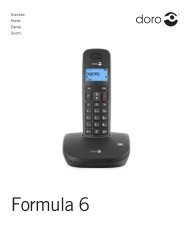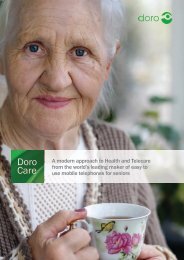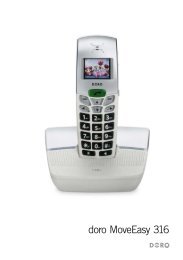You also want an ePaper? Increase the reach of your titles
YUMPU automatically turns print PDFs into web optimized ePapers that Google loves.
EnglishNote!As default the last 20 incoming answered and unanswered calls are stored alongwith the date and time of the calls.Caller ID messagesThe following messages will be displayed occasionally:OUT OF AREAWITHHELDaUnknown number, e.g. international call.Information about the number is blocked. Number cannot bedisplayed.Message indication from your network operator*.* Only functions in certain countries.To remove the message indicator: Press v and then press and hold 4.SettingsHandset settings (HS SETTINGS)1. Press . Select HS SETTINGS. Press OK.2. Select desired function e.g. ALARM. Press OK.3. Select desired setting. Press OK.ALARMRING SETUPWhen the alarm is activated is displayed in standby. Whenthe alarm goes off, a signal will be heard for 45 seconds. Thesignal can be turned off with any key. If SNOOZE is activated thealarm will go off again approximately 7 minutes later. Turn thealarm off permanently via the menu or by holding L down fora few seconds. The volume is determined by the set ringer level.Select ringer signal for INT. RING (internal calls) and for EXT.RING (external calls).RING VOLUME The handset ringer signal can be adjusted.1 = lowest, 5 =highest, or VOLUME OFF. Press OK to confirm.TONE SETUPLANGUAGERENAME HSHS DISPLAYAny of the following warning tones can be disabled: KEY TONE,BATTERY TONE and OUT OF RANGE.Language of display texts.Text displayed in standby.Display either name or time in standby.5