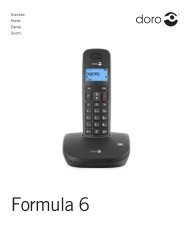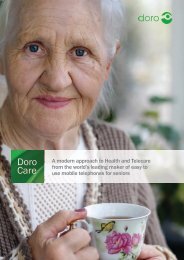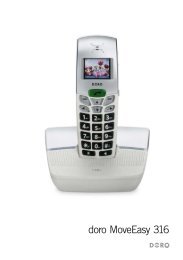Create successful ePaper yourself
Turn your PDF publications into a flip-book with our unique Google optimized e-Paper software.
EnglishInstallationThis device is intended for the analogue telephone network lines in AT, BE,BG, CH, CY, CZ, DE, DK, EE, ES, FI, FR, GB, GR, HU, IE, IS, IT, LV, LT, LU,MT, NL, NO, PL, PT, RO, SI, SK, SE.Connection1. Connect the mains adapter to an electrical wall socket and to y onthe base.2. Connect the telephone line cord to a network wall socket and to K onthe base.3. Insert the batteries 2 x 1.2 V AAA 400 mAh NiMH into the handset inaccordance with the markings.4. Place the handset in the base to charge (24 hours the first time).Note!Use the telephone line cord supplied, an existing line cord from a previous phonemay not be compatible.Basic setupLANGUAGE1. Press .2. Use v / V to reach HS SETTINGS. Press OK.3. Select LANGUAGE/LANGUAGE. Press OK.4. Select ENGLISH/ENGLISH. Press OK.5. Press L to exit the menu.DATE & TIME1. Press .2. Use v / V to reach HS SETTINGS. Press OK.3. Select DATE & TIME. Press OK.4. Select SET TIME . Press OK.5. Enter current time. Press OK.6. Select SET DATE. Press OK.7. Enter current date. Press OK.Note!If the base unit displays – – the answering machine is disconnected, or time/dateis not set. You need to set the correct date and time to gain full functionality.1