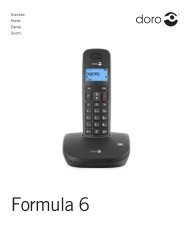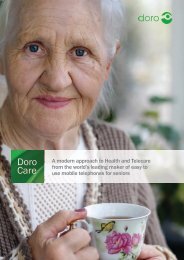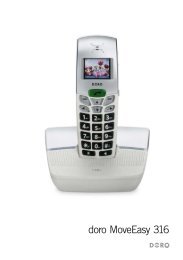You also want an ePaper? Increase the reach of your titles
YUMPU automatically turns print PDFs into web optimized ePapers that Google loves.
EnglishANSWER MODETAM LANGUAGEOGM SETTINGSANSWER DELAYRECORD TIMEREMOTE ACC.COMPRESSIONBS SCREENINGSelect ANS & REC or ANSWER ONLY (caller cannot leavemessage).Select language for pre-recorded outgoing message.Record/listen to outgoing messages.Select after how many rings (2 RINGS – 8 RINGS or TIMESAVER) the call will be answered.Select maximum recording time for each message.Select remote access off/on.Higher compression gives longer recording time but reducedsound quality, LOW = best sound quality but about half memorycapacity.Enable/disable the function in base unit which is describedin chapter Screening, p.10.CHANGE PIN Change remote access code (default code is 0000).Note!The TIME SAVER function answers calls after 6 ring signals, until the first newmessage has been registered - then the answering machine switches to answeringafter approximately 2 signals. This is useful when using remote access; if you callup the answering machine and there is no reply after four rings that means thereare no messages recorded and you can hang up before you are charged for the call.Use from handsetNew messages are indicated byalways starts with new messages.flashing in the display in standby. Playback1. Press . Select ANS. MACHINE. Press OK.2. Select MSG PLAYBACK. Press OK.3. During playback following commands are available:2456Delete current message.Skip to previous.Stop.Skip forward.Speaker Off/On.v / V Volume control. 8