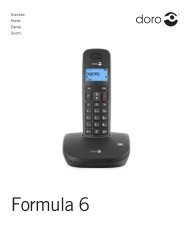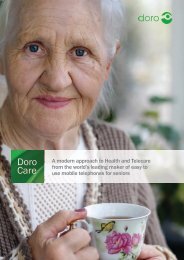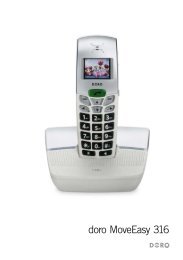Create successful ePaper yourself
Turn your PDF publications into a flip-book with our unique Google optimized e-Paper software.
Note!EnglishThis model is GAP (Generic Access Profile) compatible, which means that thehandset and the base unit can both be used with most other GAP compatibleunits irrespective of manufacturer. However the GAP protocol cannot guaranteethat all functions may be accessed.1. Hold down J on the base for around 6 seconds.2. Press . Select REGISTRATION. Press OK.3. Select the base unit you wish to register. Press OK.4. Enter base unit’s PIN code (default code is 0000). Press OK.5. If the registration is successful the unit will return to standby within oneminute.Intercom / internal call1. Press .2. Enter call number 1-5 for the desired handset or press 9 for all.A tone will be heard if an external call comes in while an internal call isin progress. End the internal call with L and then answer the externalcall with q.Transferring calls/conference between handsetsWhen an external call is connected;1. Press .2. Select INTERCOM. Press OK.If using more than 2 handsets: Enter call number 1-5 for the desiredhandset or press 9 for all.3. To transfer: press L,for conference: press and hold *.Answering machineWhen the answering machine is switched on, calls are answered after a setnumber of rings, your outgoing message is heard and the caller can leave amessage. Total memory capacity is up to 30 minutes depending on the setsound quality. Most functions can be accessed from both base unit and handset.Setup from handset1. Press . Select ANS. MACHINE. Press OK.2. Select TAM SETTINGS. Press OK.3. Select desired function. Press OK.4. Select desired setting. Press OK.7