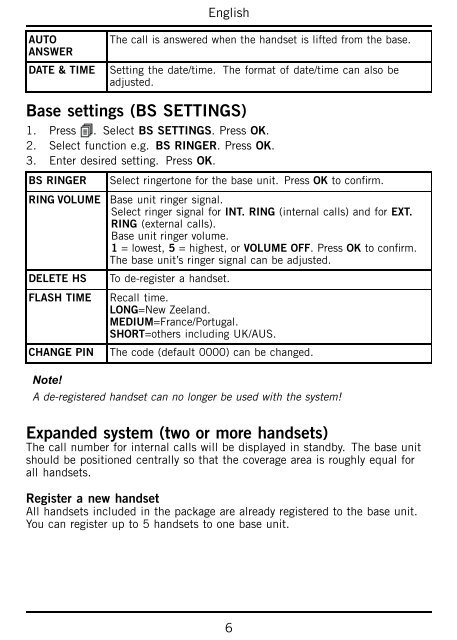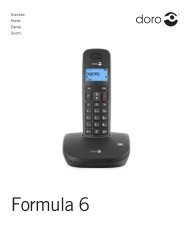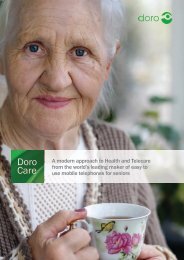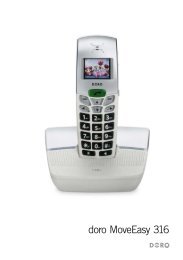Create successful ePaper yourself
Turn your PDF publications into a flip-book with our unique Google optimized e-Paper software.
EnglishAUTOANSWERDATE & TIMEThe call is answered when the handset is lifted from the base.Setting the date/time. The format of date/time can also beadjusted.Base settings (BS SETTINGS)1. Press . Select BS SETTINGS. Press OK.2. Select function e.g. BS RINGER. Press OK.3. Enter desired setting. Press OK.BS RINGERRING VOLUMEDELETE HSFLASH TIMECHANGE PINNote!Select ringertone for the base unit. Press OK to confirm.Base unit ringer signal.Select ringer signal for INT. RING (internal calls) and for EXT.RING (external calls).Base unit ringer volume.1 = lowest, 5 = highest, or VOLUME OFF. Press OK to confirm.The base unit’s ringer signal can be adjusted.To de-register a handset.Recall time.LONG=New Zeeland.MEDIUM=France/Portugal.SHORT=others including UK/AUS.The code (default 0000) can be changed.A de-registered handset can no longer be used with the system!Expanded system (two or more handsets)The call number for internal calls will be displayed in standby. The base unitshould be positioned centrally so that the coverage area is roughly equal forall handsets.Register a new handsetAll handsets included in the package are already registered to the base unit.You can register up to 5 handsets to one base unit.6