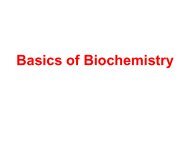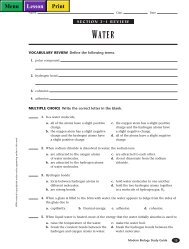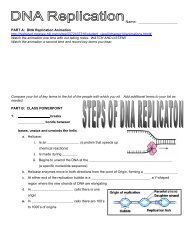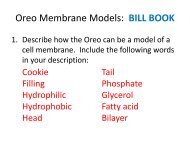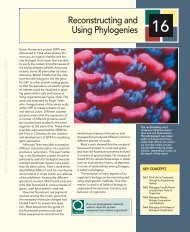Walruses and whales and seals lab - Biology for Life
Walruses and whales and seals lab - Biology for Life
Walruses and whales and seals lab - Biology for Life
Create successful ePaper yourself
Turn your PDF publications into a flip-book with our unique Google optimized e-Paper software.
WALRUSES AND WHALES AND SEALS, OH MY!<strong>Walruses</strong> <strong>and</strong> <strong>whales</strong> are both marine mammals. So are dolphins, <strong>seals</strong>, <strong>and</strong> manatee. They all have streamlined bodies,legs reduced to flippers, blubber under the skin <strong>and</strong> other adaptations <strong>for</strong> survival in the water. Although mammalsevolved on l<strong>and</strong>, these species have returned to the sea. Did they evolve from a single ancestor who returned to theocean, or were there different return events <strong>and</strong> parallel evolution? We can’t go back in time to observe what happened,but DNA sequences contain evidence about the relationships of living creatures. From these relationships, we can learnabout the evolutionary history of marine mammals.In this <strong>lab</strong>, we will use sequence in<strong>for</strong>mation in GenBank (the public repository of all known DNA sequences from manyspecies) <strong>and</strong> bioin<strong>for</strong>matics software called the Next Generation <strong>Biology</strong> Workbench (NGBW) to test hypotheses aboutthe relationship between aquatic mammals (<strong>seals</strong>, <strong>whales</strong>, dolphins, walruses, manatees, <strong>and</strong> sea otters) <strong>and</strong> theirpotential ancestral relationship to l<strong>and</strong> mammals.We will use a protein that all mammals share: the hemoglobin beta protein. Hemoglobin is a good test molecule since itshows both conservation across species (since it per<strong>for</strong>ms the essential function of carrying oxygen in the blood), <strong>and</strong>variation between species. Species with unique challenges, such as holding their breath <strong>for</strong> long underwater dives, mayhave evolved changes in their hemoglobin which improved their supply of oxygen. In addition, hemoglobin has beenstudied by many evolutionary biologists, so sequences are avai<strong>lab</strong>le in GenBank from many different organisms.In this <strong>lab</strong>, we will be testing hypotheses about the evolutionary ancestry of different marine mammals. To repeat, we aretrying to answer the question: Did marine mammals evolve from a single ancestor who returned to the ocean, orwere there distinct return events from separate ancestors? As a starting point, let’s hypothesize that marinemammals have a single common l<strong>and</strong> mammal ancestor.In this exercise, we will compare the hemoglobin proteins of these marine mammals to some representatives of the majortaxa of l<strong>and</strong> mammals.MARINE MAMMALS:LAND MAMMALS:minke whale (baleen <strong>whales</strong>)carnivora: dog, Canis familiarisdolphin (toothed <strong>whales</strong>)rodentia: rat, Rattus norvegicusharbor sealherbivore: cow, Bos tauruswalrusprimates: human Homo sapiensotterproboscidea: African elephant, Loxodonta africanamanateemarsupials: red kangaroo, Macropus rufusTo proceed through this exercise, first visit the Next Generation <strong>Biology</strong> Workbench (http://www.ngbw.org), <strong>and</strong> create anaccount. To do this, click on the “Use the Workbench Now” button. A new page will open. On that page, click on thebutton that says “Create an account.” This will open a <strong>for</strong>m in which you enter your personal in<strong>for</strong>mation. Once yourregistration is complete, you will be logged in to your personal area.The NGBW allows you to store data <strong>and</strong> tasks in folders just like MS Outlook or other mail clients. So be<strong>for</strong>e workinghere, you must create at least one folder. Click on the button that says “Create New Folder”. Name your folder “IBBIOLOGY LAB”, <strong>and</strong> save the name. The folder you created will appear on the left side of the screen. Open a secondbrowser page or new tab so you can toggle between the NGBW <strong>and</strong> the sequence database we use. Now, we can beginthe exercise.PART A: FINDING AMINO ACID SEQUENCES1. First we need to get the sequence data <strong>for</strong> the hemoglobin protein from marine <strong>and</strong> l<strong>and</strong> animals. Several sitesoffer this kind of data. For example, UniProt, is protein sequence database hosted by the EBI(http://www.uniprot.org/)2. At the top of the UniProt home page, there is a search tool. Make sure the drop down under Search in says“Protein Knowledgebase: UniProtKB.” You will search <strong>for</strong> your data here. Just as with any Google search,effective searching <strong>for</strong> data in a protein database depends on choosing effective search terms. One thing youneed to know: the hemoglobin beta gene <strong>and</strong> protein is known as “HBB” in UniProt <strong>and</strong> other databases.However, there are many, many hemoglobin sequences avai<strong>lab</strong>le, we need to be as specific as possible aboutthe identity of the sequences we want. That way we won’t be overwhelmed by search results we are notinterested in.
We want to gather sequences from the 12 species listed above. To retrieve these sequences, type in thequery box: HBB <strong>and</strong> the name of the organism you want. For example, type “HBB minke whale” <strong>and</strong> click“Search”.NOTE: This database is usually queried by computers, so it does not always return results that seem organizedlogically. Don’t get frustrated; be patient. Your search will often return several answers. Look at the results <strong>for</strong> arecord name that contains the terms Hemoglobin, <strong>and</strong> Beta. That will be the correct protein! You can insure thisby including these as search terms. Because short strings like “cow” <strong>and</strong> “dog” are fairly non-specific <strong>and</strong> occurfrequently in databases, you should use the scientific names Bos taurus <strong>and</strong> Canis familiaris as search terms.3. Find the sequence you need among the returned sequences. Now save it <strong>for</strong> further analysis using the NGBW.To do this, click the Accession number hyperlink of the sequence you want. A page will open with a wide varietyof in<strong>for</strong>mation about the sequence. Today, we just want to recover the protein sequence alone. To do this, clickthe gold FASTA link at the extreme right of the sequence page (its small, but its there!). This opens a filecontaining the amino acid sequence of the protein, represented using single letters <strong>for</strong> each of the 20 naturallyoccurring amino acids (A=alanine, M=methionine, P=proline, etc). Here is how the file looks:>sp|P02107|HBB_MACRU Hemoglobin subunit beta OS=Macropus rufus GN=HBB PE=1 SV=1VHLTAEEKNAITSLWGKVAIEQTGGEALGRLLIVYPWTSRFFDHFGDLSNAKAVMGNPKVLAHGAKVLVAFGDAIKNLDNLKGTFAKLSELHCDKLHVDPENFKLLGNIIVICLAEHFGKEFTIDTQVAWQKLVAGVANALAHKYHWhile this file isn’t nice <strong>for</strong> humans to read, the <strong>Biology</strong> Workbench knows how to access <strong>and</strong> utilize thissequence in<strong>for</strong>mation <strong>for</strong> your analysis. The first line is called a “header”. It contains in<strong>for</strong>mation describing thesequence. The reminder represents the sequence of amino acids in the protein. Right click on the sequence, <strong>and</strong>“copy” it.4. Transfer the sequence to the NGBW by going to the tab or browser page with your open NGBW account, <strong>and</strong>click the “Data” folder. Click the link to upload a file. This opens a data management area. In the “Label” entrybox, give the sequence a name you will recognize easily (<strong>for</strong> example, the common name of the organism). Usethe right click, <strong>and</strong> paste the data into the <strong>for</strong>m box <strong>lab</strong>eled “Or, enter your data:” Paste your data into this block.Be<strong>for</strong>e saving it, let’s change the sequence header at the top of the protein sequence that we pasted into thebox. This will help us later. The header is changed to be more in<strong>for</strong>mative when we make a tree later. This headercan be edited <strong>for</strong> clarity, but you MUST preserve the “>” symbol. You can use the scientific name or thecommon name to identify your sequence. For example: The red kangaroo sequence begins like this:>sp|P02107|HBB_MACRU Hemoglobin subunit beta OS=Macropus rufus GN=HBB PE=1 SV=1This can be edited to simply say this: >Red_kangarooWARNING: do not introduce blank space into the header line. For example, type >Red_kangaroo or>Redkangaroo, BUT NOT >Red kangarooDo not be concerned with blanks spaces or line breaks in the sequence itself. These will be ignored.Use the dropdown boxes at the bottom of the page to tell the application what kind of data you are uploading. TheEntity Type is “Protein”, the Data Type is “Sequence”, <strong>and</strong> the <strong>for</strong>mat is “FASTA”. Now select “SAVE”. You onlyneed to set these once, the application will remember after that.5. Return to UniProt (on the other web page). Copy <strong>and</strong> Paste the remaining hemoglobin protein sequences into theNGBW in exactly the same way. You should have 12 data items in your data folder when you are finished.ALIGN YOUR SEQUENCESSequence alignment is a tool evolutionary biologists use to assess how closely related two sequences are. One tool <strong>for</strong>this is ClustalW, a software program that aligns protein <strong>and</strong> DNA sequences.
1. To use ClustalW (<strong>and</strong> other software packages) in the NGBW, you create “Tasks.” Here’s how. Click on the“Tasks” icon in your working folder. When the Task management page appears, click on the “Create New Task”Button. This will open a task creation window.2. Enter a description <strong>for</strong> the task you will recognize in case you need to come back later. “SEQUENCEALIGNMENT” might be a good description. Type that into the box <strong>and</strong> click the “Set Description” button.3. Now click on the “Select Input Data” button. Check the click boxes to the left of all the sequences you haveentered <strong>for</strong> this exercise. Click the “Add selected to task” button.4. When the Task Creation Pane re-appears, click the “Select Tool” button. From the Protein Sequence Tools tab,choose “CLUSTALW_P” (the tools are alphabetical). Now click the "Save <strong>and</strong> Run Task" buttons.5. Be patient, <strong>and</strong> eventually a new page will load that lets you follow the progress of your jobs. Click the “RefreshTasks” tab near the top of the page, until the “View Status” button on the right turns into “View Output.” Thismay take a few minutes! Click on the “View Output” tab, <strong>and</strong> a page showing your results will appear. Click onthe “View” button <strong>for</strong> “outfile.aln”.6. Examine the output file. It shows the calculated alignment, <strong>and</strong> the changes in amino acid identity at eachhemoglobin Beta position as the species evolve. Save the alignment data, by clicking the “Save to CurrentFolder” button. Use the drop down boxes to set the Entity type to “Protein”, the Data type to “SequenceAlignment”, <strong>and</strong> the Format Type to “FASTA.” Now click “Save”.NOTE THE FOLLOWING WARNING BEFORE DOING THE NEXT STEP: One thing that has killed the server inthe past is when students submit fasta files to Boxshade instead of the alignment (.aln) files. If 8 people makethis mistake, it can bring the server to a halt. This problem is a bug in Boxshade, be extra careful about notsubmitting fasta files <strong>for</strong> boxshade. Make sure you follow the tutorial step by step <strong>and</strong> avoid bringing down theserver. If you notice the server is down; use the contact info to notify NGWB. Please be careful <strong>and</strong> don't causeunnecessary frustration <strong>for</strong> your fellow students.7. It is easier to see which parts of the protein are well-conserved (unchanged) <strong>and</strong> which parts of the protein haveexperienced mutations by preparing a color coded diagram to emphasize the changes. To do this, you can createa task that uses the program Boxshade. Click the tasks link listed under your folder on the left side of the page.Click the “Create New Task” button. Give the task a description (“boxshade” would be a good name) <strong>and</strong> “Setthe Description”, just like be<strong>for</strong>e. Click the “Select Input” button, <strong>and</strong> find your alignment data, check the box tothe left of the alignment you created above (the .aln file), <strong>and</strong> click “Add Selected to Task.” When the taskcreation page reloads, choose Select Tool, <strong>and</strong> find “BOXSHADE” under the Phylogeny/Alignment Tools tab.This page might take a minute to load. Then click the “Save” button. When the task creation page re-appears,click the “Save <strong>and</strong> Run” button.8. As you did be<strong>for</strong>e, click the “refresh tasks” button until the “view status button” changes to “view output” <strong>for</strong> theboxshade tool. To view a color coded alignment, click on the “View Output” button of this task, <strong>and</strong> click the“View” button <strong>for</strong> the file boxshade.html. The portions of the sequence that are conserved between all specieswill be highlighted in black. Amino acids that are similar, but not identical will be shown with a gray background.Those that have a different character will be shown with a white background. These represent areas of the aminoacid sequence that have experienced (<strong>and</strong> tolerated) genetic changes.Take a moment <strong>and</strong> look at the screen in front of you. Each line is the amino acid sequence of the same protein(hemoglobin beta) in different species. It is interesting to scan along the amino acid sequences <strong>and</strong> look how theyline up — how they are the same in the different species <strong>and</strong> how they are different. You can see the traces ofevolutionary processes here: where amino acids have changed where they have stayed the same, <strong>and</strong> whereamino acids have been lost. You are looking at the record of evolutionary history!9. Take a screenshot of this alignment chart to use in your <strong>lab</strong> report (press the “Printscreen” key, typically <strong>lab</strong>eled“PrtScn”). The picture of the screen is now waiting to be pasted into a document. Paste the screenshot into aWord or Open Office document to use later.
DETERMINE THE DISTANCE BETWEEN SEQUENCE PAIRS1. While your eye can tell qualitatively what has occurred between species, rigorous analysis requires that wequantify these differences. The next step is to quantify the evolutionary distance between sequence pairs. To dothis, go back to the Tasks area of your folder. Click the “Create New Task” button. Give the task a description(“DISTANCE” would be a good description) <strong>and</strong> “Set the Description”, just like be<strong>for</strong>e. Click the “Select Data”button, <strong>and</strong> find your alignment data, check the box to the left of the alignment you created above (the .aln file),<strong>and</strong> click “Select Data.”2. When the task creation page reloads, choose Select Tool, <strong>and</strong> find “CLUSTALW_DIST” under thePhylogeny/Alignment Tools tab. This page might take a minute to load. When the task creation page reappears,click the “Save <strong>and</strong> Run” button.3. When the Task management page reloads, use the “Refresh Tasks” button to monitor when the job completes.When the “View Output” button appears, click on it, <strong>and</strong> expose the results. Click on the View button <strong>for</strong> the“infile.dst” link to expose the Distance Matrix results. Create a data table to record the distance matrix data.4. The CLUSTALW_DIST program also produces a phylogenetic tree inferred from this data. To view this tree returnto the Results page, <strong>and</strong> click the “View” button <strong>for</strong> the file “infile.ph” You will see file containing the names ofyour sequences, separated by colons <strong>and</strong> parentheses. You can’t interpret this result directly, but the NGBWprovides an application to do that <strong>for</strong> you. Click the “Save to Current Folder” button. Use the drop down boxes toset the Entity type to “Taxon”, the Data type to “Phylogenetic Tree”, <strong>and</strong> the Format Type to “Newick.” Nowclick “Save”.VIEW THE TREE1. To view the tree in a human-interpretable <strong>for</strong>m, return to the Data area of your folder, <strong>and</strong> click the tab“Phylogenetic Trees”. Click the the infile.ph file you just created <strong>and</strong> it will open up, revealing these two links“Show/Hide Data Contents | Draw Tree.” Click on the “Draw Tree” link, <strong>and</strong> you will see an interactive view of theTree.2. In the interpretation of the phylogenetic tree, it is useful to “root” the tree using a more distant relative of the addone more step to make our tree more accurate. We need to add an “outgroup” to the mix of species we areanalyzing. An outgroup clarifies the evolutionary relationships by providing a “root” to the tree. It is designated asa species that is far removed from any of the other species we are comparing. Here, the red kangaroo wasincluded <strong>for</strong> this purpose, since it is a marsupial in contrast to all the other mammals in our study, which are allplacentals. There<strong>for</strong>e, the kangaroo is selected to be the most different organism from the other mammals onyour tree. Redraw the tree with red kangaroo as the outgroup, by entering the name you entered after the > markon the header file of your fasta sequence corresponding to red kangaroo. If you followed this exercise exactly asabove, enter red_kangaroo, <strong>and</strong> click “Redraw”. If you get the message “None of the outgroup taxa are valid” itmeans you mistyped the outgroup name, or you <strong>for</strong>got the name you chose. The case of the characters isimportant, <strong>and</strong> must also match exactly. Record a screen shot of the phylogenic tree <strong>for</strong> your <strong>lab</strong> report.NOTE: Phylogenetic trees built with this software can only be used to make conclusions about common ancestry.They cannot be used to make conclusions about the timeframe of evolution. The length of branches is not ameasure of evolutionary time. It is merely an artifact of physically arranging the tree.LAB REQUIREMENTSProblem questionHypothesisScreen shots (alignment, distance matrix, <strong>and</strong> phylogenic tree)ConclusionDid your tree support your hypothesis? Explain.What does this phylogenetic tree structure suggest about the evolutionary history of marine mammals? Go intodetail here about what parts of the tree lead you to what conclusions about the evolutionary history of the marinemammals.If marine mammals share common morphological characteristics, what do your conclusions about theirevolutionary history imply about these common characteristics?Questions What is the advantage of using the protein sequence from the hemoglobin beta gene to prepare the comparisonsbetween species? What organism served as your outgroup? Why? What function does the outgroup serve?