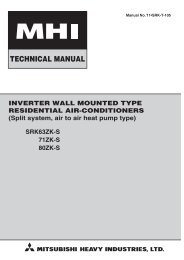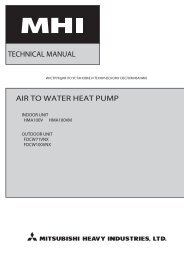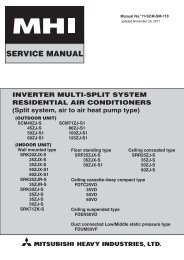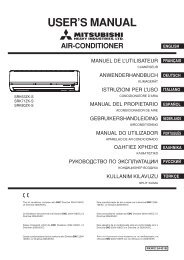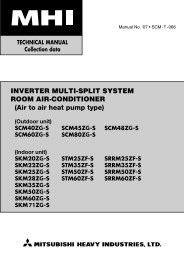DATA BOOK - BVT Partners OÃ
DATA BOOK - BVT Partners OÃ
DATA BOOK - BVT Partners OÃ
You also want an ePaper? Increase the reach of your titles
YUMPU automatically turns print PDFs into web optimized ePapers that Google loves.
(1) Set the Super Link network address with SW1 (tens place), SW2 (ones place),and SW3 (hundreds place).(2) Set the SL E board SW3-1 to be ON (Master) when using this without any remotecontroller (no wired remote controller nor wireless remote controller).(3) Set up the plural master/slave device using the dip switches on the indoor unitboard.(4) Set up the remote controller master/slave device using the slide switch on the remotecontroller board.(5) Set up “0” to “F” using the address rotary switch on the indoor unit board whencontrolling the indoor unit with the multiple remote controller.6 Installation1. When using the metal box (mounted on the indoor unit / mounted on theback of the remote controller):(1) Mount the SL E board in the metal box using the locking supports.(2) Wiring should go through the provided grommet since then through thewiring to the hole on the Metal box.Secure the grommet after inserting the grommet into the Metal box asshown in below figure, then tie the wiring at the outlet of the unit using abinding band.'11 • SCM-DB-109Connect grounding. Connect grounding for the power line to Ground , and grounding forthe signal line to Ground or to the Ground on the indoor unit control box.2. When connecting to the indoor unit control box (ceiling-concealed type and FDTtype only):(1) Mount the SL E board in the control box using the locking supports.(2) Remove 6 bands from the box and put the wiring through the bands to besecured.Electrical shock hazard! Make sure to turn the power off for servicing. Be cautious so thatno abnormal force should be applied to the wiring. Do not let the SL E board hung by thewiring. Do not damage the board with a screw driver.The board is sensitive to static electricity. Release the static electricity of your body beforeservicing.(you can do this by touching the control board which is grounded).Location of installationInstall the device at the location where there are no electromagnetic waves nor where thereis water and dust. The specified temperature range of the device is 0 to 40. Install thedevice at the location where the ambient temperature stays within the range. If it exceedsthe specification, make sure to provide solution such as installing a cooling fan. When usedoutside of the range, it may cause abnormal operation.7 Indicator displayCheck the LED 3 (green) and LED 2 (red) on the SL E board for flashing.SL E board LEDsDisplay on theRed GreenInspection modeintegrated networkcontrol deviceOff Flashing Normal communicationDisconnection in the remote controller Nocommunication line (X or Y)correspondingShort-circuit in the remote controller unit numberOff Off communication line (between X and Y)Faulty indoor unit remote controller powerFaulty remote controller communication circuitFaulty CPU on SL E boardDisconnection in the Super Link signalline (A or B)One flash Flashing Short-circuit in the Super Link signalline (between A and B)Faulty Super Link signal circuitFaulty address setting for the SL EboardTwoFlashing (Set up the address forflashesprevious SL E board : more than 48new SL E board : more than 128)ThreeSL E board parent not set up when usedFlashing without a remote controllerflashesFaulty remote controller communication circuitE1Address overlapping for the SL E boardFourFlashing and the Super Link network connectedflashesindoor unitE2Off FlashingNumber of connected devices exceeds thespecification for the multiple indoor unit controlE10