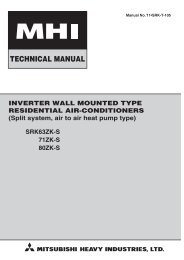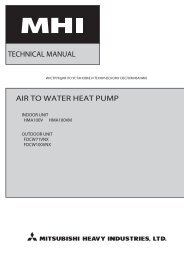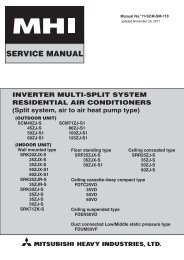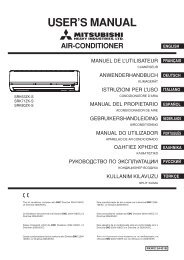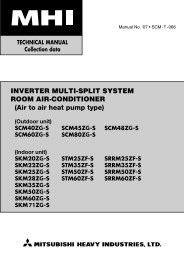DATA BOOK - BVT Partners OÃ
DATA BOOK - BVT Partners OÃ
DATA BOOK - BVT Partners OÃ
Create successful ePaper yourself
Turn your PDF publications into a flip-book with our unique Google optimized e-Paper software.
- 228 - How to set functions by button operation'11 • SCM-DB-109Master/ slave setting when more than one remote controller are usedUp to two remote controllers can be connected to one unit (or one group) of indoor unit.Switch Setting Function detailindoor unitON Slave remote controllerSW1-1OFF Master remote controller○X ○YScrewRemote controller line (nonpolarity)○X ○YRemote controller “Master”SW1-1 “OFF”○X ○YRemote controller “Slave”SW1-1 “ON”r caseSet the switch SW1-1 of the slave remote controller is “Slave” (ON). The factory default is set as “Master” (OFF).(Note) • The remote controller thermistor enabled setting can be set only to the master remote controller.• Install the master remote controller at the position to detect room temperature.• The air conditioner operation follows the last operation of the remote controller in case of themaster / slave setting.SW1ONOFF1 2 3 4 5 6 7 8 9 0Thin partSW1-1:ON (Slave remote controller)SW1-1:OFF(Master remote controller)The indication when power source is suppliedAt the time of turning the power source on, after the light is on for the first 2 seconds, the displaybecomes as shown below.The number displayed on the upper side of LCD in the remote control is the software number,and this is not an error code.Software number(The number in the left is oner caseexample. Another numbermay be shown.)WallsurfaceThen, “88.0 °C” blinks on the remote controller until the communication between the remotecontroller and the indoor unit is established.In the case of connecting one remote controller with one unit (or one group) of indoor unit, makecertain to set the master remote controller (factory default).dIf the slave remote control is set, a communication cannot beestablished.If a state where the communication between the remotecontroller and the indoor unit cannot be established continuesabout for 30 minutes, “E” is displayed. Confirm the wiring of the indoor unit and the outdoor unit and master/slave setting ofX Ythe remote controller.Confirmation method for return air temperaturecommended) to 0.5 mm 2 atReturn air temperature can be confirmed by the remote controller operation.Press AIR CON NO. button for over 5 seconds.“88” blinks on the temperature setting indicator.(“88” blinks for approximately 2 seconds while data is read.)SheathPeeling lengthThen, the return air temperature is displayed.(Example) return air temperature: “27 °C” (blinking)(Note) For the return air temperature, in the normal case, the return air temperature of the indooras not tounit is displayed; however, in the case that the remote control thermistor is effective,ed screw.detected temperature by the remote controller thermistor is displayed.ller cord to the wall surface with aPress ON/OFF button.End.[In the case that the remote thermistor is ineffective and plural indoor units are connected to oneremote controller ]Press AIR CON NO. button for over 5 seconds.indoor unit No. indicator: “U 000” (blinking)or cables. (on-site configuration)(Among the connected indoor units, the lowestnumber is displayed.)Press TEMP or TEMP button.Select the indoor unit No.(recommended) to 0.5mm 2 .Press MODE button.necting. Waterproof treatment isDectder the indoor unit No.(Example) indoor unit No. indicator: “U 000”“88” blinks on the temperature setting indicator. (blinking for approximately 2 to 10 seconds whiledata is read) Then, the return air temperature is displayed. When AIR CON NO. is pressed, returnto the indoor unit selection display (example, “U 000”).Press ON/OFF button.End.Stop air-conditioning, and simultaneously press AIR CON NO. andat the same time for over three seconds.The function number “01” blinks in the upper right.MODE buttons